
5 Top Meeting Transcription Software & Apps for 2025
Unlock the power of AI — Notta's meeting assistant records, transcribes and summarizes meeting minutes with one click.
The recent AI software trend has unleashed the true potential of automated speech-to-text transcription, and the business world has suddenly been filled with an overwhelming number of AI transcription apps. You already know that every business needs to use AI, but which is the best meeting transcription software for your business?
I've examined the top AI transcription apps across multiple industries and use cases, and in this article, I'll show you five top-tier options you can start using today. I'll also discuss the factors you should consider when selecting the perfect meeting transcription app and answer some common questions.
Our top picks for meeting transcription apps
| Tools | Meeting platform integrations | Languages supported | Accuracy | Best for |
|---|---|---|---|---|
| Notta | G Meet / Teams / Webex / Zoom | 58 | 98% | High-precision transcription |
| Fireflies | G Meet / Skype/ Teams / Webex / Dialpad / LifeSize / GoToMeeting | 69 | 90% | Global team meetings |
| Trint | Zoom | 46 | 99% | Journalists |
| Fellow | G Meet / Teams / Zoom | 36 | N/A | Small teams |
| Gong | Extensive online meeting & telephone support | 72 | 85-90% | Large sales teams |
Do you need professional transcription software?
Professional transcription software is an essential tool for any situation that requires high accuracy and workflow efficiency. Medical and legal businesses can save countless hours every month using professional transcription software, and global business teams can quickly transcribe complex multi-lingual meetings.
While the transcription tools built into your meeting software are convenient, professional transcription tools will always provide a more accurate transcript. They also support more languages and integrate with additional apps to improve efficiency using automated workflows.
Selection criteria for top transcription tools
When selecting a top transcription tool for your business, here are the most important factors to consider:
Accuracy. Most tools claim accuracy rates around 90%, so don't accept less — but higher rates are always better. Be aware that published rates may only apply to specific languages.
Editing. Accuracy is essential, but all transcripts still need a bit of editing. A good transcription tool will make this process as easy as any other word processor, and the best tools offer collaborative editing workspaces for teams.
Recording options. Top transcription apps will support multiple virtual meeting platforms and allow you to upload pre-recorded meetings. They should also provide in-person meeting transcription in real-time. Some specialized tools can integrate with telephone dialing systems, but this is not a standard feature.
Additional AI tools. After transcription, the best tools can provide AI-powered summaries using preset or custom templates. Some also provide analysis across multiple meetings to highlight potential trends and improve meeting efficiency.
Workflow integrations. The top tools will integrate with your existing workflow to attend and transcribe scheduled meetings automatically, then use that data to provide follow-ups for attendees. Some of the best tools include additional app integrations for specific use cases.
Pricing. There is a wide range of prices for AI transcription tools, and many pricing plans contain specific usage limits. Choose a tool and pricing plan that balances your needs against your budget.
Deeper dive: 5 best meeting transcription tools
#1 Notta: Best for high-precision transcription
Accuracy: 98%
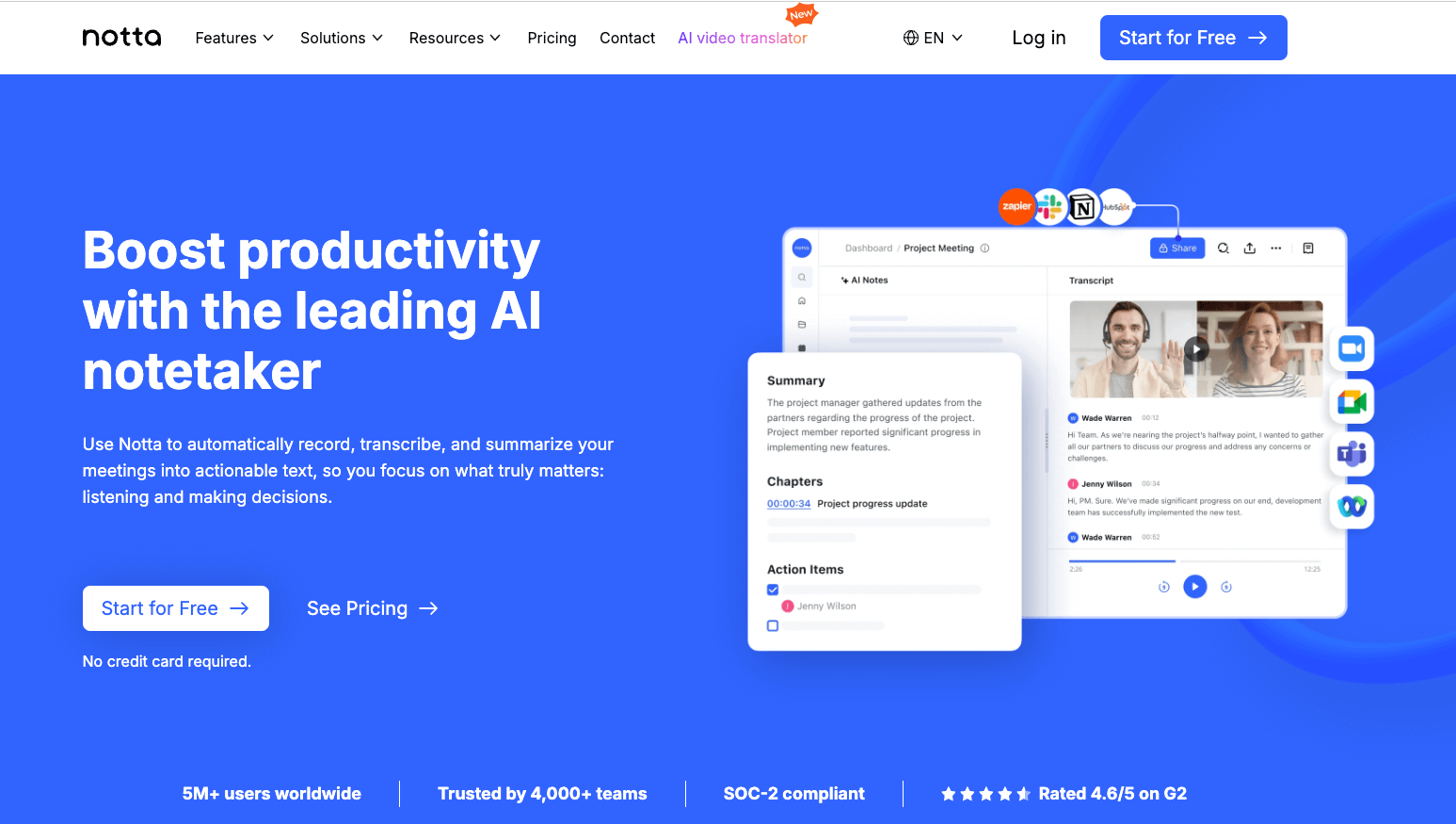
Notta provides an excellent balance of features and value, making it one of the best AI meeting transcription apps for individuals and teams of all sizes. At 98% accuracy, it has the second-highest rate of all the apps on this list, just below Trint's 99% accuracy — but at a fraction of the cost. Notta supports real-time transcription in 58 languages and offers bilingual transcription for selected language pairings.
Even with 98% accuracy, your transcripts may need a bit of editing, but Notta's editing process is simple and effective. You can also edit transcripts in a collaborative workspace with other team members and share the results with other stakeholders, even if they don't have a Notta account.
Notta supports online meeting transcription in Microsoft Teams, Zoom, Cisco Webex, and Google Meet, as well as pre-recorded uploads and in-person meeting transcription. It can integrate with your Google or Outlook calendar to join and transcribe your scheduled virtual meetings automatically, even when you can't attend. Meetings are transcribed in real-time, so the transcripts are ready as soon as you are.
After your meeting ends, Notta can generate an AI summary of your transcript in a single click. You can share your transcript and summary with stakeholders, translate it into 42 languages, or pass data directly to integrated apps like Notion, Salesforce, and Zapier to help automate your workflow processes.
One of Notta's biggest advantages is how affordable it is, even for its top-tier plans with the highest usage limits. All AI tools have some type of usage limit, though Notta's plans are expansive enough that most users will never reach them.
Key features
Transcription accuracy over 98%
Mobile app and Chrome extension
Syncs transcripts across multiple devices
Collaborative online editing workspace
Notta cons
Some advanced features require add-on purchases
Who it’s for
Notta is ideal for a wide range of users and use cases, from students and freelancers to small teams and growing startups. Its combination of industry-leading accuracy and affordable pricing makes it an excellent choice for anyone who needs high-precision meeting transcripts for school, work, and life.
Pricing: Basic plan: $0, Pro: $8.17 per month billed annually
Supported transcription languages: 58
Say goodbye to tedious note-taking and hello to seamless meeting transcriptions with Notta's AI-powered solution.
#2 Fireflies: Best for global team meetings
Accuracy: 90%
Fireflies transcribes your online and in-person meetings in 69 languages with up to 90% accuracy. It supports a wider range of meeting software than most transcription tools, including Microsoft Teams, Zoom, Webex, and Google Meet, as well as less-common apps like Skype, Dialpad, GoToMeeting, and Lifesize.
After your meeting, you can edit your transcript in Fireflies Notepad and share it with other team members, but there are no collaborative editing features. However, Fireflies can generate AI-powered summaries and share them with other collaboration apps like Slack, Notion, and Asana.
Integrations are one of Fireflies' strong points, thanks to integration with a wide range of collaboration apps, CRMs, telephone dialers, and other workflow automation features.
The Fireflies platform offers a valuable AI-powered 'conversation intelligence' feature that looks for patterns in talk time, topic trends, and other elements to help you and your team improve your meeting performance.
When it comes to pricing, Fireflies offers a surprisingly capable free plan that features unlimited transcription minutes, which makes it a great choice for teams that only need basic AI transcription services.
Key features
Integrates with dialers, Hubspot, Salesforce, Zapier, and Slack
Excellent free plan
Many organization and search tools
Fireflies cons
90% accuracy rate applies to English language only
No collaborative editing tools
Who it’s for
Fireflies' impressive language support makes it a good choice for small teams that are globally distributed with different native languages. Freelancers and professionals can also benefit from conversational intelligence insights that may be overlooked in a sole proprietor business.
Pricing: Free plan, $10 Pro plan, $19 Business plan, and Custom plans for enterprises
Supported transcription languages: 69
#3 Trint: Best for journalists & media professionals
Accuracy: 99%
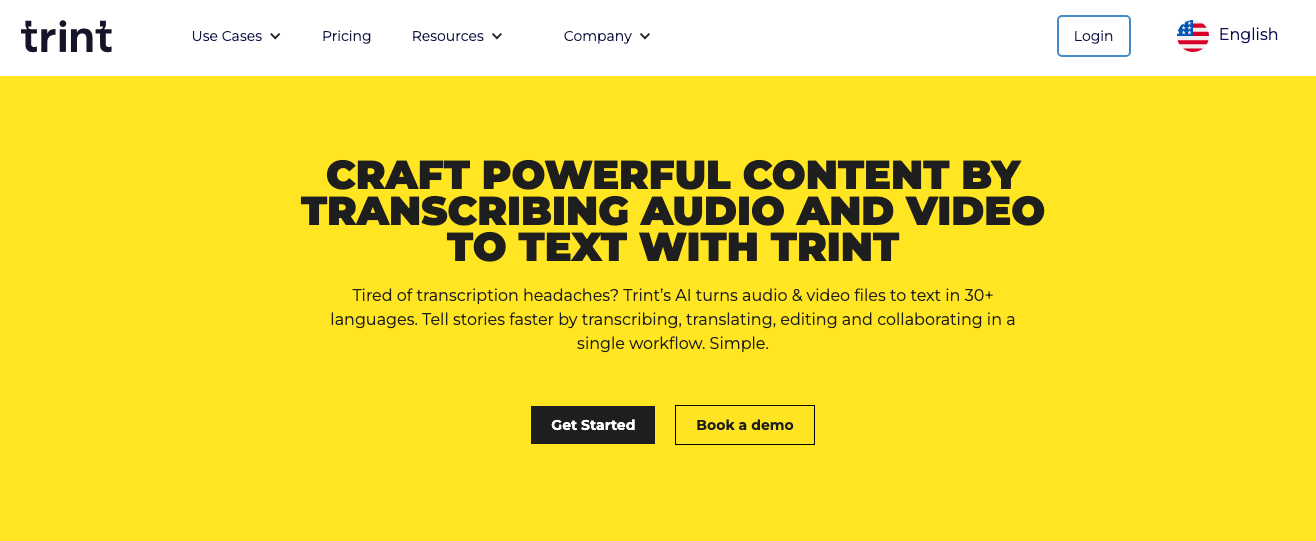
Trint focuses on transcription for journalists and media professionals. It features an accuracy rate of 99%, supports 46 languages, and has the unusual ability to transcribe multiple languages during the same live or pre-recorded meeting.
Trint only supports the Zoom platform for online meeting transcription. Many journalists prefer to focus on in-person interviews instead of virtual meetings, but it feels like an odd choice in the hybrid/remote work era.
Trint features simple transcript editing tools, and there is a collaborative editing workspace with specific user access controls for sharing your documents with team members and other stakeholders. It can provide AI summaries of your transcripts, but they are limited to 400 words.
Trint has limited app integrations, but they are perfectly suited for media pros. Zapier provides general workflow automation options, but Trint also integrates with the Associated Press Electronic News Production System and Dina newsroom organization apps.
Trint prices itself at the upper end of the range for meeting transcription tools, at $52 per month per seat for the basic plan.
Key features
iOS app makes capturing phone calls or live conversations easier
Generate and edit closed captions
Powerful search functionality
Trint cons
Only supports Zoom for virtual meetings
Expensive
Who it’s for
Trint is designed from the ground up for journalists and other media professionals who conduct interviews and work with content production teams. It can be used by other professionals, but Trint focuses heavily on the unique needs and app integrations of the journalism world.
Pricing: Free trial available, Starter plan $52/month for 1 - 3 users, Advanced plan $60/month for 1 - 15 users
Supported transcription languages: 46
#4 Fellow: Best for small teams
Accuracy: not known
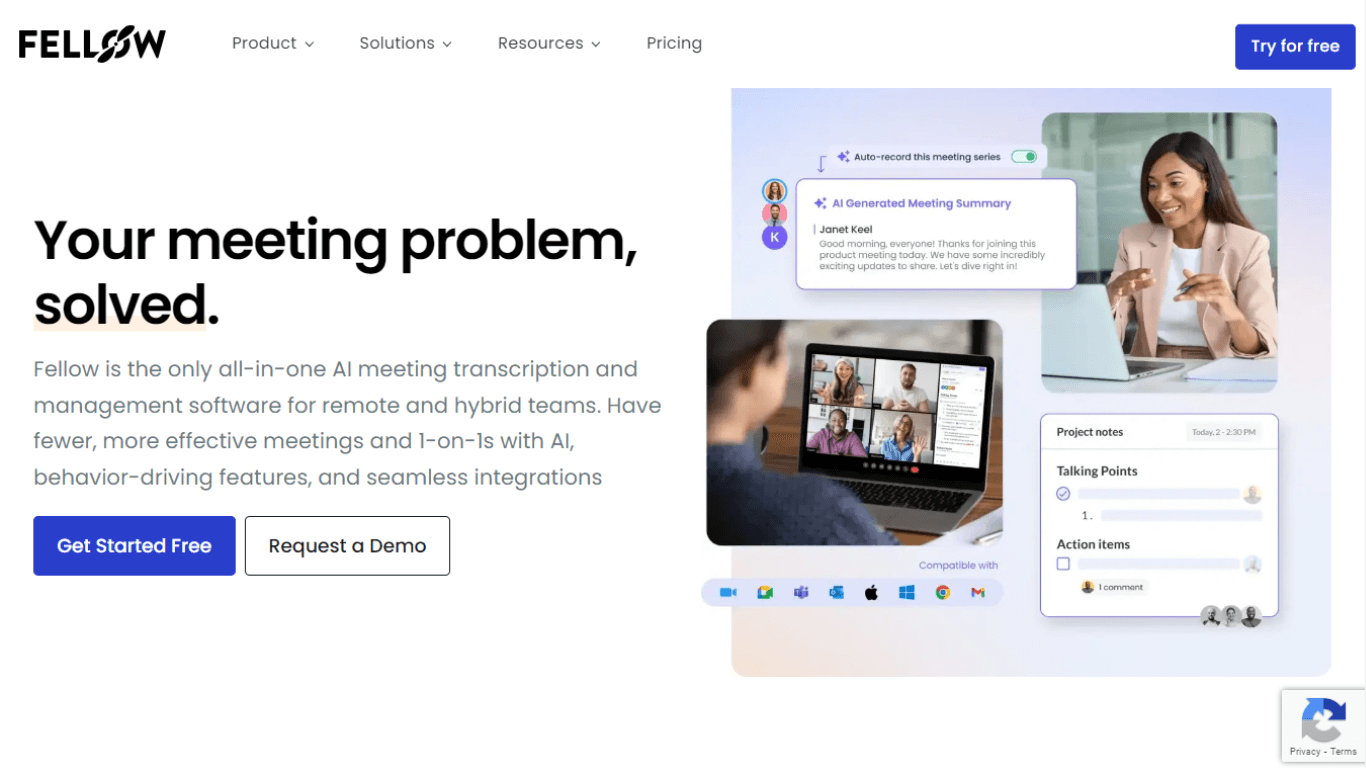
Fellow is a meeting transcription app designed specifically for hybrid/remote work teams. It is a centralized hub for meeting workflows to minimize inefficiencies that can limit productivity.
Fellow doesn't publish a transcription accuracy rate but uses the phrase 'human-level accuracy' instead. It works with Microsoft Teams, Google Meet, and Zoom to record and transcribe your virtual meetings in 36 different languages, but it doesn't support pre-recorded uploads or in-person meeting transcription.
Fellow's biggest strength is its implementation of AI throughout the meeting workflow process. Before your meeting, it helps you organize agendas and contact attendees, and after the meeting, it provides AI-powered summaries of your transcripts, complete with action items and automated follow-ups.
It supports an impressive number of other app integrations, including popular options like Asana, Hubspot, and Zapier, as well as uncommon options like ZenDesk for customer support.
Fellow's paid plans follow a strange pricing structure. The cheapest plan has a 5-seat minimum, and the others have a 10-seat minimum. A new 'Solopreneur' license is available for $19 USD per month, but teams of 2-4 members are without a reasonable pricing option.
Key features
Complete meeting management workflow
Widespread AI integration
Real-time AI meeting assistant
Fellow cons
Minimum seat requirement on most pricing plans
Teams with 2-4 members cannot get good value
Who it’s for
Fellow is designed for hybrid and remote work teams that want to minimize the disruptions and inefficiencies caused by virtual meetings. Team leaders and project managers will gain the most value.
Pricing: Free plan available. Pro plan: $7 USD per user, per month, 5-seat minimum. Business plan: $10 USD per user, per month, 10-seat minimum
Supported transcription languages: 36
#5 Gong: Best for large sales teams
Accuracy: 85-90%
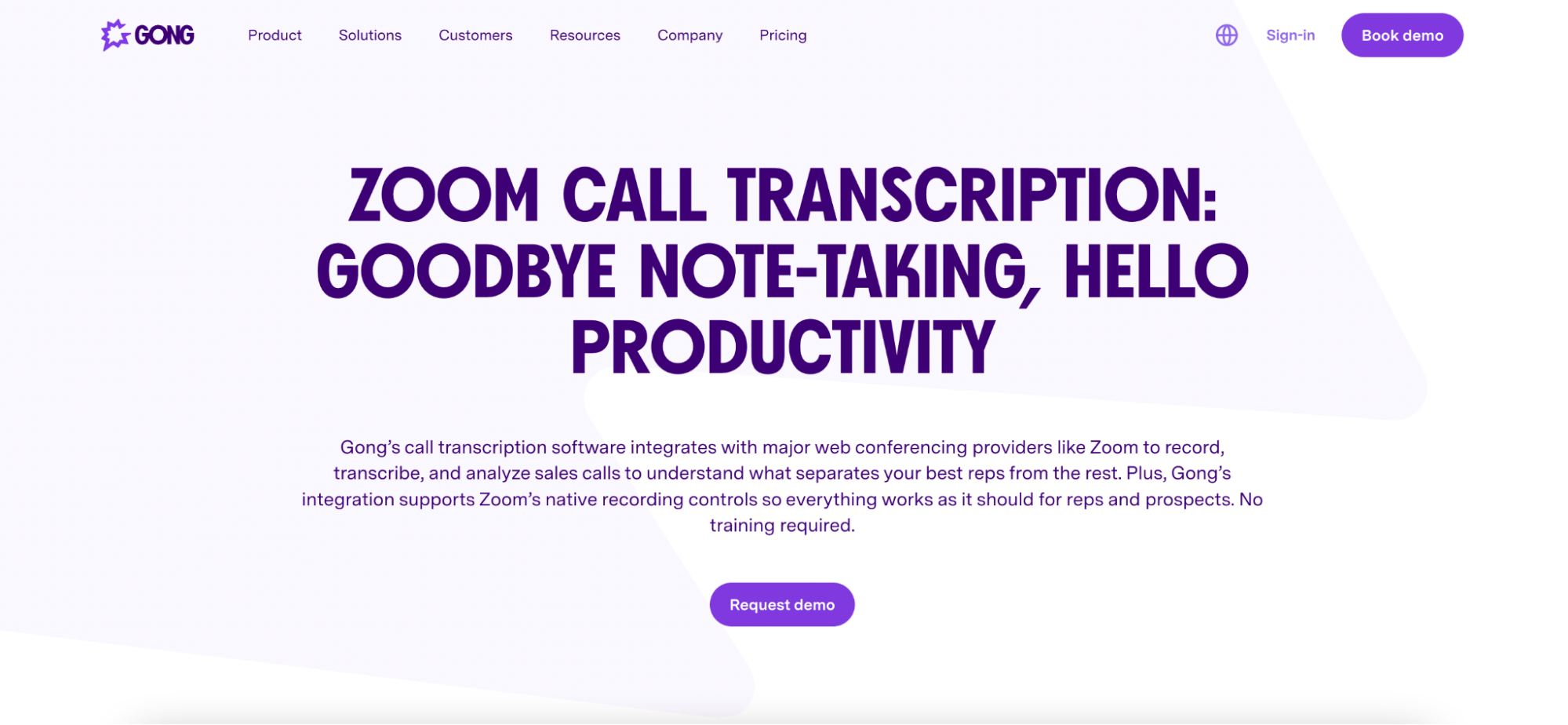
Self-described as a revenue intelligence platform, Gong is a sales-focused meeting transcription tool that analyzes interactions. Gong’s AI assesses text from the audio and uses advanced business intelligence algorithms to find patterns.
The business AI suggests helpful sales advice, such as not relying on opinions. It’ll even point out things the top performers talk about and suggest things you should talk about less. For example, it may indicate that you speak about discounts rather than less concrete examples, like security.
Gong is also beneficial for marketers looking for deeper customer insights to help craft hyper-relevant messaging, driving a better customer pipeline. It also offers organization tools to sort your messages using different fields, such as email, direct mail, chat, event, etc.
Gong can even sort your audio into a talk ratio and topic duration, highlighting how long individuals speak during the conversation compared to the other and the ratio of different topics discussed.
Gong also supports a huge number of integrations, including Slack, Managr, Google Workspace, Office 365, Highspot, Seismic, and much more.
Key features
Team coaching
Provides valuable insights into sales language
Pattern-finding AI
Gong cons
Extremely expensive
Not suited to individuals or small teams
Who it’s for
Gong is specifically designed for sales teams, with support for large organizations of up to 250. Sales reps, managers, and team leaders will all benefit from Gong's sales-focused tools, but its 'revenue intelligence' features provide the most value when they are used by every member of a team.
Pricing: Custom pricing depending on team size and needs
Supported transcription languages: 72
Choose the best transcription tool for meeting minutes
Meeting transcription software is an essential tool for gaining the most value from your meetings, but there are many different tools for different industries and use cases. When choosing the best transcription tool for your particular situation, be sure to consider essential factors like accuracy rates, supported languages, and price points - and don't forget about additional AI tools and app integrations.
For most people who need accurate meeting notes, Notta provides the best balance between features and value, thanks to its extremely high accuracy rate, wide language support, and real-time transcription capabilities. When you consider that paid plans start at just $8.17 per month, it's hard to find better value.
If you're still not sure whether Notta is right for you, you can test it out for yourself in just a few minutes using a free plan - no credit card required.
Record, transcribe, summarize, and share meeting conversations with one simple click.
What are the benefits and use cases of using meeting transcription software?
Sales
People in sales are some of the most likely to use transcription software for a simple reason - it allows them to take high-quality notes during their meetings and sales calls. This is a valuable asset that enables you to assess the quality of your pitch, the reception of your pitch, and much more. You can also automate CRM data entry and collect and retain customer feedback with transcriptions. The meeting scripts may also help with onboarding new sales representatives, as you can walk them through real sales meetings.
Customer
Having transcription software take notes for you during customer interactions frees you up so that you can focus all of your attention on the customer. Transcribing customer calls allows you to capture live feedback from customer interviews and provide the marketing team with information directly from the mouths of the customers. Transcriptions are a crucial part of figuring out the nuances of the challenges customers face, allowing your company to create more helpful services and products to address these challenges.
Recruiting
Transcribing interviews is critical for reviewing both the interviewer's and the interviewee’s chat. Recruiters have a lot to keep track of during the interview, so transcription is invaluable for studying everything the interviewee said. On the other hand, the recruiter can study how they sounded and how attentive they were during the interview so that they are continuously improving their communication skills. Like sales call transcriptions, interview transcriptions allow the interviewer to pay less attention to taking notes during the meeting and focus more on the individual in front of them.
Internal meetings
Informal work meetings may not need a transcription, especially if you have a secretary jotting down notes as you go. However, high-level organizations or executives may need a transcript of their meetings to meet specific legal requirements so that the organization can easily document essential board meetings and discussions.
A few other notable uses for creating meeting transcriptions:
Preachers and pastors transcribing sermons
Content and video creators creating subtitles, written and video content
Journalists conducting extensive research interviews
FAQs
How can I transcribe a meeting?
You can transcribe a meeting in two primary ways: manual transcription or automated transcription. Manual transcription involves sitting down with a pair of headphones and a word processor and typing out what is said.
However, this is tedious work that requires a lot of time and patience. AI-powered transcription software saves you time by taking a live conversation or audio file and converting it into text for you. Many of these are highly accurate and only require minimal edits for a perfect transcript.
Can I use Siri or Google Assistant to transcribe meetings?
No, you can’t use Siri or Google Assistant to transcribe meetings, at least not well. Neither program has a built-in program for transcribing live meetings or audio files.
They both offer dictation features where you can transcribe yourself speaking, but anything more complex than that, such as a conversation with multiple speakers, will be challenging.
What is the best way to transcribe a Zoom meeting?
The best way to transcribe a Zoom meeting is by using a Zoom-friendly transcription tool like Notta. Many transcription software allow you to upload a recording of your Zoom meeting for transcription, and some, like Notta, will transcribe the meeting live.