
Fireflies.ai Review: Pricing, Features & More
Record, transcribe and summarize conversations with one click.
Every meeting has an active listener who pays extra attention to the speaker and a note-taker who saves every important insight for later reference. Not to mention, both things are important for a productive session.
Whether you are having a call with your team members or it's a video meeting with clients, AI transcription tools like Fireflies.ai are changing the game by transcribing spoken words into text and then generating a summary.
I spent 48+ hours evaluating the features, talking to the customer support team, and checking the online user reviews of Fireflies.ai to create this detailed Fireflies.ai review.
Here, I'll walk through some of the features, pricing and plans, security, and more — so you can decide if the tool is worth purchasing.
What is Fireflies.ai?
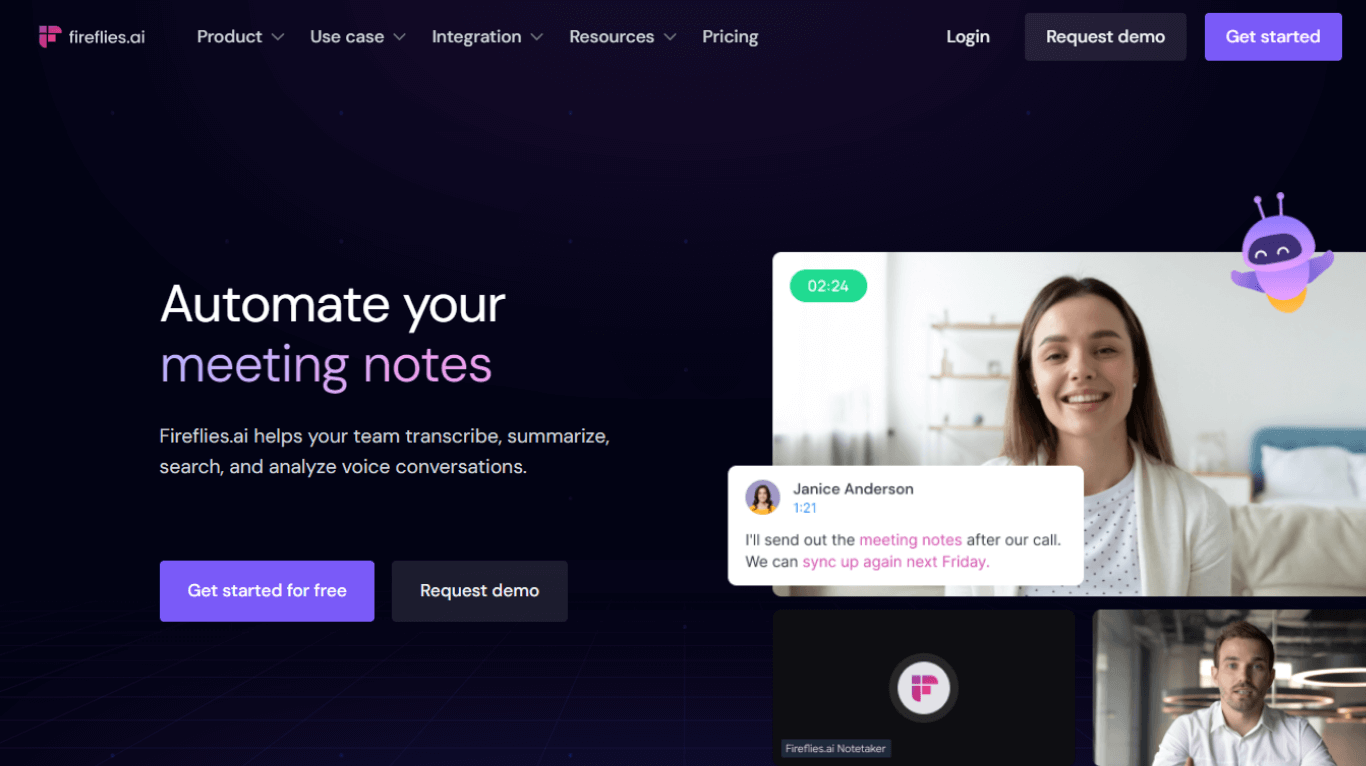
Before we dig deep into the features, let's start with the basics and understand — what is Fireflies.ai. Simply put, it is a well-known meeting recording and transcribing tool, and when I saw it in action, its performance surprised me — though there were some features where it fell short.
The AI meeting assistant is capable of recording meetings over multiple web-conferencing platforms like Zoom, Microsoft Teams, Google Meet, GoToMeeting, Skype, Webex, and Dailpad. If you are an Android user, Fireflies.ai offers a mobile app to record your thoughts or any interview on the go.
You can invite Fireflies Bot to live meetings and capture the insights to view them later or share them with your team members. Its sentiment analysis feature helps identify positive, negative, and neutral meeting parts without any hassle.
Pricing and plan
When it comes to pricing the features and offering plans, Fireflies.ai does a good job. The different Fireflies.ai pricing plans and services start from free forever to $29 and more — making it one of the great choices for individuals or organizations.
| Parameters | Free | Pro | Business | Enterprise |
|---|---|---|---|---|
| Pricing | $0 (Free Forever) | $18 per seat per month | $29 per seat per month | Custom Pricing (Annual only) |
| Key Features | Limited transcription credits and 800 minutes of storage/seat. Record meetings conducted on Zoom, Google Meet, MS Teams, and other web conferencing platforms. Transcription for 30+ languages like English, Spanish, Italian, Japanese, Dutch, etc. Automated meeting summaries. | Unlimited transcription credits and 8000 minutes of storage/seat. AI Super Summaries and smart search filters. Keywords and topic-tracking. | Unlimited transcription credits and unlimited storage. Video screen capture. Conversation intelligence. Unlimited public and private channels. | Unlimited transcription credits and unlimited storage. Custom speech models. Onboarding program. SSO Dedicated support. |
| Targeted Audience | Individuals looking to test how Fireflies.ai works for transcription. | Individuals and small teams. | Fast-growing businesses and teams. | Large-scale enterprises with high transcription needs and flexible budgets. |
While the Fireflies.ai pricing and plans seem good at first glance, they might be hefty for individuals and small teams. Even if you're someone like me who wants to generate transcripts for a few meetings, you'll have to purchase the Pro plan.
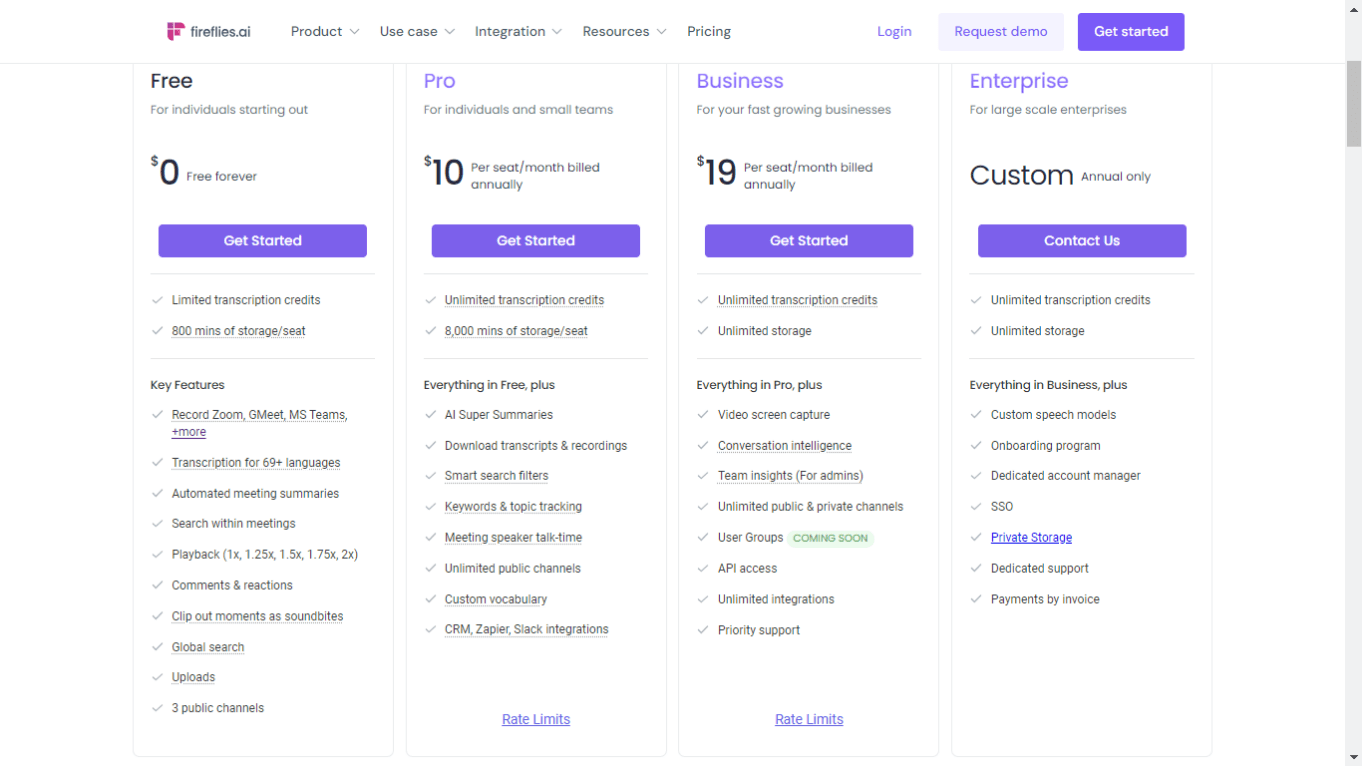
Technical details
AI is much more than generating text or images. Among its many possibilities, you can use it to transcribe meetings and neatly arrange the information. Here, Fireflies.ai does a great job of being a powerful AI, but it has some technical limitations worth checking.
Supported Platforms: Fireflies works well on Windows, Ubuntu, Linux, and macOS. You can use the web-based application only on compatible browsers (Google Chrome, Safari, Microsoft Edge, and Mozilla Firefox). Recently, Fireflies released an Android app so you can record meetings on the go, listen to meeting recaps, share meetings, access soundbites, and more.
Deployment: Fireflies.ai is a cloud-based meeting transcription tool, which means you can access it from any device with a stable Internet connection. The best part about the AI tool is that you don't have to worry about any hardware setup for deployment.
Categories: Fireflies.ai falls under the umbrella of AI productivity tools that automate certain meeting-related tasks like transcribing spoken words into text, extracting action items, and summarizing meeting conversations. Once the meeting is over, Fireflies.ai generates transcripts to keep things organized, make information easy to search, and share information with a click.
Notta offers the most integrated AI meeting notes, summaries, and action items so nothing gets missed.
Features & functionality
There's one common thread among the AI meeting and transcribing apps: they all help transcribe meetings' audio into text — making the information more accessible for everyone. To help you with a closer look at the features, I've tested the tool myself to create the Fireflies.ai review about its features and functionalities.
User interface
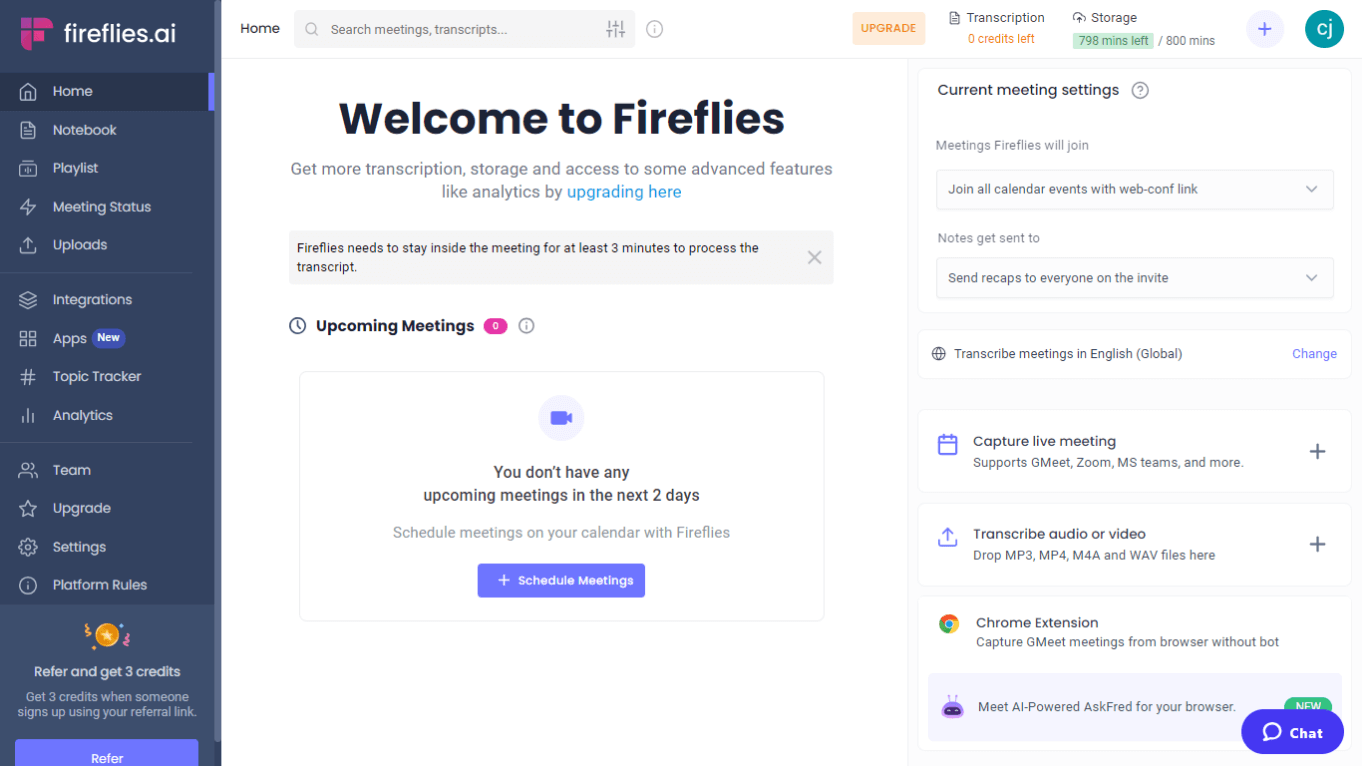
Fireflies.ai offers a range of features like Playlist, Meeting Status, Topic Tracker, Analytics, Integrations, Apps, Notebook, and more. But it's not always great to have a lot of features right in front of you.
Though Fireflies.ai does a decent job, the high level of customization makes it less ideal for beginners and individuals. You'll need to learn how to use the features — understanding what each term indicates on the homepage — to make the most out of them.
The user interface looks cluttered before and after the transcription generation — which makes it less convenient for some users (like me) who want to keep things simple. But once you understand how these features work together to improve productivity, the user interface might not be much hassle.
Accuracy level
Fireflies.ai's accuracy is pretty good (around 90%), but it's still far from perfect — yet, to say the least. The app will transcribe everything the speakers say in the meeting. However, you may spot some errors that require quick proofreading from your end.
I tested Fireflies.ai to see how accurately it can transcribe a simple media file with no technical jargon. Here are the results:
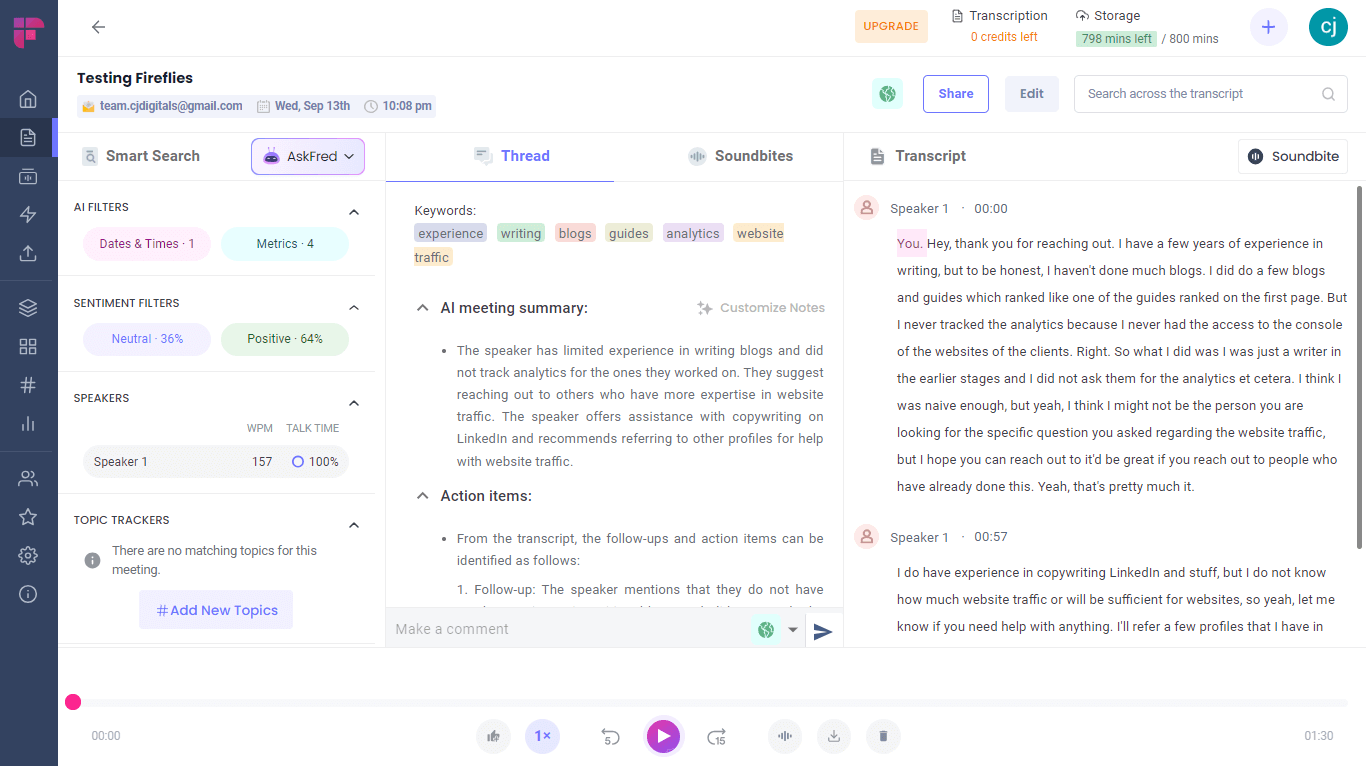
As you can see, Fireflies.ai did a decent job, but it made a few punctuation errors. I had to proofread and edit the transcript before using it for professional purposes.
Auto-ioin meetings
Fireflies is great at transcribing meetings and tracking the conversation topics along the way. Fred Bot can automatically join your calendar meetings and transcribe them in real-time — which minimizes the load of attending back-to-back virtual sessions.
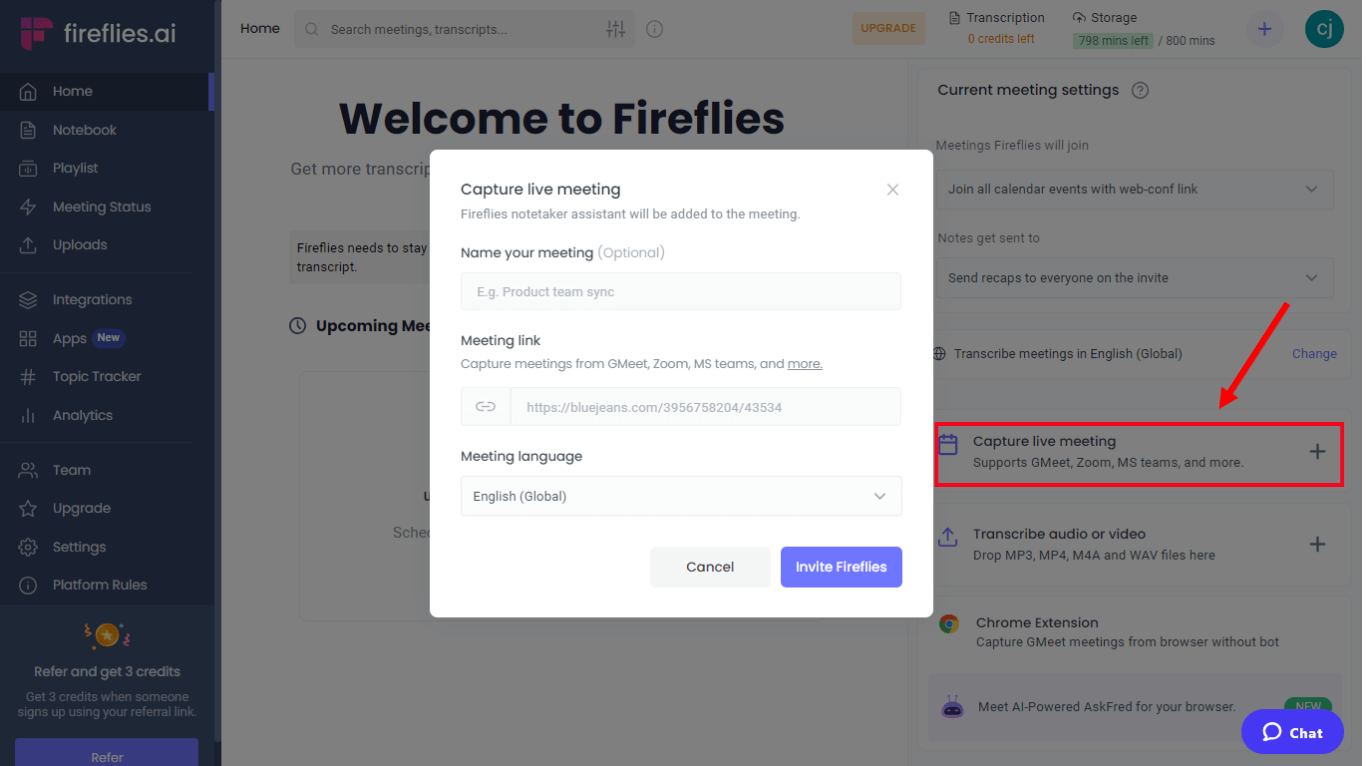
Collaboration
Need to share important information with your clients or team members? Fireflies.ai lets you create sound bites by clipping important meeting parts into shareable moments — which I think is a valuable feature for large teams.
It's strong when you need to collaborate on meeting transcripts or share information with others. All the invited team members can come by the meeting page to leave their comments or reactions and see how everyone is contributing.
AI Super Summaries
Another amazing feature of Fireflies.ai is its AI Super Summary, which lets you create personalized meeting summaries, action items, and notes after every meeting — but it comes at a cost.
If you don't have time to watch the entire video, the AI-powered search allows you to see questions, tasks, action items, and other key metrics.
Though it generates summaries quickly with AI, the summary was a bit longer than I had expected. Hence, Fireflies.ai might not be the best summarizing tool, but it does a decent job with a solid turnaround time. See how Notta compares with Fireflies.
Integrations
Fireflies.ai offers a bunch of native integrations that automate your work and let you focus on what matters most: your work. For example, the AI meeting assistant connects with Salesforce or HubSpot to store all lead data, Dropbox to keep data stored for the long haul, and Slack for better team collaboration.
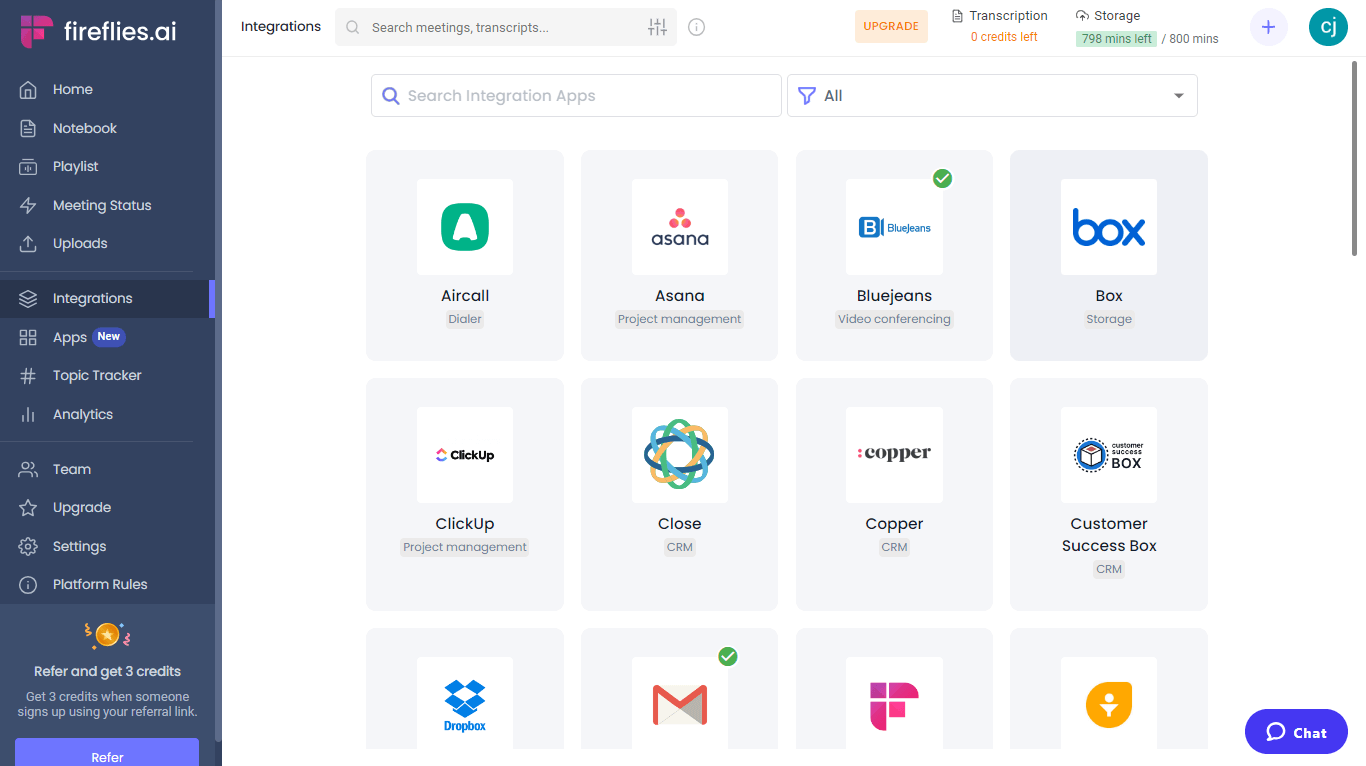
If you need to integrate Fireflies into any other app (apart from the native integrations), integrate Fireflies.ai with Zapier. For example, connecting Google Drive with Fireflies.ai using Zapier helps transcribe audio files stored in your drive — eliminating the worry of switching between multiple tabs.
Security & support
You cannot trust any transcription tool with sensitive data related to the company, a podcast, an interview, or anything you name it. That's why you need to analyze the security and privacy policies related to Fireflies.ai.
Fireflies.ai may end up processing a lot of sensitive data — after all, it can hear everything you're saying in a meeting. That's why the AI tool is built on top security standards, which encrypts the data at rest and transit in AWS S3.
The developers of the application have worked on building robust privacy features, which include SOC 2 Type 2 and GDPR compliance. It uses industry-grade security standards to encrypt data at rest, including but not limited to calendar events, emails, and more.
Talking about customer support, Fireflies.ai does a pretty good job. It has a live chat feature on the Fireflies.ai website and email support — however, there's no phone support available.
I tried the live chat feature at the Fireflies.ai website and was impressed with the quick answers. But if you want to talk to a customer support agent, you'll have to wait till they join in.
The final verdict
Fireflies.ai is one of the popular voice-to-text meeting apps in the transcription space that transcribes the meetings into text without going back and forth on a video timeline. However, the free plan is quite limited and offers only 1 free credit (1 credit = 1 meeting).
If you need an AI app that's much more accurate and affordable, you can consider the Fireflies.ai alternative — Notta. You can not only transcribe what's said by the speaker with 98.86% accuracy, but it also lets you upload audio or video meeting files in 11 formats — something which is not possible in Fireflies.ai.

Get ready to try Notta today and transcribe meetings and conversations for free!
Notta can convert your spoken interviews and conversations into text with 98.86% accuracy in minutes. Focus on conversations, not manual note-taking.
FAQs
What are the top alternatives for Fireflies.ai?
If you want something more reliable and feature-rich than Fireflies.ai, give it a try to Notta. It's packed with value for content creators, researchers, HR managers, podcasters, or other knowledge workers who often schedule meetings.
It's one of the best all-around meeting transcription tools that lets you record, transcribe, and summarize lengthy discussions into texts. For teams looking for more features like cloud file transcription, Notta provides a super affordable Pro plan starting at $13.49 per user billed monthly.
While Fireflies.ai does a similar job, Notta offers a feature-rich free plan with a few additional cards up its sleeves, like speaker recognition. You can even transcribe pre-recorded media files like WAV, MP3, M4A, CAF, AIFF, and other formats with a few simple clicks.
Does Fireflies.ai provide API?
Yes, Fireflies.ai provides an API, so you can connect the platform with third-party conference software, calling, or dialer. Whether it's channeling audio files for transcription, fetching transcripts with a query, or managing meeting data, Fireflies.ai API can do it all.
Does Fireflies.ai work for in-person meetings?
If you are attending an in-person meeting, you cannot transcribe it directly using Fireflies.ai. For those wanting to transcribe an in-person meeting, you will need to have its recording — which can be transcribed using the Fireflies.ai transcription tool.
Upon entering the dashboard, select the 'Uploads' option located in the left navigation panel. Here, you can drag and drop MP3, MP4, WAV, or M4A media files for transcription. Within a few minutes, Fireflies.ai will transcribe and analyze important information.
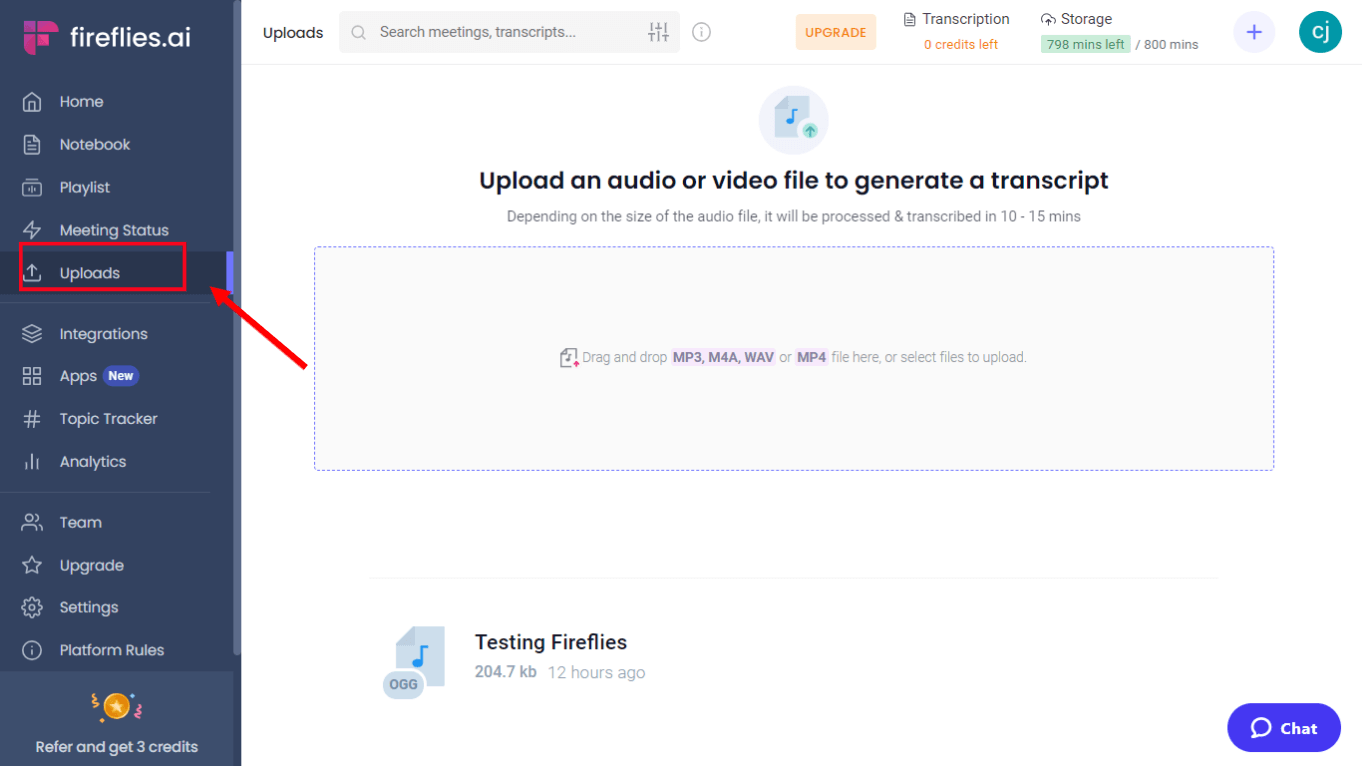
Is Fireflies.ai safe?
Fireflies.ai is compliant with security regulations and data protection protocols, making it safe. The platform prioritizes user data and ensures no information is lost in the transcription process.