
Top 10 Best Vocal Removers for 2025 [Newest List]
98% accurate, real-time transcription in just a few clicks. 58 languages and multiple platforms supported.
Want to remove someone’s voice from your favorite movie or song? You can do it easily with one of the ten best vocal removers of 2023. Suppose you want to remove vocals from your favorite song or a beautiful soundscape. These apps will make the process simple and painless.
Take the guesswork out of shopping by checking out the review below first!
Must-have features of a great vocal remover app
Hundreds of these apps are on the market today, each promising to be the best. How do you know which one to trust? One way to ensure that you’re getting the most out of an app is to ensure it has the following features.
1) Artificial intelligence algorithm
As we mentioned, there are several different vocal remover apps out there. Choosing one that has an AI algorithm that can extract vocal sounds from songs is easier.
We can use AI technology to extract vocals from songs accurately. It does this by recognizing the unique sound characteristics of human voices.
2) High-quality audio output
Finding the right software can be tricky. The best vocal remover should have the highest quality output while preserving naturalness. It avoids common audio artifacts that sound robotic or have a metallic edge.
The best apps use a powerful equalizer that focuses only on the vocal so that the rest of the song is not affected.
3) Simple and intuitive
For vocal remover apps, the interface should be simple and intuitive. People should be able to use it in a one-step process to get the extracted music. Some beginners are unfamiliar with using vocal remover apps. Most people don't want to have to get an audio engineering degree to remove a vocal.
If the interface is too complicated, these people may lose interest in using the app. An intuitive interface can make them comfortable and allow them to enjoy their music.
4) Supports multiple platforms
If you use an app on multiple devices, it should be able to support that without a hitch. The point of an app is convenience. If it doesn’t work on your computer or device, then what’s convenient about it?
You should be able to remove vocals from any source. It should work on Macs, Windows computers, Android, and iPhones. If you have multiple devices like us, you should be able to reach for any of them and get work done.
5) Security and privacy
It’s essential to think about security and privacy with all online apps. When you use an app that removes vocals from songs, sometimes you’re uploading personal files. You wouldn’t want anyone else gaining access to your files or private information. Be sure to research how secure any service is. It should clear all files within 24 hours after processing. You will rest easy knowing that no one will get hold of them later.
The 10 best vocal removers
We spent tons of hours in the office researching the best free vocal remover apps on the market for you. Besides our research, we consulted industry experts. We took an average of all their lists to develop a top 10 list of what we think are the best vocal remover apps out there.
#1) Notta Vocal Remover
Best for removing vocals from any song with high-quality instrumentals
⭐️⭐️⭐️⭐️⭐️
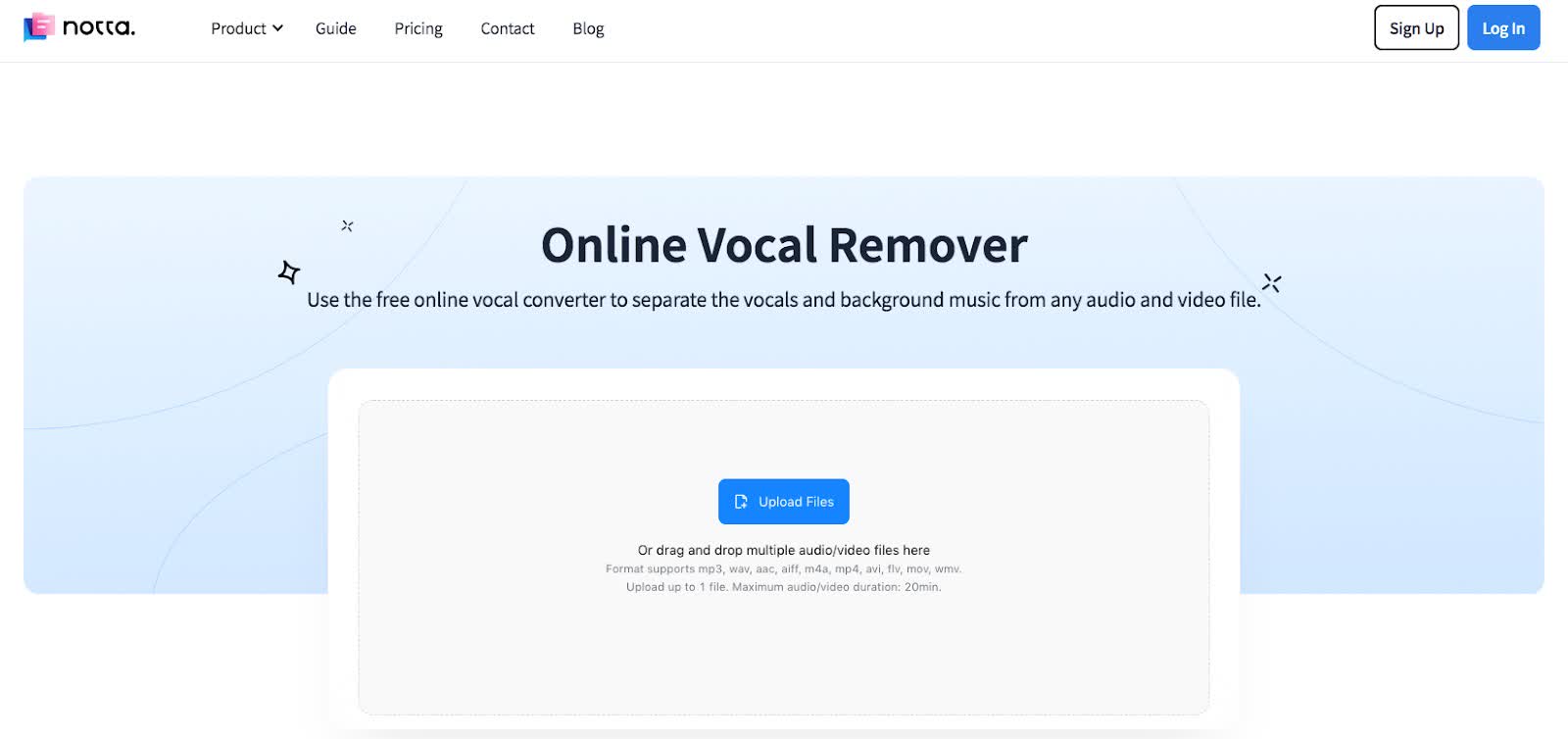
Vocal removal software can be beneficial if you have the right program. Notta's algorithm uses AI to remove vocal tracks from songs with unprecedented accuracy.
Just drag and drop a song from your iTunes library into Notta. Select your desired instrumental and listen to a seamless track.
The music converter makes it easy to remove vocals from songs. It makes it easy to learn them or sing along in karaoke sessions.
Jumping between multiple sites or downloading clunky software is no longer necessary. Notta lets you convert audio files directly online, free of charge and hassle-free!
The sound isolator is the most potent online vocal remover to date. It uses the latest audio isolator algorithms and technologies. They guarantee that your audio output is of the highest possible standard.
Notta is ideal for DJs, YouTubers, and anyone wanting quality audio without artifacts.
The security and privacy of users are vital to Notta. That's why they delete all files within 24 hours after processing.
Price:
Free
OS:
Windows
Mac
iOS
Android
Key Features:
Artificial Intelligence Algorithm
High-Quality Output
Simple and Intuitive
Verdict:
Notta is a very straightforward app that I've found pretty easy to use. It supports multiple file types, including WAV, MP3, OGG, WMA, AIFF, AAC, M4A, MP4, FLV, AVI, and MOV files. The interface is nice and clean, and everything is intuitive. The audio quality is top-notch. It works great with virtually any song.
Discover the magic of vocal separation with Notta. With our free online vocal converter, you can effortlessly separate vocals and background music from any audio and video file.
#2) LALAL
Best for removing different individual instruments from a song
⭐️⭐️⭐️⭐️
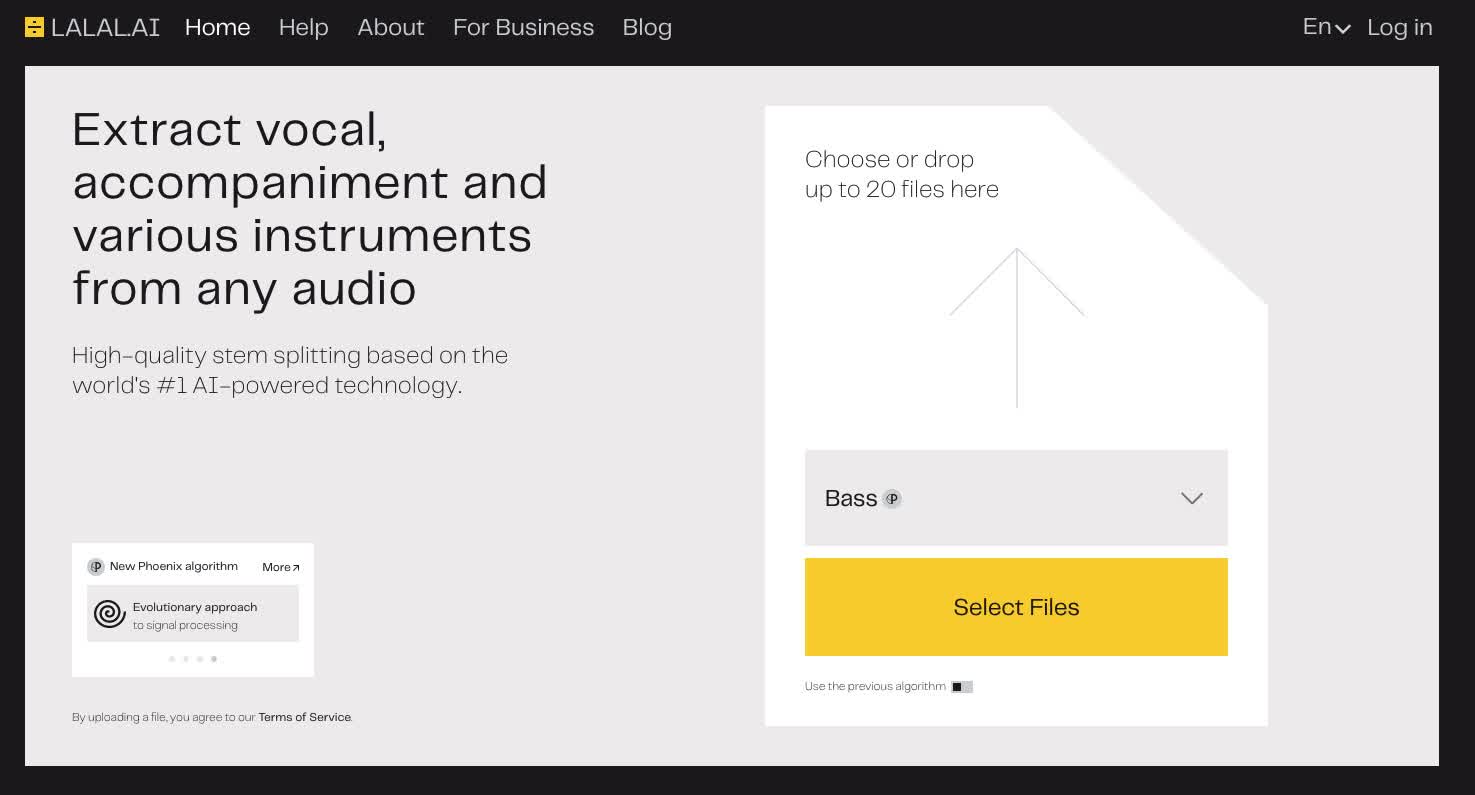
LALAL analyzes the pitch of the vocals, the frequency of each note, and how long each note lasts. Then it creates an algorithm that predicts what parts of a song you're likely to be singing.
This app can help you create karaoke-like tracks. It's beneficial for removing vocals from a song so you can enjoy instrumentals.
It uses deep learning technology to extract and separate music stems. Then you get a clean instrumental or vocal audio track. You can mix it with other sounds in an application like GarageBand or Pro Tools.
You can choose the individual instruments you want to remove from each track. For every instrument, LALAL can pick out essential characteristics in about 1 minute. Then it will remove those instruments automatically.
Price:
Free (10 minutes of audio)
$15 - $800, depending on how many minutes you want to add
OS:
Windows
Mac
iOS
Android
Key Features:
Remove multiple elements from a song, including vocals
Supports multiple file types
Quality Audio
Verdict
LALAL is a quality vocal remover that can also remove individual instruments. As soon as you sign up for an account, you can download your edited tracks. The quality is good compared to some other apps on this list. It seems to have a saturation effect on the frequencies removed, so the resulting instrumental is less harsh.
3) Vocal Remover and Isolation
Best for removing vocals from songs that only have one other instrument
⭐️⭐️⭐️⭐️
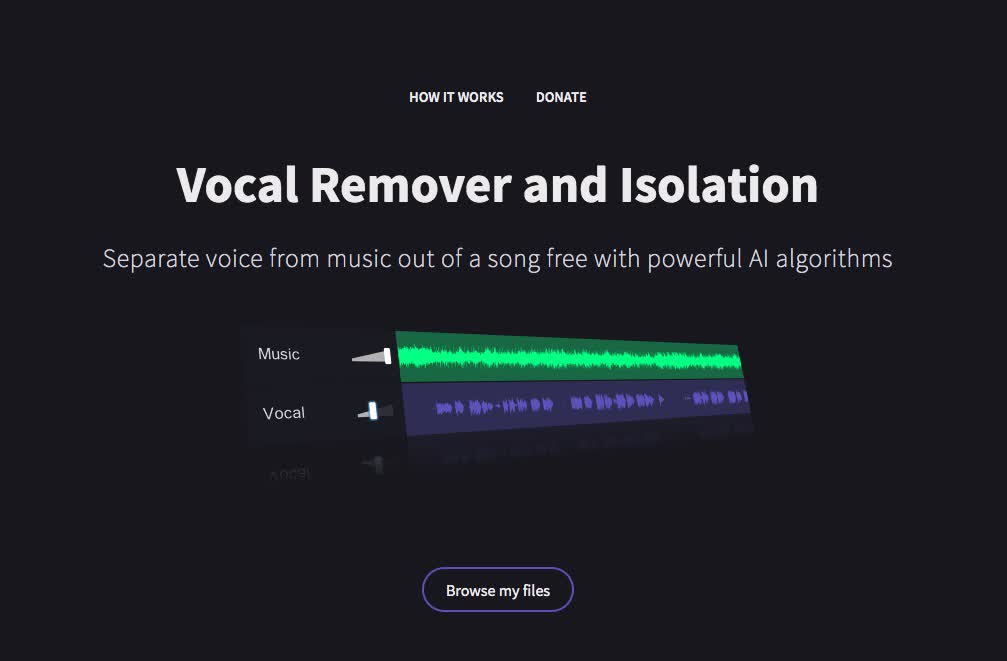
This one is a multi-function app that can do more than remove vocals. It has a couple of different tools you can use to edit audio files, such as pitcher, cutter, joiner, and recorder.
When you upload a song, you'll get two new tracks. You'll have the instrumental of the original song and the vocal as an acapella. You can adjust the volume of each of these two tracks independently using the faders on the left.
If you want to remove the vocal entirely, lower its volume until it's muted. A play and restart button is at the bottom to monitor your adjustments.
When you're happy with your mix, just hit save to download an mp3. You can save the instrumental, the vocal, or whatever combination you've made.
It allows you to isolate vocals and gives a detailed overview of key, scale, and BPM. The Key and BPM Finder tool is handy for further editing a song. You can use this tool to match rhythm and tone using autotune or adding other melodic elements to the music.
Price:
Free
OS:
Windows
Mac
iOS
Android
Key Features:
Adjust the volume of the vocal and the instrumentals
Edit audio after it has removed the vocal
Find the pitch and BPM of a song
Verdict
This tool does a fantastic job with songs with only vocals and one other instrument. When a track has two or more instruments playing at once, it may leave artifacts that sound harsh. For best results, use this app with songs with only vocals and one other instrument.
4) Phonic Mind
Best for exporting 4-track stems for Djing
⭐️⭐️⭐️⭐️
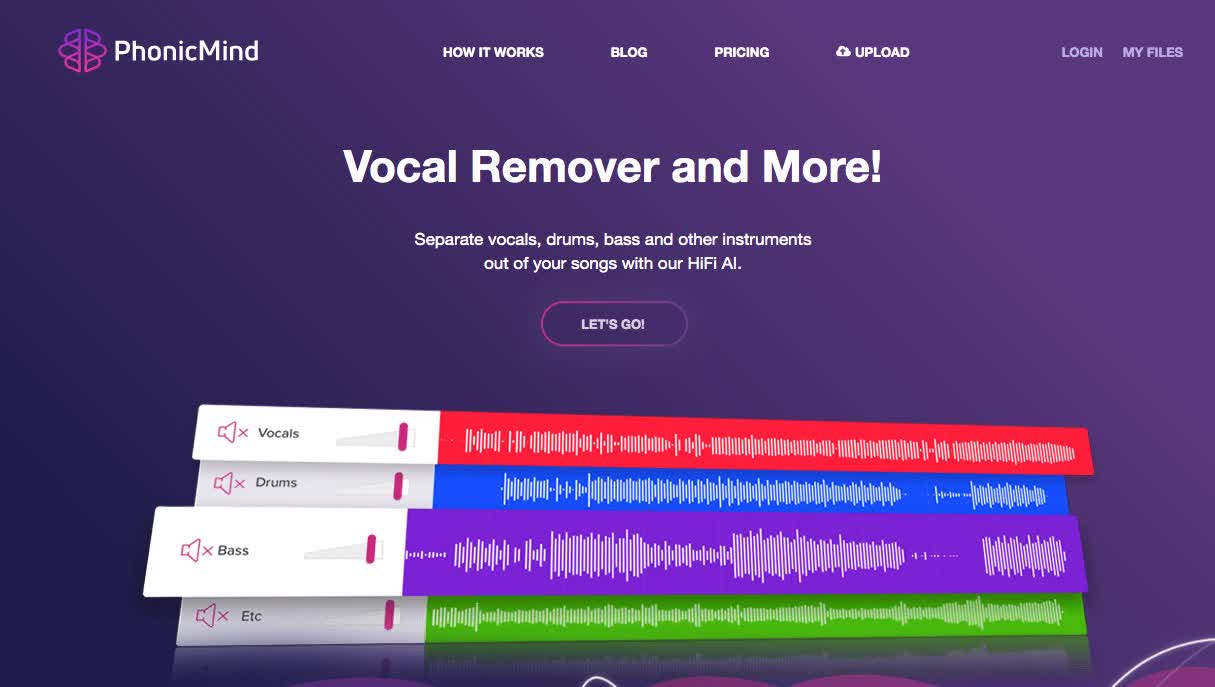
PhonicMind allows you to remove vocals from your favorite songs in only minutes. The web app can split each instrument into its own track as well.
PhonicMind manages to listen 24 hours a day at 20 minutes per second. It does this using a neural network.
Neural networks are programs based on our understanding of how biological brains work.
Your vocal separation might take a few seconds to a few minutes. Once you've removed vocals, you can download your creation immediately.
It works across multiple operating systems. No matter what device or program you use, you'll be able to get rid of voices from your favorite songs.
Price:
$9.99 per month
OS:
Windows
Mac
iOS
Android
Key Features:
Unlimited conversions
Sync instrumentals created on the web app with the mobile app
Supports multiple file formats
Verdict
This software makes it easy for even beginners to create impressive mixes. It does the hard part for you.
It will isolate every track in your song and save them as individual audio files. Select which parts of your music you want to keep, then save those tracks as separate audio files.
5) Adobe Audition
Best for manually removing vocals in real-time
⭐️⭐️⭐️
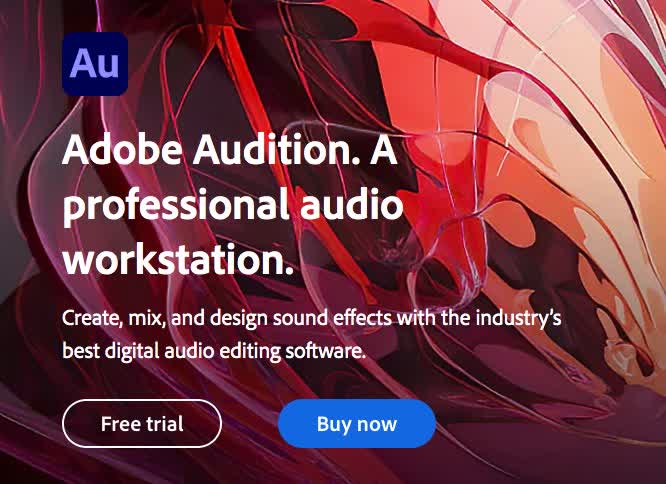
Adobe Audition has features to help you create professional audio. You also can use Audition to remove vocals from a track.
It's great if you're doing a remix or have prior experience with removals. If you've never used software like this, it's best not to attempt the vocal yourself.
Center Channel Extractor is a fantastic plugin available in Adobe Audition. Its primary function is to remove lead vocals from songs.
The CCE plugin comes with a few presets to get you started:
Karaoke (drop Vocals 20dB),
Sing-Along (Drop Vocals 6dB), and
Vocal Remove
Or create your custom preset for future use by saving an adjusted setting for each one of these tools. It gives you a ton of parameters you can configure.
You can also adjust the range in real-time while the audio is playing. That feature gives it a considerable advantage over other software mentioned here. Other programs only allow you to hear the changes after applying them to the audio file.
Price:
$20.99 per month
OS:
Windows
Mac
Key Features:
Multiple presets for different vocal removal or reduction strength
Ability to adjust the strength of parameters in real-time
Advanced features to precisely target vocal
Verdict
It might seem intimidating initially. Editing audio in Adobe Audition is a breeze once you get used to its workflow and tool set. Getting comfortable with these tools will take a little time. When you do, you'll be able to quickly remove vocal tracks without leaving much of a trace behind.
6) Vocal Remover Pro
Best for removing vocals directly from YouTube videos
⭐️⭐️⭐️
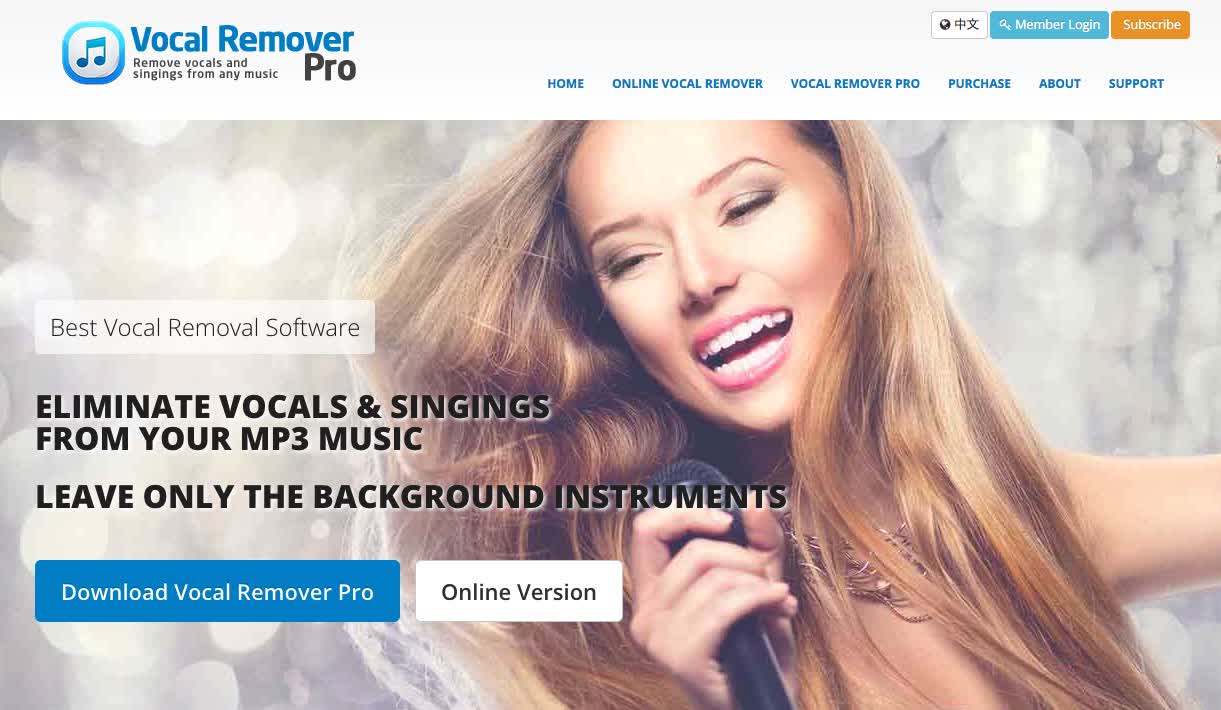
Vocal Remover Pro will help you edit your music files. It's easy to use and offers automatic processing that saves time.
With the online version, you can paste a YouTube link. It will find the video and extract the vocals for you.
You can also simply upload an MP3 file. Vocal Remover Pro supports various formats, making it easy for you to work with most audio files. Filetypes include MP3, M4A, OGG, AAC, and AC3 files.
Vocal Remover Pro gives you access anywhere with any web browser. You must log in from their website to use the software.
Price:
Free Trial (Remove Vocals from 30 seconds of music)
$19.99 for Windows Version
$9.99 per month for the online version
OS:
Windows
Mac
Android
iOS
Key Features:
Supports multiple file types
Extract Vocals from YouTube Link
Fast processing time
Verdict
Vocal Remover Pro is a decent way of removing vocals. It does not entirely remove vocals from songs. It also may leave artifacts, cracks, and pops on the instrumental.
7) Wavosaur
Best for a free option for those who want to manually remove vocals
⭐️⭐️⭐️
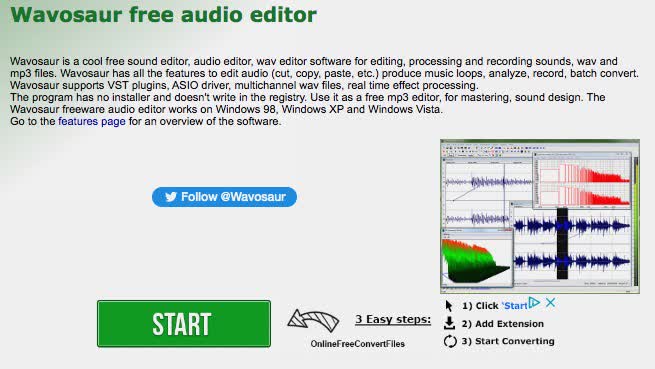
Wavosaur audio editor is one of the most efficient tools for removing vocals from an audio file. It will then convert it into an instrumental track that you can use in your music or share with your friends.
Wavosaur has many different editing options. The main design is for it to be for musicians and those interested in music production. You can also use it as a vocal remover, and the results' quality varies.
You can open various audio file formats, including MP3, AIFF, raw binary, WAVE, AIF, and OGG. It will open any song file you need to edit and remix as needed.
Once you've opened your audio file, you'll have several options on what to do with it next. You can cut and paste individual sections of a track into other locations within that same track.
Or paste them in another song entirely. You can adjust the pitch, fade and delete individual sounds through extraction tools.
Price:
Free
OS:
Windows
Key Features:
Full audio editing suite
Multiple presets and parameters for removing vocals
Additional tools to process instrumental after you withdraw lyrics
Verdict
Removing the main vocal can be pretty tricky but not impossible. There may still be some parts of the vocal that remain buried under elements in the music. However, it performs decently and leaves little to complain about the functionality.
8) Audacity
Best for those starting out in vocal production and manual removal
⭐️⭐️
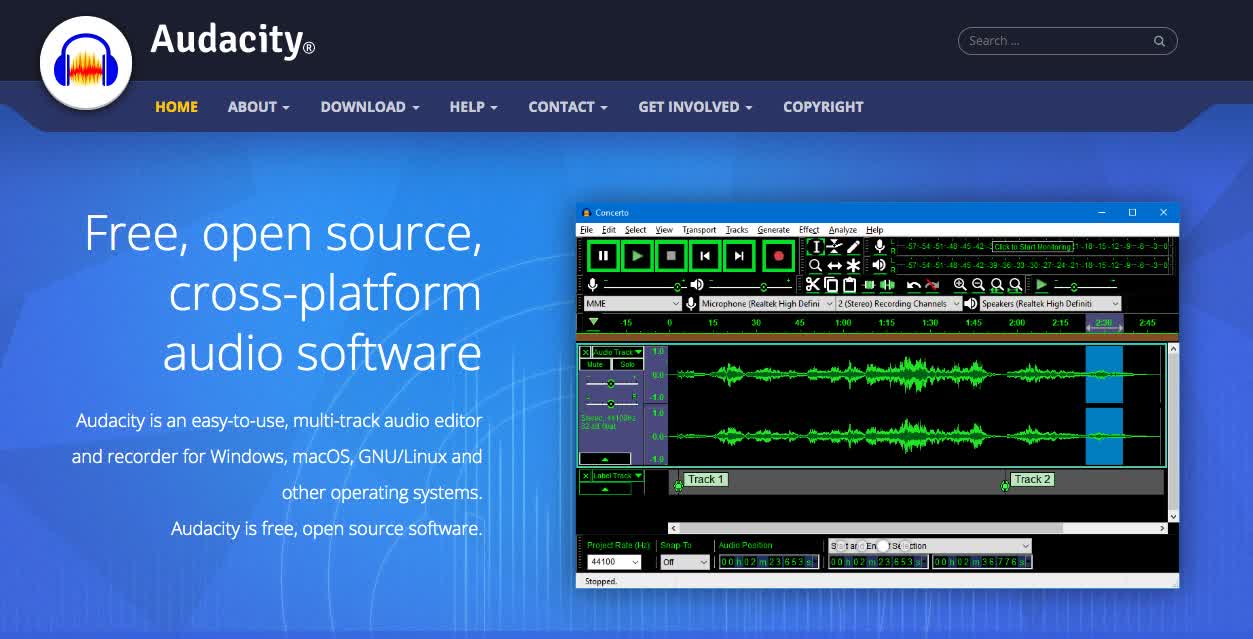
Audacity has recently added a vocal remover and isolation plugin to their software. This plugin allows you to remove vocals from songs with Audacity while preserving the music.
Each preset uses a specific configuration and will remove the vocals and apply it to the track.
"Remove Vocals" removes all vocals from a specific frequency. It deletes them and then leaves you with just a solo instrumental track.
"Remove Vocals: to mono" removes the vocal and converts the track to mono.
"Remove Center" removes all dead center sounds in a song. Usually, vocals, some drum elements, and bass are in the center of the mix. Other melodic sounds are panned left or right. This preset may be more effective if all of the vocals are in the center.
The parameters for removing vocals are Strength (0-100), Low Cut for Vocals (Hz), and High Cut for Vocals (Hz). The Strength slider is similar to a threshold in a noise gate plugin.
A high value will remove everything, including the noise floor. Be careful when using high values in overdriven tracks.
Price:
Free
OS:
Windows
Mac
Key Features:
Low and High Cut Filter
Adjust the Strength of the reducer
Multiple presets and parameters to tweak the effectiveness of the reduction
Verdict
Audacity is more like a reducer than a vocal remover. It doesn't altogether remove the vocals. It does make them softer than they are in the mix, allowing you to hear the remaining instruments better.
9) Karaoke Anything
Best for creating a quick karaoke version of all songs on a CD
⭐️⭐️⭐️
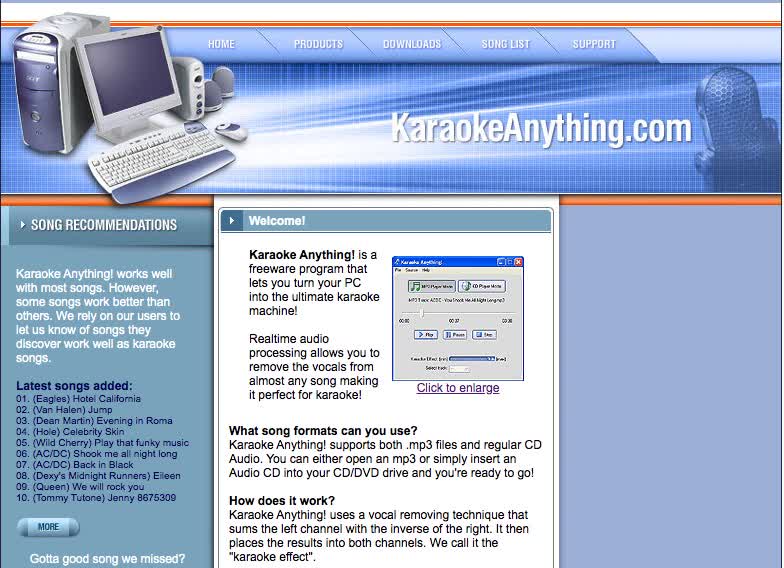
Karaoke Anything vocal remover software allows you to take control of your music. It removes vocals from songs. Then it turns them into instrumental tracks you can sing along with easily.
Realtime audio processing allows you to remove the vocals from almost any song. The advanced audio processing will enable you to isolate the vocal. Then you can remove them without affecting the remaining music.
Then, you must select a new song in your library and repeat the process.
Karaoke Anything allows you to process both .mp3 and .wav files. You won't even have to worry about losing your original recordings either. The software automatically makes a copy.
The vocal reducer uses an effect similar to the vocal reducer in Audacity. It looks for frequencies in a song and lessens them so you can hear the original track underneath.
Price:
Free
OS:
Windows
Key Features:
Supports WAV and MP3
Choose the strength of the effect
Export as a separate file without overwriting the original
Verdict
About 75% of songs work pretty well. Some will perform better than others. It takes time for the program to run. Overall it's an easy-to-use tool for somewhat removing vocals from music.
10) AI Vocal Remover
Best for when you have no internet and all you have is your Android phone
⭐️⭐️
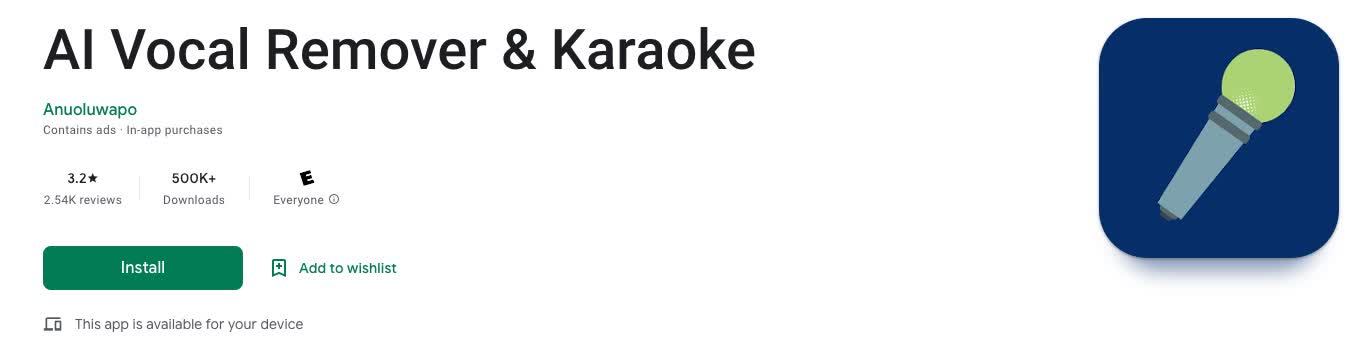
This web application focuses on algorithms that can process vocals in a song. Then it can change them into instrumental or karaoke tracks.
It uses AI to convert songs from .mp3 or .wav into audio files without vocals. It's able to isolate vocals with pretty good accuracy.
Sometimes it can be hard to get your favorite music in an alternative format. Usually, you'll have to pay for it as well.
Using deep learning to train the AI, they claim their app will improve over time. The question is whether the creators are even aware of the problems of their claims. It may be a shallow marketing trick that takes advantage of people's lack of knowledge.
Regardless, we can always test the results ourselves!
Price:
Free
OS:
Android
Key Features:
Creates both an instrumental and vocal acapella
Easily share instrumentals with others from mobile
Save sounds to a device for offline use
Verdict
This app is pretty effective at removing vocals but may mess up your instrumental in the process. The ads are very annoying and make them even harder to use. Only one web version doesn't work, so you need an Android phone if you want to use it. They don't have a desktop version.
FAQs
How can I separate vocals from music for free?
The best way to separate vocals from music is Notta Online Vocal Remover. It’s an incredible tool for removing vocals from a song. It’s easy to use, which is a huge plus. All you have to do is upload your audio file or drag it onto Notta’s interface. Then, it will separate the vocals from your music in a few seconds!
Can I isolate the vocals from the video?
You'll need to use a vocal remover to isolate vocals from a video. Most software that supports video files will allow you to isolate vocals from video. Software such as LALAL or Notta Vocal Remover will support video files.
How to extract vocals from YouTube online?
Vocal Remover Pro's free online version will allow you to insert a YouTube link. It will quickly extract the vocals from the video. You don't have to worry about downloading any videos or software. Finally, have that one instrumental you've always wanted.
Notta transcribes your audio from any file type. Upload your file now including WAV, MP3, M4A, CAF, and AIFF audio files, and experience effortless multi-format transcription with a single click. 108 transcription languages support.
Final thoughts
Removing vocals from a song can be tedious, not just because of software. We mentioned some great programs here that allow you to do it manually.
But with AI vocal removers like Notta, you may find that letting technology do it for you is better. The accuracy, quality, and ease of use will allow you to return to your passion much more quickly.