
How to Take Board Meeting Notes
Saving time and effort with Notta, starting from today!
Board meetings are not like your regular weekly check-in. The stakes are higher, the decisions are bigger, and the record has to be perfect.
Note-taking in this setting can be challenging, but you don’t have to walk in unprepared.
Our guide will show you how to take board meeting notes step by step. You'll learn how to take notes, turn them into minutes, and follow a few best practices. You'll also discover how to use Notta as an ai note taker to take quick, efficient, and stress-free board meeting notes.
What Are Board Meeting Notes?
Board meeting notes are the quick record you keep during a meeting. They are not official records, but instead track key points, questions, and ideas in real time. Think of them as your first draft of what actually happened in the meeting.
Notes are personal, so they often include shorthand, reminders, or context that only makes sense to the person writing them. They help you track the discussion so you don’t forget any details once the meeting is over. Later, those rough notes act as the foundation for the official minutes.
In other words, notes give you a working memory of the meeting. When you convert notes into minutes, they serve as the official record for the board.
Meeting Notes vs. Meeting Minutes
People often confuse notes with minutes, but they serve different purposes. Notes are informal and short-term, and their main purpose is to help the recorder keep track of what happened. They aren’t meant to be shared widely or treated as the official version of events.
Minutes are formal and permanent. They’re the final version that the board reviews, approves, and adopts as the official record.
Hendrith Vanlon Smith Jr. explains it best in Board Room Blitz: Mastering the Art of Corporate Governance: “Accurate minutes are the official record of a board meeting. They capture key decisions, discussions, and action items. Minutes should be clear, concise, and distributed to all board members promptly after the meeting.”
Once approved, minutes carry weight well beyond the boardroom with regulators, auditors, and shareholders.
A simple example makes the difference clear. Notes might read, “Tom asked about the budget, and Sarah explained.” The approved minutes would instead say, “The board reviewed and accepted the financial report.”
In the context of a board meeting, that distinction matters even more. Notes may help you follow the discussion in the moment, but only minutes stand as the board’s lasting, legal record of its actions and decisions.
The Legal Status of Board Meeting Minutes
In the United States, board meeting minutes serve as the official record of the board’s work. They document the decisions made, the participants involved, and how the board members carried out their responsibilities. Once approved, they become part of the company’s permanent records.
During an audit, a shareholder dispute, or a regulatory review, they are often the first document examined. They stand as proof that the board acted with due care and followed the proper procedures. In many situations, minutes may even serve as legal evidence that the board fulfilled its responsibilities correctly.
As a result, minutes should be written clearly, reviewed for accuracy, and approved quickly. They need to show the meeting results without documenting every exchange between participants.
What Not to Include in Board Meeting Minutes
The purpose of board meeting minutes is to record actions and decisions, not the full transcript of the discussion. The goal is to create a factual document that the board can reference later. To keep minutes accurate and useful, leave out the following:
Subjective language. Don’t add personal opinions or judgments, such as “the idea was weak” or “the discussion dragged on.” Keep wording neutral and stick to facts.
Direct quotes. Avoid writing down what someone said word for word. Quotes can distort tone or intent. Instead, summarize the key point that was made.
Technical jargon. Skip technical terms unless they are critical to understanding a decision. Minutes should be easy to follow for all board members, not just those with specialized knowledge.
Confidential or sensitive details. Leave out sensitive financial data, performance reviews, or other private details that don’t need to be part of the official record. This keeps the document secure if it’s shared more widely.
Legal conclusions or advice. Don’t interpret laws or restate legal advice in the minutes. If counsel spoke, simply note that legal guidance was provided.
Speculation or off-topic comments. Avoid recording guesses about the future or side conversations. Keep the minutes focused on the agenda and official decisions.
Open vs. Closed Board Meeting Sessions
Board meetings can happen in two formats: open sessions and closed sessions.
Open sessions are usually accessible to shareholders or the public and focus on updates, reports, or decisions that can be shared broadly. Closed sessions, also called executive sessions, are private and reserved for sensitive issues such as legal proceedings, personnel evaluations, or financial discussions.
Because of the difference in access, accuracy and security are equally important. In open sessions, you may want to create a transcript that is easy to share with stakeholders. In closed sessions, protecting the privacy of the discussion becomes crucial.
Notta supports both scenarios by combining real-time ai transcription with enterprise-grade security practices, including SOC 2 Type II and ISO 27001 certification, GDPR, and CCPA compliance.
All data captured in Notta is encrypted in transit and at rest and backed up on AWS infrastructure. That means you can document board meetings confidently, knowing sensitive information will remain private.
Best Practices for Better Meeting Minutes
A survey from Board Intelligence found that 64% of board members rate their own board papers as weak or poor. That gap makes it even more important for your board meeting minutes to be clear, structured, and reliable.
These practices will help you create records that the board can reference later.
Keep the tone neutral. Minutes should describe decisions and actions without adding personal opinions or emotional language. Neutral writing avoids misinterpretation later.
Follow a clear structure. Organize your minutes to mirror the meeting agenda, with sections for attendance, motions, and action items. This makes it simple to trace discussions back to the agenda and keeps the record consistent.
Highlight decisions and responsibilities. Focus on what the board agreed to and who is responsible for the next steps, so board members can easily track progress.
Check details carefully. Review names, dates, and motions before finalizing the draft. Accuracy is what gives minutes their value as an official record.
Circulate soon after the meeting. Sending minutes while discussions are still fresh helps board members confirm any agreements and keeps momentum moving forward.
How to Take Board Meeting Notes Step-by-Step
AI and templates have made meeting minutes easier, but some boardrooms still call for manual note-taking. Here’s how to take notes for a board meeting, including what to do before, during, and after.
Step 1: Review the Agenda and Materials in Advance
Review the meeting agenda and any documents provided in advance. Mark the sections that will need motions, votes, or decisions so you know when to pay close attention. If the agenda includes financial statements or reports, read them and note questions that may come up. Preparation gives you a roadmap so you’re not caught off guard when the meeting starts.
Step 2: Set Up a Note-Taking Template
Create a document before the meeting with sections for date and time, attendees, agenda items, motions, decisions, and action items. Leave enough space under each heading to fill in details as the meeting moves along. A consistent format makes it easier to review and ensures you can quickly turn your notes into official minutes.
To make creating minutes easier, you can also use a meeting minutes template with practical examples and formatting ideas.
Step 3: Record Attendance and Opening Information
At the start, write down the date, time, and location of the meeting. Record who is present, absent, or arriving late. Capture whether the previous minutes were approved or amended. These opening details establish the formal record of the meeting and set the stage for the rest of your notes.
Step 4: Summarize Discussions Objectively
As the board discusses each agenda item, note the key points raised without trying to write down every word. Focus on who raised a key issue, what arguments or perspectives were presented, and how the discussion moved forward. Keep your tone neutral and avoid adding personal opinions. The goal is a clear summary that reflects the conversation accurately.
Step 5: Document Motions and Decisions Clearly
When someone makes a motion, write down the exact wording, who proposed it, who seconded it, and the result of the vote. If amendments are made, include those as well. For informal decisions, clearly state any agreements and who is responsible. These are the legal and operational outcomes of the meeting, so accuracy is critical to avoid confusion or legal liability later.
Step 6: Track Action Items and Responsibilities
List all tasks that come out of the meeting, along with the person responsible and any deadlines. Use clear language so that each action item can be followed up on without confusion. This section often becomes the most referenced part of the minutes, since it directly ties discussions to concrete next steps.
Step 7: Review, Edit, and Distribute the Draft Minutes
After the meeting, go back through your notes while the discussion is still fresh. Fill in any gaps, check names and motions for accuracy, and format the minutes so they’re easy to read. Taking a few minutes to review names, dates, and motions before finalizing can prevent costly errors later.
Share the draft with the board quickly so members can confirm details and move forward with their responsibilities. Once the board members approve your draft minutes, you can formally submit them as an official record. Your job is done!
How To Take Better Board Meeting Notes with Notta
If you start with Well-structured and objective notes, it's easier to turn them into an official record. Here’s how you can use Notta to create great meeting notes that you can shape into formal minutes.
Step 1: Record the Virtual Meeting in Real Time
Log in to your account and click ‘Record online meeting’ on the Notta dashboard.
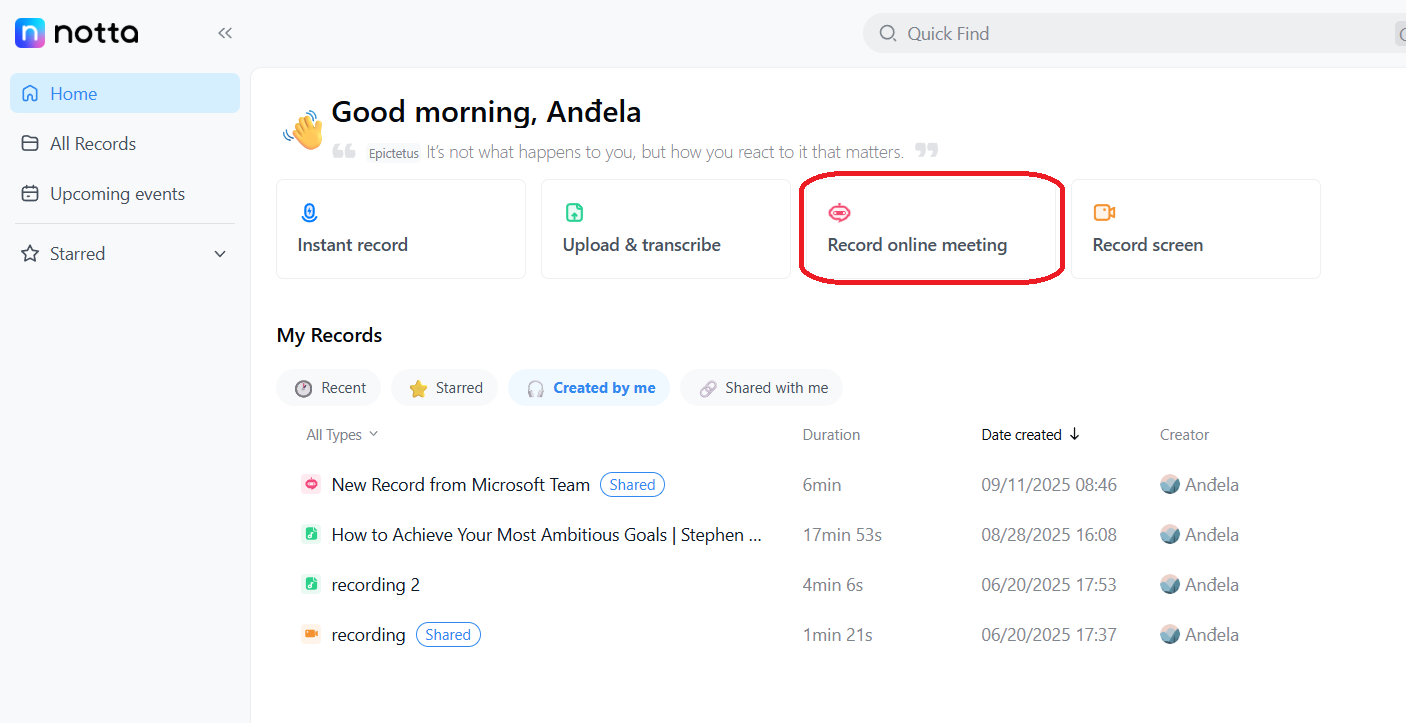
In the pop-up window, choose monolingual or bilingual transcription and set the transcription language.
Next, paste your meeting invite link. Notta supports virtual meetings on Zoom, Google Meet, Microsoft Teams, and Webex.
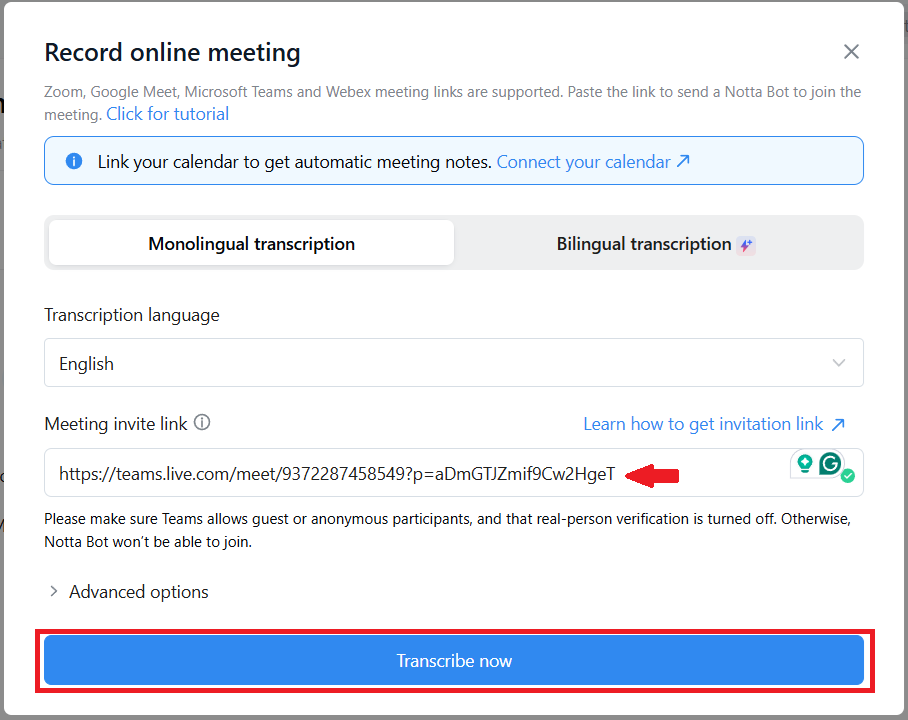
When everything looks right, click ‘Transcribe now’ to send the Notta Bot to your meeting and start live transcription.
Pro Tip: You can also use Notta for in-person board meetings by recording audio directly with the mobile app or a laptop.
Step 2: Generate an Instant Transcript & Summary
Notta will automatically convert audio to text, so you can fully focus on the meeting instead of taking notes.
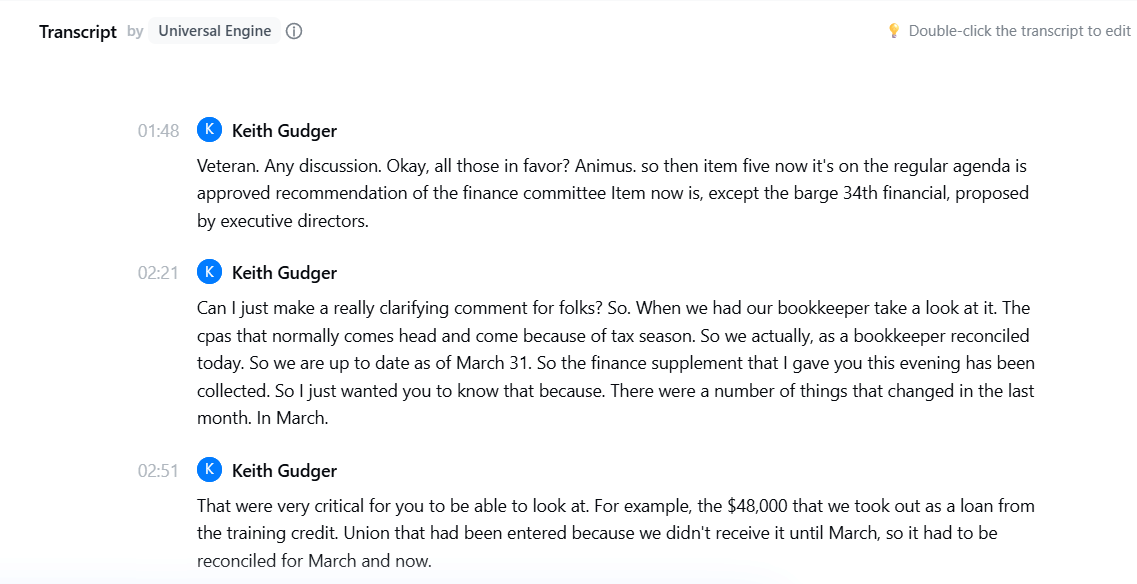
With live progress tracking, you can see the transcript appear in real time and stay confident that every part of the meeting is being recorded.
Step 3: Edit the Transcript for Clarity
Notta opens the 'Summarize Meetings with AI' window after the meeting ends. In this case, it automatically recognized the session as a board meeting and preselected the matching template. You can also create custom templates tailored to your specific requirements.
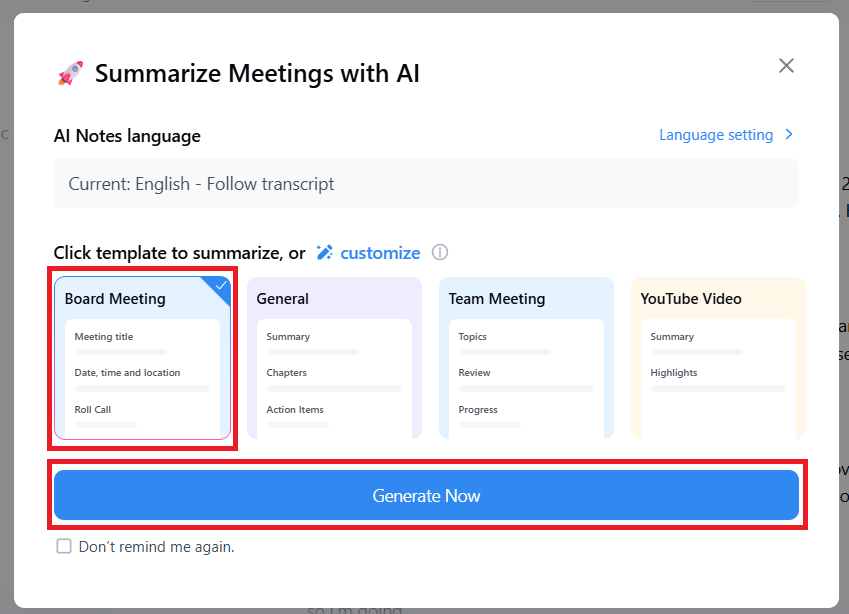
Click ‘Generate Now’ to create the summary from the transcript.
Once Notta generates the summary, you land in a split view. The transcript is on the right with playback controls and speaker labels, and you can double-click any line to edit.
On the left, Notta builds a Board Meeting summary from the template you selected.
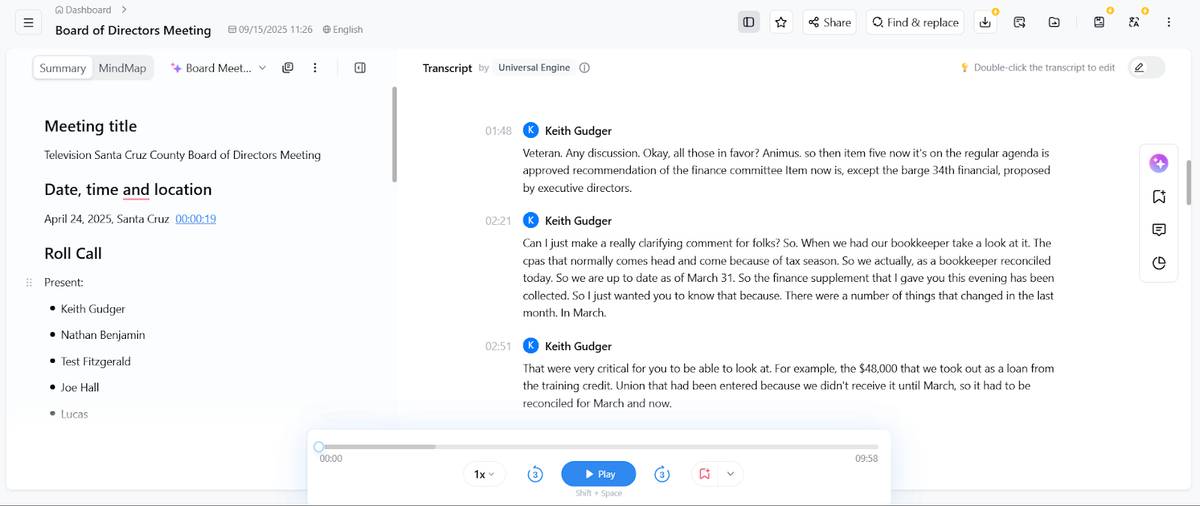
The summary covers all the essentials: title, date, time, meeting location, Roll Call, Agenda Adjustments, Report, Motions and approvals, and Adjournment.
Step 5: Convert Notes into Formal Minutes
Notta does most of the work for you, but you still need to make final edits to convert the AI-generated Summary into formal minutes.
Double-check the attendance, date, time, and location, as well as the exact wording of motions, who moved and seconded them, and the vote results. Summarize the discussion only if it helps explain a decision.
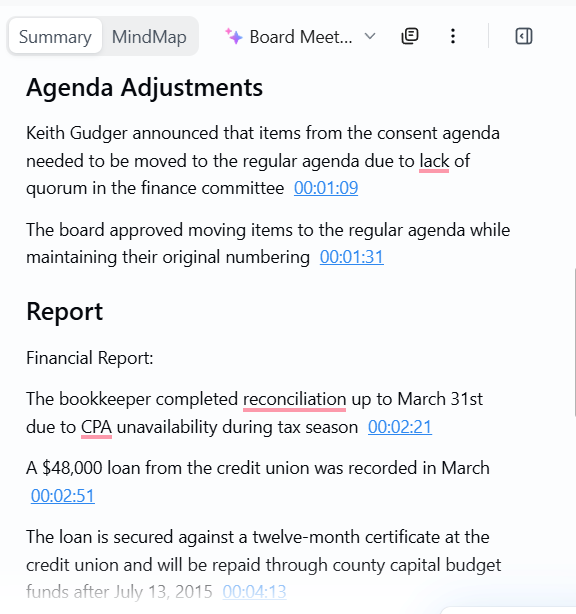
Remove quotes, opinions, and sensitive details that do not need to be in the record. Format everything in your minutes template, then share for review and approval at the next meeting.
Step 6: Share the Final Document with Stakeholders
Notta makes sharing the final meeting minutes simple.
You can generate a secure link, send the file directly to tools like Slack, Microsoft Teams, or your CRM, and control exactly which board members or stakeholders see it.
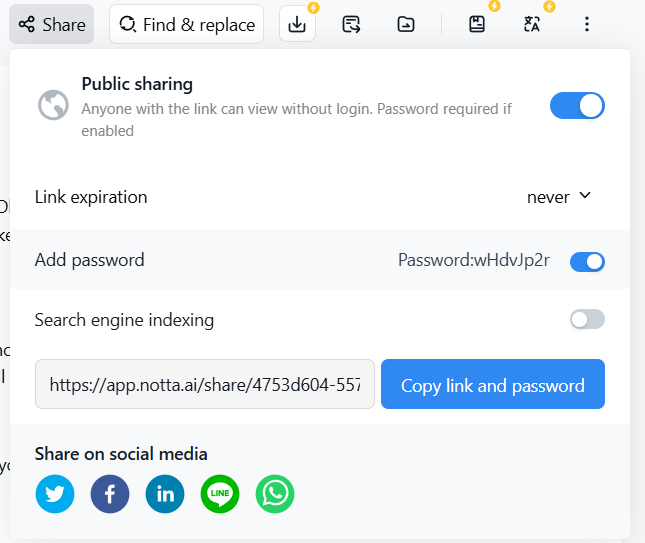
If you choose to share by link, you can set a password so only the right people have access to the final minutes.
A closed board session puts security above all else, but Notta can record meeting minutes even in highly confidential meetings.
Record the Meeting Using the App or Notta’s Hardware Recorder
Place your device in the center of the table so it can pick up every speaker, then click ‘Instant Record’ on the Notta dashboard to start recording the conversation.
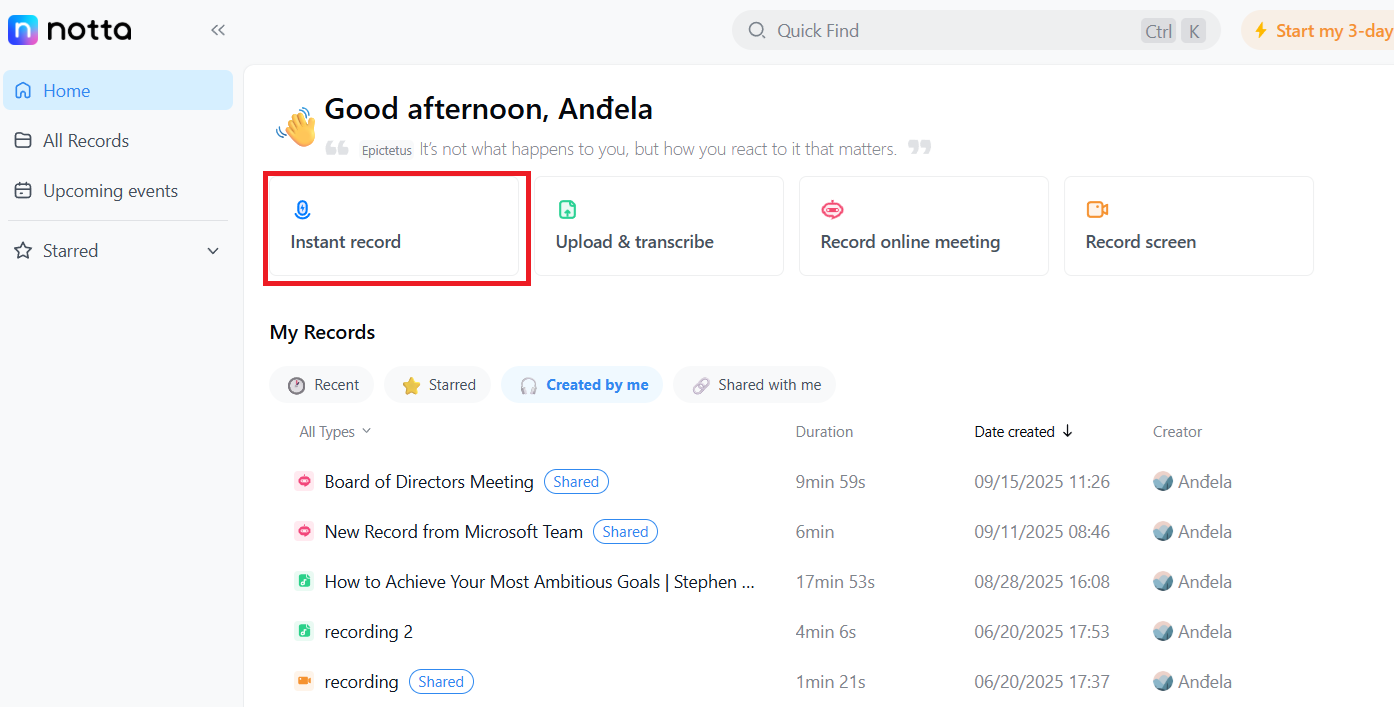
If you want the audio to be as clear as possible with minimal background noise, it’s worth investing in Notta’s professional hardware recorder, specifically designed for in-person meetings.
The recorder links directly to your Notta account and provides stable, high-fidelity audio that makes reviewing and editing transcripts easier.
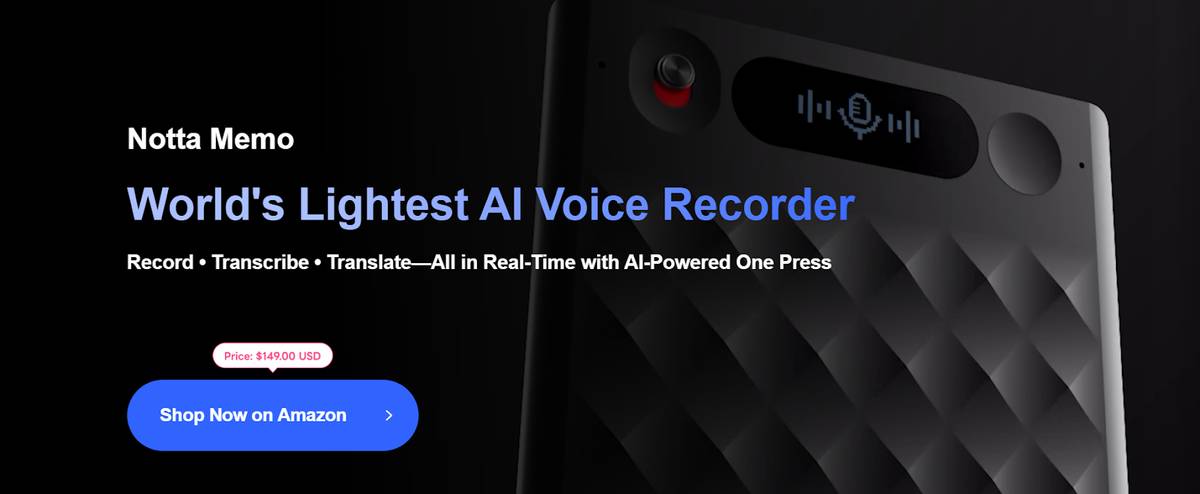
Select monolingual or bilingual transcription, with the option to transcribe in Spanish and translate live in 23 different languages. Click 'Record and transcribe'.
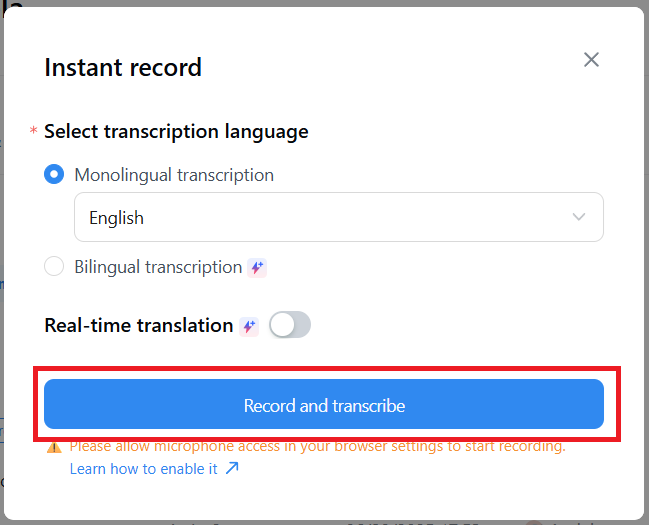
If it’s your first time recording in Notta, a pop-up will appear asking you to allow microphone access.
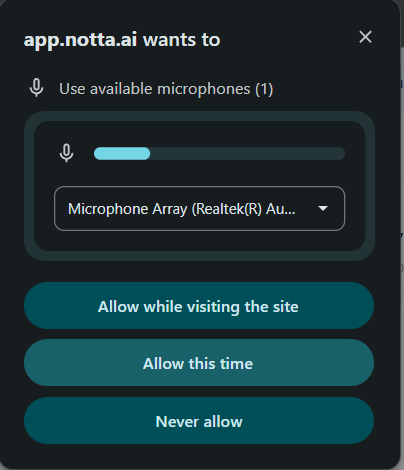
Notta automatically starts transcribing the conversation in real time using free transcription software. You can fully focus on the meeting or track the transcript in the Notta window. All data is encrypted with TLS 1.2 in transit and AES-256 at rest, which keeps the transcript private and secure.
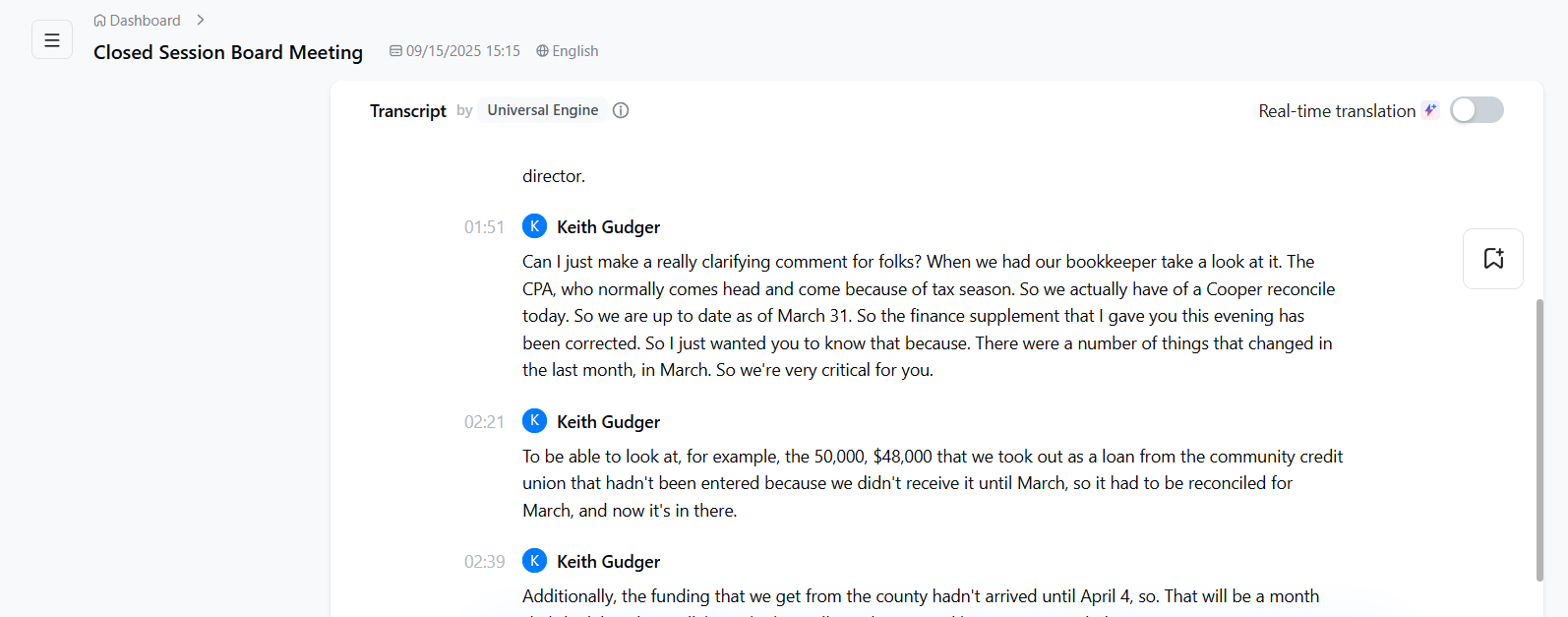
Create an Instant AI Summary
When you stop recording, Notta prompts you to choose a summary format based on the type of discussion. It automatically suggests templates such as Board, Team, or Weekly Meeting, and you can switch or customize them.
The summary reflects the actual context instead of giving you a generic outline.
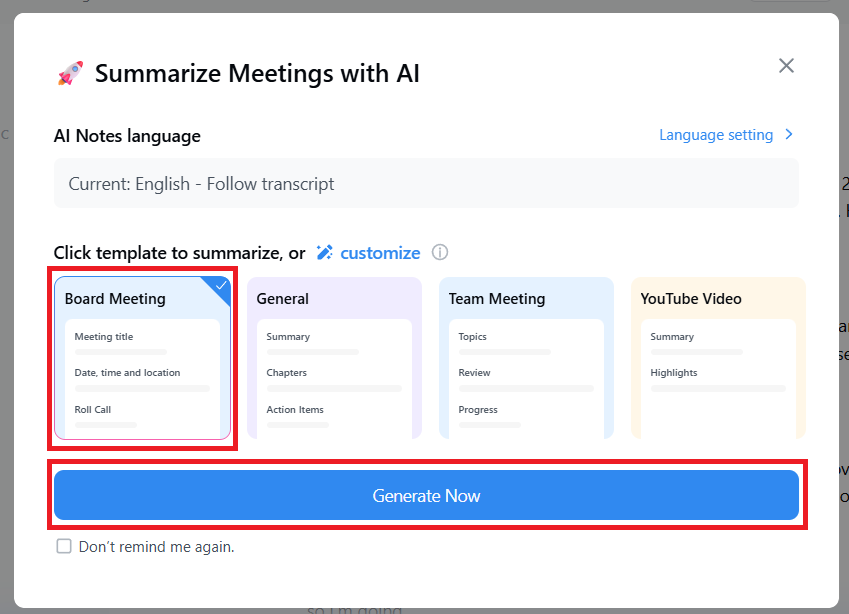
Select your template and click ‘Generate Now’, and in a few seconds you’ll get a structured summary with key elements like the meeting title, date and time, action items, and decisions.
Edit & Securely Share with Board Members and Stakeholders
You’ll find the full transcript on the right and the summary on the left. Double-check names, motions, and dates; double-click any line to edit, and add or remove details as needed.
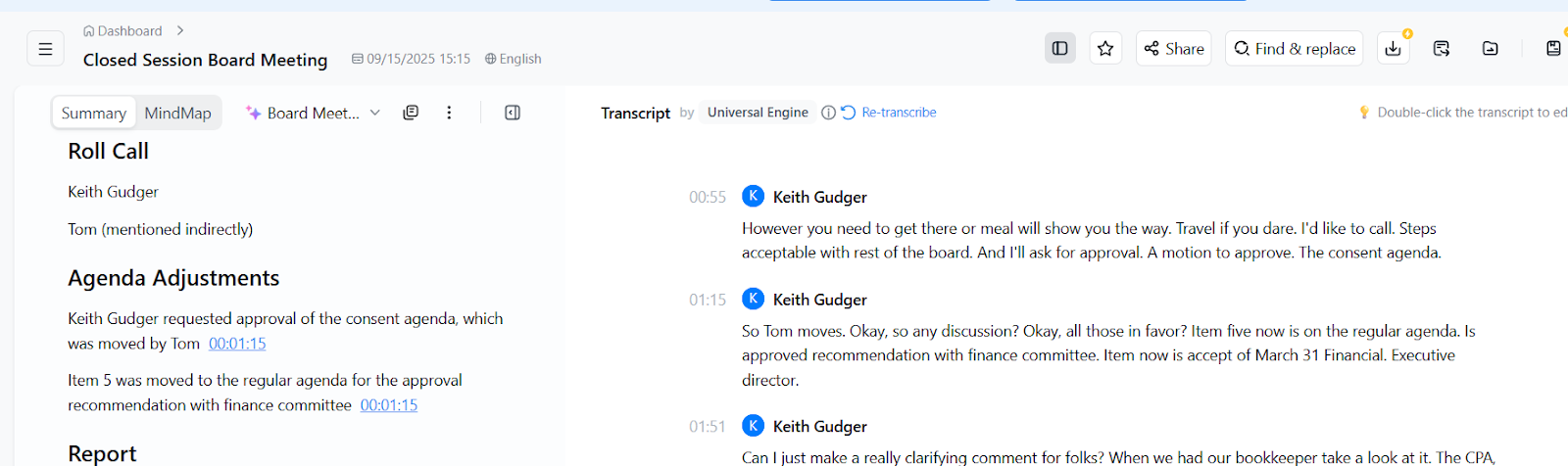
When you’re done, you can share the final notes securely with meeting participants and stakeholders.
Notta lets you send a password-protected link so only the right people can view it. All data is encrypted with TLS 1.2 during transfer and AES-256 at rest, and the platform meets SOC 2 Type II and ISO 27001 standards, so your sensitive board information stays private.
You can also download the closed session minutes as PDF, TXT, or DOCX and share them in a way that works best for board directors.
Creating effective board meeting notes doesn’t have to be overwhelming. With Notta, you can record every discussion, generate instant transcripts, and build AI-powered summaries that highlight decisions and action items.
Notta helps you stay engaged in the meeting without worrying about missing details. You’ll have a transcript and auto-generated notes you can turn into meeting minutes and share with your team.
Try Notta today and walk into your next board meeting with confidence!