
How to Transcribe Faster
98% accurate, real-time transcription in just a few clicks. 58 languages and multiple platforms supported.
Transcription can be a long and arduous process. It takes a lot of focus and concentration, especially if you’re doing it manually.
You may even feel like the transcription part is taking even longer than creating the content! Wouldn’t it be great if you could speed up this process?
In this article, we’ll discuss how to transcribe faster. By speeding up your transcription, you can save precious time and money that you could be spending on other important tasks.
Different types of transcription
There are three different types of transcription you can use:
Human transcription
Do it yourself
Automatic transcription software
Human transcription
Human transcription involves hiring a professional transcriptionist for your content. The price will vary depending on the type of audio, the experience of the transcriptionist, and the turnaround time. They will usually charge by the audio minute.
For example, if you need a 2-hour legal proceeding from a veteran transcriptionist in 24 hours, it will be pretty expensive. If you want a 5-minute 4th-grade math lesson transcribed within a week, you will typically spend less.
Generally, expect to pay about $1.50 per audio minute. An audio minute is calculated as one minute of audio from the file that you present to the transcriptionist.
Do it yourself (DIY)
Doing it yourself is the most cost-effective method as far as the amount of money you will spend. It is also possible that it can take precious time away from other important tasks.
The DIY method entails listening to the audio and typing or writing it out yourself. Usually, you will pause, rewind, and play the audio over and over until you catch each word. This is also known as manual transcription.
Manual transcription is typically very slow. There are a lot of ways you can speed up this process, which we’ll discuss in the next chapter. The best way is to pair this method with automatic transcription software.
Automatic transcription software
Automatic transcription software, such as Notta, uses natural language processing (NLP). NLP is a technology that converts phonemes (sounds that make up human speech) to text.
Audio is sliced into phonemes by a computer, which then uses a neural network to identify words. Depending on the language, audio quality, and speaker articulation, it can have a very high accuracy.
As with any type of artificial intelligence (AI), there may be some errors that you’ll have to correct. Automatic transcription software will create an excellent first draft that you can then use to complete your transcript quickly.

Notta can convert your spoken interviews and conversations into text with 98.86% accuracy in minutes. Focus on conversations, not manual note-taking.
Tips to transcribe faster
Here’s where we’re going to help you improve your transcription speeds. Unless you’re planning to pay for human transcription, these transcription tips for beginners will help you get the fastest results. Eventually, you might even be faster than the professionals!
#1 Use automatic transcription software to get a first draft
Technology has evolved to the point that computers can interpret speech very well. One of the best ways to transcribe audio is to use automatic transcription software. It can convert well-recorded audio with articulate speakers to text very easily.
Even if the audio quality is not so great, good software can produce a pretty accurate transcript. Depending on which one you choose, software can transcribe with 80 - 99 percent accuracy.
It also takes a fraction of the time of the length of the audio to convert it to text. For example, software such as Notta can transcribe a 1-hour audio file in 5 minutes.
After you get your machine transcription, you can go through and edit the text as needed. You can also play through the audio at the time stamps to make sure everything is correct.
#2 Use foot pedals
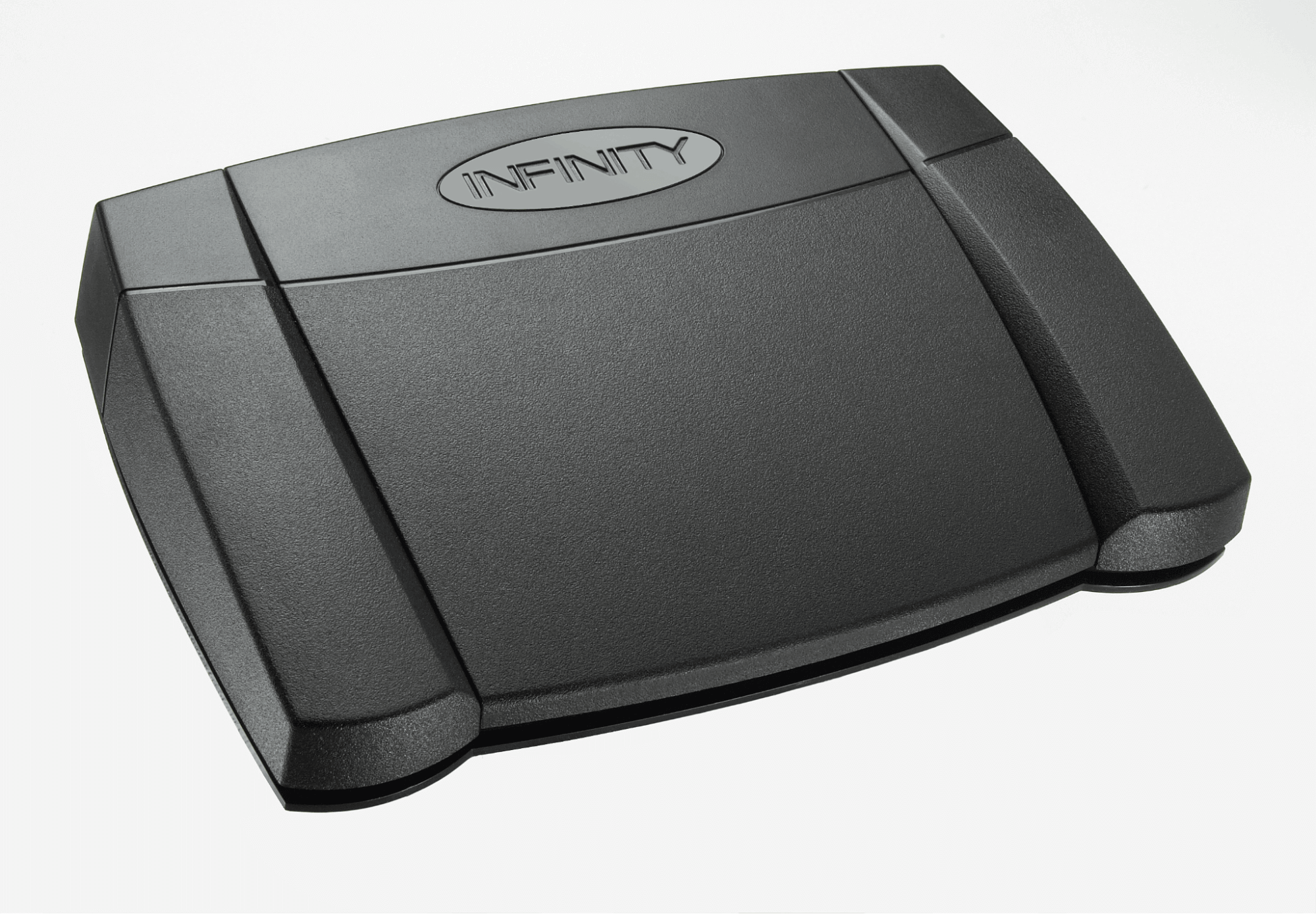
A foot pedal is a device that can control the audio playback for you. It can pause, play, rewind, and fast forward. Most foot pedals have four buttons that you can use for each function.
They allow you to keep your hands on the keyboard without having to reach for the mouse or other hotkeys. You can stay focused on typing without interrupting your workflow.
They help you save a ton of time and speed up your transcription speed. Once you get the hang of how to use it, it makes manual transcription much more enjoyable.
#3 Record clear audio
If you are the person recording the audio you’re trying to transcribe, you’ll have more control over this. As you can imagine, clearer audio allows for easier transcription. An easier transcription is a faster transcription.
Use a high-quality microphone and a recording device that records in a high-quality file format. WAV is usually the best. However, it does create larger files than other formats, such as MP3.
Make sure to speak clearly into the microphone that you use. The more you articulate your speech, the better the transcriptionist can pick up words and phrases.

#4 Remove any distractions
Transcription requires a lot of concentration. Any little distraction can throw you off. This can increase your total transcription time dramatically.
It’s best to remove any possible distractions before you begin transcribing. Put the kids to bed, send the dogs outside, and put your phone on airplane mode, if possible.
If any distractions appear while you’re in the middle of your transcription, try not to let it throw you off. If it’s not an emergency, use a little bit of extra focus to get to a good stopping point. Pause the audio, handle the distraction and make sure it won’t be a regular occurrence.
#5 Use a time-stamping tool to keep track of specific times within the audio
Sometimes, playing audio in Windows Media Player or iTunes isn’t enough to keep track of where you are in a recording. It’s important to know where certain events happen or key points are made in your audio.
You may need to upgrade to a more robust audio program to make timestamps. Free software such as Audacity will allow you to mark different sections of an audio file as you play it.
Also, you can use automatic transcription software such as Notta. When Notta converts your audio to text, it will automatically generate time stamps as well.
#6 Improve your research skills
This tip is more of an indirect way of getting faster at transcription. As you improve your research skills, you also improve your ability to learn and retain information.
As your brain gets better at learning, it will process what you hear much faster. This helps a ton with transcribing.
When you play the audio file, you will notice that you are able to pick up the speech and type it at much faster speeds. This a skill that may take time to master. It may even be a lifelong journey. However, the results can apply to every area of your life.
#7 Auto correct the transcription
While typing, errors can occur frequently that can slow you down. If you’re trying to transcribe a speaker verbatim, this can become problematic.
You may not always have time to hit backspace or delete over and over to correct spelling. To help with this, you can use a word processor with auto-correct features.
Software such as Microsoft Word has various features that can auto-correct as you type. These features will automatically correct spelling, grammar, and punctuation. This way, you can focus on typing without having to stop for minimal errors.
#8 Adjust the speed of the audio file
This will probably be your bread and butter as you transcribe. Many audio players allow you to speed up or slow down the sound you’re playing.
Typically, you will see controls that can slow down audio at 0.25x, 0.5x, and 0.75x speed. The most common controls for speeding up audio are 1.25x, 1.5x, 1.75x, and 2x speed.
By slowing down the audio, you can usually interpret the audio much more clearly. Since the words are being played more slowly, it gives you much more time to type out exactly what a speaker is saying.
Use Notta's AI transcription tool to quickly and easily transcribe audio and videos. We guarantee accuracy and ease of use.
FAQs
Why do you need transcriptions?
Transcriptions allow you to create text versions of audio. They increase accessibility and comprehension and give opportunities for easy reference. It’s not always possible to listen to an audio file or a recording, depending on your situation. Text is more easily accessible in certain situations. Transcripts simply allow interactions between people to be more accessible to more people than they would be with audio.
What are the benefits of transcription?
There are a large number of benefits of transcription that can require its own article:
Accessibility - Transcripts allow people with hearing disabilities to be able to read the contents of an audio file without needing to listen to it.
Comprehension - You can read along with audio. It can help you better understand what people are saying by reading at listening at the same time.
Searchable content - Transcripts allow you to search through content. This can save lots of time, especially if the audio is many hours long.
Search Engine Optimization (SEO) - Content creators and podcasters can create transcripts that will help them be more discoverable in search engines.
Legal - Many legal applications require text documents to be accompanied with court proceedings.
What are the different types of transcription?
There are four main types of transcription:
Verbatim Transcription: Verbatim includes every word, sound, and utterance that a speaker says in a recording.
Edited Transcription: An edited transcription is a paraphrase of a recording. It includes a general idea of what speakers are talking about for a given topic.
Intelligent Verbatim Transcription: This type of transcription includes most words mentioned in a recording. It does not include many repetitive sounds such as “um” and “ah”.
Transcription with Time Codes: A verbatim transcription that uses time stamps.
How long does it take you to transcribe one hour of audio?
The amount of time it takes to transcribe one hour of audio will vary depending on a lot of factors. These factors could include:
Experience
Clarity of audio
Complexity of language in audio
Methods used to transcribe the audio
Generally, an experienced transcriptionist can transcribe one hour of audio in four hours.
What is a good transcription speed?
Transcription speeds will always be different depending on the material you’re transcribing and how fast you type. The average transcriptionist types at about 40 to 60 words per minute (WPM). At 60 WPM, it takes about 4 hours to transcribe one hour of audio.
Conclusion
We hope this article has helped you improve your transcription speed. With all of the factors that go into transcription, it’s best to focus on one of these tips at a time. Then, you can add more to your skillset as you improve.
The best place to start is to use Notta for your first draft. Notta has an accuracy rate of 98.86%, which will give you an excellent start. Sign up for a free account with Notta today.