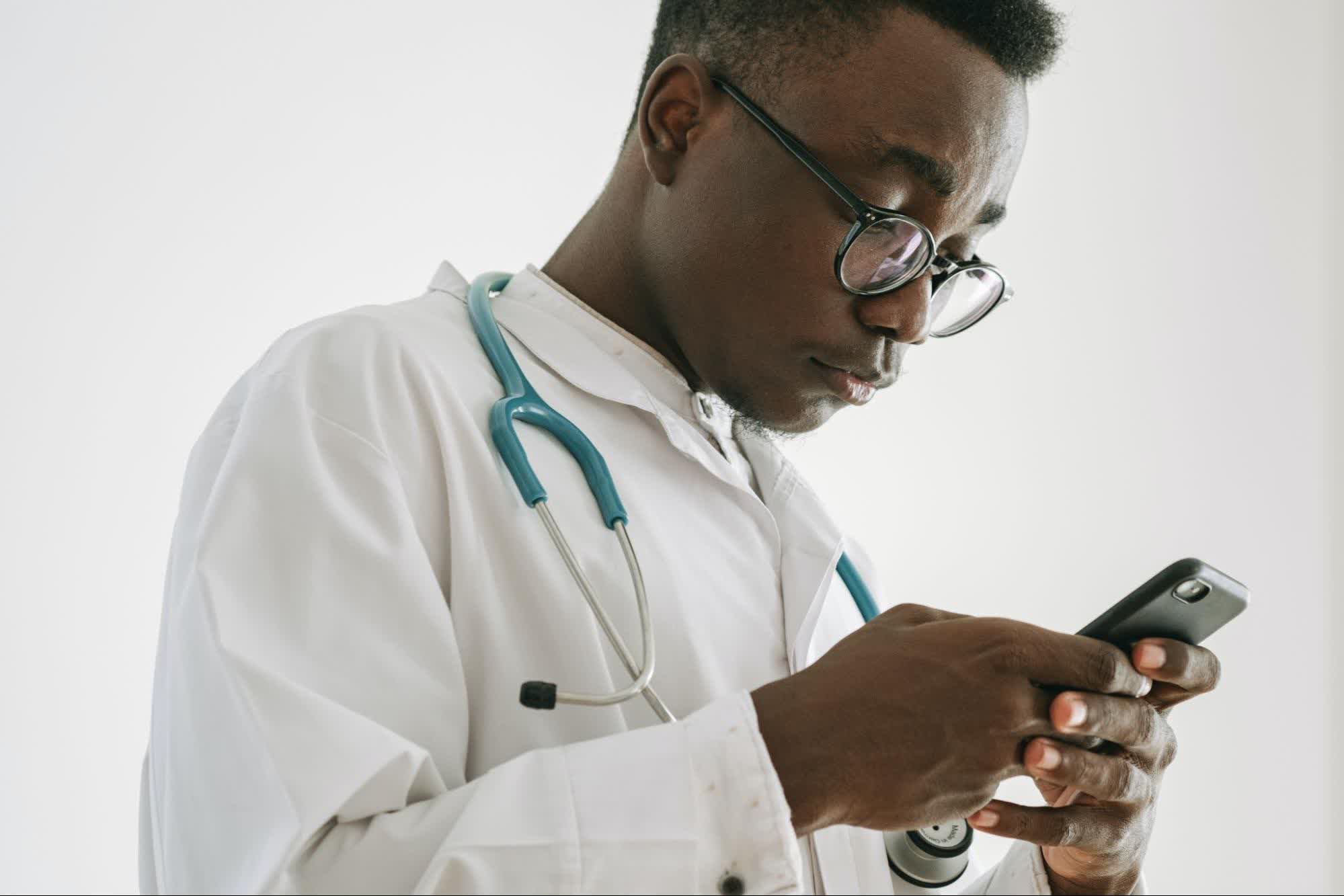
Top 7 Medical Dictation Software Solutions of 2025
98% accurate, real-time transcription in just a few clicks. 58 languages and multiple platforms supported.
Reports project that the medical dictation software market will reach $6.45 billion by 2030. Not surprisingly, AI technology is fueling applications, answering the demand for accuracy, organization, and accessibility of medical records.
Medical dictation apps provide healthcare professionals with tools to automate their workflows. These apps use speech recognition to automatically record and transcribe live audio. You can even use them to dictate directly into electronic health records (EHRs).
Automating the dictation process can reduce manual work, while AI reduces the risk of errors that can occur with manual entry, in turn ensuring patient confidentiality and legal compliance.
Today, I’ll cover the best medical dictation apps and software and demonstrate how you can use them to expedite your work. Plus, I’ll share insights from medical experts who use medical dictation software.
“As a naturopathic endocrinologist, access to dictation software is crucial. It's integrated into my electronic health record (EHR) system, making it seamlessly accessible from any computer within the clinic. This integration streamlines my workflow significantly. Instead of spending countless hours typing detailed patient notes, treatment plans, and referrals, I can dictate them efficiently while examining patients or reviewing their charts.” — Dr. Linda Koshaba, Natural Endocrinology Specialist and CEO at NESAZ
TL;DR: Best medical dictation software for clinical documentation
Below is a table highlighting the top seven medical dictation software options for clinical documentation. It can be a handy guide to help you choose the best software if you’re short on time.
| Software | Top features | Starting price | Best for |
|---|---|---|---|
| Notta | 58 transcription languages Cross-device synchronization Automated summaries | $8.17/month | medical dictation in many languages |
| Fusion Narrate Smartphone App | Shortcut builder EHR compatible No device limits | $71/month | capturing highly technical medical terminology |
| Philips Speechlive Smartphone App | Best-in-class file encryption Organization features Priority function | $12.90/month | best-in-class file encryption |
| VoiceboxMD | High levels of security Medical dictionary NLP enabled | $74/month | accurate transcriptions with accented speakers |
| Amazon Transcribe Medical | Best-in-class machine learning structures Automatic archive generation Speaker identification | Based on the number of audio minutes | best-in-class machine learning |
| Nuance Dragon Medical One | Compatibility with most medical systems Auto punctuation Custom voice commands | Custom | integration with most clinical systems |
| DeepScribe | AI/machine learning Customize notes Compatible in telemedicine | Custom | its large database of clinical conversations |
Best medical dictation apps for iOS, Android, and desktop
Medical dictation apps help you update patient records on the go, keep documents organized, and stay compliant with healthcare regulations.
Depending on the software you choose, it might work across iOS, Android, and desktop devices.
I’ve gathered some top choices, taking into account their features, accuracy, ease of use, and compatibility across systems.
1. Notta
Best for: Medical dictation in many languages
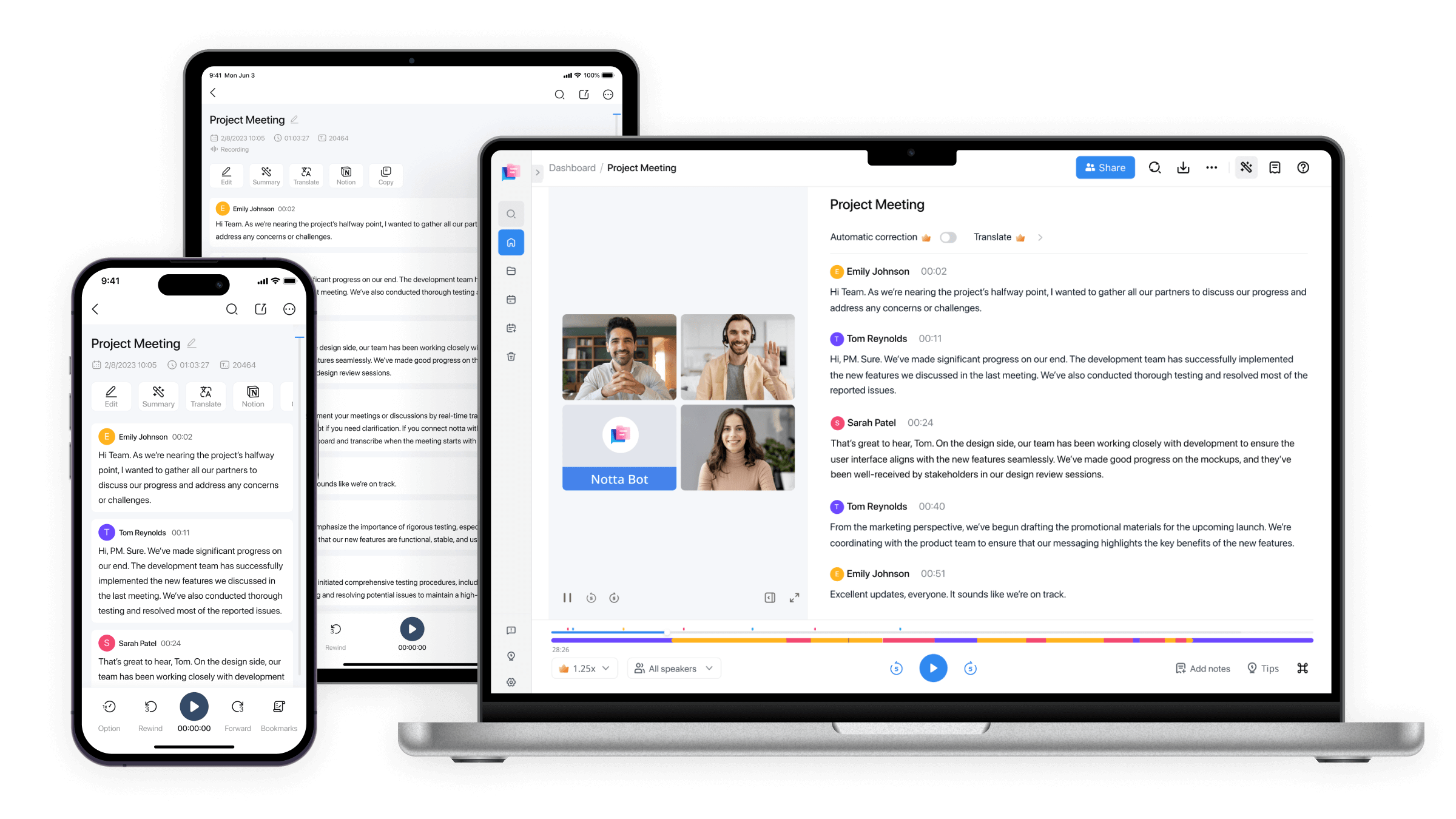
Notta is an easy-to-use medical dictation app with a user-friendly interface and an impressive 98.86% accuracy rate.
As a busy healthcare worker, you get AI-powered tools for medical transcription that accurately detect and transcribe the medical terminology you use in your reports. You can even record a patient’s recount of their medical history in real-time and transcribe the audio.
Key features
58 transcription languages: Notta supports audio transcription in multiple languages, including English, Spanish, German, and French. This can help you record accurate patient information in the language the speaker is fluent in.
Adheres to multiple security regulations: All data stored in Notta is encrypted with AWS’ RDP and S3 services. Notta also complies with major data protection regulations, including HIPAA, the GDPR, CCPA, and APPI, and provides high levels of patient data security and protection. On top of this, Notta employs enterprise-level security practices, including compliance audits and admin management to keep your patient data safe and confidential.
Cross-device synchronization: Sync transcribed medical records across your Notta account on your desktop and mobile iOS or Android devices. Notta supports multiple import file types such as MP3, M4A, AVI, MP4, and MOV. Then, choose from several export formats, including Audio, TXT, and DOCX.
Accuracy and efficiency: Notta’s medical dictation software transcribes audio with 98.86% accuracy, ensuring your patient notes, treatment plans, and referrals are all dictated quickly and accurately.
Automated summary: Generate accurate summaries of your transcriptions in one click. This allows you to share important information without spending hours summarizing.
“One of the standout features for me is the automatic transcription. It saves me hours of tedious note-taking by providing accurate transcriptions of my meetings. This feature alone has significantly improved my productivity.” — Sanath S., G2 reviewer
Pricing
Notta offers a free plan with access to a limited number of features. After that, pricing is based on the number of seats, transcription hours, and advanced features. Pricing starts from:
Pro: $8.17/month for one seat
Business: $16.67/month for one seat
Enterprise: Custom pricing
Pros
Speedy transcription processing saves time and significantly cuts down manual busy work.
Easily share and collaborate on transcripts with team members.
With patient consent, Notta Bot can automatically join online consultations and transcribe your patient interactions.
Cons
Lacks categorization options for grouping recordings into subfolders.
Can struggle with recognizing highly technical terms in some languages.
Transcribe patient notes and treatment plans with 98.86% accuracy and say goodbye to time spent on manual data entry.
2. Fusion Narrate Smartphone App
Best for: Capturing highly technical medical terminology
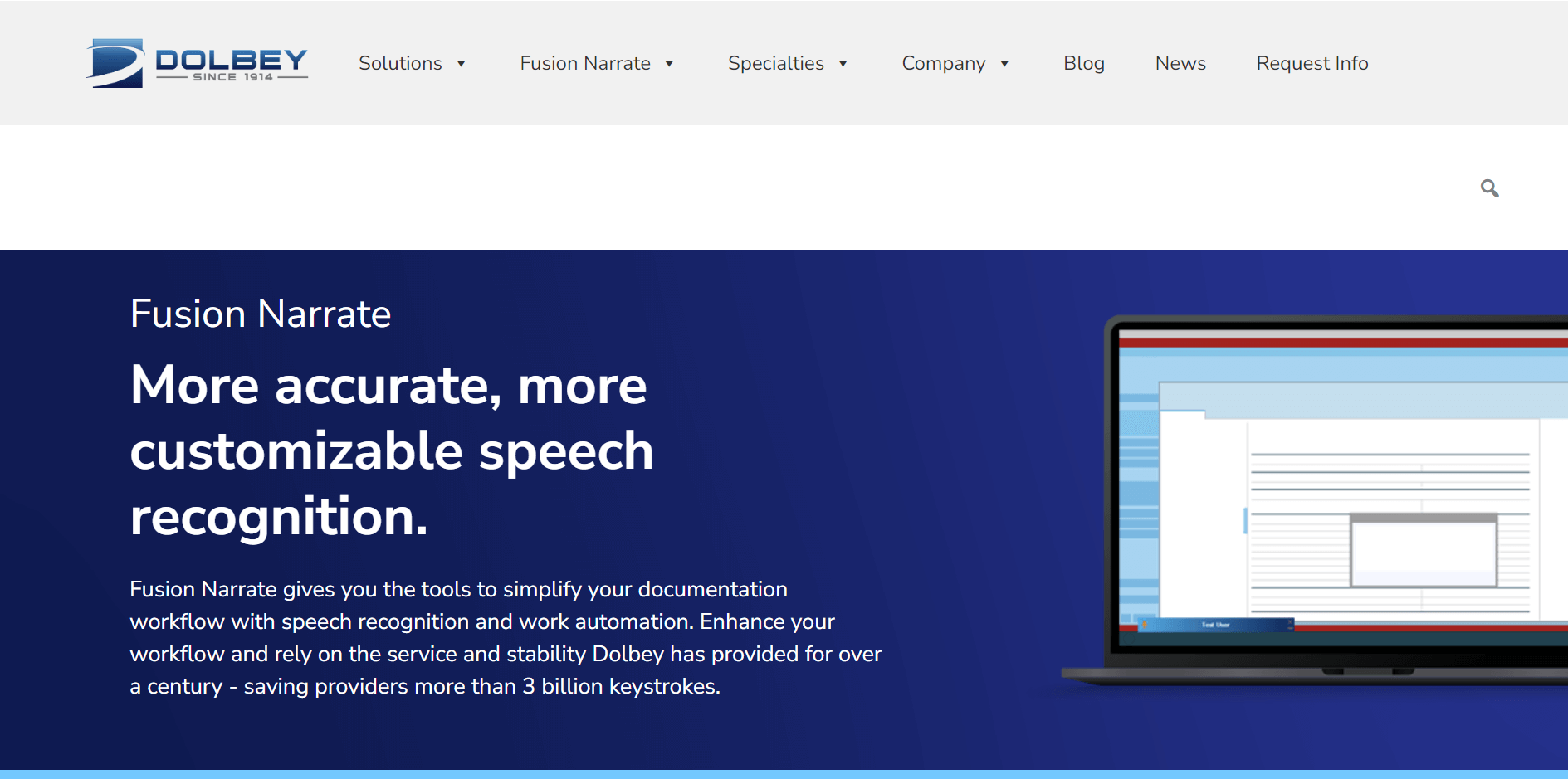
Fusion Narrate is specifically designed for the healthcare industry. Medical professionals use it to record voice memos and create voice command shortcuts to automate keystrokes, macros, and web browser actions. Notably, this speech recognition software claims to recognize medical terminology from a library of over 300,000 terms.
Another benefit of Fusion Narrate is its ability to integrate with EHR systems. Not only does this allow your staff to store and access a patient’s information quickly, but it also helps clinicians provide a more personal experience in patient care.
Key features
Shortcut builder: Create custom voice commands or shortcuts to automate actions such as opening web pages or dictating text notes to streamline your workflows.
EHR compatible: Using your device’s microphone, you can easily dictate information into electronic health records.
Unlimited devices: Medical practitioners can access their profiles across any number of devices to work on the go.
Pricing
You can try Fusion Narrate on a 14-day free trial. After that, pricing is on an annual basis, and AI features are an add-on:
Fusion Narrate: $71/month for one user.
AI Assist: $350/year for one user.
Pros
Knowledgeable customer service team that is responsive and quick to resolve issues.
Regular software patches and updates to ensure the app continues to run smoothly.
Comprehensive onboarding and training provided.
Cons
Expensive annual pricing, which can be a deterrent for some medical practices.
Steep learning curve despite good onboarding and training.
3. Philips Dictation Smartphone App
Best for: Best-in-class file encryption
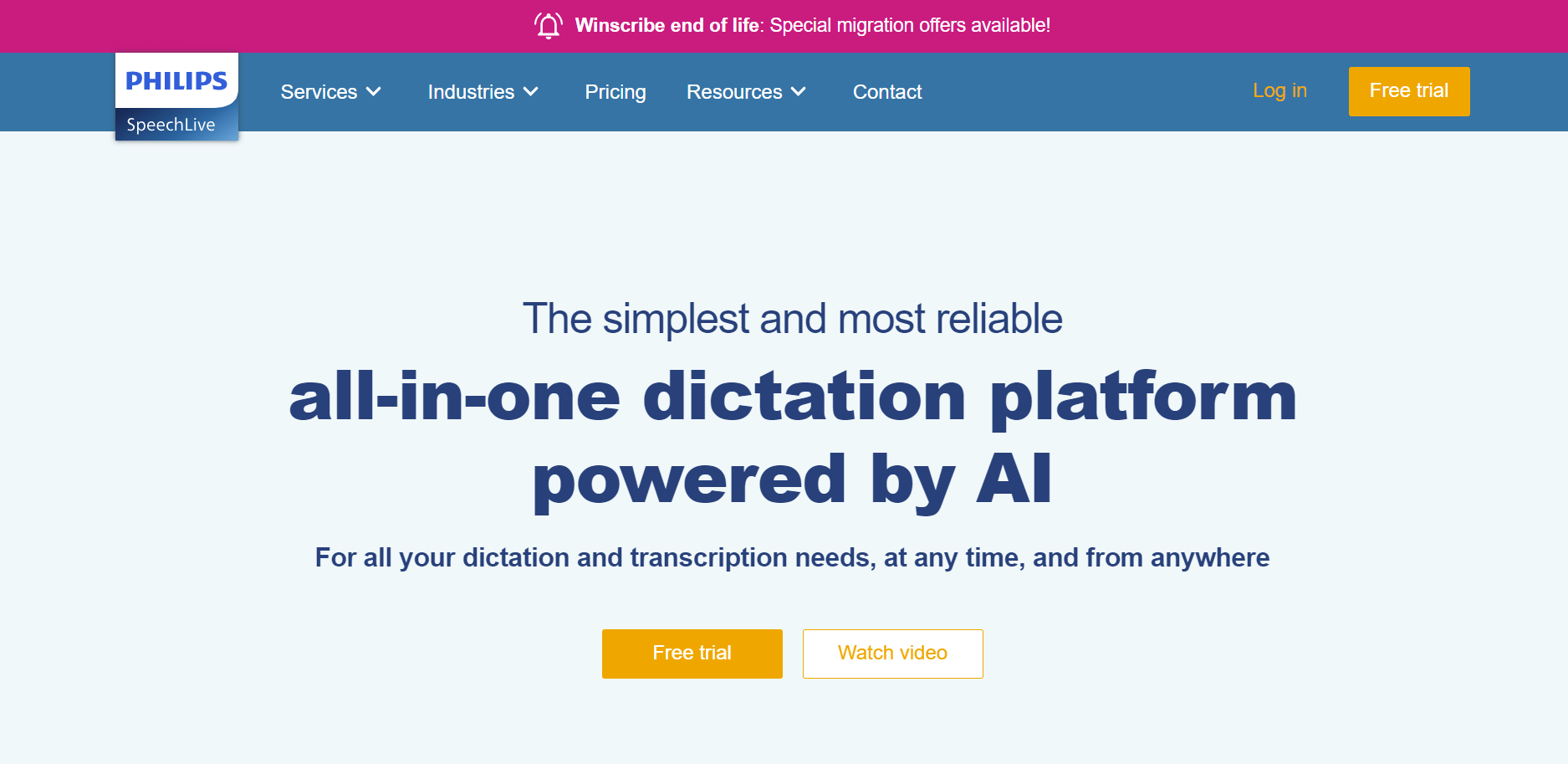
Philips SpeechLive is a reliable and efficient medical dictation platform with a feature-rich interface for documenting patient information.
I found the most impressive part of the Philips app to be its file storage system. The app allows you to assign properties to various voice recordings to help you manage your workflow. One of my favorite features is the “priority function,” which allows medical staff to mark dictations as urgent.
Not only is the storage system efficient, but it’s also best-in-class when it comes to filing encryption via SSL technology. You’re even able to encrypt your recordings.
Key features
Best-in-class file encryption: One of the best apps for protecting patient information.
Powerful organizational features: Easily label and organize recorded voice memos (for example, filter by patient name or provider who did the dictation).
Priority function: It enables medical professionals to mark voice recordings as urgent.
Pricing
Philips SpeechLive offers a 14-day obligation-free trial. After that, you can choose from the following paid plans designed for individuals and teams:
Basic: $12.90/month/user
Pro: $16.90/month/user
Enterprise: Contact the sales team
AI-powered speech recognition: $15.90/month extra/user
Pros
Clear playback, simple controls, and a convenient storage mechanism.
Known for its user-friendliness.
Process dictations in 20 languages.
Cons
The mobile app can be a little glitchy on occasion.
4. VoiceboxMD
Best for: Accurate transcriptions with accented speech
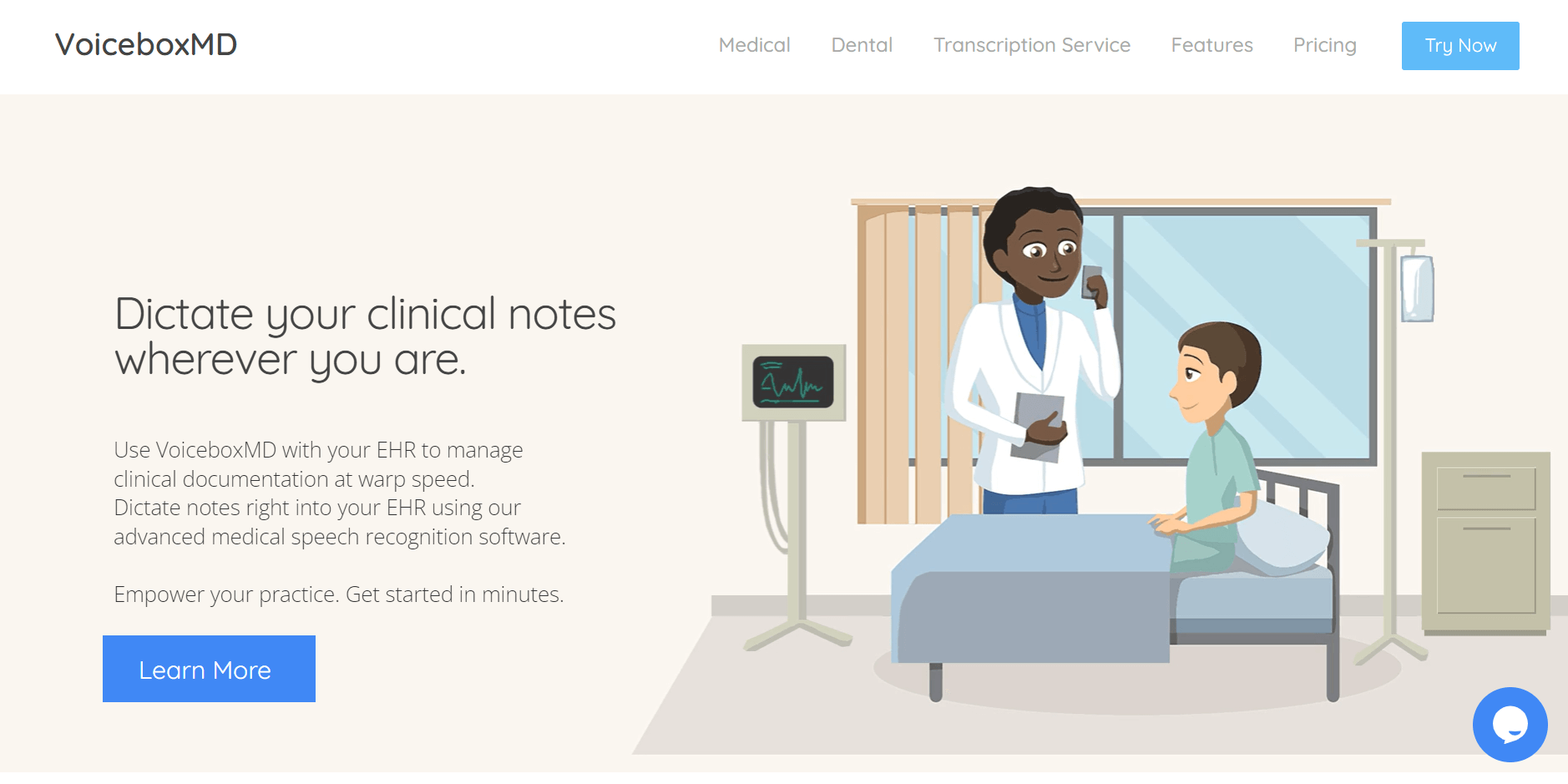
VoiceboxMD is a medical dictation tool designed by physicians for physicians. It uses advanced machine learning algorithms to adapt to the speaker’s style and become efficient at transcribing different accents.
The dictation tool uses powerful statistical models to correctly build speech-to-text responses. It captures audio by measuring sound waves at frequent intervals, filters out noise, and normalizes the volume.
The speech is then divided into small segments and analyzed phoneme by phoneme within context, comparing it to a comprehensive database of known words and phrases.
Key features
High level of security: VoiceboxMD employs strong encryption methods throughout the workflow. It’s HIPAA compliant, performs data encryption using TLS 1.2 protocols, and conducts regular security monitoring and logging.
Regularly updated medical dictionary: A glossary of technical medical terminology is constantly updated in the software. This ensures accurate transcriptions with little effort.
NLP enabled: VoiceboxMD uses natural language processing (NLP) to grasp different accents.
Pricing
VoiceboxMD has monthly and yearly pricing plans, and both offer a 7-day free trial.
Monthly: $79/month for three devices
Yearly: $74/month for five devices.
Pros
Speeds up physicians’ workflows.
Compatible with most EHRs.
Dictate notes in real-time or offline on your mobile or tablet. Then, transfer the information to your EHR at a time that suits you.
Cons
A 7-day free trial doesn’t give adequate time to test the medical dictation software.
5. Amazon Transcribe Medical
Best for: Best-in-class machine learning
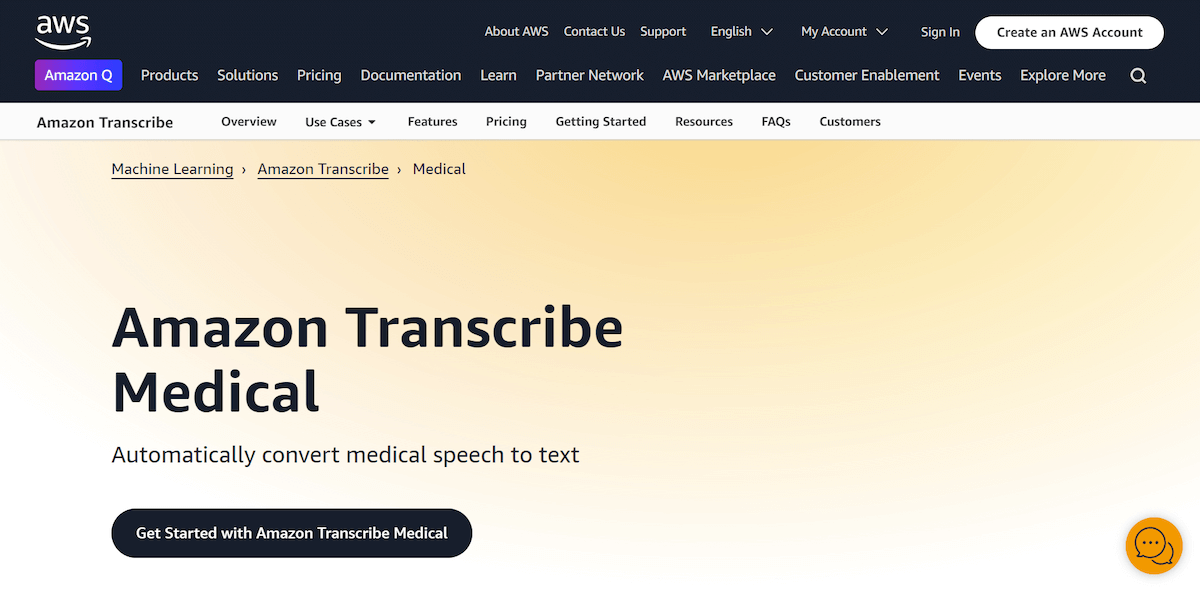
Amazon Transcribe Medical is a speech recognition service that enables speech-to-text capabilities in different applications used in patient interactions.
Amazon uses state-of-the-art machine learning to recognize and transcribe medical terminology, including procedures, diagnoses, and medications.
They offer their service alongside speech-to-text applications and do a good job of protecting patient information privacy and security. Their platform is HIPAA-eligible and follows security guidelines.
Key features
Specialized language learning models: Amazon Transcribe Medical is trained specifically on medical data from fields such as radiology, cardiology, and primary care. The language models are designed to recognize complex jargon, medicine names, and procedures with excellent accuracy.
Automatic archive generation: This makes it easy for clinicians to search for past media. Transcriptions are automatically indexed and organized, allowing for quick retrieval and review of patient consults.
Speaker identification: Differentiates between multiple speakers, which helps document conversations between patients and healthcare providers.
Pricing
Amazon Transcribe Medical gives you 60 monthly audio minutes free for 12 months. Afterward, you pay a rate based on the number of minutes you transcribe.
Pros
Batch transcription feature helps handle large volumes of audio files.
Work within the Amazon ecosystem.
Solid customer support.
Cons
Primarily operates in English, which can be limiting for practices that require multi-lingual support.
6. Nuance Dragon Medical One
Best for: Integration with most clinical systems
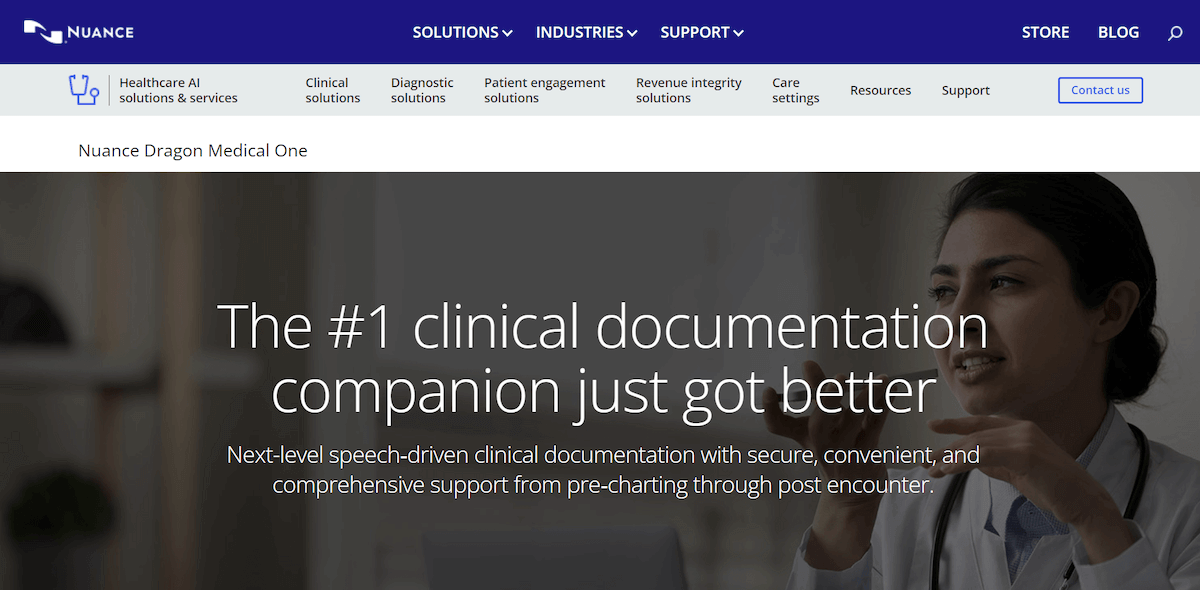
It is easy to start using Nuance Dragon Medical One with the documentation systems you already have in place. One thing I like about the application is that it’s easy to use across multiple devices, meaning that any number of staff members can work on transcribing and editing dictations simultaneously.
Key features
Works with most clinical systems: Seamless integration with over 200 EHR systems, practice management software, and other clinical applications. With this broad compatibility, healthcare providers can use Nuance Dragon Medical One with their existing systems.
Auto punctuation: Automatically pinpoints where punctuation marks such as full stops, commas, and question marks should be placed, reducing the need for manual editing. It also ensures consistent punctuation formatting throughout the transcribed materials.
Custom voice commands and shortcuts: Create custom voice commands to streamline workflows. For example, say “wake up” to activate the hands-free microphone.
Pricing
After getting a demo from the sales team, you can usually try the software free for an agreed-upon amount of time. After that, you’ll pay:
3-Year plan: $79/month/license
2-Year plan: $89/month/license
1-Year plan: $99/month/license
Once-off set up fee: $525
Pros
Accurate transcriptions, even with accented speech.
Offers good customer support with chat, live agent support, and a resource library.
User profiles are easy to set up and manage.
Cons
Bit of a learning curve to recognize different voice profiles.
7. DeepScribe
Best for: AI-powered medical scribe with a large database of clinical conversations
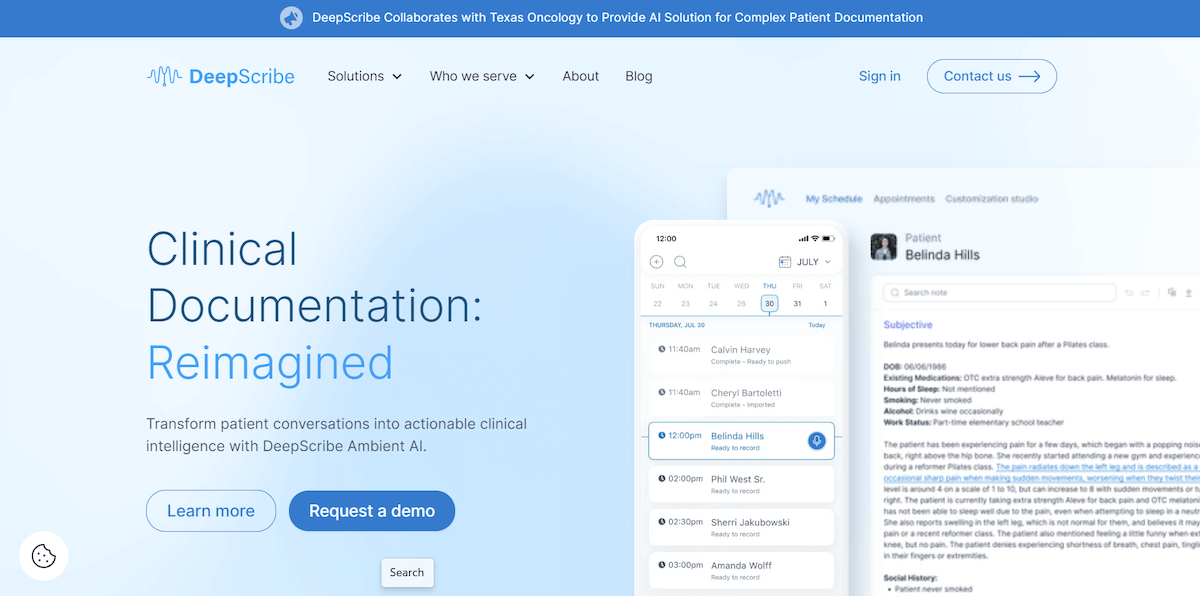
DeepScribe offers medical speech recognition software that automatically transcribes any dictations or real-time patient consultations. It uses AI technology to identify and transcribe medical terminology with high accuracy.
It’s also compatible with many EHRs, which makes it extremely easy to sync notes to your records. This feature alone will save you hours of typing.
Key features
AI and machine learning: Quickly identifies medical terminology through learning from a large database of natural patient conversations.
Customize notes: Use specialty templates alongside AI dictations to edit notes and customize layouts to match your workflow requirements.
Compatible in telemedicine environments: Whether working face-to-face with patients or consulting online, physicians have flexibility in their care settings.
Pricing
You must consult with the sales team to get custom pricing for DeepScribe.
Pros
Excellent customer support.
HIPAA compliant.
Accuracy improves every time you use the software.
Cons
Occasional inconsistent transcription that requires a heavier touch of editing.
Who needs medical dictation software?
Medical dictation software can be beneficial for medical staff involved in recording patients’ health information. It helps them accurately convert speech to text, noting down a patient’s medical history, diagnosis, and treatment plan. Typically, the following personnel might use the software:
Doctors: Use these tools to document patient encounters, diagnoses, and treatment plans. In turn, they can focus more on patient care rather than paperwork.
Medical transcribers: These professionals use medical dictation software as an assistant to speed up the transcription process. After the software creates the transcript, a medical transcriptionist reviews and edits it for accuracy.
Hospitals, clinics, and medical practices: These institutions can use dictation software to streamline workflows and improve record-keeping. It helps them enhance the efficiency of their healthcare process and stay compliant with health regulations.
Benefits of using medical dictation software
Manually transcribing medical records can be time-consuming and prone to human errors. That’s why many healthcare institutions opt for medical dictation software to supercharge their workflows.
Here are the key benefits of using the software:
Mobility
Medical dictation software is portable and can be accessed via mobile devices, desktop computers, and laptops. This allows healthcare professionals to open up patients’ information on the go and get work done faster.
Functionality
Many designed-for-purpose platforms come with specialized features such as built-in medical dictionaries or glossaries. These features ensure accurate transcription of complex medical terminology, diagnoses, and treatments, reducing the likelihood of error.
“Using dictation software specifically designed for healthcare, and even more specifically for endocrinology, offers several advantages. It understands medical terminology and abbreviations, reducing errors in transcription.
“It also often comes with built-in templates for common patient encounters, progress notes, and discharge summaries, further accelerating the documentation process. Additionally, these software solutions often incorporate features like voice recognition and auto-formatting, enhancing efficiency and accuracy.” — Dr. Linda Koshaba, Natural Endocrinology Specialist and CEO at NESAZ
Compliance
Lastly, most platforms safeguard your patient data through compliance with international regulatory bodies, such as HIPAA. By adhering to these standards, you ensure that your patient data is securely handled and that you remain compliant with legal standards.
How to choose the best medical dictation software
Selecting the right medical dictation software is crucial for enhancing the efficiency and accuracy of your clinical documentation. Here are key factors to consider when making your choice:
Accuracy: Look for software with high accuracy rates in speech recognition. Advanced AI algorithms and large medical vocabularies can significantly reduce errors, ensuring precise transcription of medical terms and patient information.
Integrations: Make sure the software seamlessly integrates with your existing electronic health records (EHR) system and other medical software. This facilitates smooth data flow and minimizes disruption to your workflow.
Security and compliance: Security is paramount in healthcare. Select software that ensures data encryption, secure storage, and compliance with regulations such as HIPAA.
“Ensuring patient privacy and data security is paramount in healthcare. My dictation software is HIPAA-compliant, meaning it adheres to strict regulations for protecting patient information. It uses encryption to secure data both at rest and in transit. Moreover, the software integrates seamlessly with our EHR, ensuring that all documentation is stored securely and accessible only to authorized personnel.” - Dr. Linda Koshaba, Natural Endocrinology Specialist and CEO at NESAZ
Multiple language support: Make sure the software allows accurate documentation of patient information regardless of language barriers.
AI summarization: Look for software with AI summarization capabilities that can automatically generate summaries of long dictations. Dictation software like Notta offers AI templates to efficiently summarize transcripts.
Easy sharing: Choose software that allows easy sharing of transcriptions and records within your team and with other healthcare providers. With Notta, you can export transcripts in various formats, such as TXT, PDF, DOCX, or SRT, and share them via email, link, or even inbuilt apps like Notion, Salesforce, etc.
With Notta's accurate transcription on any device, spend more time with patients instead of charting. This allows you to create an accurate electronic health record.
Improve your clinical workflows with top medical dictation software
Medical dictation apps and medical dictation software have revolutionized the healthcare industry. The versatility and accuracy of these programs have helped healthcare providers to make their administration work more efficient, freeing up extra time for patient care.
Whether you’re looking to automatically dictate in your EHRs or optimize your dictation method, medical dictation software can be an efficient solution.
Try Notta for free to see how this technology can enhance your daily workflow.
FAQs
1. What is an EHR?
An Electronic Health Record (EHR) is a digital version of a patient’s medical record. EHRs contain information such as medical history, diagnoses, and medications. These allow doctors to instantly access and review patient information and provide more detailed care.
While dictating information can help doctors log notes about patient information or diagnoses for later use, transcribing the information can help providers share and store these records.
By using medical dictation software, you can combine the two. The speech recognition software in a medical dictation app allows you to automatically dictate into the EHR, and the information will be automatically transcribed.
2. Is it worth paying for medical dictation software?
Yes, especially if you frequently need to dictate and document information and want to speed up your routine during appointments.
Medical dictation apps are designed with medical professionals in mind. They recognize medical vocabulary, support several audio formats, have a cross-device application, and can easily export and share patient information safely.
3. Are medical dictation apps accurate?
Medical dictation apps continue to improve in accuracy, with apps like Notta boasting a 98.86% accuracy rate. Many of these apps are designed with the medical world in mind and are programmed to correctly identify medical terminology and vocabulary.
4. Are medical dictation apps HIPAA compliant?
Not all dictation apps are HIPAA compliant. To determine whether a medical dictation app is HIPAA compliant, review its privacy and security policies, as well as any additional certifications. Notta is HIPAA compliant, as well as GDPR compliant and ISO27001 certified, among other certifications.
5. How can medical dictation improve patient care?
Medical dictation helps providers ensure accuracy in documenting a patient’s information. Doctors and physicians can use the software to record patient consultations or dictate on Mac, desktop PCs, and mobile devices.
Because the software automatically documents a patient’s information, medical professionals can devote extra time to enhance patient care and offer more engaged assistance.