
Best 15 Zoom Alternatives & Competitors in 2025
Unlock the power of AI — Notta's meeting assistant records, transcribes and summarizes meeting minutes with one click.
Even though lockdowns are a thing of the past, many organizations still rely on video conferencing tools like Zoom to interact with their remote team. While Zoom offers a suite of features like whiteboard, annotation, screen sharing, and more, a few security and privacy flaws insist companies look for a better alternative.
I've been using Zoom for discovery calls, work meetings, and more. There is no doubt that Zoom has the edge in most categories — it's synonymous with video calls — but that doesn't mean it is the only available choice.
I spent 72 hours diving deep into each Zoom alternative, including my experience using these video conferencing platforms, to filter the 15 best Zoom alternatives. In this guide, I'll share each app's strengths and weaknesses, so you can easily make an informed decision.
What is Zoom?
Zoom is one of the most popular and widely used video conferencing platforms. It lets you virtually meet with your remote coworkers. The platform is compatible with Windows, Mac, and Linux systems. Android or iOS users can download the Zoom mobile app to host or join virtual meetings using handheld devices.
The cloud-based desktop and mobile virtual communication tools offer superior audio and video conferencing features. While the free version of Zoom provides a variety of features, it limits sessions to 40 minutes, which can be inconvenient for lengthy conversations on important topics.
Top Zoom alternatives: At a glance
| Platform | Price Range | Top Feature(s) | Best For |
|---|---|---|---|
| Microsoft Teams | One free plan and four paid plans start from $4 to $12.5/user per month. | Virtual whiteboards and loop components. | Remote teams that use the Office 365 suite of programs. |
| Google Meet | One free plan and paid plans start from $6 to $18/user per month. | Unlimited sessions and Google Drive Storage. | Small and midsize businesses that use G Suite or Google Workspace. |
| Cisco Webex | One free plan and paid plans start from $14.50 to $25/user per month. | Gesture recognition and customization options. | Teams that require a free phone calling system. |
| Skype | Free plan. | Smart messaging and encryption features. | Hybrid teams using Microsoft suite of programs. |
| GoTo Meeting | Paid plans start from $12 to $16/organizer per month. | Smart meeting assistant and HD video recording capabilities. | Teams that are more inclined towards high-quality video recordings with enterprise-grade security. |
| Zoho Meeting | One free plan and a paid meeting plan starting from $3/user per month. | Moderator controls and robust integrations. | Small teams that want a cost-effective tool with basic features. |
| Jitsi Meet | Free forever tool. | Etherpad feature and an integrated chat app. | Small teams or individuals looking for a free video-conferencing platform. |
| Eyeson | A free plan and a paid plan that costs around $9/host per month. | Live streaming and ECO mode. | Users that want to live stream their video calls on YouTube and Facebook. |
| CloudTalk | 3 paid plans starting from $25 to $50/user per month. | Smart dialer option and integrations. | Sales and customer service that are looking for a call-only tool. |
| BlueJeans | 3 paid plans starting from $9.99 to $16.66/user per month. | Enhanced gallery view and smart meetings. | Remote teams that frequently host virtual meetings and webinars. |
| Chanty | One free plan and a business plan that costs around $3/user per month. | Kanban board and unlimited integrations. | Teams that want an easy-to-use tool with a messaging-free forever feature. |
| Livestorm | One free plan and a pro plan of $79 per month. | Powerful reporting and analytics. | Users that want advanced webinar-focused features in the tool. |
| 8×8 Meet | Contact the sales team. | Advanced meeting analytics. | Teams that want to access real-time meeting data. |
| Whereby | One free plan and paid plans start from $6.99 to $9.99/user per month. | Useful integrations and customization options. | Remote teams that want to host meetings without installing or downloading any app or third-party software. |
| RingCentral Video | One free plan and paid plans start from $14.99 to $49/user per month. | AI-powered noise reduction and presentation mode. | Remote teams that want to host engaging meetings with presentations. |
What to consider in choosing a Zoom alternative?
As someone who regularly uses video conferencing tools to connect with the virtual team, I have found that Zoom is a great communication tool with decent features. However, sometimes it falls short when I have to look for its competitors.
If you want to switch to a new tool, you must analyze a few essential features.
Collaboration Tools: The Zoom alternative should offer a suite of collaborative tools like whiteboard, screen sharing, annotation, and integrated text chat features. It will enable the host and participants to engage and share ideas in the virtual space.
Device Compatibility: Instead of choosing a video conferencing platform compatible with one system, consider a Zoom competitor that works smoothly on Windows, Mac, and mobile devices.
Intuitive Interface: You don't want your team to spend hours or days learning to use the new virtual communication tool. Therefore, it's best to choose a Zoom competitor that's intuitive and easy to use.
HD Video Recording: In virtual meetings, one thing that matters the most is the quality of your video calls and recordings. Ensure the Zoom competitor you choose supports HD video and audio features.
List of the best Zoom alternatives & competitors
Choosing the best web conferencing tool boils down to your business needs and preferences. After all, it will be a medium to communicate with your overseas clients and remote workers.
You'll be using the video calling platform to communicate project demands and other information with your team. In order to help you choose the best Zoom alternative, I tested 50+ video conferencing tools to find the best 15+ paid and free alternatives to Zoom for various needs.
#1 Microsoft Teams
Best for Office 365 users wanting to chat, meet, call, and share files with a remote team.
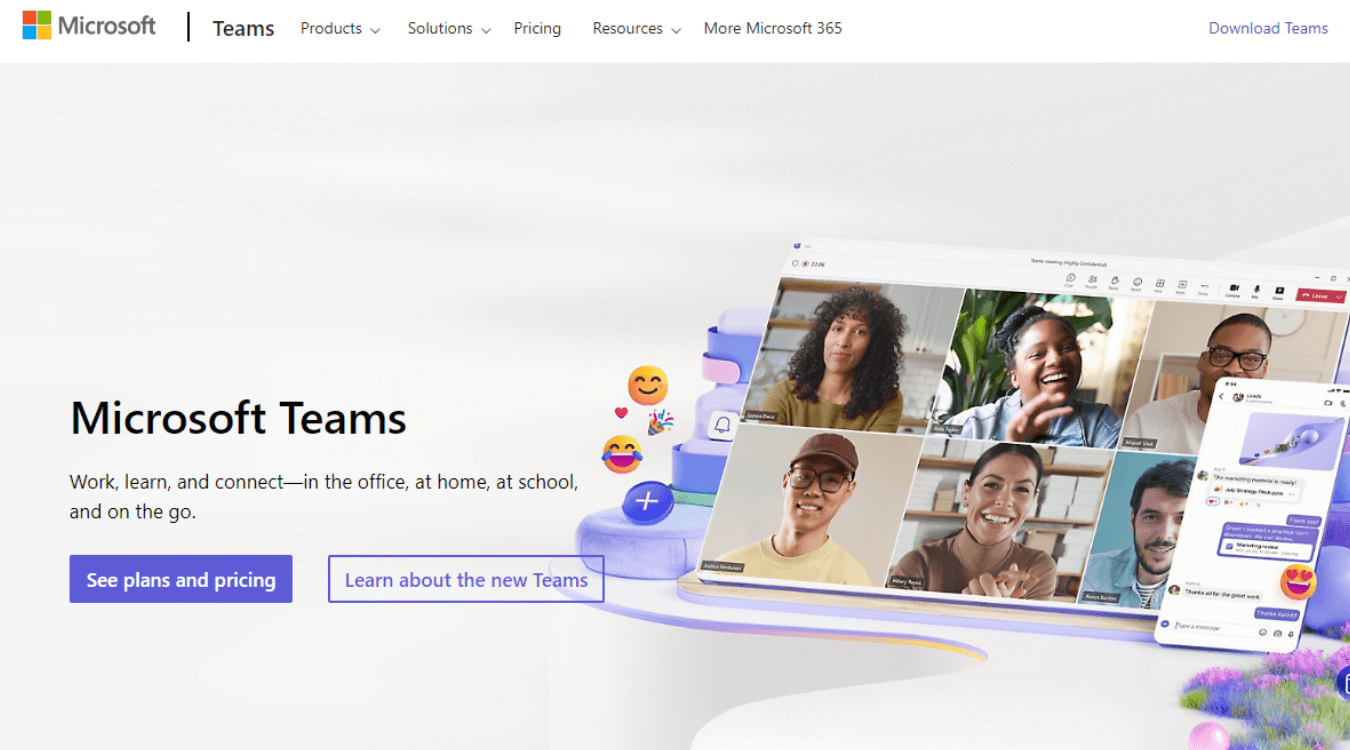
Microsoft Teams, suitable for Office 365 users, is an all-in-one tool with robust features. One feature that makes Microsoft Teams a great competitor of Zoom is its advanced meeting collaboration features.
For instance, Teams offer GIFs and personalized stickers to make more meetings fun and interactive. This ensures you can make project discussions more engaging and eliminate boredom from the long sessions. Check the guide for Microsoft Teams vs Zoom.
Key Features
Meeting Recap: If you or any team members have missed the meeting, Teams lets you revisit the meeting material like shared files, loop components, video recording, etc.
Virtual Whiteboards: Like Zoom whiteboards, Teams offer virtual whiteboards to make remote sessions more collaborative and productive.
Loop Components: The feature lets you create a meeting action item list in the chat window while in the session.
Pros
The meeting attendees do not need to download an app.
Microsoft Teams is compatible with PC, Mac, and mobile devices (both iOS and Android).
You can host virtual meetings for up to 250 participants.
Cons
Microsoft Teams offers limited security features.
The interface seems confusing for many users.
Screen freezing features sometimes report issues.
Pricing
For Home:
Microsoft Teams (Free) Plan
Microsoft 365 Personal ($6.99/month per user)
Microsoft 365 Family ($9.99/month per user)
For Business:
Microsoft Teams Essentials ($4/month per user)
Microsoft 365 Business Basic ($6/month per user)
Microsoft 365 Business Standard ($12.50/month per user)
With Notta, you can easily generate meeting minutes, turning spoken content into written records with 98.86% accuracy.
#2 Google Meet
Best for G Suite or Google Workspace users looking for a free and user-friendly platform.
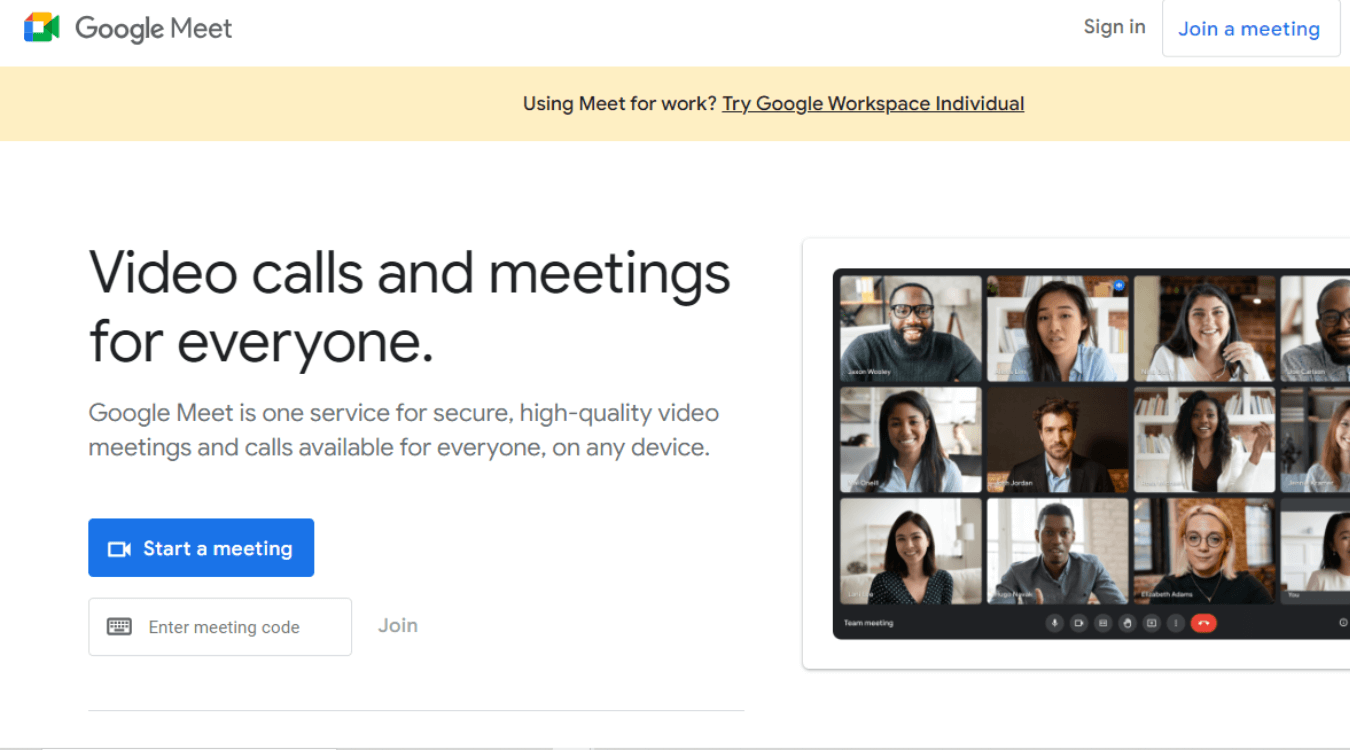
If you are a smaller organization or individual looking for a Zoom alternative, consider a user-friendly video conferencing tool like Google Meet. The interface of Google Meet is more straightforward than the dense menu of options available in Zoom.
I find Google Meet ideal for G Suite or Google Workspace users. They can easily sync their calendars, contact information, and meetings with this free video conferencing app. Besides businesses, teachers can use the collaboration tool to create a virtual classroom. Read more about the comparison between Google Meet and Zoom.
Key Features
Free: Anyone with a Google account can host free 60-minute meetings with 100 attendees.
Unlimited Sessions: You can host unlimited meetings with your coworkers, clients, or teams.
Compatibility: Google Meet is compatible across all devices, including desktops/laptops, Android devices, or iPhones/iPad.
Pros
Google Meet offers a top-notch security setup like other Google apps.
It can easily integrate with Gmail and Google Calendar to better access different apps.
The free tier offers robust features like live captions, adjustable layouts, and screen sharing.
Cons
Google Meet does not offer a private chat feature.
The app can sometimes crash on a few Mac devices.
The free version lets you host meetings for only 60 minutes.
Pricing
Free Plan
Business Starter ($6/month per user)
Business Standard ($12/month per user)
Business Plan ($18/month per user)
#3 Cisco Webex
Best for small and midsize businesses looking for a free phone calling system.
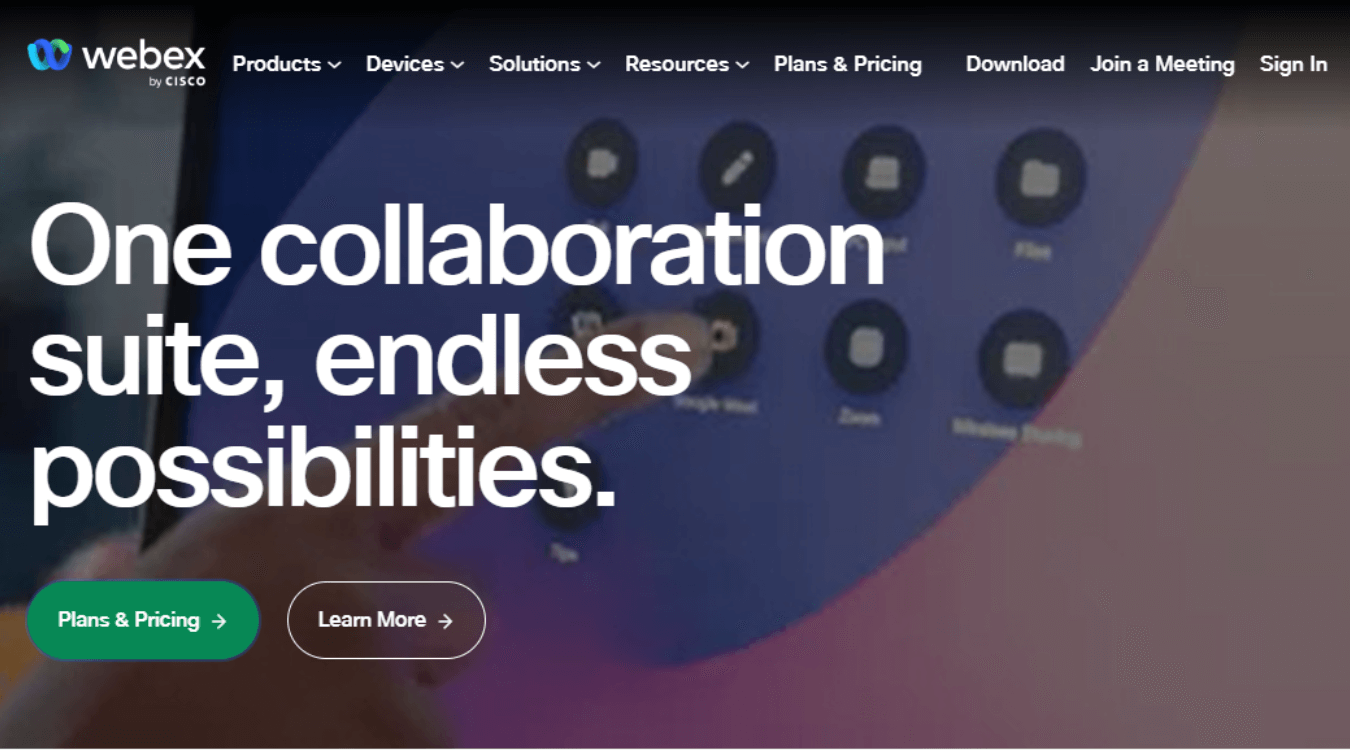
Cisco Webex is available for Android, iOS, and desktop devices. Even though Cisco Webex offers fewer integration options than Zoom, it has a clean, streamlined, and easy-to-use interface.
The best part about the video conferencing tool is its noise removal feature. When hosting meetings in distracted environments, I found Cisco Webex appealing as it uses advanced noise removal and speech enhancement.
Key Features
Gesture Recognition: You can use simple hand gestures to express your feelings during the meeting.
Automatic Transcription: The tool lets you automatically generate transcripts and eliminate manual note-taking processes.
Customization Options: You can customize the stage view using the custom layouts feature of the software.
Pros
Unlimited messaging and calling with other Cisco Webex users.
The free version lets you host meetings for up to 40 minutes with up to 100 attendees.
The tool is compatible with Windows, macOS, Android, and iOS devices.
Cons
Steep learning curve.
The free version offers fewer features.
Less user-friendly interface.
Pricing
Free Plan
Meet Plan ($14.50/license/month)
Suite Meet + Call Plan ($25/license/month)
Custom Enterprise Plan
Notta AI meeting assistant records, transcribes, and summarizes meetings so everyone can stay engaged without missing important details.
#4 Skype
Best video conferencing tool that seamlessly integrates with Microsoft suite of programs.
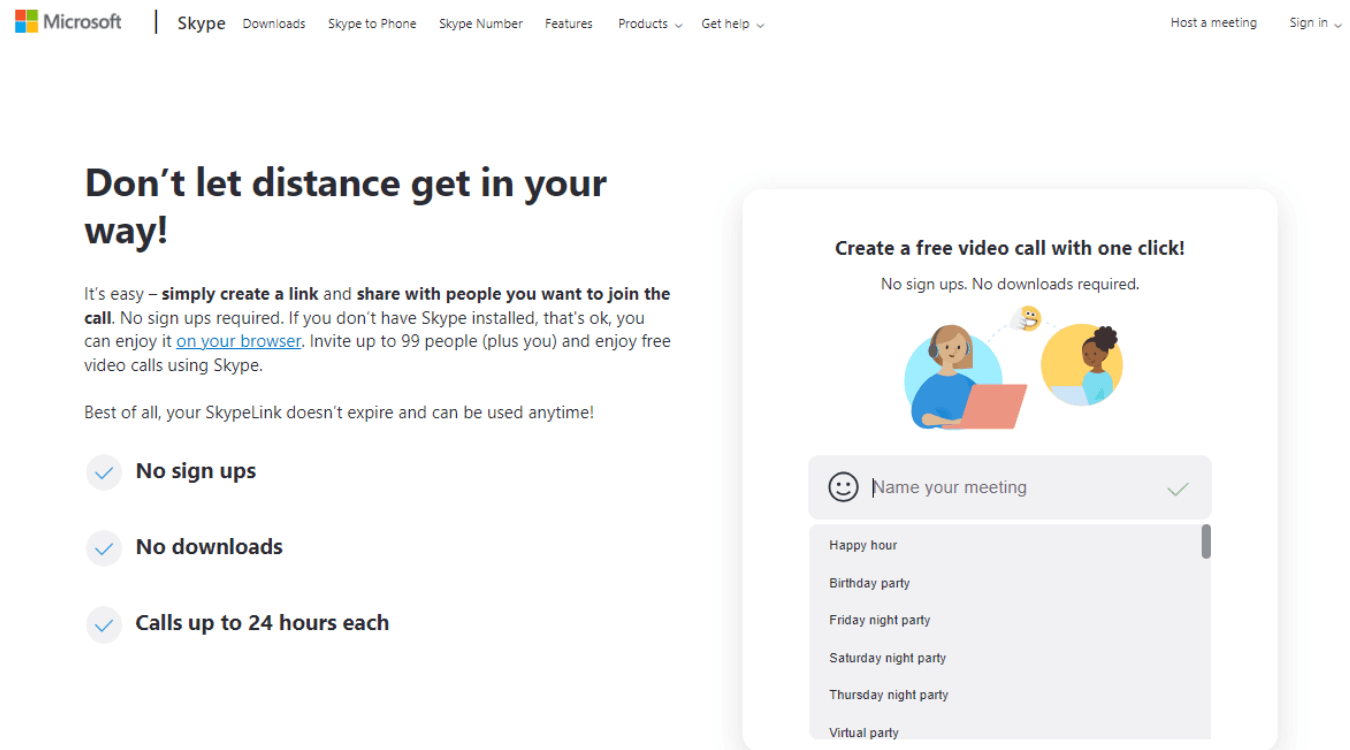
Skype is one of the biggest names in the video conferencing tool and goes beyond Zoom in several ways. It works on basically any device you can think of.
You can launch Skype meetings using the slick web interface, eliminating the need to install the application. If you find it painstaking to understand how to use Zoom, Skype is worth a try.
Key Features
Integrations: Skype easily integrates with all of Microsoft's other software and many other apps.
Encryption Features: All Skype integrations are protected by end-to-end encryption, making it secure.
Smart Messaging: The video conferencing platform lets you react to any message with emoji reactions.
Pros
Skype lets you record calls with live auto-generated subtitles.
Skype Meet Now is an excellent business video conferencing platform with an intuitive interface.
It offers high-quality audio and video features.
Cons
It requires a stable and robust Internet connection.
Skype lacks advanced security features.
The software can sometimes be glitchy.
Pricing
Free Plan
#5 GoTo Meeting
Best for teams that require high-quality video recordings.
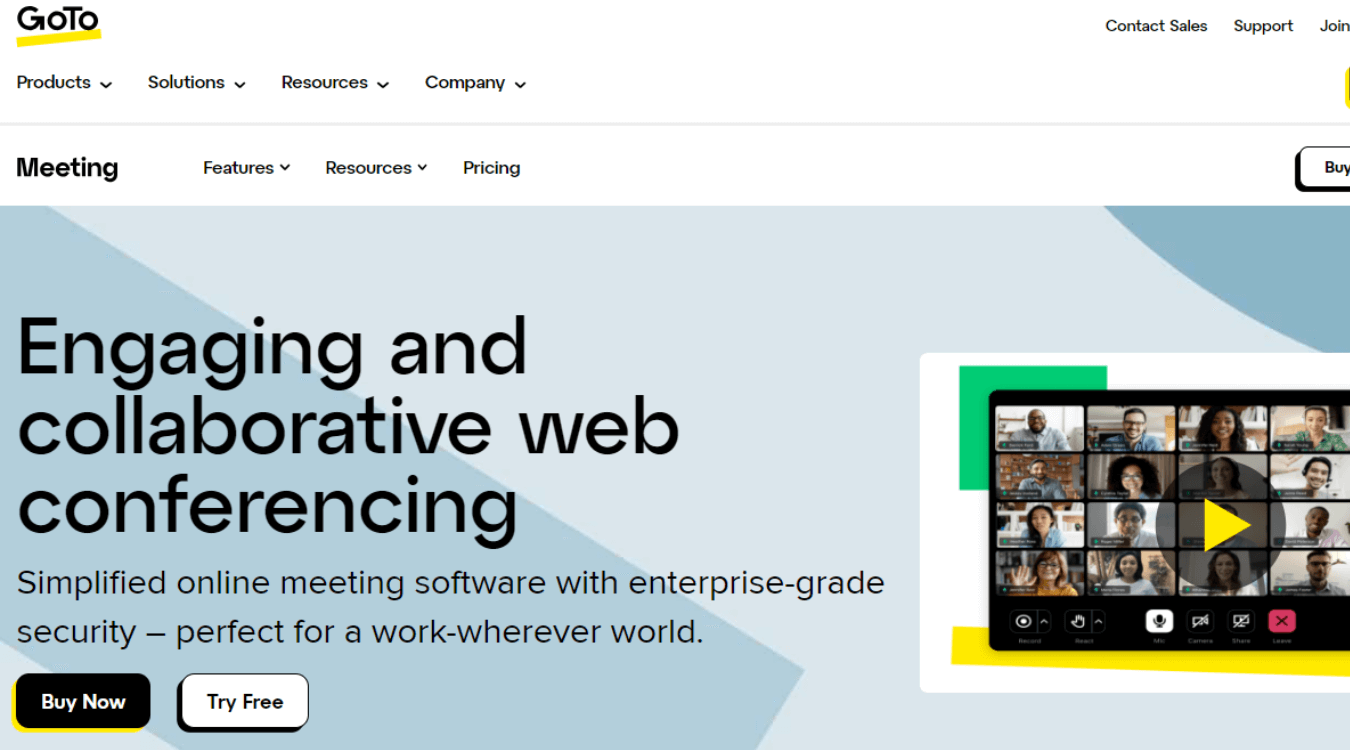
GoTo Meeting is a web-hosted video conferencing suitable for corporate teams. It's an impressive set of security features to ensure you host secure business meetings.
I tried and tested the HD video recording feature and found it great. GoTo Meeting operates in HD video quality, ensuring you always get professional-looking recordings.
Key Features
Clear Audio: The built-in background noise suppression qualities ensure all the meeting attendees can listen to crystal-clear audio.
Smart Meeting Assistant: The feature lets you automatically transcribe meetings, mark highlights, and pinpoint action items.
Integration: GoTo Meeting easily integrates with tools like Slack, Outlook, Salesforce, or Chrome for better workflow.
Pros
The GoTo Meeting tool is equipped with many presenter features.
There is no limit on the number of meetings you can host.
It uses 128-bit and 256-bit encryption.
Cons
There is no webinar feature unless you choose GoToWebinar or an add-on.
It falters a little on audio quality.
Compared to other Zoom alternatives, GoTo Meeting does not include interactive features.
Pricing
Professional Plan ($12/organizer/month)
Business Plan ($16/organizer/month)
Enterprise Plan
#6 Zoho Meeting
Best for users wanting a free communication tool with basic features.
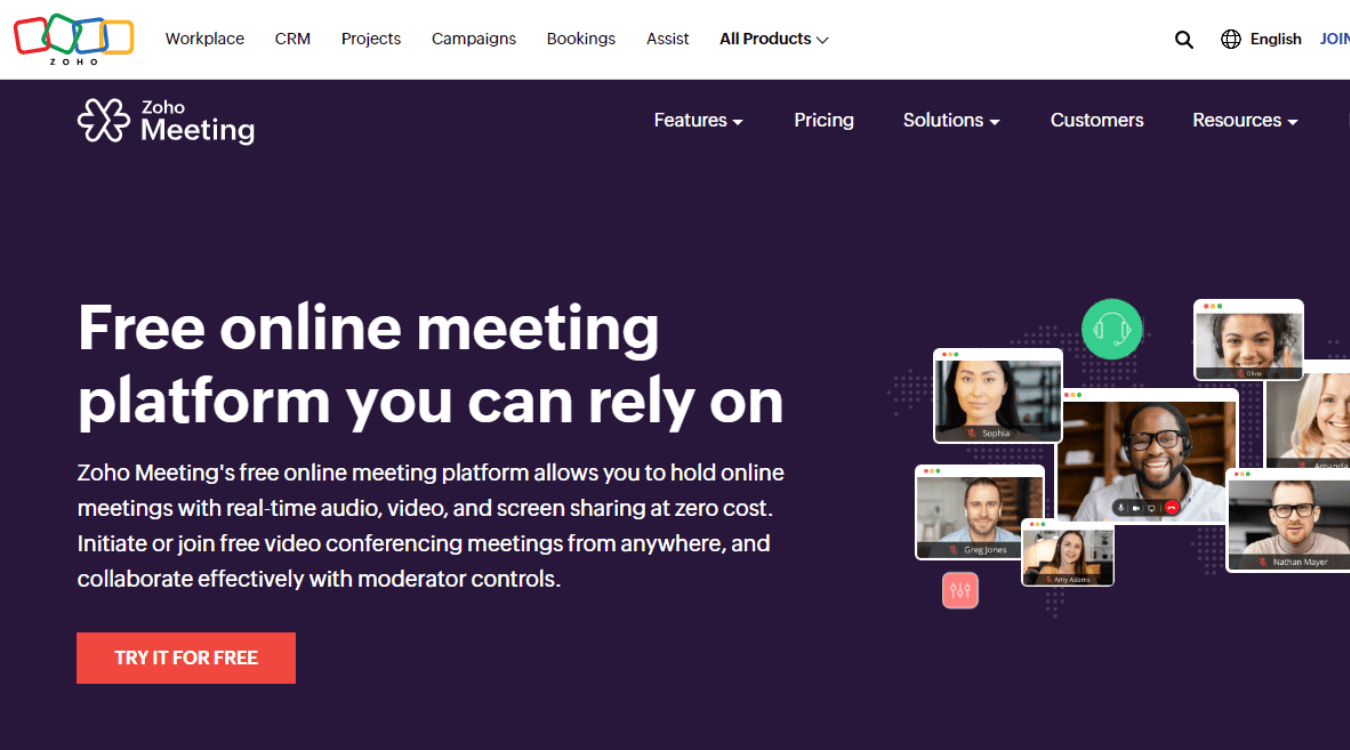
Zoho Meeting offers a free plan with many features, like meeting reactions, multiple video layouts, basic reports and analytics, virtual backgrounds, etc. However, you'll have to switch to a paid plan to fully utilize this feature-rich Zoom competitor.
Imagine you use Zoho apps like CRM, Zoho Projects, and Bookings and want a video conferencing tool that seamlessly integrates with these apps. Zoho Meeting is the ideal choice in this case, as it brings all Zoho apps to a single place.
Zoho has an in-built automatic call recording feature to record meetings. It also includes tools like calendar synchronization, admin control, meeting scheduling, private sessions, and analytics.
Key Features
User-friendly Platform: Zoho supports most platforms, including desktop, Android, and iOS devices.
Integration: The tool seamlessly integrates with Zoho apps and Google Calendar.
Advanced Features: Zoho offers features like moderator controls to lock online meetings and mute distractions.
Pros
You can easily pull in documents, presentations, and spreadsheets, all thanks to its integration with Zoho's Office Suite.
It offers various meeting tools like call recording, screen sharing, etc.
Zoho Meetings' UI remains consistent across different devices.
Cons
The meeting lock feature is not available in the free plan.
You can invite no more than 250 attendees.
You cannot customize the tool or the meeting invites.
Pricing
Free Plan
Meeting Plan (starts at $3/month per user)
Webinar Plan (starts at $16/month per user)
#7 Jitsi Meet
Best for users looking for a free, user-friendly tool with basic features.
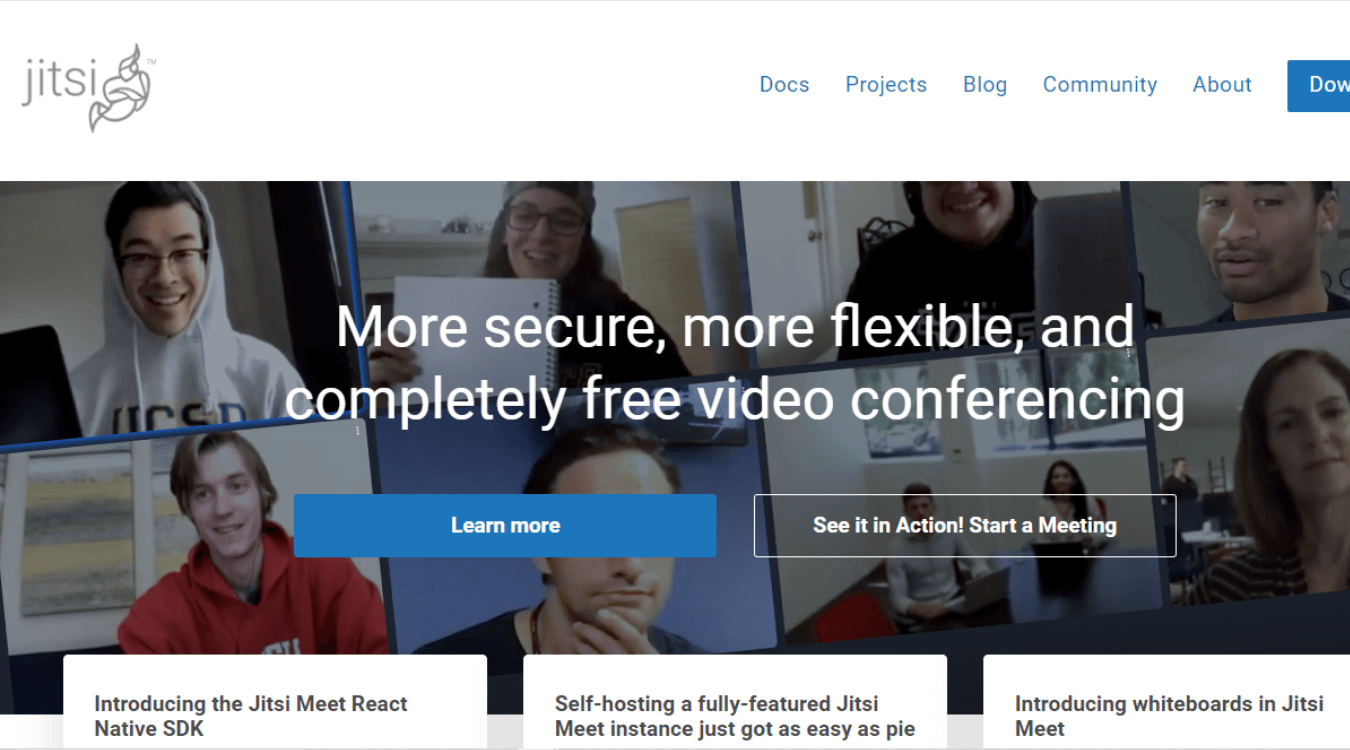
The encrypted, open-source video conferencing service lets you collaborate with remote workers without creating an account. If you want free software for personal use, Jitsi Meet is worth a try.
However, the tool is less preferable for professional use. The reason is that there's currently no dedicated customer support to help users with technical issues.
Key Features
Etherpad Feature: This lets you seamlessly collaborate on documents.
Customization Options: You can customize URLs for your virtual meetings.
Integrated Chat App: Jitsi Meet offers an integrated chat application for video meetings.
Pros
There is no download or sign-up required.
The tool supports multiple screen sharing.
The open-source software is customizable and developer-friendly.
Cons
Many users have reported bandwidth and stability issues.
You cannot record the meetings.
The camera of the host and meeting participants becomes invisible during screen sharing.
Pricing
Free Forever
#8 Eyeson
Best for users who want an easy-to-integrate video meeting solution.
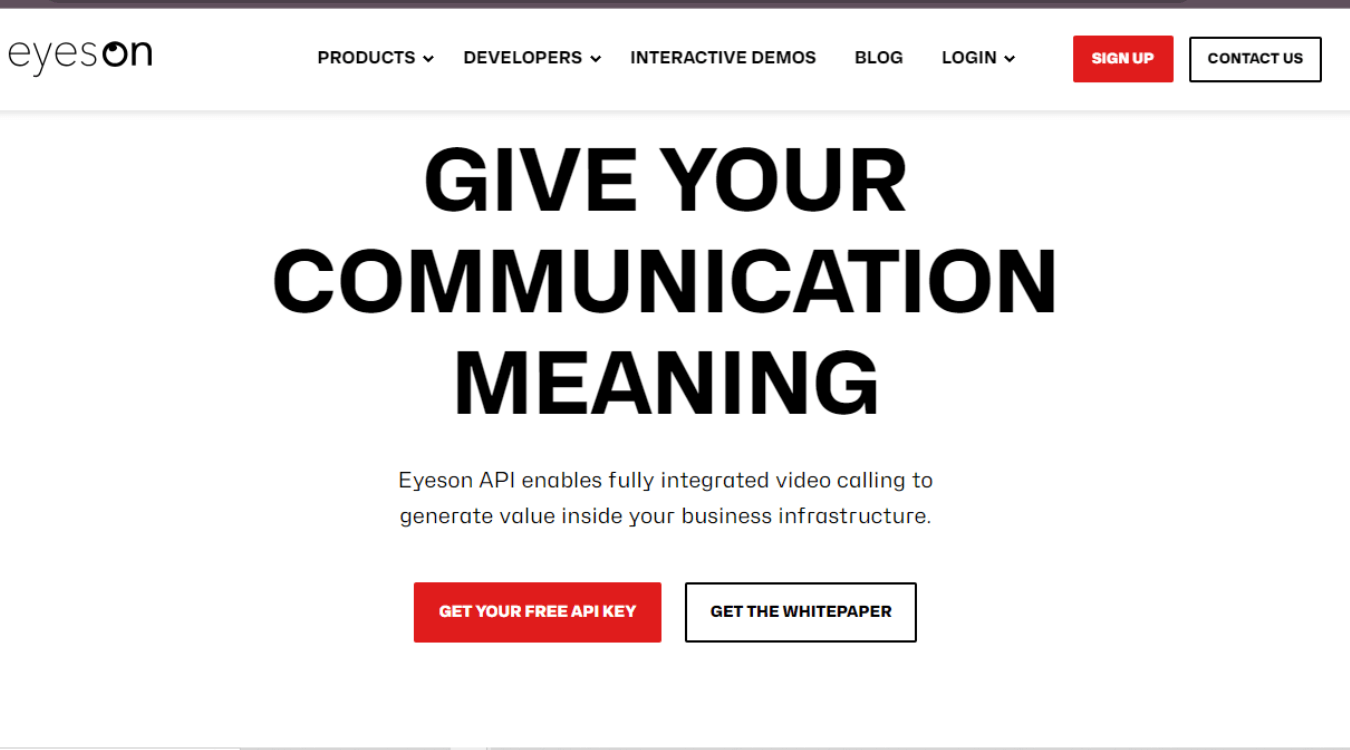
Eyeson is a cloud-based video conferencing software designed for enterprise needs. One thing I love about Eyeson is that you don't have to download or install any application.
You only need to create a link and send it to the meeting attendees. If you want to eliminate the need to download the application, consider Eyeson.
Key Features
Live Streaming: The tool lets you live stream your video call on YouTube and Facebook in real time.
Recording Feature: You can record video conferences and ensure you've all the information handy.
ECO Mode: The audio-only or ECO mode lets you save bandwidth.
Pros
Eyeson allows you to create multiple meeting rooms.
Attendees can join the meeting via the link.
The video conferencing tool lets you check your past video calling history within a few clicks.
Cons
Only 9 people on camera are visible on the screen at the same time.
It does not offer a whiteboard feature for better collaboration.
There is no free plan available.
Pricing
Free Plan
Pro Plan ($9/host per month)
Corporate Plan (custom mode)
#9 CloudTalk
Best for sales and customer service teams looking for a call-only-based tool.
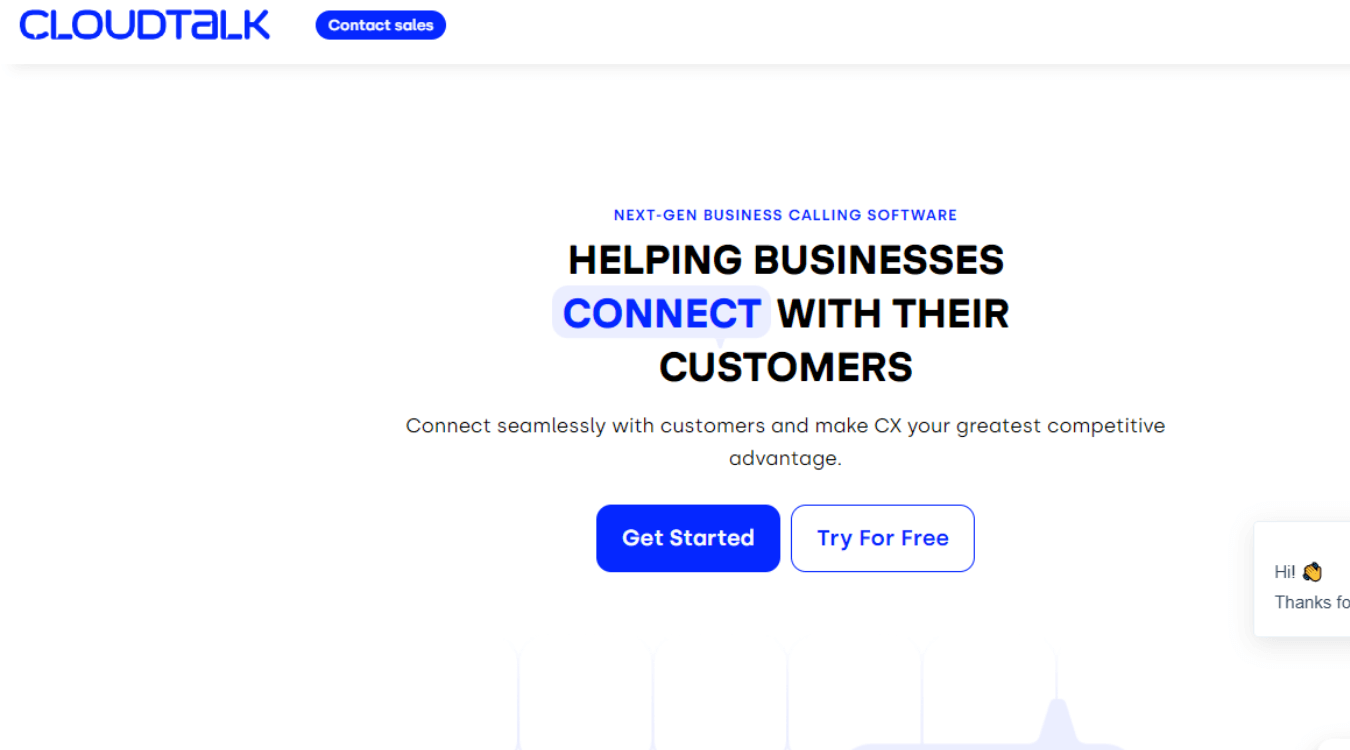
If you host meetings using your smartphone, you probably need a call-only-based tool like CloudTalk. It's a great Zoom phone alternative targeted toward enterprises that need a large-scale calling system.
Key Features
Integrations: It can seamlessly integrate with apps like Salesforce, Zapier, HubSpot, etc.
Smart Dialer Option: The feature reduces the time spent typing the number and helps make calls faster.
User-friendly: It's easy to use, even for beginners.
Pros
A lot of tools are available for productive calling workflow.
It's a great business phone calling system.
It offers a client dashboard and other customer service tools.
Cons
It has higher pricing than any other Zoom alternative.
It is more inclined towards calling rather than recording quality.
CloudTalk is audio-only and does not offer a video-calling feature.
Pricing
Starter Plan ($25/month per user)
Essential Plan ($30/month per user)
Expert Plan ($50/month per user)
#10 BlueJeans
Best for small teams wanting a tool that offers premium performance and unparalleled reliability.
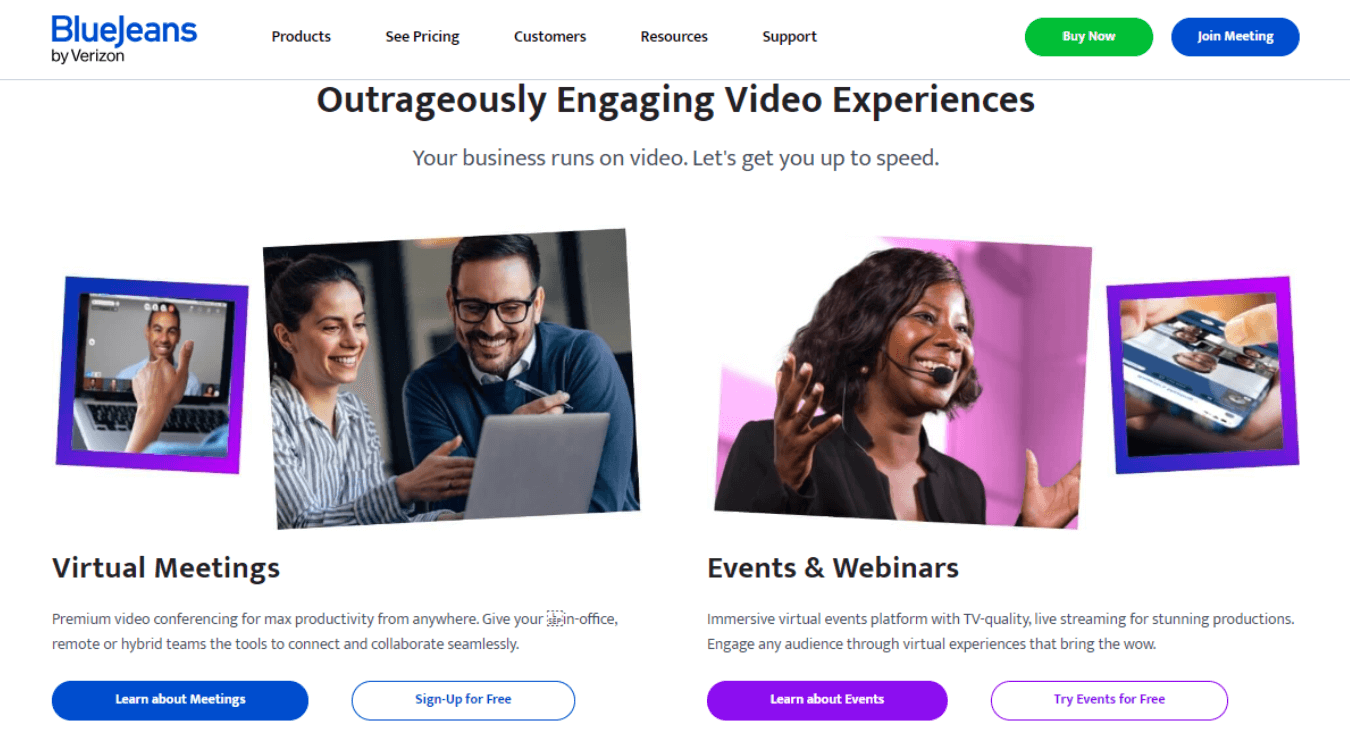
While testing the best Zoom alternatives, I found BlueJeans better for smaller businesses.
Though it provides basic communication features, the team collaboration functionality is less powerful.
BlueJeans offers a 7-day free trial with unlimited access and features.
Key Features
Enhanced Gallery View: The feature lets users see up to 25 simultaneous video streams, which is unavailable in other Zoom alternatives.
Smart Meetings: It uses artificial intelligence (AI) and user input to tag meeting highlights.
Shareable Content: The tool lets you create shareable reels, which can be sent out over Slack with notifications.
Pros
BlueJeans can be easily integrated with Teams, Slack, Microsoft 365, Zoho, Salesforce, etc.
It lets you create meetings with unlimited lengths.
It offers excellent security features, like encrypted video, failed login notifications, and two-factor participant authentication.
Cons
Users often experience video lag.
Unlimited recording options are only available for enterprise plans.
It is incompatible with Windows touchscreen devices.
Pricing
Standard Plan ($9.99/month per user)
Pro Plan ($13.99/month per user)
Enterprise Plan ($16.66/month per user)
#11 Chanty
Best for teams looking for an easy-to-use team collaboration tool.
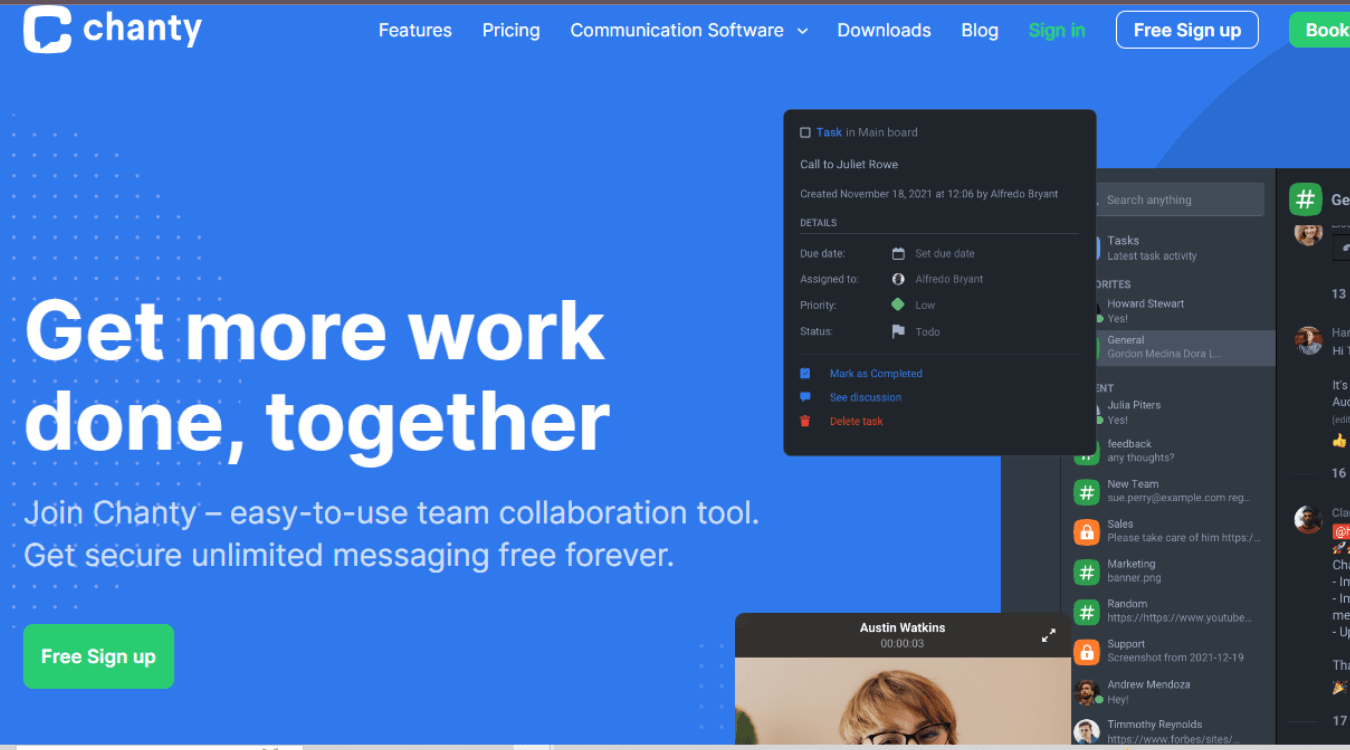
The team communication and collaboration tool, launched in 2017, lets you host one-on-one audio meetings and voice messages. Chanty has a simple and intuitive user experience that makes it easy to host meetings with a few clicks.
Key Features
Kanban Board: The feature lets you create tasks out of a message. You can assign and filter tasks based on status, people, and dates.
Unlimited Integrations: Chanty's paid plan offers unlimited third-party integrations with Trello, Google Drive, GitHub, Asana, etc.
Teambook: The single hub lets you organize calls, tasks, content, conversations, and pinned messages.
Pros
The efficient search functions help you find the required information easily.
Thanks to its messaging and chat features, it lets you focus on assigning and completing tasks.
You can integrate Chanty with other project management tools to improve productivity.
Cons
Chanty lacks custom emojis.
Unlike Zoom and its other alternatives, the link invitation to join video meetings is unavailable.
The free plan does not offer many advanced features.
Pricing
Free Plan
Business Plan ($3/member per month)
#12 Livestorm
Best for users who want video conferencing tools with advanced features.
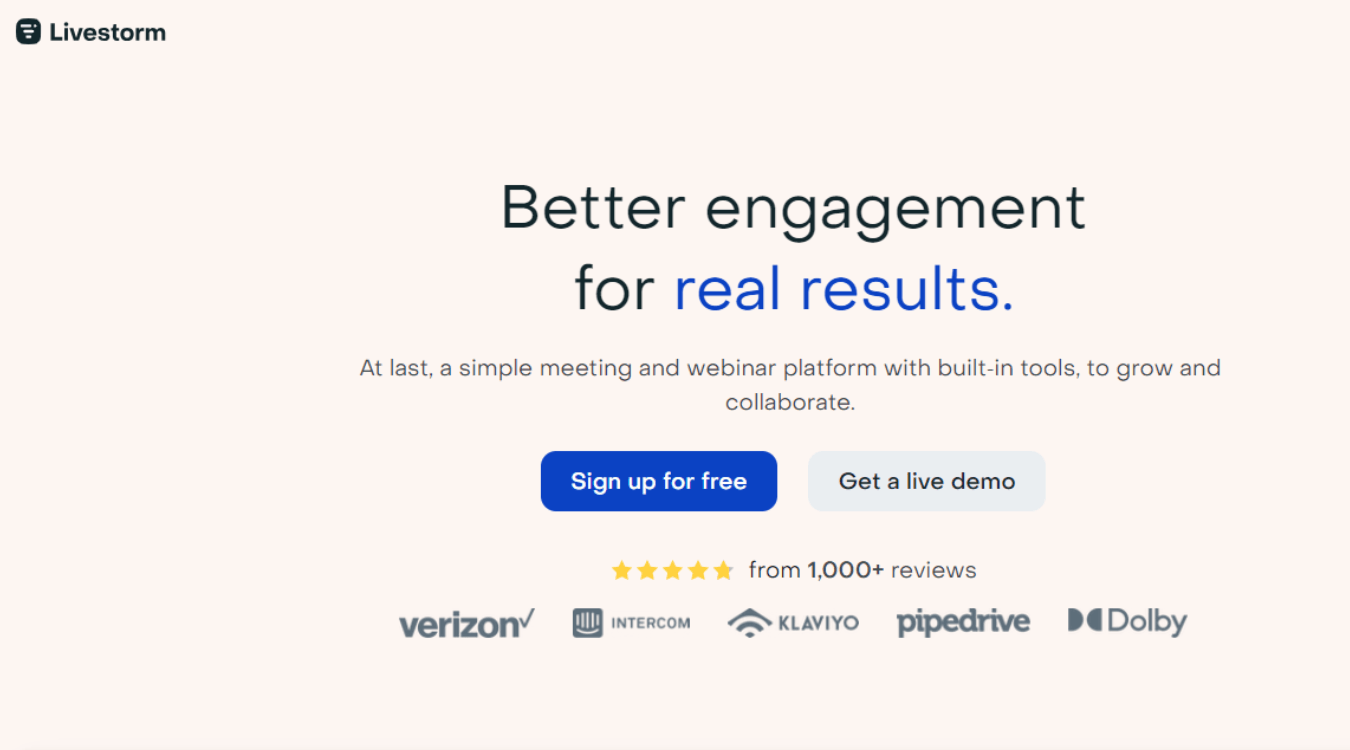
Livestorm is a browser-based video conferencing and webinar platform for businesses. If you are like me, who constantly schedules webinars, meetings, and product demos, Livestorm can be a great fit.
I tested its advanced features, like automated email reminders, customizable registration forms, and analytics, and found them decent. These webinar-focused features make hosting webinars a walk in the park.
Key Features
Integrations: Livestorm has a slight edge in this category, offering more native integrations. It also provides a robust API for custom integrations.
User-friendly Interface: It has a modern, clean, intuitive, and user-friendly interface.
Analytics: The powerful reporting tool built into the dashboard lets you analyze all data.
Pros
Livestorm offers customizable registration pages and attendee management.
The native integrations let you improve productivity and workflow.
The advanced features and analytics make it best suited for webinars.
Cons
The free plan lets you host an event for only 20 minutes.
Video recordings are limited to 4 hours.
The audio and video quality is lower compared to that of Zoom.
Pricing
Free Plan
Pro Plan ($79/month)
Custom Business and Enterprise Plans
#13 8×8 Meet
Best for hybrid teams wanting to live stream meetings to YouTube.
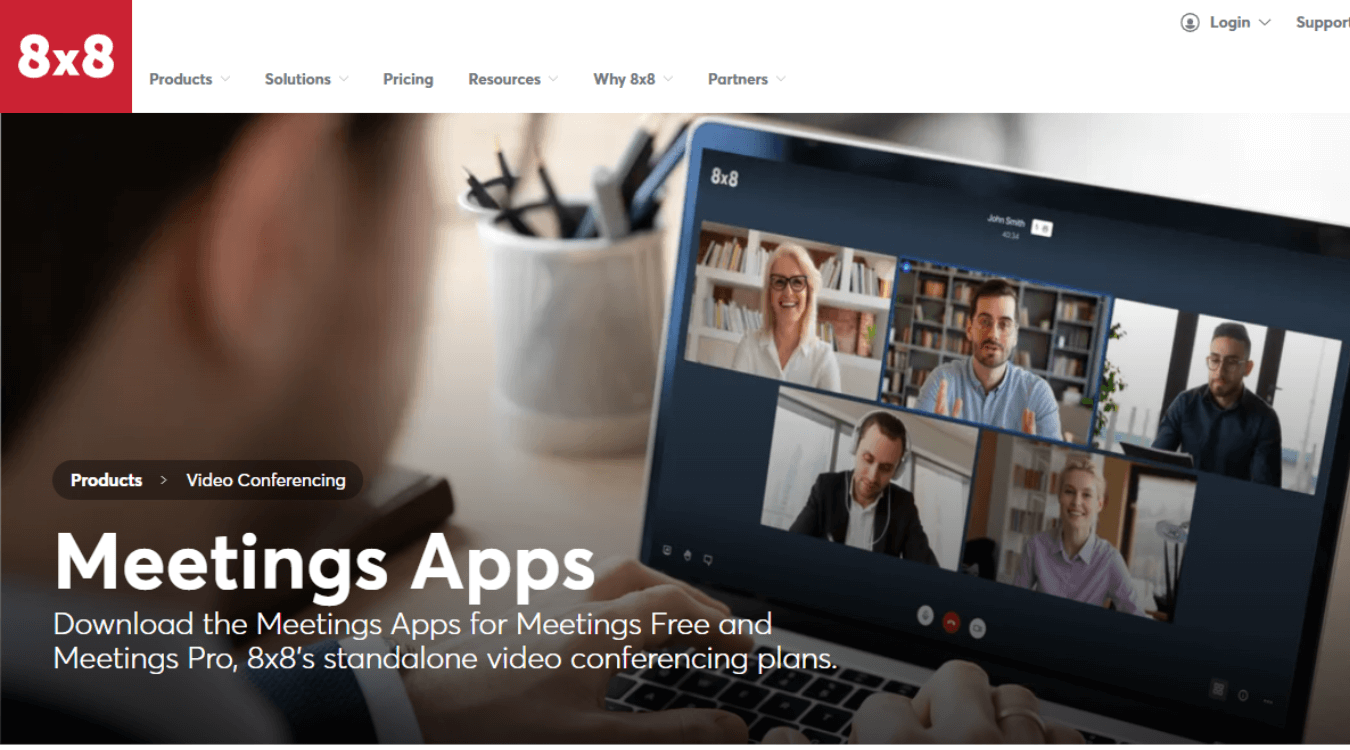
The no-download video meeting app lets you host unlimited meetings for up to 500 active meetings. Imagine you want to host an urgent session for a larger audience. In this scenario, the 'Meet Now' feature lets you instantly create temporary spaces with random meeting rooms.
Key Features
Customization: 8×8 Meet lets you customize spaces and backgrounds for an engaging meeting experience.
Advanced Meeting Analytics: You'll have access to live and historical meeting analytics, including the number of meetings, average total participants, average duration, etc.
Audio-Only Conference: 8×8 Meet lets you schedule audio-only conferences.
Pros
You can live-stream meetings on YouTube.
It offers end-to-end encryption for robust security.
The tool can easily integrate with Google Workspace, Microsoft Office, and Slack.
Cons
Many users had consistent issues with screen-sharing features.
There is no free plan available.
It offers limited integration capabilities.
Pricing
You have to contact the sales team to get the pricing information.
#14 Whereby
Best for hybrid teams looking to connect over video without any app or software.
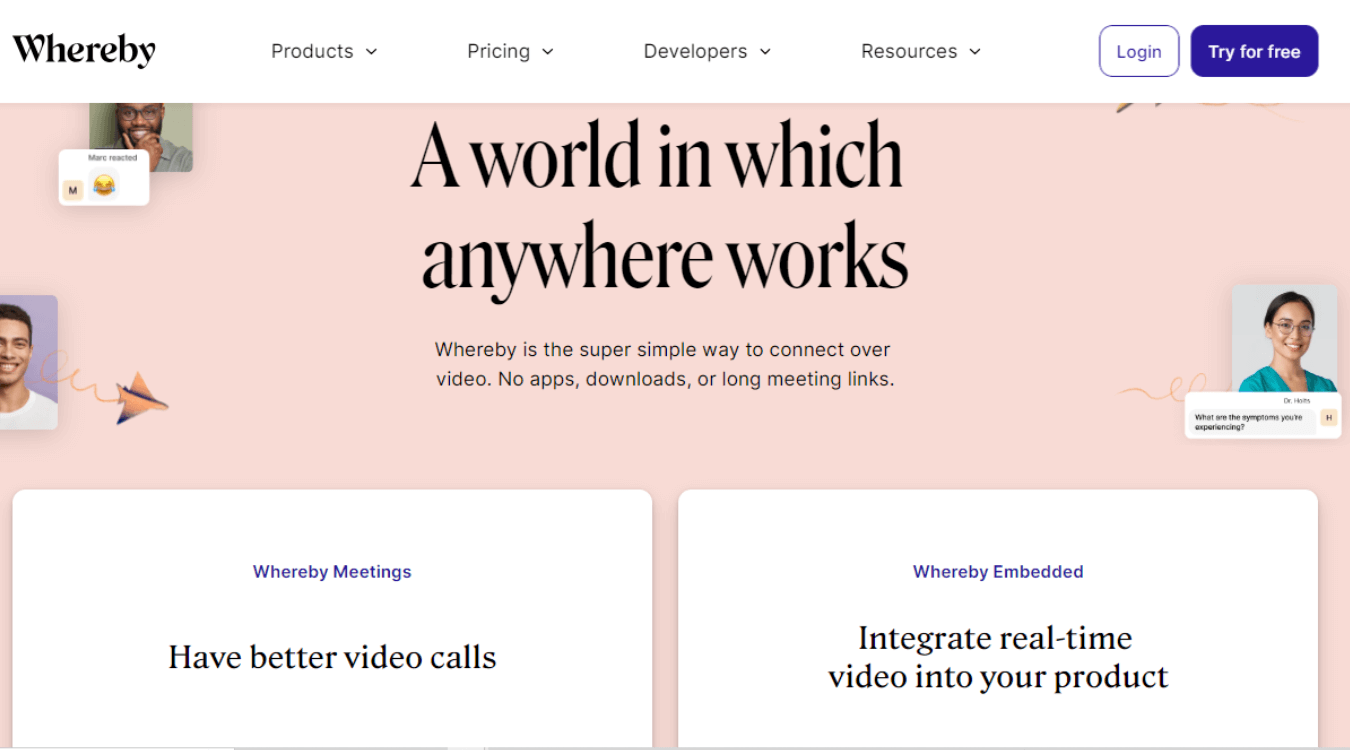
Whereby is a privacy-friendly video calling platform that lets you host sessions without needing installation, downloads, or long meeting links. One feature that makes Whereby a great alternative to Zoom is its simple use of nature. All you need is a single meeting link that can be shared instantly with the attendees.
Key Features
Customization: From customizing links to ensuring the meeting rooms align with your brand, Whereby can do everything.
Useful Integrations: You can integrate Whereby video conferencing tools with Trello, Miro, YouTube, and Google Docs for a seamless workflow.
No Download Required: You can directly start the meeting from your browser. Alternatively, you can embed Whereby into your product, website, or app with the API.
Pros
The UX and overall interface are simple.
It's a great tool as you don't have to download any app.
Some notable features of Whereby include noise reduction, breakout rooms, screen sharing, etc.
Cons
It is less suitable for larger meetings.
It does not allow you to automatically record meetings, though it can be done manually.
The free version lacks features.
Pricing
Free Plan
Pro Plan ($6.99/month per user)
Business Plan ($9.99/month per user)
#15 RingCentral Video
Best if you want to create an immersive meeting experience with AI capabilities.
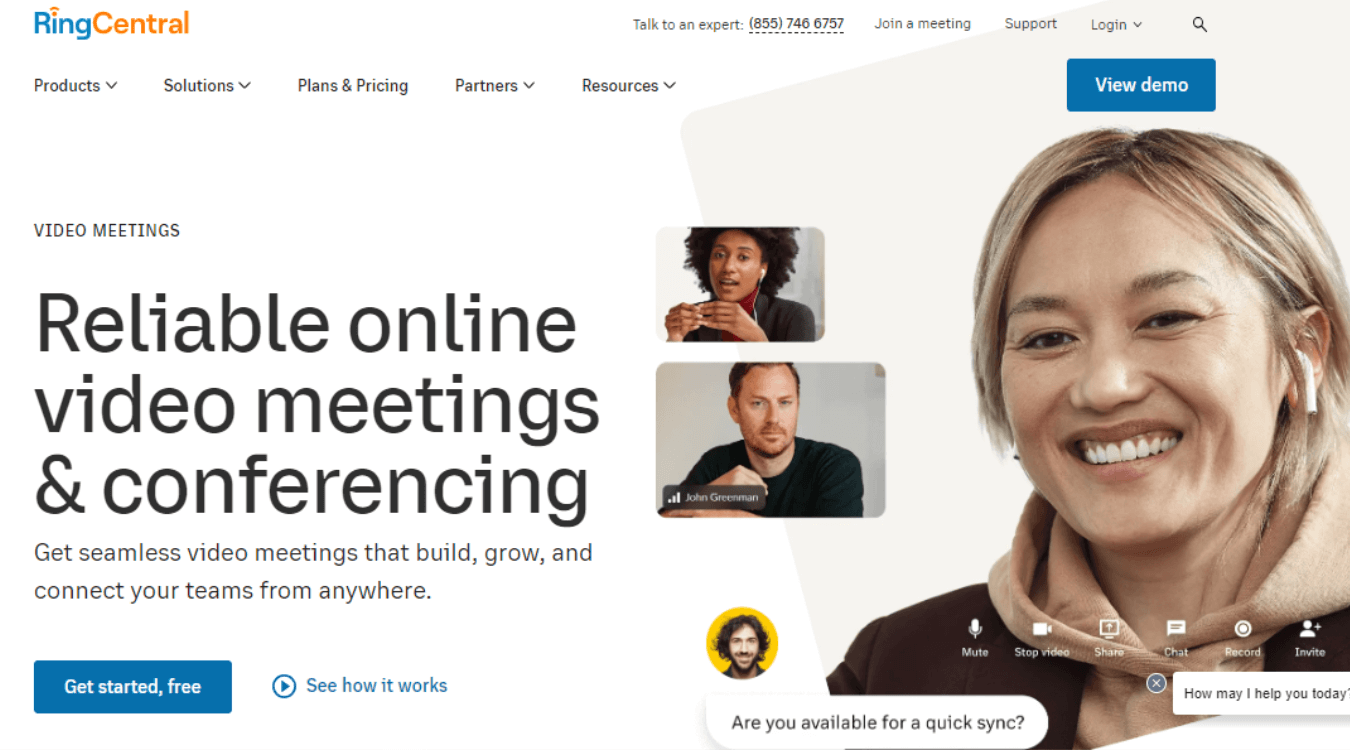
RingCentral Video Pro is one of the free alternatives to Zoom that comes with high-quality video and carrier-grade security features.
The no-cost, feature-rich nature of the software makes it suitable for users like me who want to test the solution before they invest.
The Pro version lets you host 24-hour-long meetings with 100 participants. But that's not all — the tool enables you to store 10 hours of recorded sessions for up to a week.
Key Features
Integrations: RingCentral can be easily integrated with apps like Microsoft 365, Microsoft Teams, Google Workspace, and Outlook Calendar.
Text Chat: You can drop private or group messages during virtual meetings.
One-Click Video Conferencing: You don't have to download any app with RingCentral, as it lets you join meetings via any browser.
Pros
RingCentral offers HD-quality voice, video, and screen-sharing features.
You can create and assign tasks with deadlines to your teammates.
The email and calendar integrations let you add meeting links with one click.
Cons
Many users experience a lag or an echo during calls.
Customer service could be better.
Features like Internet faxing are unavailable in the free version.
Pricing
Free Plan
RingCentral Video Pro+ ($14.99/month per user)
RingCentral Webinar ($40/month per user)
RingCentral Rooms ($49/month per user)
FAQs
What are Zoom alternatives?
Zoom alternatives are free and paid video conferencing tools, aside from Zoom, which lets remote teams virtually communicate and collaborate. Some popular and feature-rich Zoom competitors include Google Meet, Microsoft Teams, GoTo Meeting, Livestorm, etc. These communication and collaboration tools streamline connecting with remote workers.
What are some free Zoom alternatives?
A few free alternatives to Zoom include Whereby, Google Meet, Jitsi Meet, Microsoft Teams, and Skype. These platforms offer a free plan for users who want to host meetings and webinars.
How does Zoom differentiate itself from its competitors?
Zoom has emerged as the pioneer in the video conferencing space, and that too for a good reason. The modern communication solution lets users connect via phone, audio, video, and chat across any device. Features like whiteboard, annotation, screen sharing, etc., help teams make their virtual session more collaborative and productive.
What hardware should I get for my video conferencing platform?
Some essential pieces of equipment you need to host a conference include:
Camera/Webcam: While many modern laptops and desktops have in-built cameras, you can purchase one to host superior-quality meetings.
Microphone: A headset or microphone with an in-built noise cancellation feature can help you improve the audio quality of your session.
Stable Internet Connection: You'll need a quality Internet connection to ensure your video conferencing runs smoothly.
What software should I get for my meetings?
One software that can help you improve productivity during virtual meetings is Notta. The feature-rich and all-in-one tool ensures you can record virtual sessions and generate transcripts in real time with 98.86% accuracy.
Notta lets you convert video and audio into text, so you can have all the vital information saved on your dashboard for later review. The best part about Notta is that it can transcribe 1-hour-long videos to text in less than 5 minutes, thereby saving time and improving productivity.
Key takeaways
The right choice of Zoom alternative will depend on your needs and preferences. For instance, if your team works within the Microsoft Office 365 universe, Microsoft Teams could be a great fit. Alternatively, Google Workspace users can choose Google Meet.
Regardless of the video conferencing tool you choose, consider leveraging the power of the recording and transcribing tool like Notta. Not only will it eliminate manual transcription, but it also ensures you can translate the transcripts into 58 languages. Try Notta for free by creating your account today!