Convert French audio to text with Notta
Need an audio transcription fast?
Notta’s powerful speech recognition technology ensures precise transcriptions, capturing every word and detail. Seamlessly bridge language barriers by utilizing Notta's translation feature, allowing you to translate your French transcriptions into different languages and expand your reach. Additionally, Notta offers an AI-powered summary feature that generates concise summaries of your discussions, extracting key points from lengthy audio files.
How to transcribe French audio to text
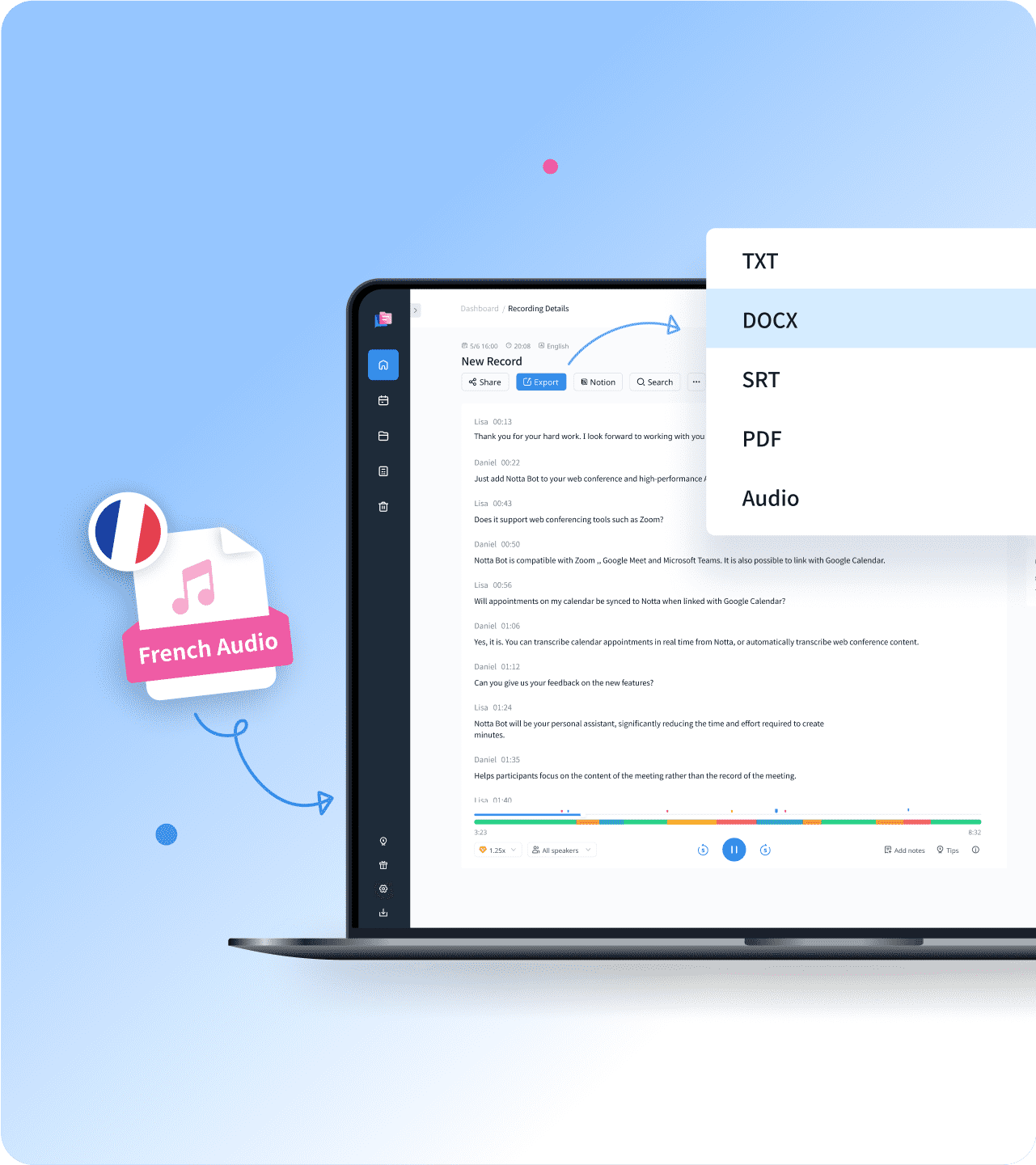
1. Add French Audio Files
Sign up for a Notta account and sign in to Notta Web. Enter the dashboard, then click 'Import Files' on the right side, select French as the transcription language to assure accuracy, and then drag or click 'Select Documents' to import audios.
2. Transcribe Audio
Transcribing will begin soon once you complete uploading files. Depending on the size of the file, it may take some time. The maximum uploaded file size is 1GB(audio) / 10 GB(video). Notta will complete the transcribing in a few minutes. You may access and playback the timestamped audio by double-clicking on any words or phrases. The transcriptions can also be translated into other languages such as English, German, and Spanish via the Notta mobile app.
3. Export and Share
You can export the transcription to TXT, DOCX, SRT, XLSX, or PDF formats by clicking the 'Export' button or the 'Share' button to generate a unique URL to share the transcript with colleagues or friends online. If you don't want to share the complete document, select the text blocks to share and then click 'Share' to create clips.
Enhance French audio-to-text experience with Notta

Accurate and efficient transcriptions
Notta employs advanced speech recognition technology to transcribe French audio at a rate of 98.86%.
Enhance global communication and collaboration by making your content accessible to a wider audience.
Save time and effort by automating the transcription process with Notta Meeting Bot.
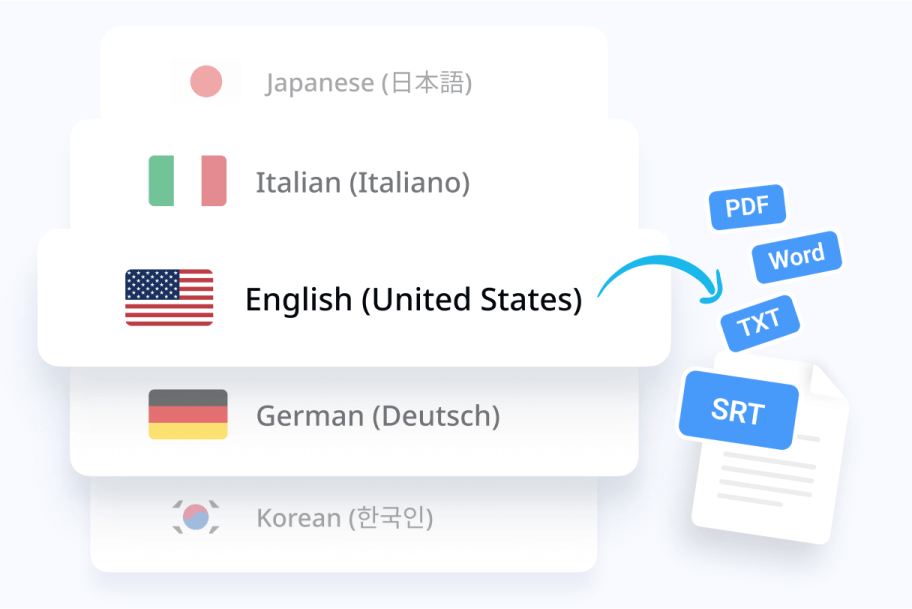
Translation to other 41 languages
Easily translate your French transcriptions into different languages.
Enhance global communication and collaboration by making your content accessible to a wider audience.
Seamlessly bridge language barriers and expand the reach of your French audio content.

AI summary
Generate concise summaries of your French transcriptions.
Quickly extract key points and important information from lengthy audio files.
Get a comprehensive overview of your discussions or meetings with Notta's AI summary feature.
Why choose Notta?
Security & Privacy
Notta meets the requirements of security regulations such as SSL, GDPR, APPI, and CCPA. We encrypt all data using AWS' RDP and S3 services to protect your privacy.
Sync Between Devices
With a Notta account, you can seamlessly enable cross-device synchronization and access data through Mac, iPhone, iPad, Android tablets, and web browsers such as Google Chrome, Safari, Microsoft Edge, and Firefox.
Various Alternatives
Any ongoing discussions may turn into text with Notta's real-time live transcription service. You may also convert voice recordings such as webinars, podcasts, and online courses audio to text.
Multiple Formats
Notta supports various audio formats, including WAV, MP3, M4A, CAF, and AIFF, and video formats, such as AVI, RMVB, FLV, MP4, MOV, and WMV.
High Accuracy
We are continually enhancing the accuracy of our voice recognition with powerful machine learning techniques. In most circumstances, our transcription for high-quality audio can reach a 98.86% transcription rate.
Multiple Languages
Notta can convert audio from 58 languages into text, including English, Spanish, German, French, Portuguese, Hindi, and many others. Additionally, translation services are available.
What our users say
Frequently asked questions
How do I transcribe a French audio file?
Step 1: Sign in to Notta Web. To upload audios, go to the dashboard and click 'Import Files.'
Step 2: Select French as the transcription language.
Step 3: The transcription will start automatically when the uploading is complete. If you want to save the transcriptions to local storage, click 'Export' to save the transcriptions in TXT, DOCX, SRT, XLSX, or PDF format.
How do I transcribe French audio to English?
You can use the Notta mobile app to convert French audio to text and translate it into English.
Step 1: Open the Notta app, and choose French as the transcription language.
Step 2: Upload your audios.
Step 3: The transcribing will begin automatically.
Step 4: Select 'Translate' and select English as the language you want to translate. You may then translate the French text into English.
Is there an app that converts voice recording to text free?
There are several lightweight applications with minimal functionalities available on the market. Notta is the best option if you need a more complex transcribing tool. The Notta mobile app allows you to convert audio to text using your phone on any occasion. Notta is free to download from the Apple App Store and Google Play.
How do I automatically transcribe audio to text?
You can quickly convert audio to text in a few clicks.
Step 1: Log in to Notta Web.
Step 2: Click 'Import Files' to upload audios to Notta.
Step 3: The transcription will start automatically once the upload is complete.
How do I transcribe audio to text in Chrome?
Step 1: Log in to Notta Web via the Chrome browser.
Step 2: Enter the dashboard, and click 'Import Files' to upload voice recordings to Notta.
Step3: Wait for the audio file to complete uploading. It may take a few minutes, depending on the file size.
Step4: Notta will automatically start transcribing your audio. You can export transcriptions to multiple formats such as DOCX, TXT, SRT, XLSX, and PDF.



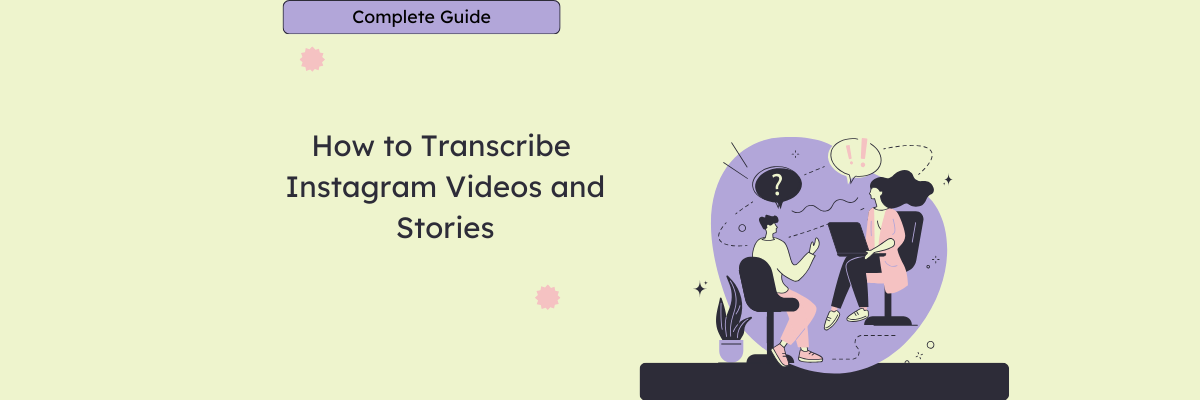
Ann Smith
Journalist
I am not a transcriptionist or professional who needs to transcribe anything daily, but I did have to transcribe some video recordings of a talk, and I could do it reasonably with Notta.