Easily capture every word with AI transcription
Notta AI-powered transcription tool is designed to convert your audio and video recordings into accurate, readable text transcripts with ease. Whether it's for important meetings, interviews, podcasts, or voice messages, leveraging Notta can significantly streamline communication, enhance efficient collaboration, and take team productivity to the next level.
How to Transcribe Google Drive Voice to Text
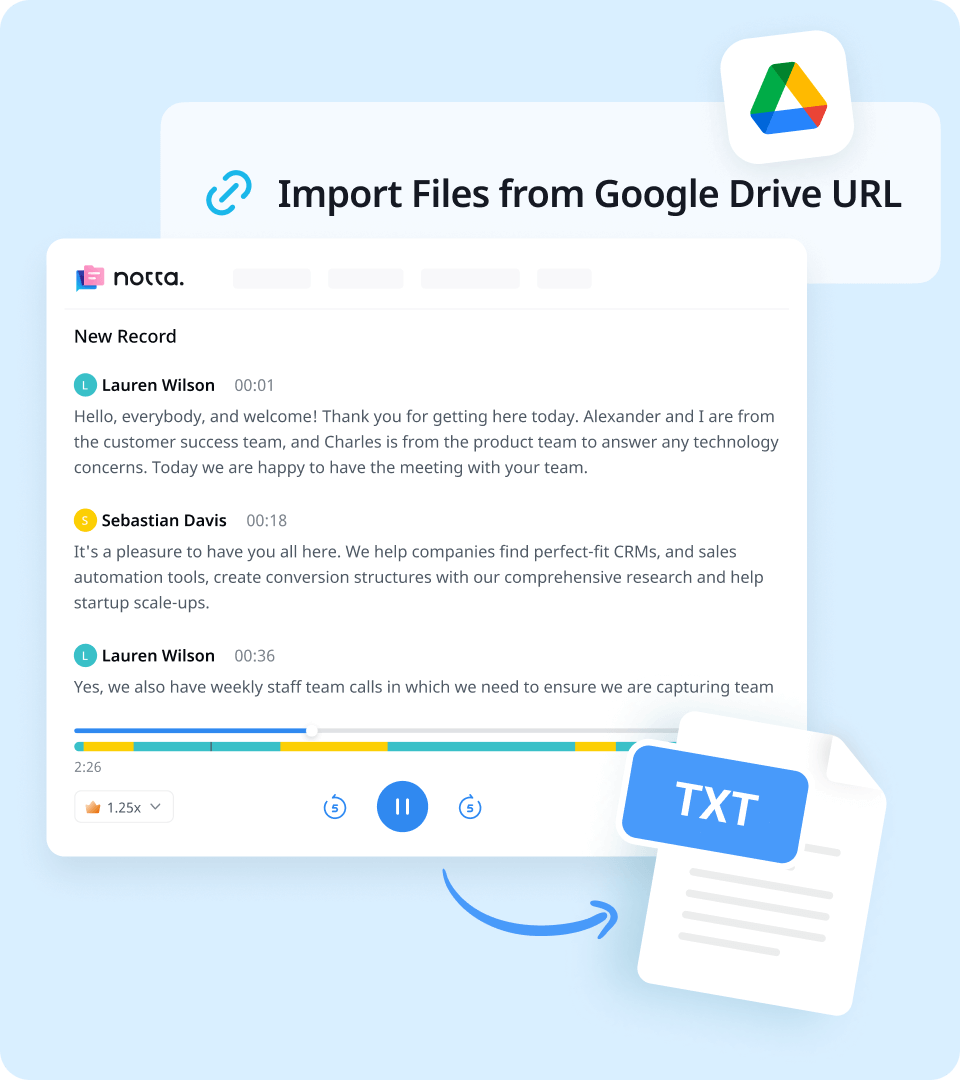
1. Import your audio files
Click on “Import Files” on the right side and select your chosen target transcription language. Copy and paste the Google Drive Voice URL and click “Upload”.
2. Transcribe voice to text
Notta automatically transcribes the audio after uploading. This should take you a few minutes, depending on the file size. If your file exceeds 1GB, you may compress it before uploading it to Notta. You can also translate the transcription to various languages, such as Spanish, English, Russian, and German.
3. Export or share the transcript
Upon completion, you can export the transcript in a number of text formats by pressing 'export.' Your options include DOCX, TXT, SRT, XLSX, and PDF. Notta can also generate a unique URL, allowing you to quickly share the file to your colleagues in just a few clicks.
Enhance Your Transcription Experience with Notta
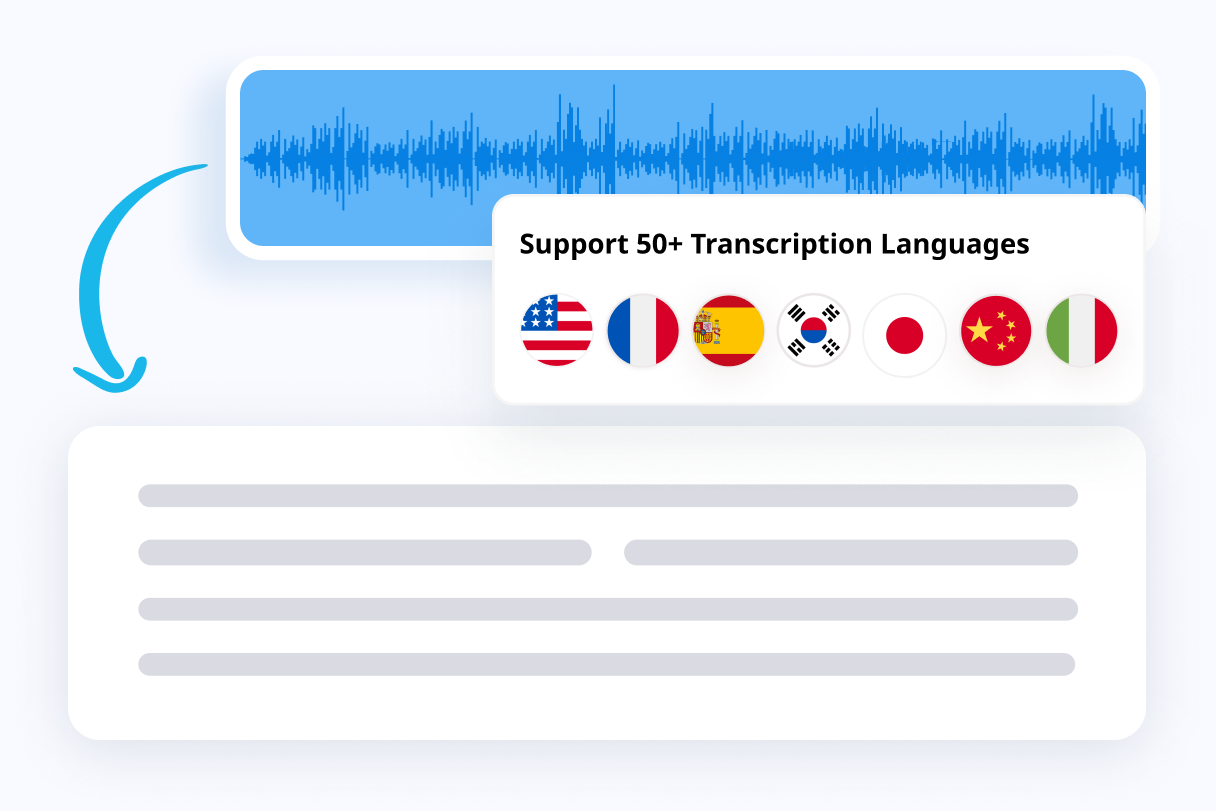
Focus on your conversations instead of constantly taking notes
Tired of constantly juggling between participating in conversations and taking notes? Say goodbye to distractions and hello to seamless engagement with Notta - the best online transcription tool. Notta’s audio-to-text capabilities are available in 50+ languages.
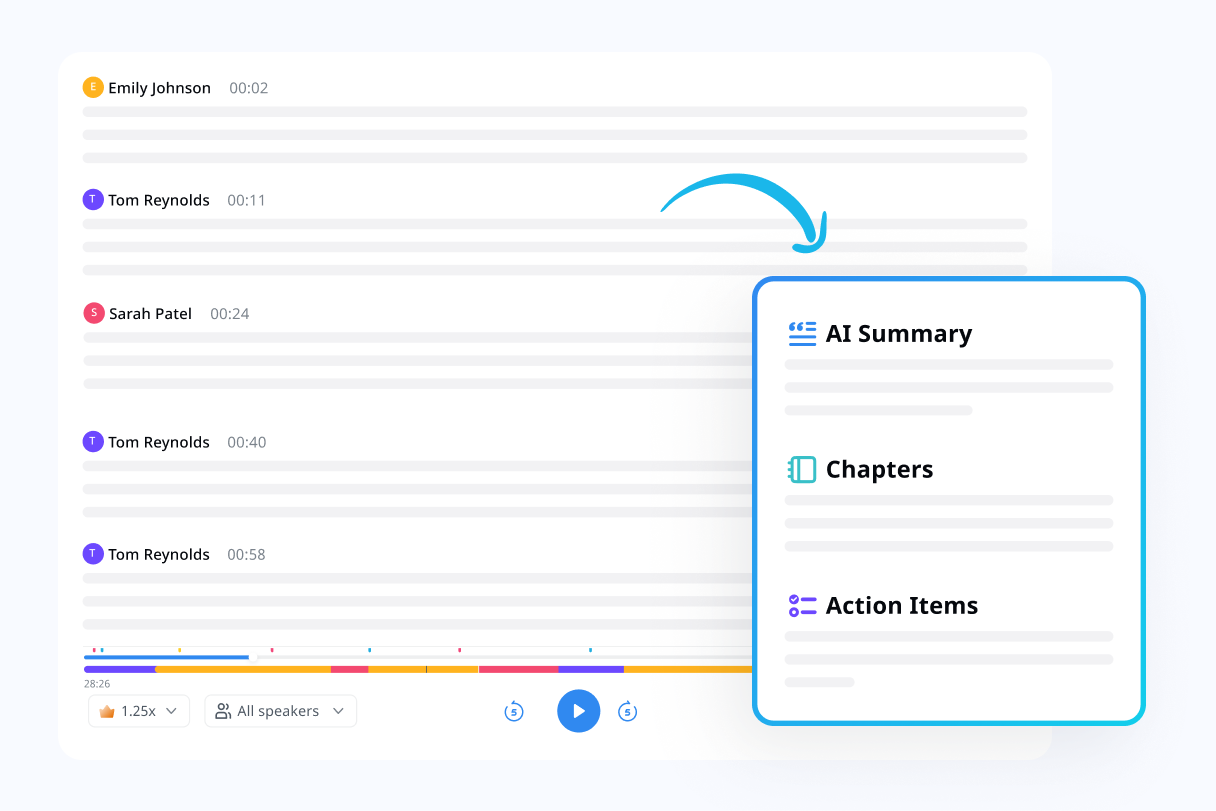
Summarize meetings with AI templates to stay organized
Notta uses AI to automatically transcribe and summarize your meetings so you can make decisions faster. With Notta’s pre-defined templates, you can streamline post-meeting processes and ensure that key insights and action items are captured accurately and efficiently.

Easily export & share in multiple ways to boost productivity
Notta offers unparalleled flexibility with various export file formats and sharing methods. Effortlessly export transcripts in various formats such as TXT, PDF, DOCX, or SRT, and share them via email, link, or integrated apps like Notion, Salesforce, and Zapier.
Why Choose Notta
User-friendly and Intelligent
We prioritize our clients and ensure everything on our dashboard is easy to use and navigate. With our automatic correction functionality, don’t worry about careless mistakes during transcription and audio conversions.
Security & Privacy
Notta guarantees compliance with top security regulations, including CCPA, SSL, APPI, and GDPR. Data encryption is also guaranteed with S3 and AWS RDP services.
High Accuracy
With our audio transcription accuracy of 98.86%, Notta takes pride in constantly improving voice recognition for better accuracy and precision through multiple advanced machine learning algorithms.
Fast Transcript
Don’t waste your time waiting on a slow transcription service. Notta can transcribe up to 1 hour of audio in just 5 minutes. The results speak for themselves.
Sync Across Devices
with Notta's cross-device synchronization, access all the data you need through Android, Windows, Mac, iPad, iPhone, and more.
AI Summary
Notta generate automatic summaries powered by AI. Use this trusted, handy AI tool to gain insight on your transcript, along with actionable steps to improve it.
What Our Users Say
Frequently Asked Questions
How do you convert Google Drive voice to text for free?
With Notta, anything is possible in a few clicks! Download the app and create your account. And then on your dashboard, select “Import Files” on the right side and choose the transcription language of your choice. Select the URL of your Google Drive voice and click “Upload”. Notta will automatically turn the audio file into a text version.
Can I convert the text to another language aside from English?
Yes, definitely! Notta can convert transcriptions into 58 languages, including English, Russian, Spanish, German, Portuguese, and French. Translation service is also available when you need multi-language conversions from a single audio file. Before uploading your chosen file, you can also choose the transcription language.
Is Google Drive Voice typing free?
Yes! Simply download the Notta app and you can have your Google Drive voice audio files transcribed and converted to text for free. Notta supports various software and devices, including the latest Apple and Android gadgets. You can also upload different audio formats, including WAV, MP3, CAF, AIFF, and M4A.
Why do I need to convert Google Drive Voice to text?
Converting Google Drive voice to text has several purposes. Some of the benefits you can enjoy with this functionality include using the texts to add captions or subtitles to your videos, translating the words into your preferred language so that they are more understandable, and serving as your record in case you need to look for specific pieces of information.
How long can I transcribe and convert Google Drive voice to text?
With Notta, we can transcribe 1-hour-long Google Drive voice files in under 5 minutes. We have a file size limit of 1 GB. So when your file is greater than 1 GB, we suggest compressing it before uploading it to Notta. This guarantees no lags or downtime while waiting for your file to be converted to text.
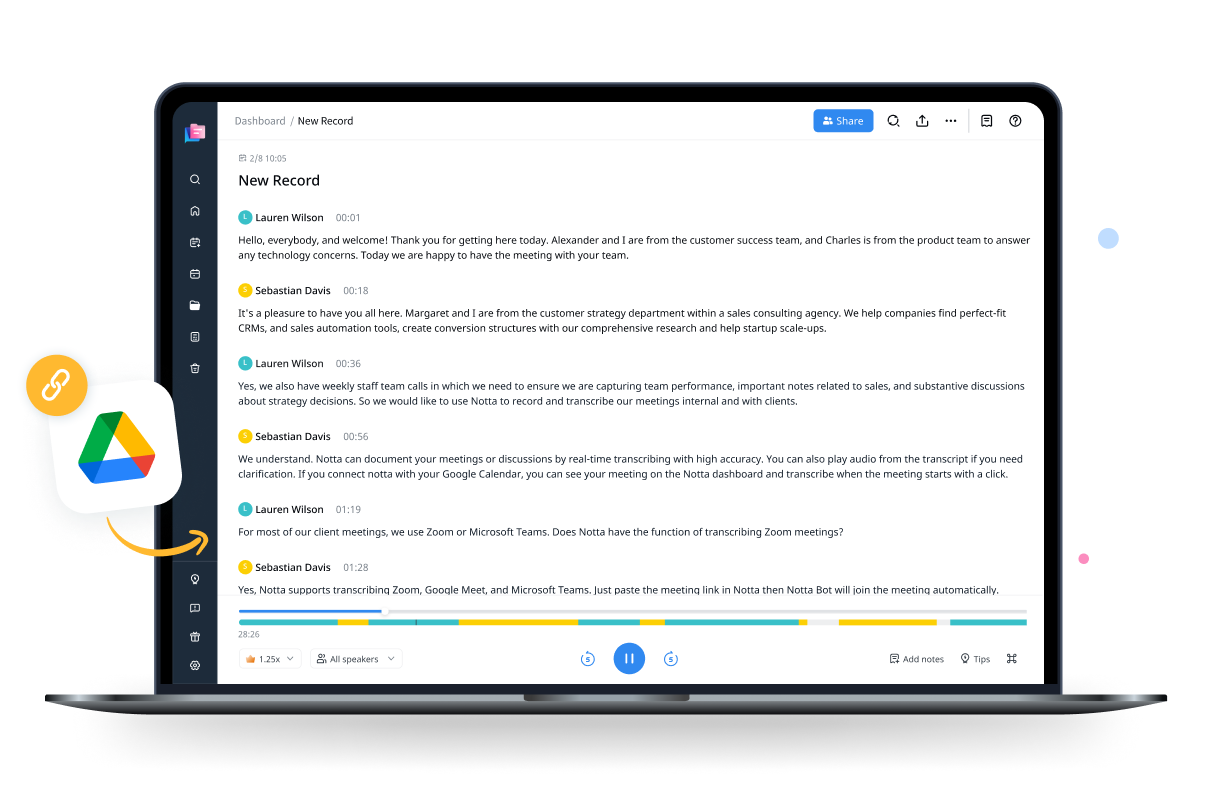


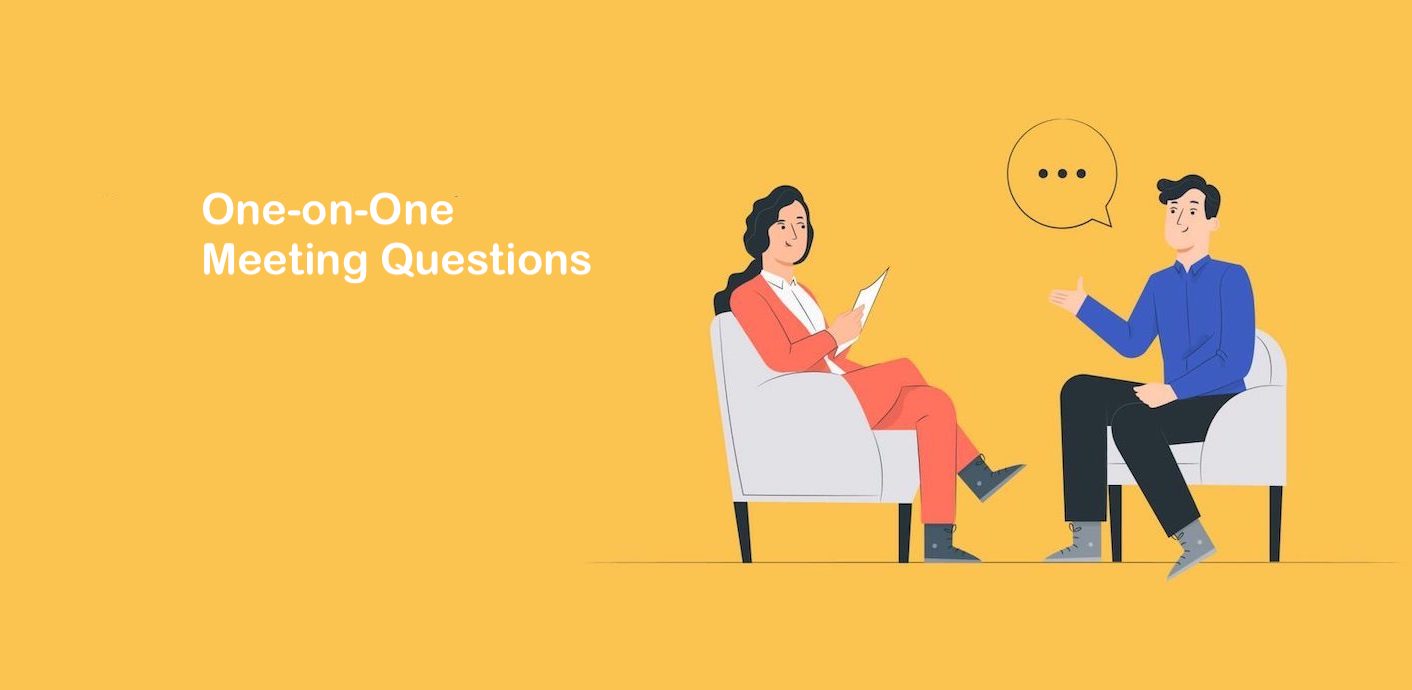
Edna Gordon
Content Creator
Notta is an absolute lifesaver! I recently started my YouTube channel and the tedious task of captioning all my videos was really taking its toll. Notta has made it so much easier for me to create captions quickly and accurately. I couldn't be more thankful for their service!