
ClickUp Integration with Notta
Effortlessly send meeting notes and summaries to your ClickUp database for streamlined project management and collaboration. No more manual data entry!
Overview
Available on
ClickUp is a project management platform that combines task management, document collaboration, whiteboards, and spreadsheets in one platform.
With the Notta + ClickUp integration, you can enjoy a seamless workflow by syncing transcribed and summarized meeting notes directly into ClickUp with one click. This allows you to keep your team aligned, track progress efficiently, and ensure no critical points are overlooked.
This integration is available to Notta users on any plan.
Features and benefits
Track meeting tasks easily
By transforming meeting notes into actionable tasks in ClickUp, you can assign responsibilities, set deadlines, and monitor progress all within the same platform.
Centralized information
Keep all your meeting-related data in one place, integrated with other project materials. This ensures that important insights and follow-ups are always easy to find and connected to the relevant projects.
Enhanced team collaboration
With meeting notes and summaries synced directly into ClickUp, your team can access, edit, and comment on the notes, facilitating real-time collaboration and reducing miscommunication.
How to connect Notta + ClickUp
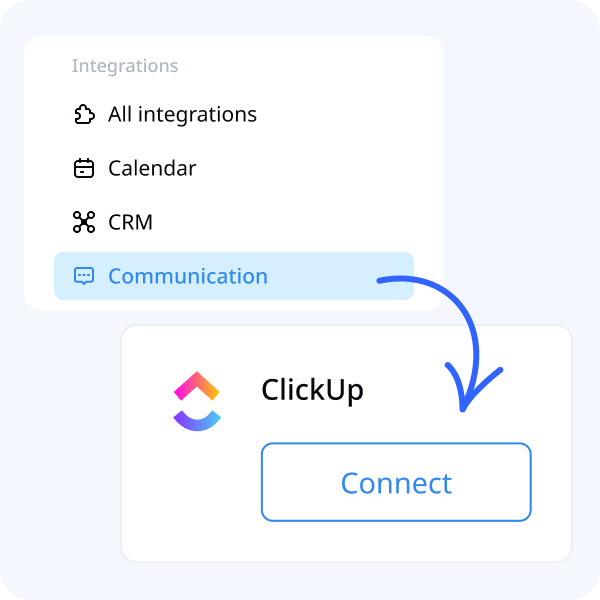
1. On the Notta dashboard, select 'Integrations & Apps' on the left sidebar, then choose 'Communication'.
2. Find ClickUp and click the ‘Connect’ button.
3. Sign in to your ClickUp account and then you are ready to sync meeting notes.