
5 Best Auto Subtitle Generators in 2025 [Free Included]
98% accurate, real-time transcription in just a few clicks. 58 languages and multiple platforms supported.
Adding subtitles to your videos is now one of the simplest ways to improve the reach and accessibility of your content. Creating subtitles by hand can be tedious and time-consuming, but new AI tools can streamline the process and auto-generate subtitles for you.
In this post, I'll show you how to choose an AI subtitle generator and provide a few tips for getting the best possible results. I'll also take you through some of the most popular tools for automatically generating subtitles, with a special focus on the best subtitle generator to use in different situations.
If you're in a rush, here are the best subtitle generators for different users:
| Name | Price | Top Feature(s) | Best For |
|---|---|---|---|
| Zubtitle | Free plan available Paid plans start at $19 USD per month | Good for beginners and user-friendly. | Social media creators |
| Notta | Free plan available Paid plans start at $8.17 USD per month | Highly accurate. 41 languages available. | Subtitle translation |
| Veed | Free plan available Paid plans start at $18 USD per month | Free access to automatic subtitling and translation. | Free subtitle creation |
| YouTube | Free | Always free to use. Most supported languages of any tool. | Online video sharing |
| Adobe Premiere Pro | $22.99 USD per month | Complete control over subtitle appearance and pacing. | Professional videographers |
How to choose a good subtitle generator
It might seem like every subtitle generator does the same job, but each tool has its own strengths and weaknesses. Keep these points in mind when choosing a subtitle generator for your videos:
Accuracy. Noisy audio sources, regional accents, and speech cadence can impact the accuracy of AI speech recognition. The more accurate your auto subtitle generator is, the less time you'll have to spend reviewing and editing the results.
Language translation. To maximize your global reach, the best subtitle generators can automatically translate your subtitles. Look for one that supports as many languages as possible, but confirm that it also supports any specific language markets you want to target.
Multiple output formats. Some auto subtitle generators can only create hardcoded subtitles that become a permanent part of your video. The best subtitle generators will also allow you to download your subtitles in a standard subtitle format like SRT.
Customization Options. Conversational audio can benefit from visual design cues to indicate different speakers. An auto generator that creates hardcoded subtitles should allow you to customize the subtitle text style and placement.
Watermarking. Some free subtitle generators include a watermark on any videos produced using their software. Professional video creators should avoid choosing tools with enforced watermarks since they create the impression of low production values.
Cost. Most AI subtitle generators price their services on a per-minute basis, so keep your average video length and total publishing output in mind when comparing pricing options. Free auto subtitling options are available, but they often contain a specific monthly usage limit.
List of the top auto subtitle generators
#1. Zubtitle - Best for social media creators
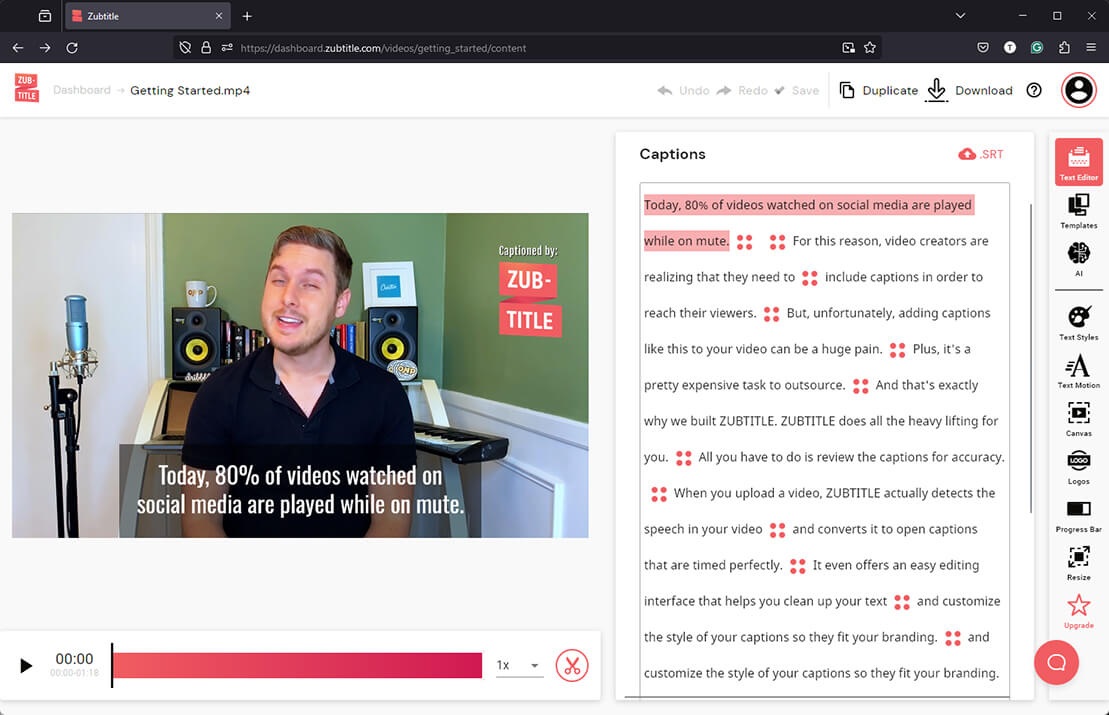
Zubtitle is one of the simplest online subtitle generators for creators who want to focus on their content instead of technical details. It offers a streamlined process for creating hardcoded subtitles for your video content entirely within your web browser. Preset style templates make it easy to create dynamic subtitle effects, and you can download a copy of your subtitles in the standard SRT file format.
Zubtitle is an easy way for content creators to add subtitles to their social media videos, but that simplicity means it isn't a good choice for professional subtitle tasks. There are no language translation options, and all the paid plans have low monthly usage limits.
Pros:
User-friendly interface suitable for beginners
Good accuracy & spoken language support
Creates hardcoded subtitles with customized styling
SRT file output
Cons:
Expensive
Low usage limits on paid plans
No subtitle translation options
Platforms: Browser-based with no mobile apps, but works with mobile browsers.
Video File Compatibility: MP4, MOV, and M4V video formats using H.264 compression codec.
Pricing: Limited free tier available. Paid plans start at $19 USD / month.
#2. Notta - Best for translating subtitles
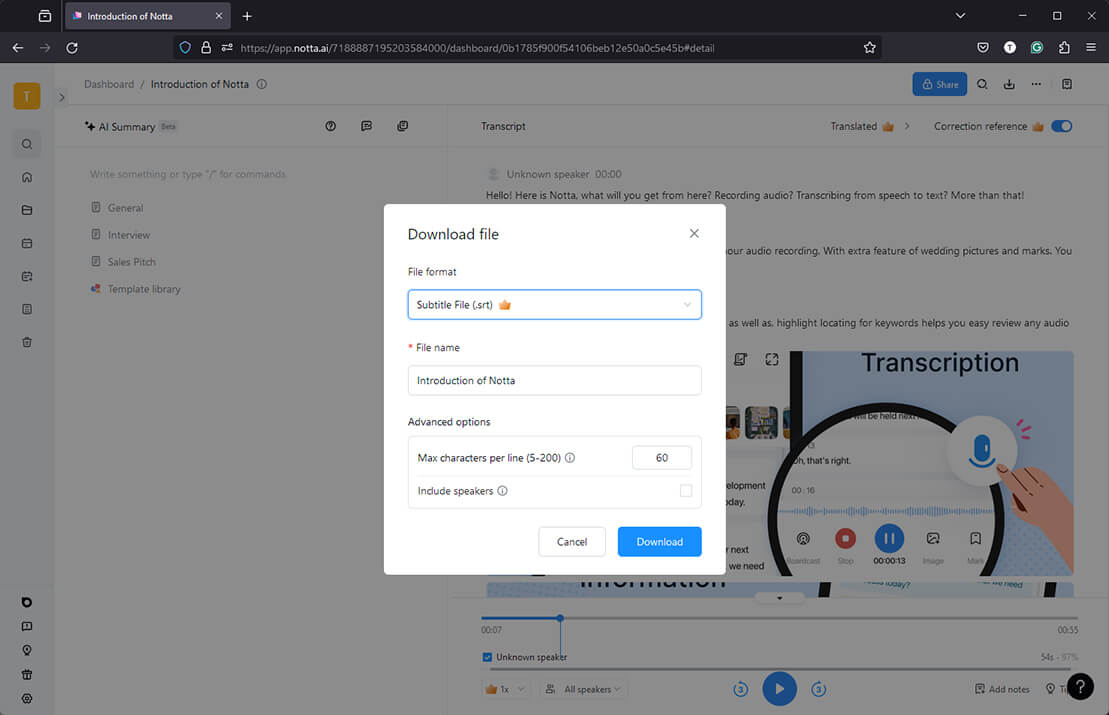
Notta provides a range of AI-powered voice transcription and translation services, including the ability to auto-generate subtitles for your video content. It has an impressive 98.86% transcription accuracy rate and can translate your subtitles into 41 different languages. Notta is even capable of bilingual translation for videos containing two different languages.
Notta's high accuracy rate and translation abilities make it an excellent choice for professional subtitling projects that require SRT files. However, it cannot permanently hardcode your subtitles into your video file, so social media content creators may wish to look elsewhere.
Pros:
High accuracy rating
Extensive language support
Multilingual translations for global reach
SRT file output
Suitable for professional usage
Cons:
Not suited for social media videos
Can't hardcode subtitles to video
Platforms: Browser-based, with iOS and Android mobile apps available.
Video File Compatibility: AVI, RMVB, FLV, MP4, MOV, and WMV video formats.
Pricing: Free tier available. Paid plans start at $8.17 USD / month.
Notta offers multi-language, accurate transcriptions to boost your video engagement
#3. Veed - Best free subtitle generator
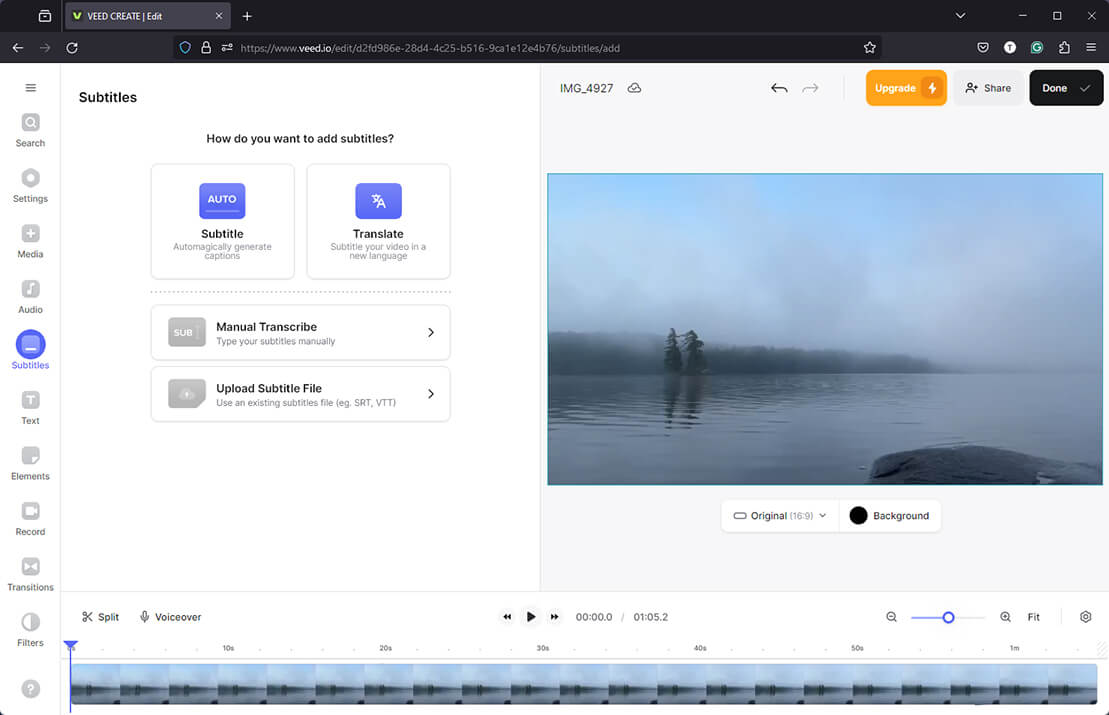
Veed brings together a complete suite of AI-powered video editing tools, including an accurate AI subtitle generator. While they offer plenty of professional tools in their paid plans, the most useful part of their service is free access to their auto subtitle generator. You'll only get 30 minutes of free subtitles per month, but you can also use 5 minutes of subtitle translation.
These features make Veed an excellent free option for users who only need a small amount of subtitling work each month. However, it's designed as a full-fledged content creation management system, so it's more difficult to use than other paid options -- especially if you're only adding subtitles to a single video.
Pros:
Free access to AI subtitling and translation
High accuracy rating
Translation support
Customize every aspect of your subtitles
Cons:
Watermark on the free plan
Low usage limits on the free plan
No mobile app access on the free plan
May offer more features than you need
Platforms: Browser-based, with iOS and Android mobile apps available.
Video File Compatibility: Compatible with all major video file formats.
Pricing: Free tier available. Paid plans start at $18 USD / month.
#4. YouTube - Best for online video sharing
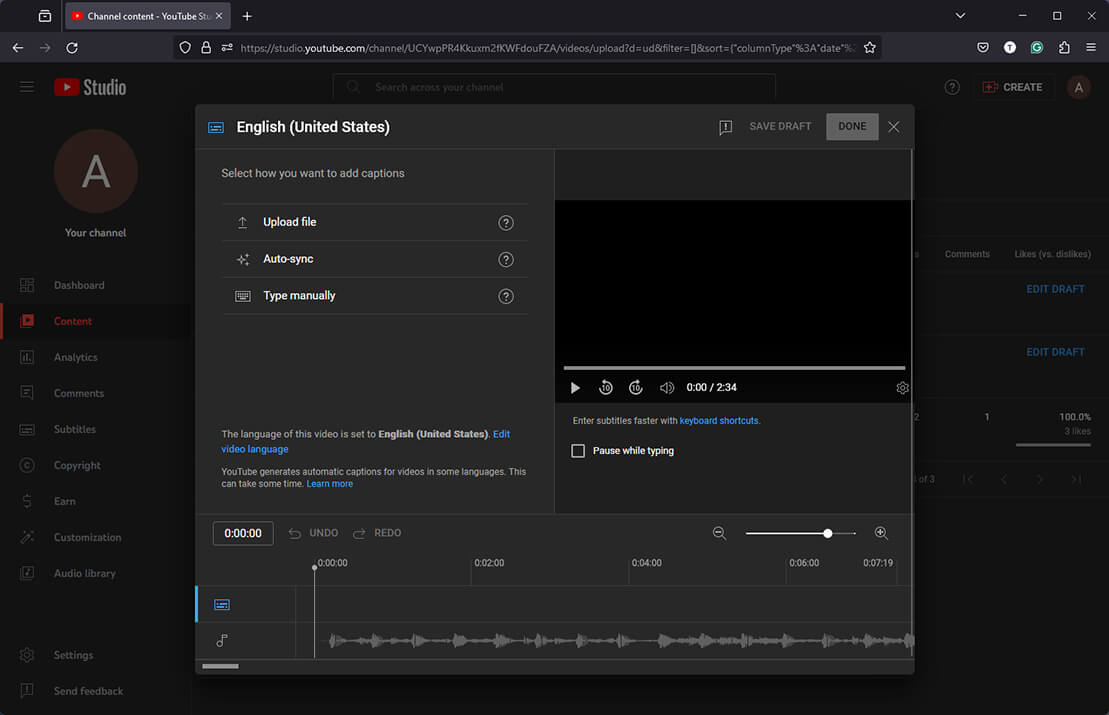
Everyone knows YouTube as an online video giant, but it also provides an automatic subtitle generator for creators who publish on the platform. YouTube's automatic subtitles may not be as accurate as other free subtitle generators, but there are no limits on usage, and it can automatically translate your subtitles into 135 languages!
This tool has the major advantage of being free for anyone to use, but it requires that your videos be uploaded to the YouTube platform. You can't download your subtitles for use in other apps, and you can't customize subtitle appearance or pacing.
Pros:
Free to use
Most translation languages available in any tool
No watermark
Soft-coded subtitles for viewer choice
Cons:
No published accuracy stats
Works on YouTube only
No customization options
No SRT file output
Platforms: Browser-based, with iOS and Android mobile apps available.
Video File Compatibility: Compatible with all major video file formats. See the full list.
Pricing: Free.
#5. Adobe Premiere Pro - Best for professional videographers
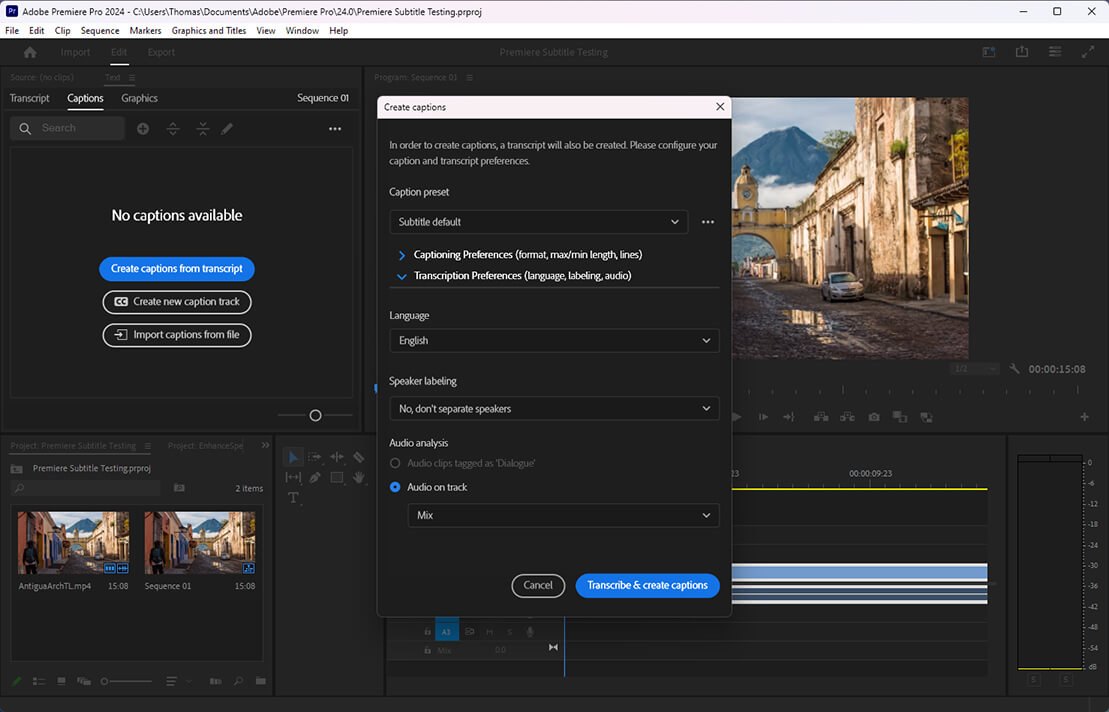
Premiere Pro is well-known as a video editor, but it also features a highly accurate AI subtitle generator that integrates with the rest of your production process. Premiere Pro provides complete control over the pacing and appearance of hardcoded subtitles and allows you to precisely match softcoded subtitles to video events using the editing timeline.
Premiere Pro is a complex program with far more features than just automatic subtitling, so it's best for videographers who are already familiar with professional video editing software. It also doesn't offer any translation services, which limits you to the source language in your video.
Pros:
Accurate subtitle generation
Complete control over subtitle appearance and pacing
Hardcoded and/or softcoded subtitles
SRT file output
Cons:
Steep learning curve
No subtitle translation options
Expensive just for subtitles
Platforms: Desktop app available for Windows and macOS.
Video File Compatibility: Compatible with all major video file formats, including unprocessed video.
Pricing: $22.99 USD per month
Tips for automatically generating audio/video subtitles
AI subtitle generators are useful, but they can still make mistakes. To save time on your review process and get the best results from your automatic subtitles, remember these tips:
Use high-quality recording equipment. Professional microphones capture more detail from audio sources compared to cheap equipment, so your auto subtitle generator will make fewer mistakes.
Speak clearly at an even pace. This helps humans with speech comprehension and AI transcription, too! It is especially important if your audio contains regional accents with unique linguistic patterns.
Minimize background noise. Humans are usually good at filling in gaps in speech using context, but auto subtitle generators are not always as capable. Recording your audio in a quiet environment will help improve subtitle accuracy.
Review and improve. Automatic subtitles can speed up your video workflow, but you should always review the results before posting your videos. Any errors you find can teach you how to improve your next recording.
Key takeaways
Video subtitles give your content a wider audience appeal, and auto subtitle generators are a convenient way to speed up the subtitling process. Many different tools are available for different use cases, so the best subtitle generator for one project may not be right for another. Free subtitle generators are available, but they all have limitations, so the best option for creating professional subtitles is a paid transcription tool like Notta.
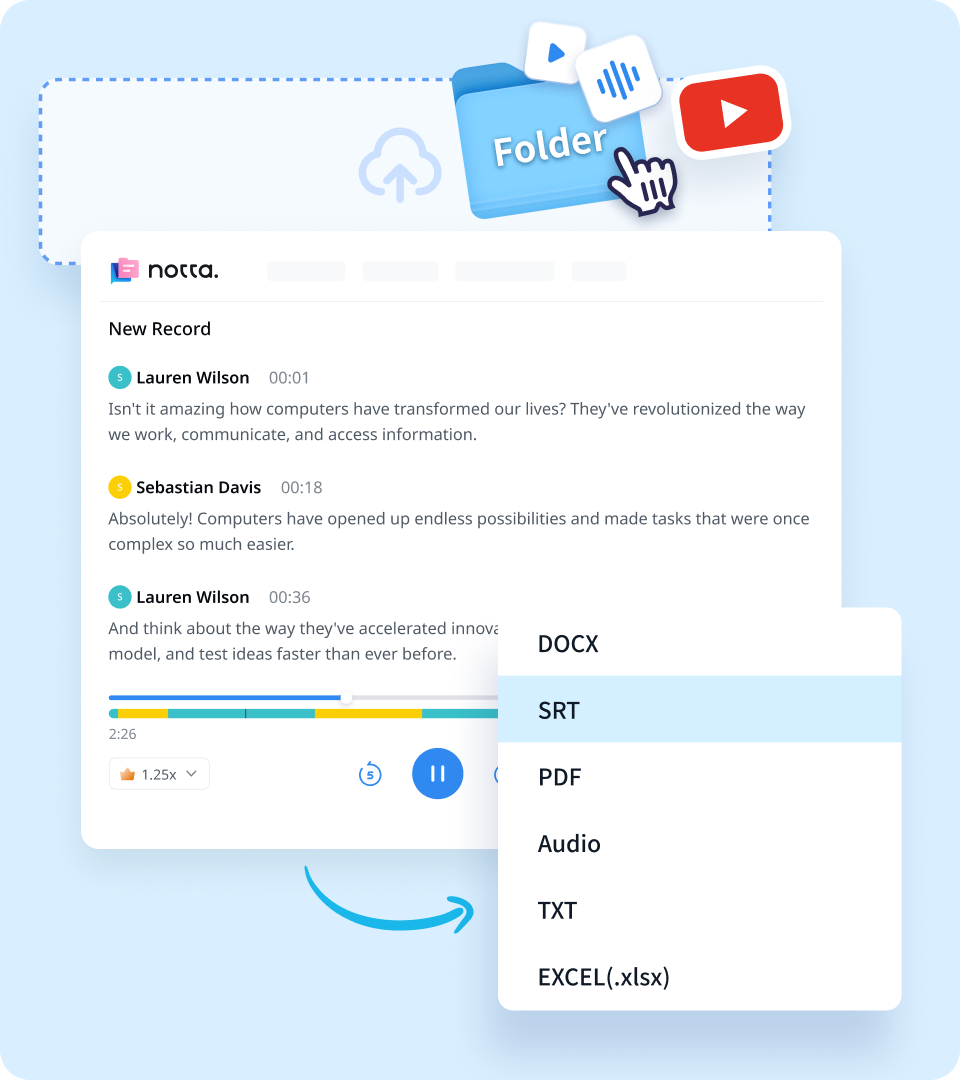
FAQs
How can I generate subtitles for a video?
You can generate subtitles for a video by hand using a simple text editor, but it's faster and easier to use an AI subtitle generator like Notta. It has a high subtitle accuracy rate and automatic translation options, so your content can reach as many people as possible.
Is there a free subtitle generator?
Yes, there are several free subtitle generators available, including Notta, YouTube, and Veed. Unfortunately, most free subtitle tools have usage limits and they often apply watermarks to your video that can distract from your content.
Is there an app that automatically translates videos?
Yes, Notta Showcase can automatically translate videos into 15 different languages. Its AI-powered voice cloning technology can even preserve the vocal style and emotional range of the original video.