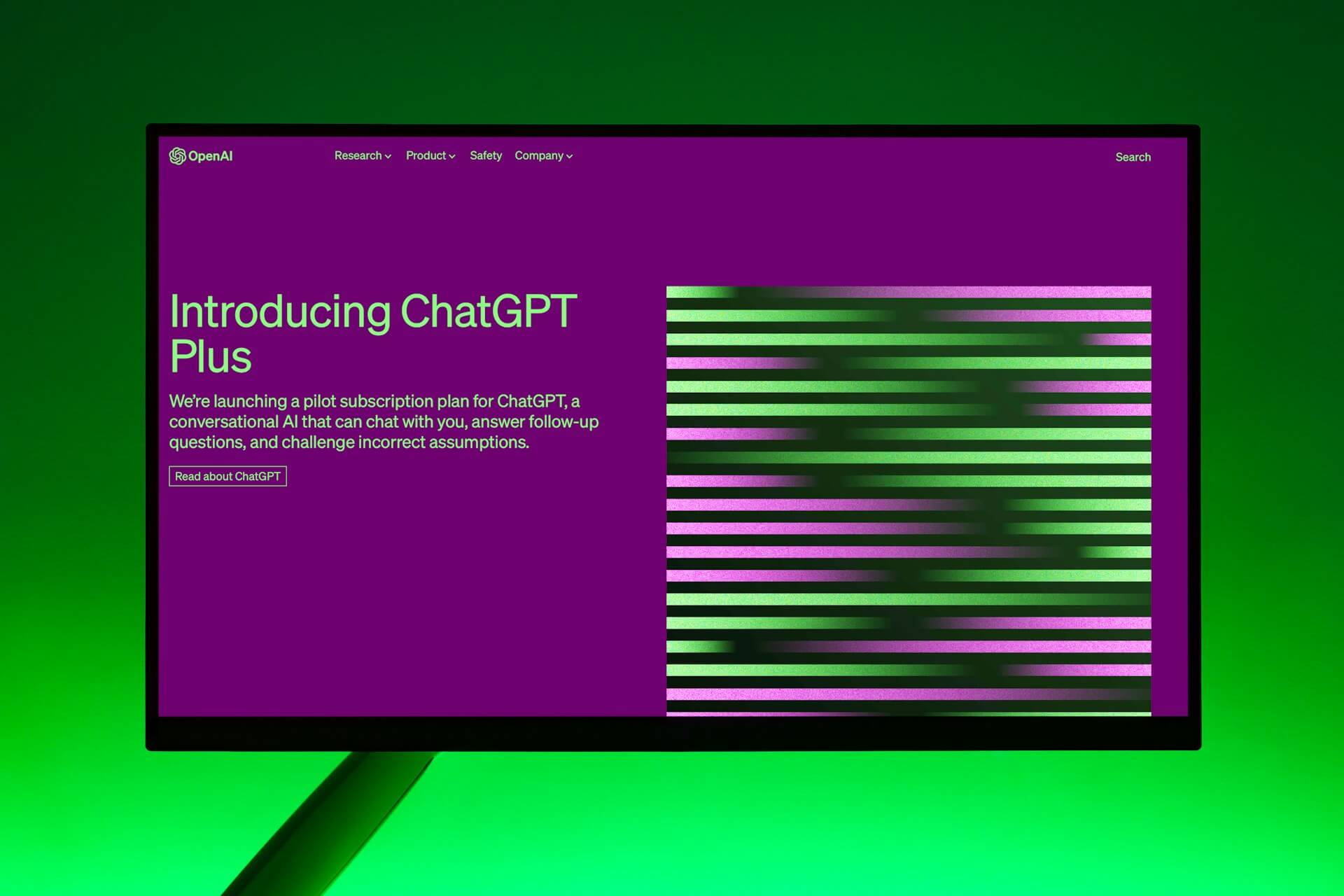
Can ChatGPT Summarize Articles? How to Use it?
Record, transcribe and summarize conversations with one click.
I've seen ChatGPT becoming a go-to tool for many people since OpenAI launched it in late 2022. It can help anyone write content like blogs or articles, create simple code snippets, and even summarize long articles. For this article, I decided to try ChatGPT again — mainly for summarizing long-form content — and asked the AI tool to do all the heavy lifting for me.
While ChatGPT does a decent job in summarizing articles — or any other text — the output can be either a hit or miss. You'll have to spend hours modifying the prompts to get the output of your choice. Here, I'll reveal the answers to 'Can ChatGPT summarize articles' — and, if yes, then how to use the AI tool to summarize any research paper or blog.
How to summarize an article with ChatGPT
ChatGPT is a popular AI chatbot that generates human-like summaries — using nothing but a custom prompt. Currently, ChatGPT offers two GPT models: GPT-3.5 (which is less powerful but available for free) and GPT-4 (more advanced but limited to ChatGPT Plus users).
At the base level, ChatGPT uses natural language processing abilities (where users type in the prompt or query), and the chatbot generates a response. What I really like about the chatbot is its ability to communicate back and forth. Here's how to use ChatGPT to summarize an article.
Step 1: Go to the official website of ChatGPT using this link: chat.openai.com — and sign up or log in (it's free).
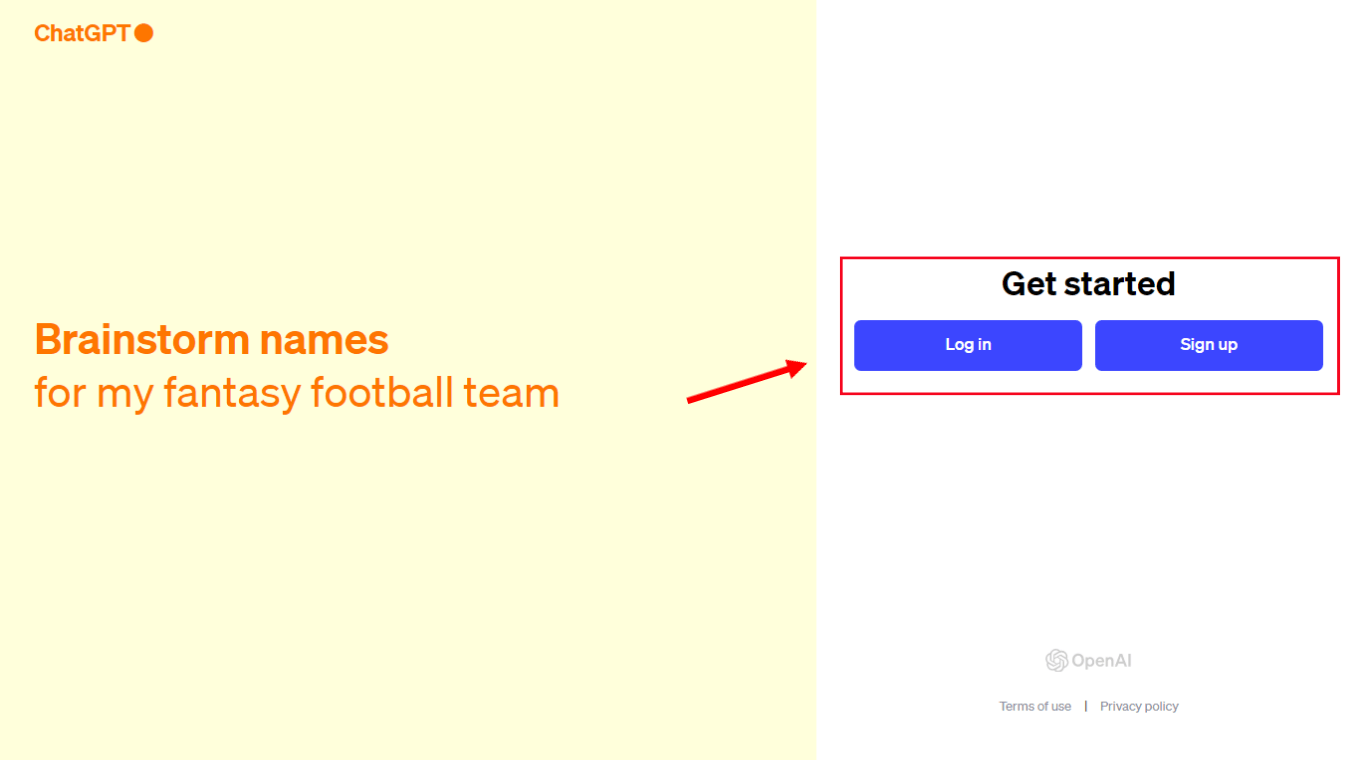
Step 2: Copy the article you'd like to summarize, paste it in the message box on the ChatGPT's home page, and then ask the GPT-3 summarizer to summarize the text.
For example, you can write 'Summarize the article above' or 'TL;DR' after pasting the text and finally hit 'Enter.'
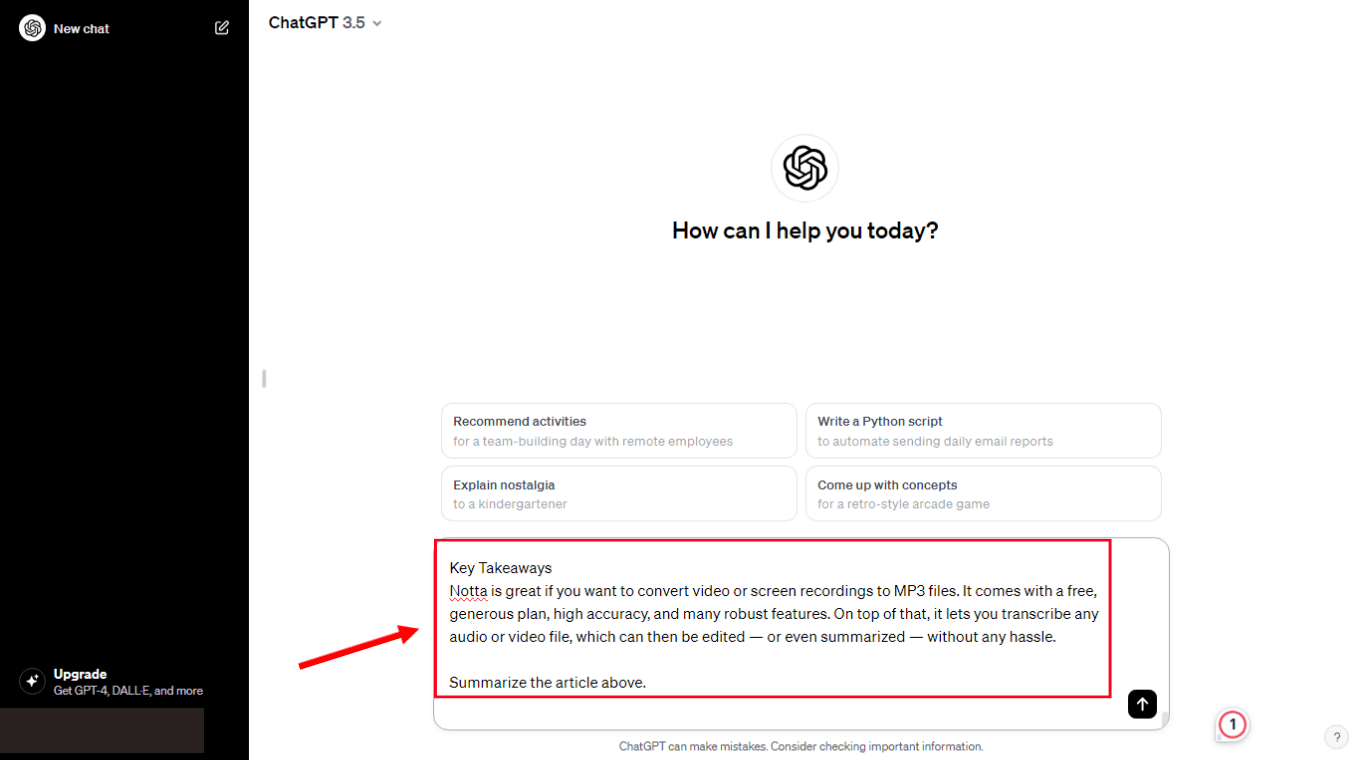
Step 3: ChatGPT will start generating the output in a few seconds. If you're satisfied with the response, copy the answer generated by ChatGPT.
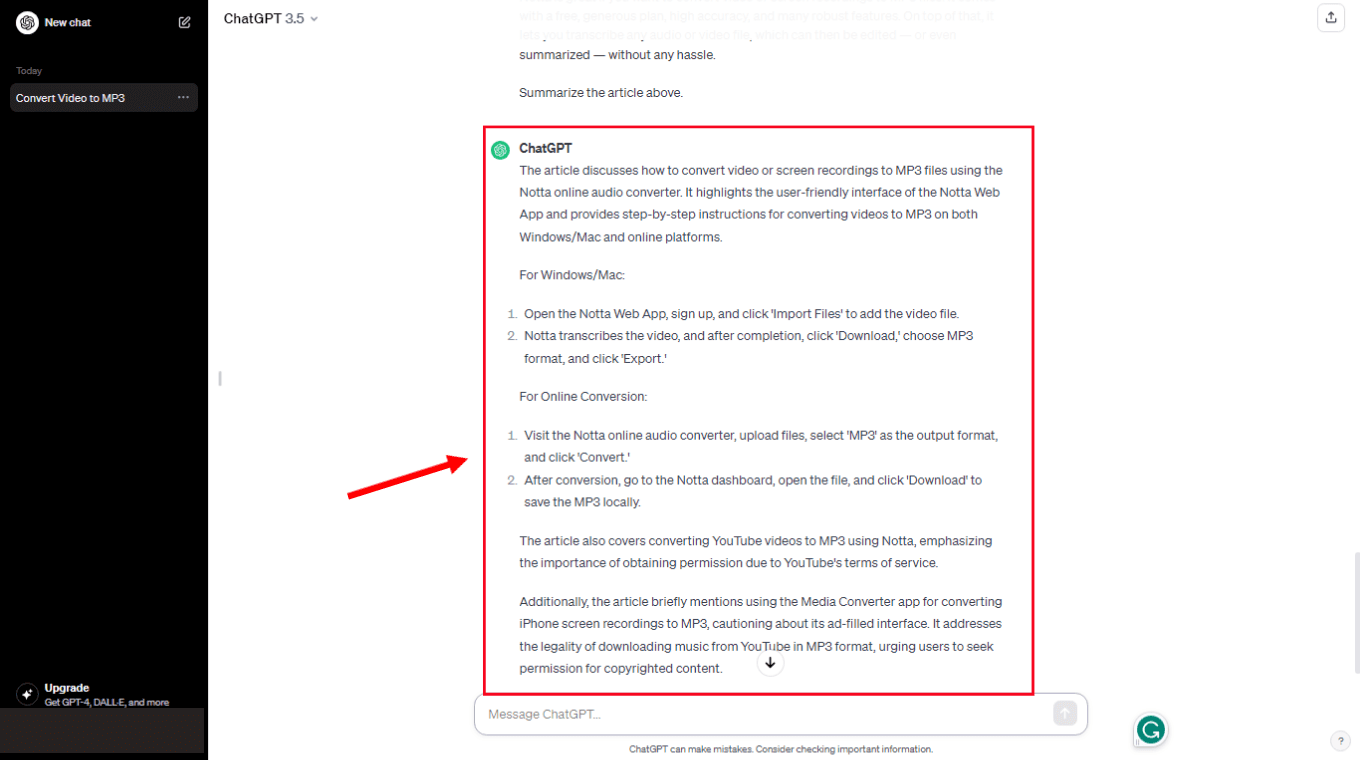
ChatGPT will generate a response in a few seconds
If you want to ask ChatGPT to modify the generated summary, the only way to do it is to prompt ChatGPT again with a more custom prompt. Or, you can even add custom instructions so ChatGPT automatically considers certain preferences — without you having to prompt it every single time.
How to summarize an article with Bing Chat
We've all witnessed the hype around ChatGPT, but it isn't the only tool that can chat with you or summarize articles. While testing Microsoft's new Bing Chat (ChatGPT's alternative), I found that you can chat, compose content, get summaries, and even generate images — all in one interface with Bing. Here's how to summarize using Bing Chat.
Step 1: Go to the Bing web page or click the link: https://www.bing.com/?/ai. You'll need to install Microsoft Edge to use ChatGPT's rival, Bing Chat. Now, navigate to the Bing homepage to select the 'Chat' option.
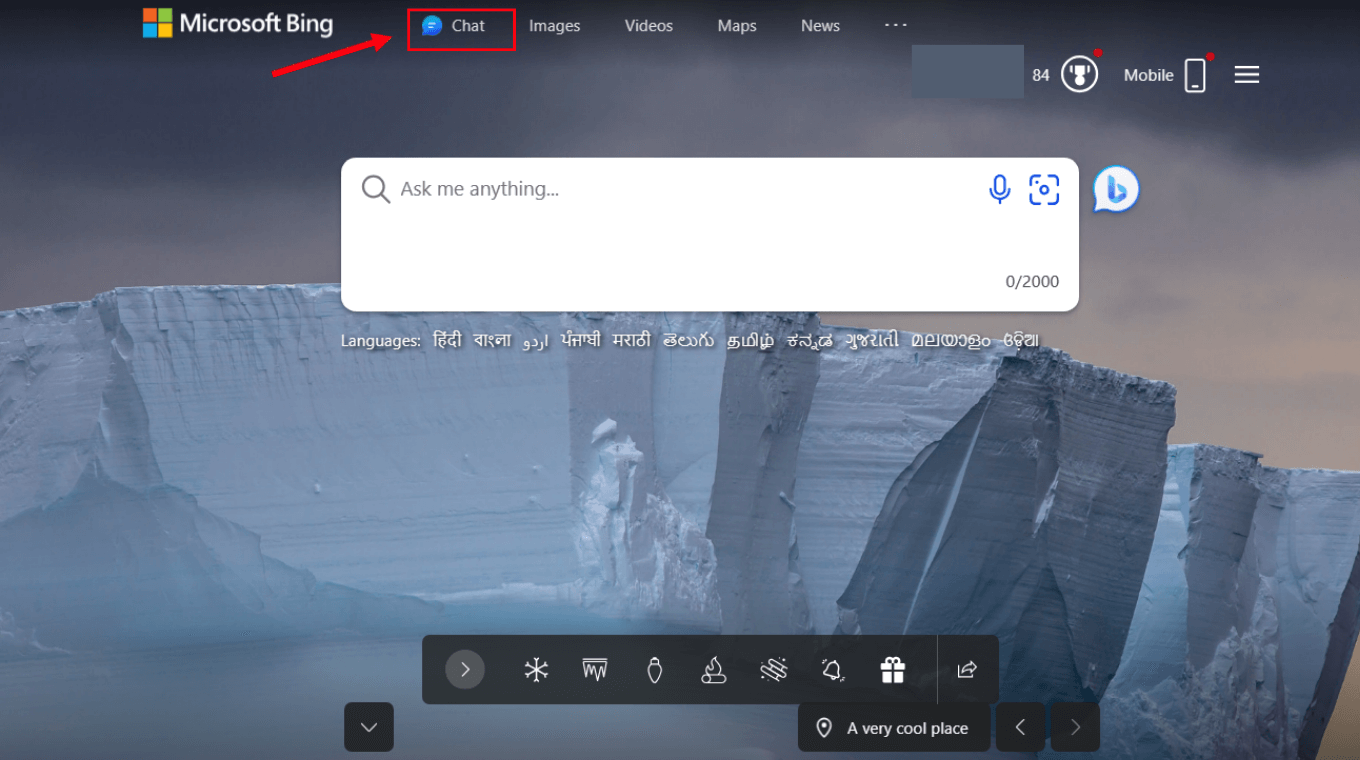
Step 2: Copy and paste the article link you need to summarize — and then type TL;DR. Hit 'Enter,' and Bing Chat will start summarizing the article.
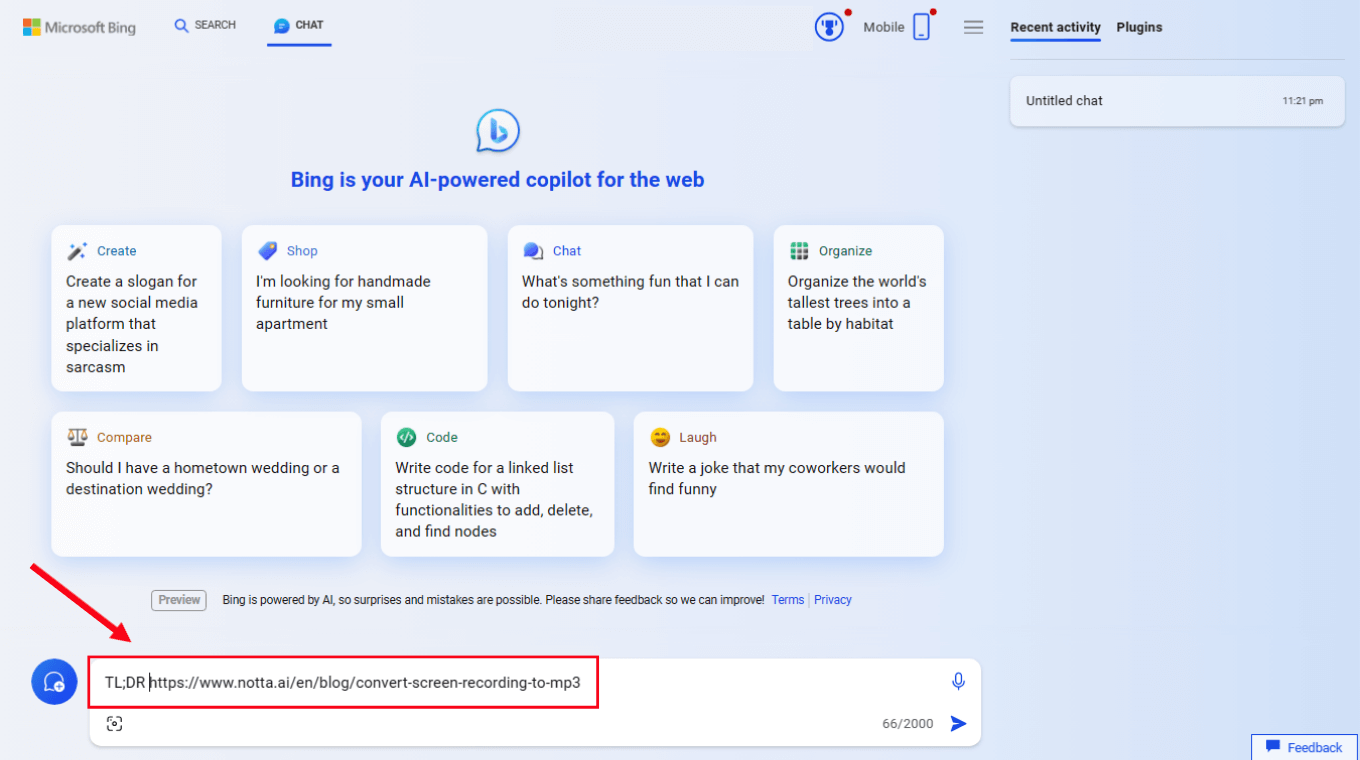
Both Bing Chat and ChatGPT can be handy AI article summary generators — but the better one will depend on you. For example, if you don't want to copy-paste the entire article to generate a summary, Bing Chat makes more sense. If, however, you want a personal assistant that makes it easy to share summaries, ChatGPT is a better option for collaboration.
Want the convenience of automated note-taking and AI summaries? Try Notta for your upcoming meetings.
How to write an effective summary prompt
When it comes to writing an effective summary by ChatGPT summarizer or Bing Chat, you'll need to pay extra attention to refining your prompt. Here's how to ask ChatGPT to summarize an article with the right prompt.
1. Define the response length
The summary should be short and sweet — and it's best to add a character limit or a length to the prompt. For example, you can include,
'Write the summary of this article in less than 100 words' or 'The summary should be 300 characters maximum.'
But it's really a hit or miss — there aren't very high chances of ChatGPT giving you the exact summary output you're looking for — even by including the desired summary length in the initial prompt. At the end of the day, you'll have to keep modifying the prompt to get an accurate response.
2. Specify what to include in the summary
Just like humans, AI (artificial intelligence) does better with context. Think about what you want in the summary, and provide a prompt that's tailored to your needs.
For example, let's say I want to generate a summary of the podcast. For that, I'll copy and paste the podcast transcript to ChatGPT and prompt the chatbot with
'Tell me what the experts and guests of the podcasts said about the future of AI.'
3. Tell the structure of the summary
Let's say you want to summarize the article in only 5 bullet points, but how is the AI supposed to know that? It's not that smart (yet). But you can give ChatGPT the information it needs so it can generate appropriate responses. For example, you could write,
'Summarize the article in 100 words and 5 bullet points.'
Limitations of summarizing with ChatGPT
ChatGPT, built by OpenAI, uses the GPT language models to generate answers. It's a really good chatbot but comes with certain limitations. Here, I'll reveal some common limitations of ChatGPT that you should keep in mind when summarizing articles.
ChatGPT may sometimes produce less than accurate answers, so it's important to fact-check the information generated by the chatbot. It's especially crucial when you're using the summary for professional purposes.
Many experts often say that ChatGPT sometimes hallucinates while answering — meaning this AI model may generate incorrect information but present it confidently.
One place where ChatGPT falls short is the lack of critical-thinking skills. The summaries generated by ChatGPT may sometimes lack all the crucial details — and I strongly recommend you read the article entirely if you don't want to miss anything.
FAQs
Can ChatGPT summarize videos?
ChatGPT cannot summarize videos — at least, not yet. Similar to videos, the answer to 'Can ChatGPT summarize a PDF' or 'Can ChatGPT summarize books' is no. Thankfully, there are other AI video summarizers like Notta that can help you record, transcribe, and even summarize videos. This makes Notta (in my opinion) a far better video summarizer than ChatGPT.
Here's how to summarize videos with the help of Notta.
First, head to Notta's official website and sign up for a new account. Right on the dashboard, click 'Import Files' to drag and drop media files for transcription.
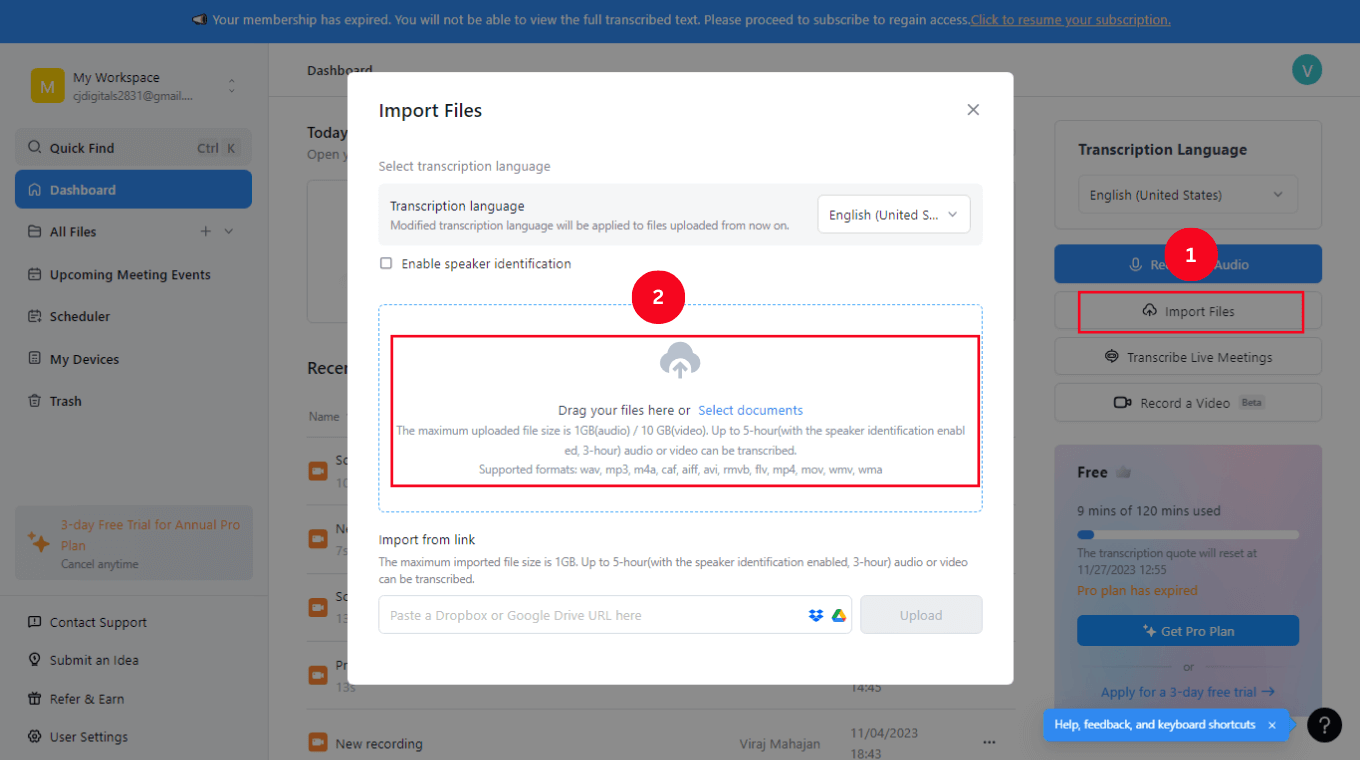
Select Import Files and then drag and drop the video for transcribing files
Once the video transcript is ready, just click the Notta AI Summary Generator to summarize the lengthy transcripts into short, readable text.
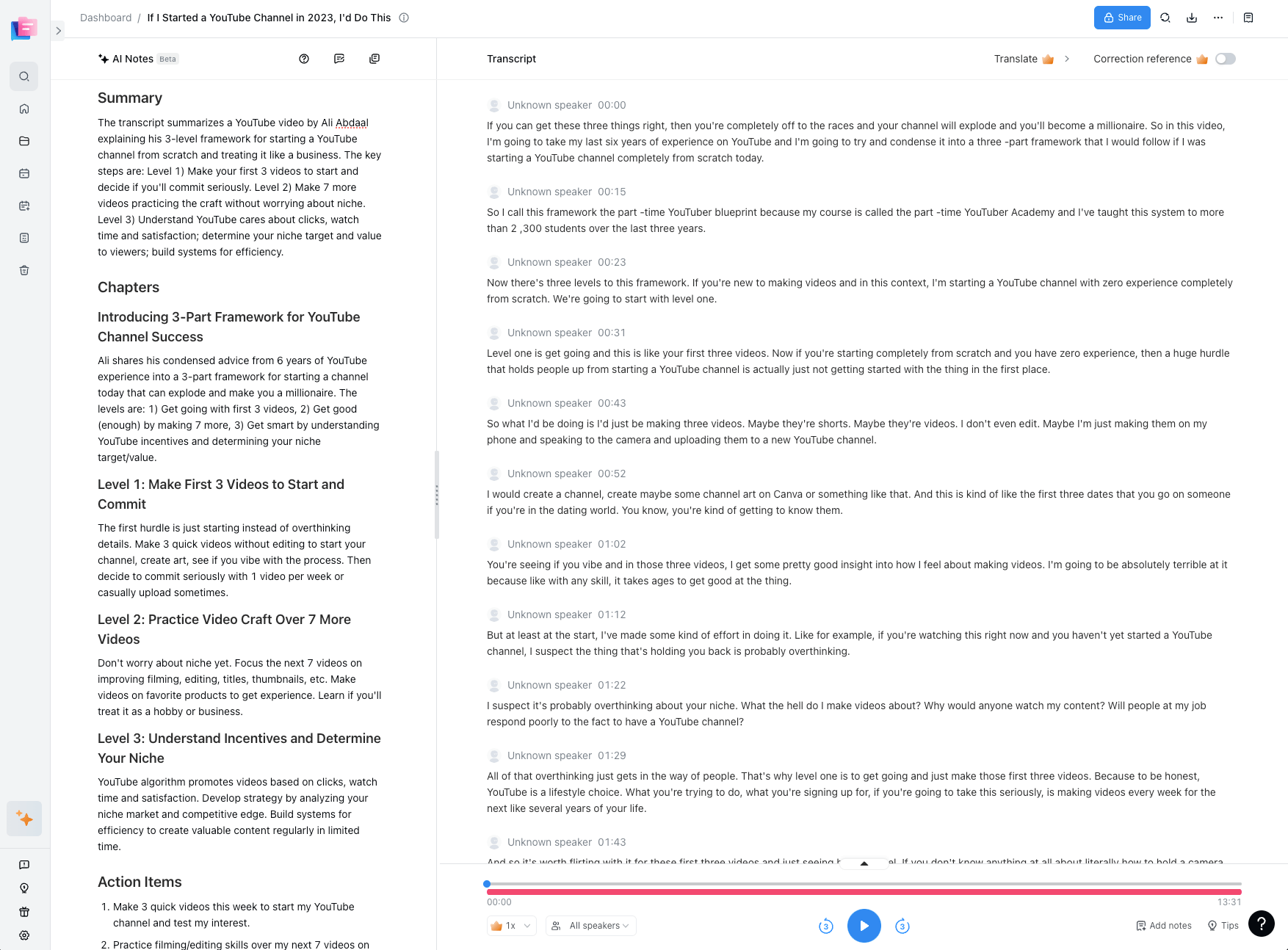
Open the transcript and select the Notta AI Summary Generator icon to create a summary
Is ChatGPT good at summarizing Reddit?
ChatGPT can summarize Reddit posts only if you provide all the details to the AI chatbot. A custom, detailed prompt will help you to generate a summary that aligns with your needs and preferences.
If you don't get the desired response, there are many other AI summary generators available. (You can check my guide, where I've tested and written about the 10 best AI text summarizers for PDFs, books, articles, blogs, and more in detail.)
Notta can convert your videos and conversations into text with 98.86% accuracy and summarize them into insightful blocks. Focus on conversations, not manual note-taking.
Key takeaways
Remember, if you're wondering, 'Can ChatGPT summarize articles,' then it's a yes — but with how much accuracy remains a big question. If ChatGPT isn't doing the job, and you want an AI tool that can go above and beyond to meet your needs, try the Notta AI note-taking app.
Notta Web App uses the power of AI models to record, transcribe, and summarize lengthy audio and videos into text. Then, you can share the link to the transcript and summary with your team members or colleagues. If you want to try this AI tool yourself, just sign up for a free Notta account today.