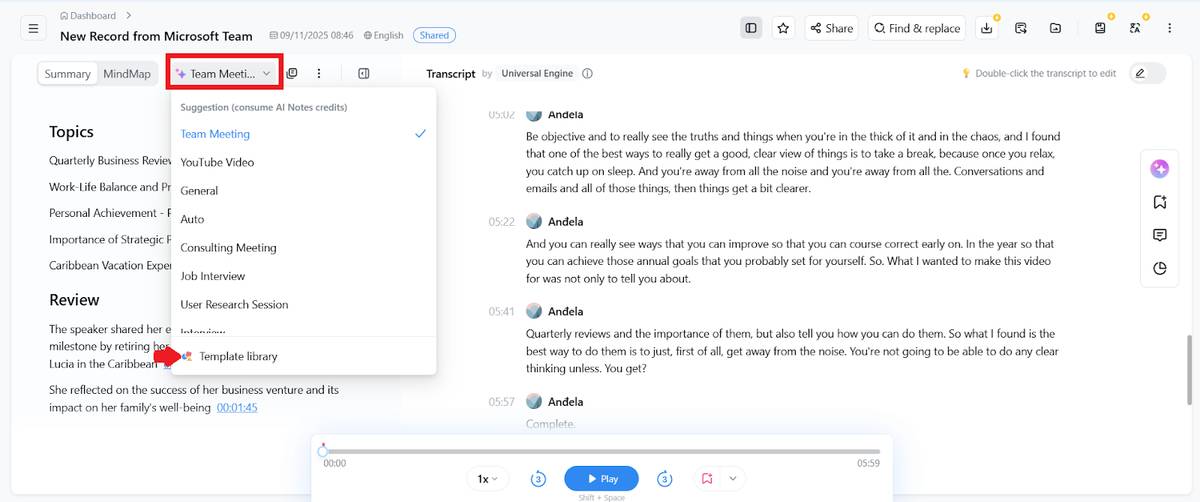Template for Taking Meeting Notes | Meeting Minute Template & Action Items
Saving time and effort with Notta, starting from today!
Meeting note templates are your blueprint for a successful meeting. Instead of scrambling to capture every word, you can follow a clear structure that highlights attendees, key points, decisions, and action items.
Of course, not all templates serve the same purpose. It all depends on the situation: the type of meeting, the level of detail you need, and what you’ll do with the notes afterward.
In this guide, we’ll share practical examples and help you choose the best template for taking meeting notes.
The Difference Between Meeting Notes and Meeting Minutes
Meeting notes and meeting minutes may sound similar, but they serve very different purposes. Understanding the difference helps you choose the right approach (and the right template).
Meeting Notes: Quick and Personal
Meeting notes are for personal or internal team use. They capture important details but can also include your thoughts, opinions, or questions to follow up on later. Examples include:
Writing down a client’s concerns during a call with your ideas for possible solutions
Recording impressions from a team brainstorm, such as “this idea could work if we adjust the budget.”
Summarizing highlights from a webinar and adding your own next steps to explore
Meeting Minutes: Formal and Shared
Meeting minutes are official, objective, and often shared with the public. They stick to the facts: what was discussed, what decisions were made, and who is responsible for each task. For example, meeting minutes are used to:
Document a board vote on a budget approval, including the final numbers
List which team members are assigned to deliverables in a project update
Write down a new policy adopted during a staff meeting, without adding personal commentary
How to Choose a Meeting Minutes Template
Keep these factors in mind when choosing a template for taking notes at a meeting:
Type of meeting. Different meetings require different structures. A project status meeting might include sections for action items and deadlines, while a board meeting demands a formal record of motions and votes.
Level of formality. Consider whether the meeting requires an official, legally binding record or just an organized summary. Formal meetings benefit from structured templates, while team check-ins are more flexible.
Post-meeting follow-ups. Think about how your team will use the notes after the meeting. If you need to track action items, choose a template with clear sections for owners, due dates, and next steps.
Audience and distribution. Who will read the minutes? A template for internal team use can be brief and to the point, but minutes shared with executives or external stakeholders should be more detailed.
Consistency across meetings. If your organization holds recurring meetings, a standardized template helps create continuity. This makes it easier to compare decisions, track progress, and stay organized.
7 Meeting Minute Templates You Can Use Today
We’ve gathered practical meeting minute examples for different formats to help you get started.
1. Regular Team Meeting Minute Template
The regular team meeting template provides a clear framework for running productive meetings. It helps you document discussion topics, review past work, track progress, note issues, and record key decisions in one organized place.
[Meeting name]
The meeting was held on [insert date] at [insert time] via [insert platform].
Attendees
Names of present attendees: [insert names of present attendees]
Names of absent members: [insert names of absent individuals]
Agenda
[Insert agenda item 1]
[Insert agenda item 2]
[Insert agenda item 3]
Discussion
[Insert discussion point 1]
[Insert discussion point 2]
[Insert discussion point 3]
Action Items
[Item 1] assigned to [Name]
Next Meeting
The next meeting will be held on [insert date and time] via [insert platform].
Adjournment
The meeting was adjourned at [insert time].
Best for: Weekly syncs, project updates, and regular team check-ins
2. One-on-One Meeting Minutes Note Taking Template
A 1-on-1 Meeting format like this one creates space for open conversation between a manager and employee.
It starts with icebreakers to build rapport, then moves into progress updates, wins, challenges, and concrete action items. It also closes the loop by giving employees a chance to share feedback back to management.
[Meeting name]
The meeting was held on [insert date] at [insert time] via [insert platform].
Attendees
[Manager name]
[Employee name]
Icebreakers
[Insert casual conversation topics]
Progress
[Insert recent progress on tasks, projects, or goals]
What’s Working Well
[Insert areas of success]
What’s Not Working Well
[Insert areas for improvement]
Action Items
[Item 1] assigned to [Name], due [Date]
[Item 2] assigned to [Name], due [Date]
Feedback for Manager/Company
[Insert employee feedback or suggestions]
Next Meeting
The next 1-on-1 will be held on [insert date and time] via [insert platform].
Adjournment
The meeting was adjourned at [insert time].
Best for: Regular manager-employee check-ins, performance reviews, and coaching sessions
3. Board Meeting Minute Template
This board meeting template keeps everything organized and official without overcomplicating the format. It covers the basics like meeting details, roll call, and agenda changes, before moving into reports, motions, and approvals.
The meeting then closes with an adjournment, leaving you with a clear record of all decisions.
Meeting Information
Meeting date: [insert date of meeting]
Meeting time: [insert time of meeting]
Meeting location: [insert location of meeting]
Attendees
Chairperson: [insert name of Chairperson]
Secretary: [insert name of Secretary]
Presiding officers: [insert names of presiding officers]
Absent board directors: [insert names of absent board directors]
Agenda items
Call to order
Approval of previous meeting minutes
Reports
President's report
Treasurer's report
Committee reports
Old business
[insert old business item 1]
[insert old business item 2]
[insert old business item 3]
New business
[insert new business item 1]
[insert new business item 2]
[insert new business item 3]
Announcements
Action items
[insert action item 1]
[insert action item 2]
[insert action item 3]
Next meeting
Date: [insert date of next meeting]
Time: [insert time of next meeting]
Location: [insert location of next meeting]
Meeting adjourned
The meeting was adjourned at [insert time the meeting was adjourned].
Best for: Board of directors, executive sessions, and other formal meetings that require accurate records
4. 30-minute Meeting Agenda Template
The General template shows the flexibility of Notta’s templates. Its simple structure makes it easy to outline key takeaways, organize discussions into clear sections, and highlight the most important action items.
For a 30-minute meeting, this layout keeps everyone on the same page and focused on just the essentials.
Meeting Information
Date: [Insert date]
Time: [Insert start and end time]
Location/Platform: [Insert location or video platform]
Attendees: [List names and roles]
Agenda
Opening / Quick Updates [Insert key announcements or immediate updates]
Main Discussion [Insert primary topic(s) or questions to cover]
Action Items & Decisions [Insert assigned tasks, owners, and due dates]
Wrap-Up / Next Steps [Insert next meeting time, final notes, or follow-ups)
Adjournment The meeting was adjourned at [insert time].
Best for: Short check-ins, 30-minute team huddles, or one-off client calls
5. Training Meeting Minutes Template
Notta’s training meeting minutes template provides a simple structure to note the most important parts of a learning session.
It opens with the meeting basics and then moves into training objectives, main lessons, and resource links. This template creates organized notes that participants can revisit to refresh and apply what they learned.
Meeting Information
Meeting date: [insert date of meeting]
Meeting time: [insert time of meeting]
Meeting location: [insert location of meeting]
Attendees
[Name]—[Role]
[Name]—[Role]
[Name]—[Role]
Agenda
Training objectives
Key takeaways
Resource links and materials
Adjournment
The meeting was adjourned at [insert time].
Best for: Employee training sessions, onboarding programs, and professional development workshops where you need to document objectives and lessons for future reference.
6. Annual Meeting Template
An annual meeting often brings together leadership, employees, or shareholders to review the past year and set direction for the future.
This template helps you record attendance, financial updates, strategic initiatives, recognitions, and announcements in a structured way that helps track performance and priorities.
Meeting information
Meeting date: [insert date of meeting]
Meeting time: [insert time of meeting]
Meeting location: [insert location of meeting]
Attendees
[Name]—Role, [Name]—Role, [Name]—Role
Absentees
[Name]—Role, [Name]—Role, [Name]—Role
Agenda
State of organization
Financial review
Strategic initiatives
Recognition and rewards
Announcements
Any other business
Adjournment
The meeting was adjourned at [insert time].
Best for: Company-wide annual meetings or town halls that share financial highlights, recognize employee achievements, and outline future goals.
7. EOS 90-Minute Meeting Template
If your team follows the EOS system, this template makes it easy to run structured 90-minute meetings. Each section prompts you to review metrics, check progress on quarterly goals, share important updates, and solve issues together. It keeps everyone focused and ensures the meeting ends with clear to-dos and accountability.
Meeting Information
Meeting date: [insert date of meeting]
Meeting time: [insert time of meeting]
Meeting location: [insert location of meeting]
Attendees: [insert names of present attendees]
Agenda
Check-in (Segue): [Insert quick personal and professional updates]
Scorecard: [Insert weekly metrics and KPIs]
Rock Review: [Insert status on quarterly priorities]
Headlines: [Insert important customer or employee news]
To-Do Review: [Insert last week’s commitments and status]
IDS (Identify, Discuss, Solve): [Insert list of issues and solutions]
Conclude: [Insert recap of to-dos, next steps, and meeting rating]
Adjournment
The meeting was adjourned at [insert time].
Best for: Leadership teams that follow the EOS system and want a consistent way to track metrics, review priorities, and resolve issues in weekly meetings.
With custom templates, you can organize information in a way that’s relevant to your team, instead of forcing every meeting into a generic format.
How to Take Meeting Minutes with a Template
Templates handle the structure, but it’s up to you to prepare, take notes, and follow up on the meeting. Here's a quick look at how to take meeting minutes with a template:
Before the Meeting: Preparation is Key
Review the agenda and fill in the basic details, such as date, time, and attendees. With a template ready, you can concentrate on taking notes instead of setting up the format.
During the Meeting: Taking Meeting Minutes
Record key points, decisions, and assigned action items directly into the template. Keep the language clear and objective so everyone can quickly understand what was agreed upon.
After the Meeting: Finalization and Follow-up
Review your notes, clean up formatting, and confirm action items. Then, share the completed minutes with all participants so responsibilities and next steps are clear.
How to Save Time with Notta's Meeting Minute Templates
Taking meeting minutes doesn't have to be complicated or time-consuming. Notta simplifies the entire process with AI-powered transcription, a built-in template library, and easy sharing options.
Here’s a step-by-step look at how you can create effective meeting minutes with Notta.
Step 1: Sign Up and Get Started
Start by creating a free Notta account. You can sign up with Google, Microsoft, Apple, or any email address. After registering, you’ll receive a verification code to confirm your account and set a password.
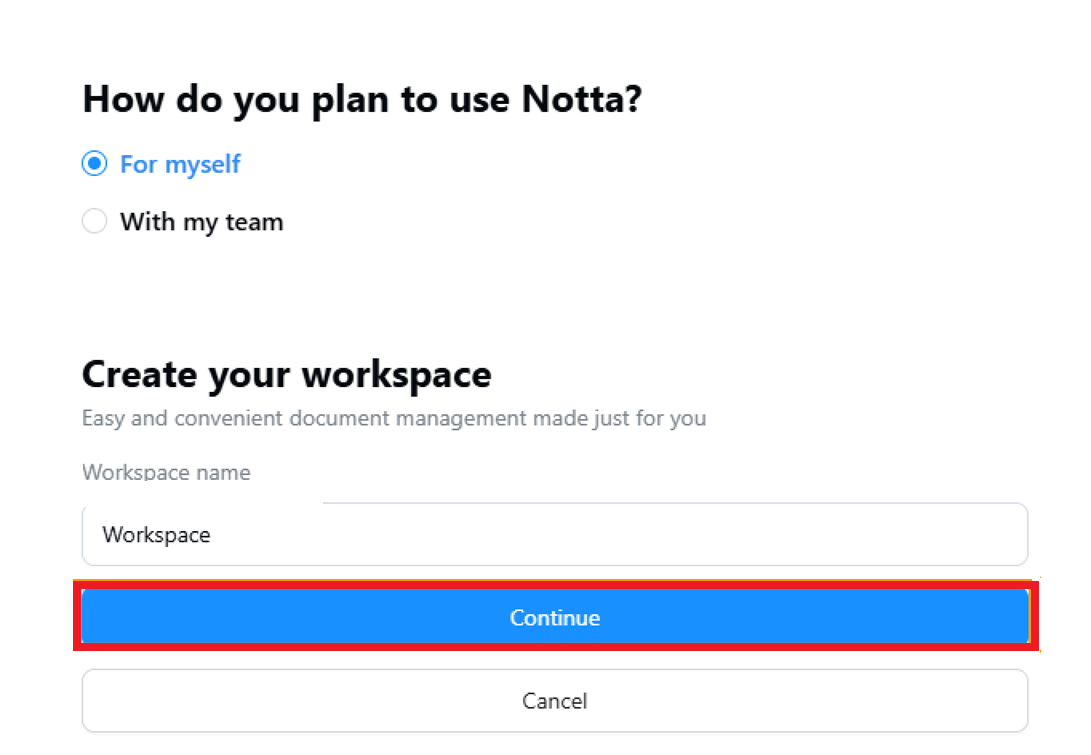
You’ll be asked to set up your workspace by adding your role, type of work, and whether you’re using Notta as an individual or a team.
Step 2: Record Your Meeting with High Accuracy
Log in to Notta, go to the dashboard, and choose ‘Record online meeting’.
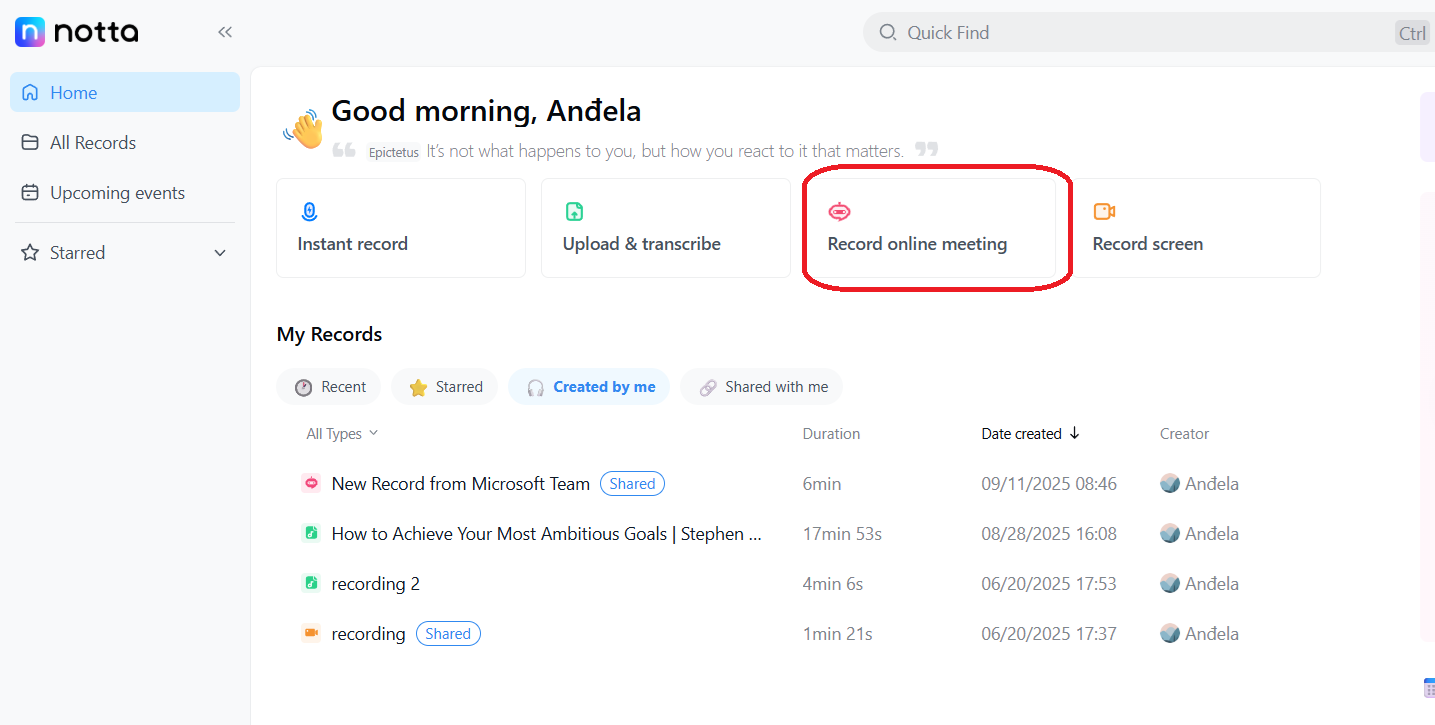
In the new window, choose whether you want a monolingual or bilingual transcription and set the language.
Paste the meeting link in the designated box and click ‘Transcribe now’.
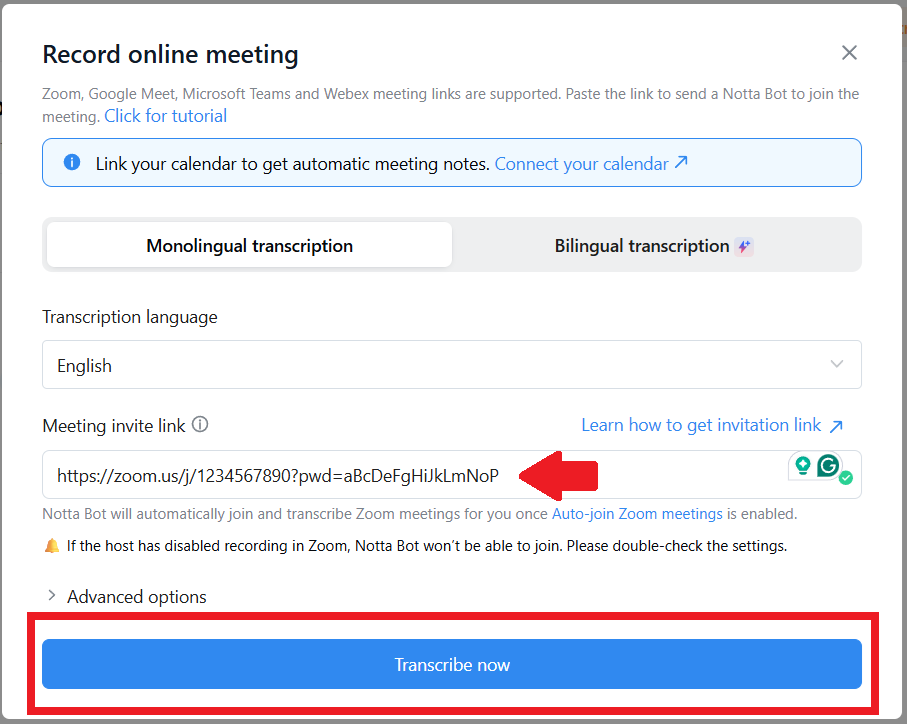
The Notta bot will join your meeting and start automatically transcribing the conversation. Everything will be documented so you can focus on the meeting.
You can also use Notta to take effective meeting notes from past meetings by uploading existing audio and video files.
Step 3: Generate Meeting Minutes with Templates
When the meeting ends, select the type of summary you want based on the meeting. The transcript will appear on the right side of your dashboard, and the full summary on the left.
Open the template dropdown menu in the top right of the summary window, then select ‘Template library’ to view all available options.
A new window will open with the template library, where you can browse options by industry and meeting type.
You can choose a Basic template like Summary, Chapters, or Action Items, or select a specialized template for Sales (BANT, MEDDIC, SPICED), HR (Job Interview, 1-on-1, Exit Interview), Engineering (Daily Stand-up, Sprint Planning), and more.
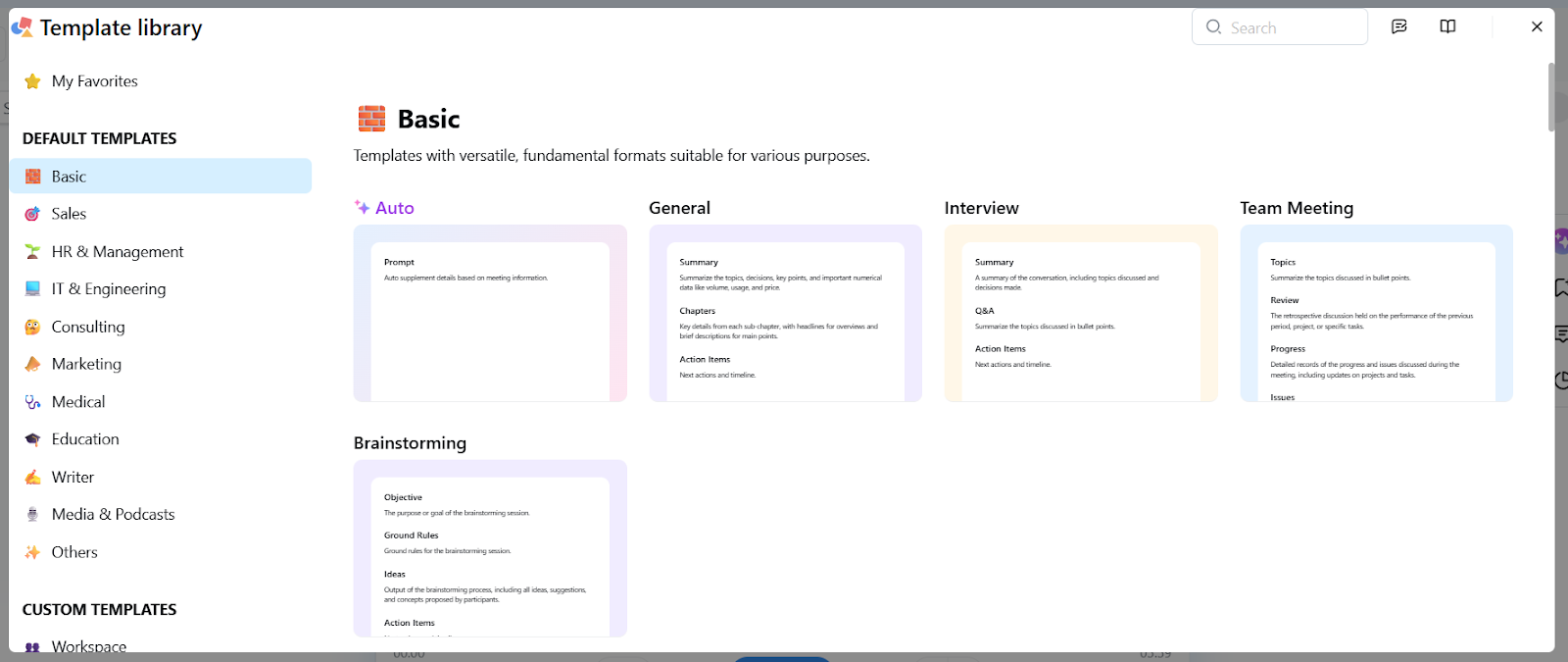
Hover over any template and click the ‘Preview’ button to see its layout. Choose the template you want, then select ‘Use this template’. Notta will automatically update the format of your summary.
Upgrading to a paid plan allows you to create custom templates and gives your entire team access to shared AI templates in a single workspace.
Step 4: Edit and Share Instantly
The final step is to review and edit the transcript and AI-generated summary into shareable meeting minutes.
Double-click text directly in the transcript window to make changes. You can also toggle the pencil icon in the top right to turn on editing.
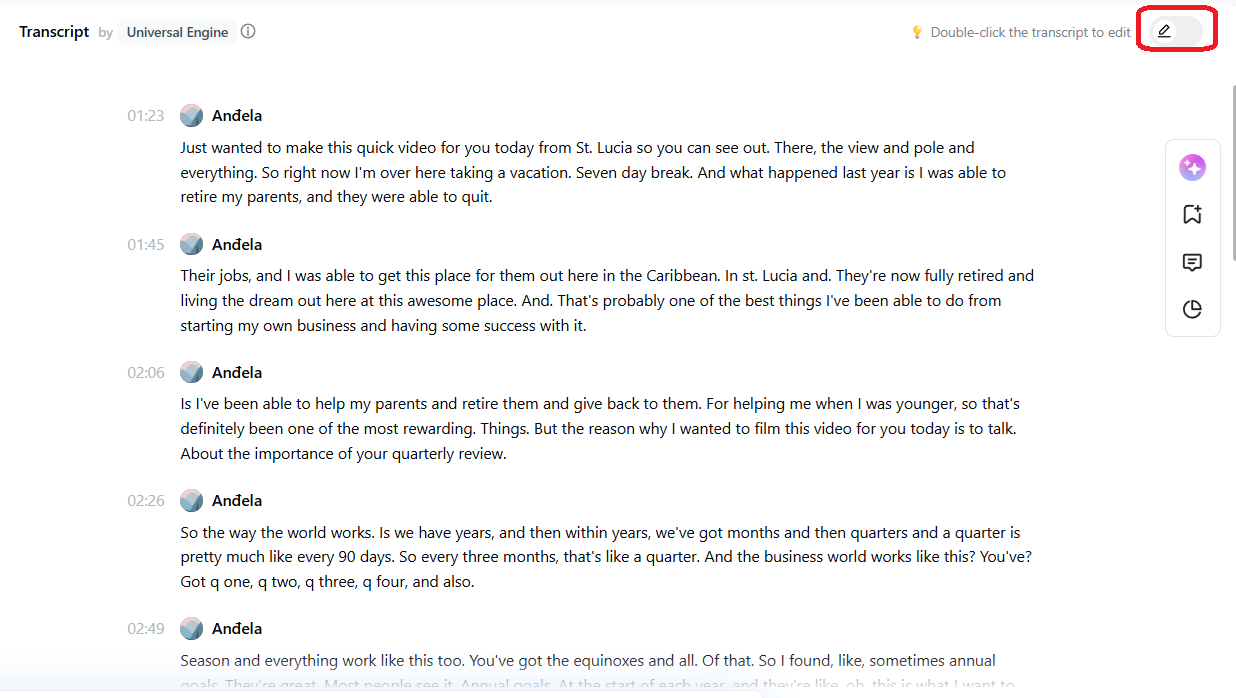
Notta lets you share instantly via link, export to Word or PDF, or copy directly into your team’s workspace. This makes collaboration simple and ensures your meeting minutes are easy to act on.
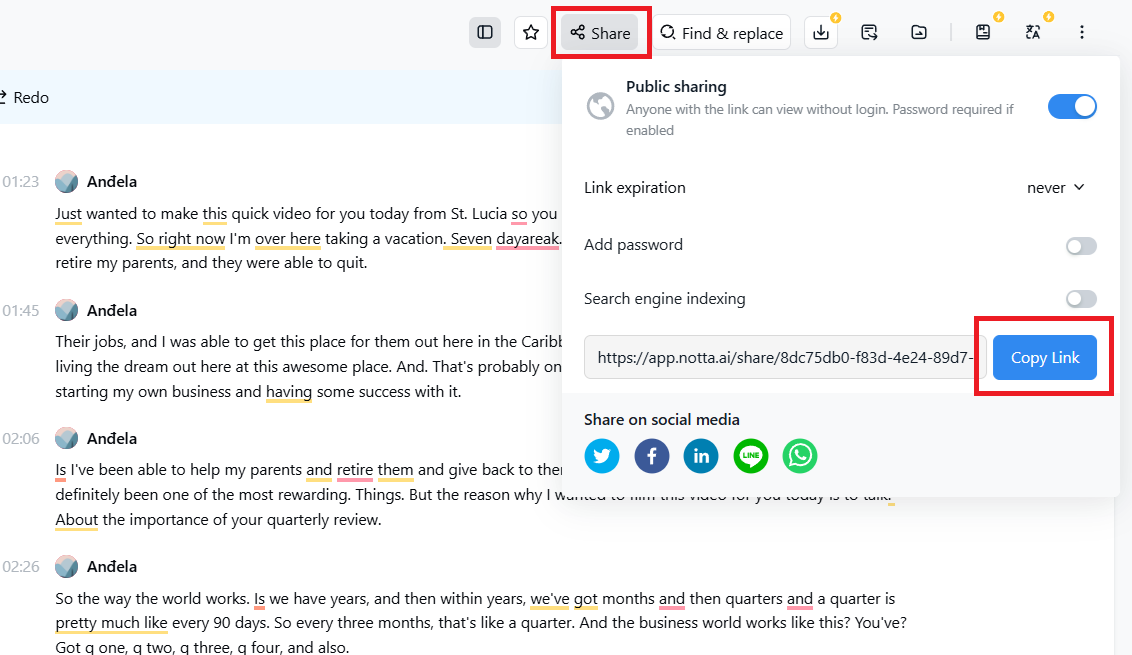
That’s how simple it is to take reliable meeting notes with Notta.
You can record, transcribe, and create summaries directly from the platform. Built-in templates cover most meeting types, and you can customize them to fit different meeting agendas. With collaborative editing and flexible sharing options, your team is always on the same page. Start saving time with Notta today!
FAQs
How to Take Meeting Notes When You're Running the Meeting?
When you're running the meeting, it's best to take meeting notes using an AI notetaker like Notta. It works in the background so you can focus on leading the discussion. After the meeting, you'll have an accurate transcript you can review at your own pace.
What is the Best App for Taking Meeting Notes?
Notta is the best app for taking meeting notes. It records and transcribes your conversations in real time, then creates summaries and action items you can share instantly with your team.
How to Take Meeting Notes Quickly and Efficiently?
Take meeting notes quickly and efficiently with Notta's meeting minute templates. Notta offers numerous pre-made templates that help you structure notes, highlight action items, and keep meetings organized without extra effort using free transcription software.
What are the 4 P's of a meeting agenda?
The 4 P’s of a meeting agenda are Purpose, Product, People, and Process. Purpose is why the meeting is happening, Product is what needs to be achieved, People are who should attend, and Process is how the meeting will run.