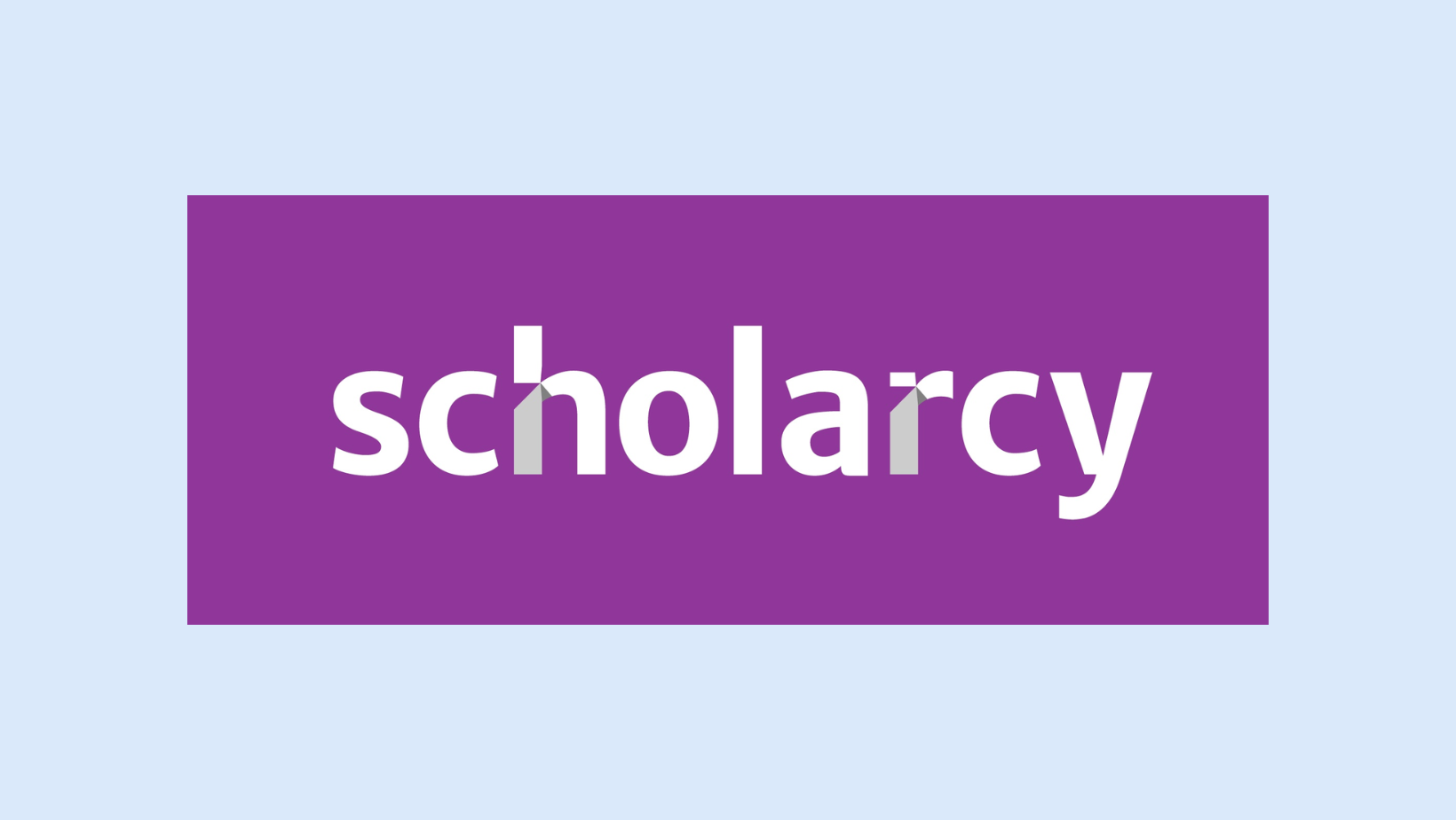
Scholarcy Summarizer Review: Pricing, Features, & More
Record, transcribe and summarize conversations with one click.
As a full-time freelancer and writer, I'm in charge of how I spend my time and what AI tools I use to get the job done faster. Recently, I've been trying out a lot of new AI apps, especially the ones that can summarize blogs, articles, and videos.
While many basic tools like QuillBot can help you summarize short articles and blogs, Scholarcy is an AI tool that can summarize lengthy research papers. It's pretty easy to use: just upload any file, enter the URL, or paste the text to generate a short, informative recap.
I've created this (honest) review after experimenting and testing the limits of what Scholarcy Summarizer can (and can't) do. Here, you'll find everything from its features to pricing and other technical details.
What is Scholarcy Summarizer?
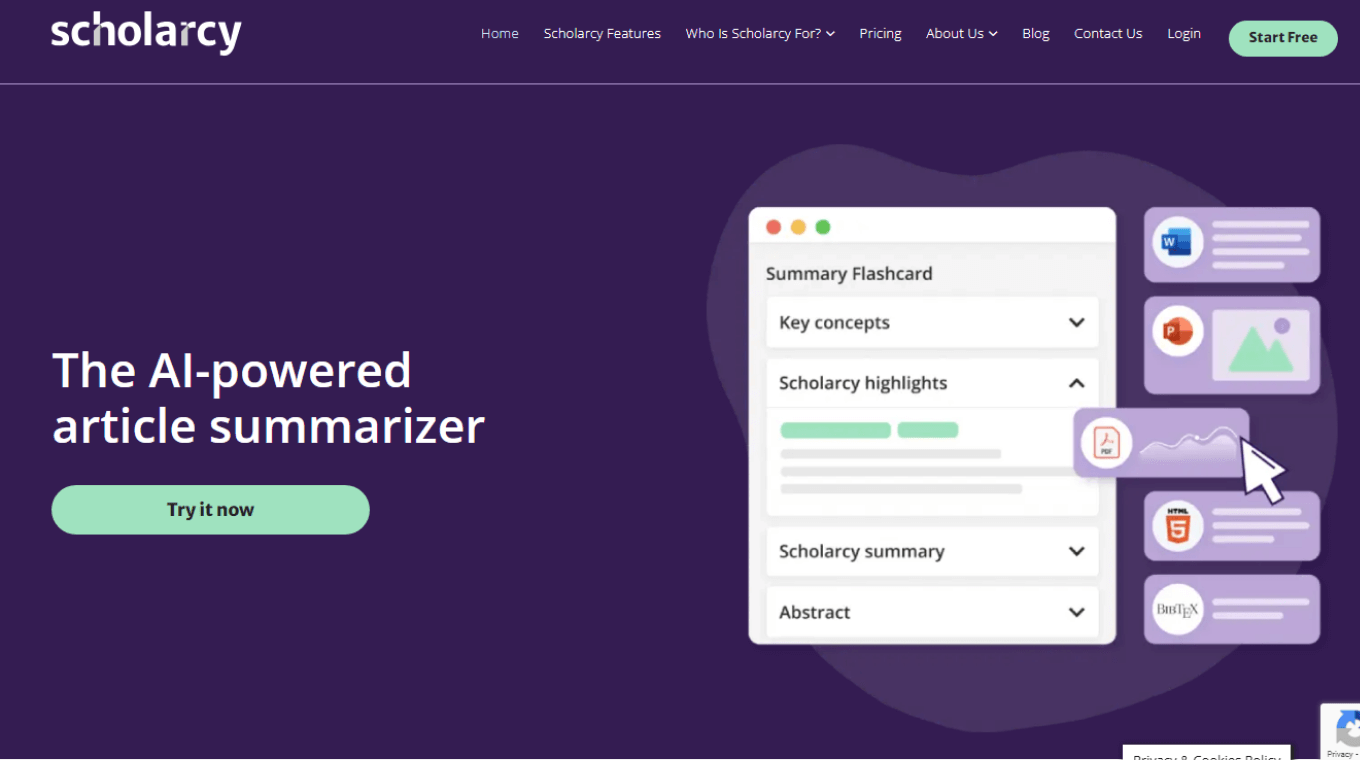
Scholarcy is an online article summarizer that scans research articles, books, and even lengthy reports and then creates bite-sized sections. Aside from the web version, Scholarcy provides browser extensions for Chrome, Edge, and Firefox — so you can bring the summarizing features right into your browser.
With Scholarcy, you also get a personalized summarized research library that contains all the summary cards — though you'll have to pay a monthly subscription fee for Scholarcy Library. It's an automatic text summarizer tool designed for academic researchers, journalists, and even students — who want to read lengthy documents faster.
How does Scholarcy summarizer work?
Scholarcy article summarizer works by scanning the lengthy research article or other document to extract key facts, figures, and references in seconds. It creates a summary flashcard of the article that can be quickly exported in Word, PowerPoint, or Markdown format.
One feature of Scholarcy that I found quite helpful is the Robo-Highlighter™, which automatically highlights important phrases. Unlike most other AI summarizers, Scholarcy is fully customizable, so you can choose the number of words, the level of language variation, and the level of highlighting of the output.
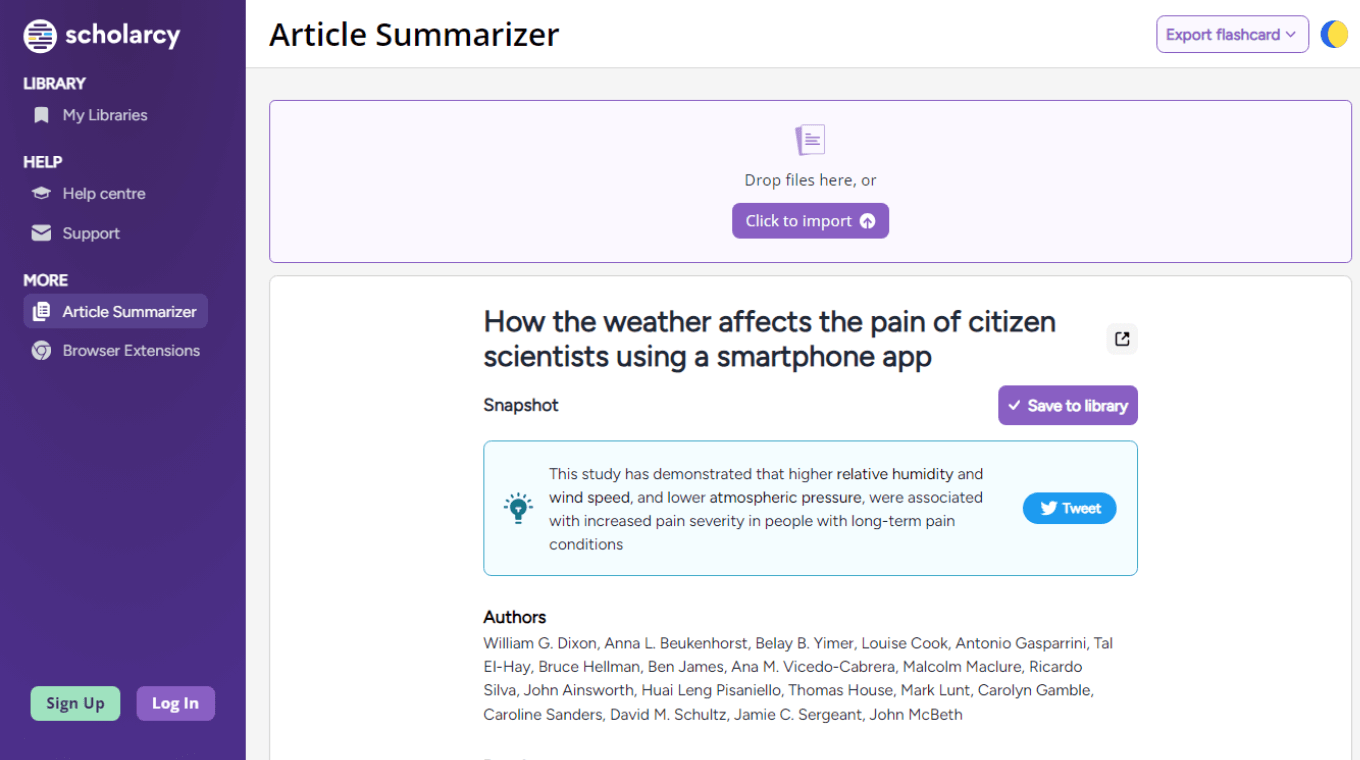
Pricing and plan
Scholarcy offers both free and paid plans for everyone, including browser extensions and flashcards, personal library, and academic institution licenses. Here, I'll explain these plans briefly.
Browser Extension and Flashcards: Scholarcy's browser extensions for Google Chrome, Firefox, and Microsoft Edge can be downloaded for free. Just open the research paper and then click the browser extension to generate a summary with one tap. If you have a subscription to Scholarcy Library, you can save all the summaries for later reference.
Personal Library: The paid Scholarcy library builds a collection of summary flashcards directly from Word, PDF, and web articles. It also supports many input (Google Drive, Dropbox, and RSS feeds) and output (Excel, Word, and reference managers) methods. Once the summary is ready, you can share it directly with your colleagues.
Academic Institution License: The expensive plan makes more sense for educational institutes and teams. With this license, you get unlimited access to all Scholarcy Library features for the entire organization.
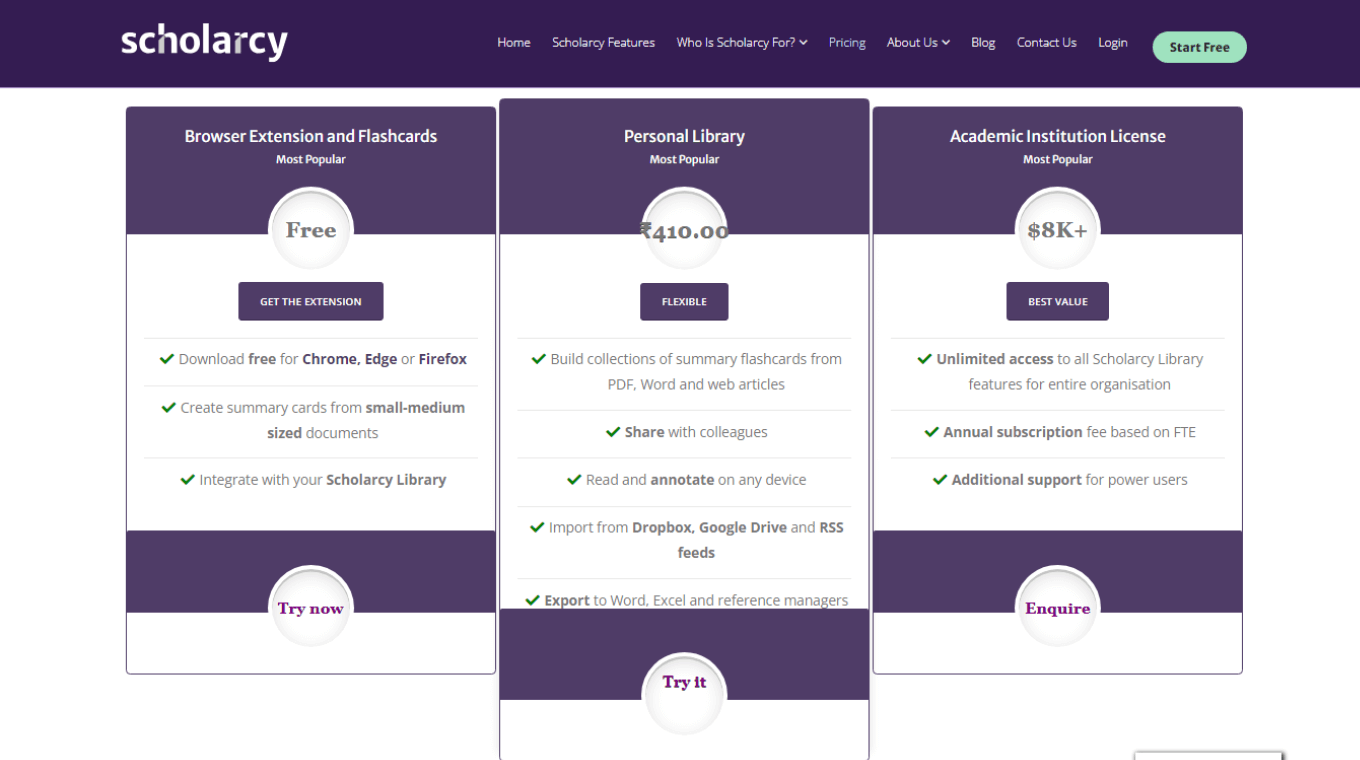
Here's a table that explains the different Scholarcy pricing and plans with their key features and target audiences.
| Parameters | Browser Extension and Flashcards | Personal Library | Academic Institution License |
|---|---|---|---|
| Price Range | $0 | $4.9 per month | $8K+ per year |
| Key Features | Download free browser extensions for Google Chrome, Microsoft Edge, and Firefox. Create summary cards for small to medium-sized documents. Scholarcy Library integration is available. | Build collections of summary flashcards from web articles, Word, or PDF. Share the summaries with colleagues. Read and annotate on any device. Export the summaries to Excel, Word, and even reference managers. | Unlimited access to all Scholarcy Library features. Annual subscription fee based on FTE. Additional support is available for power users. |
| Targeted Audience | Individuals looking for browser extensions to generate summaries. | Professionals looking to use Scholarcy browser extensions and web apps. | Small and large teams looking for additional features and support. |
Technical details
An online summarizer is a superpower. With Scholarcy, you'll have an AI tool to create short recaps of lengthy documents. If you want to try this AI summary generator, you'll need to check out a few technical details, such as supported platforms, categories, and integrations.
Supported Platforms: Scholarcy summarizer comes with a web app that works well on both Windows and macOS devices. It also has many browser extensions, including Google Chrome, Microsoft Edge, and Firefox. While the browser extensions are available in the free plan, you'll need to upgrade to a paid plan to use the web app.
Categories: Scholarcy falls under online summarizer tools that have the ability to convert long research papers or articles into summary flashcards. It's like a sidekick for students, researchers, and journalists who want to summarize long content and save time.
Integrations: While there aren't many integrations with third-party apps available, Scholarcy integrates well with Microsoft Word, Scholarcy Library, and Google Chrome.
Notta offers the most integrated AI meeting notes, summaries, and action items so nothing gets missed.
Features & functionality
Scholarcy checks all the boxes of a great summarizer available online. The interface is simple, with all the options located right in the side navigation panel. Here's a list of important features that make Scholarcy a worthwhile tool.
Rob-Highlighter™: I found Scholarcy's Robo-Highlighter™ feature really helpful as it can automatically highlight important contributions and phrases included in the lengthy research paper.
Referenced Summary: Unlike most AI summarizers, Scholarcy generates summaries of long papers along with references and even rewrites statements in the third person. If you're looking for something that's a little more customizable, give Scholarcy a try.
Table and Figure Extraction: Scholarcy’s research paper summarizer lets you extract the tables in Word or PDF document, which can then be downloaded in Excel format.
Scholarcy Library: With the AI tool, you can build a personal summarized research library where all the summary cards are safely stored for later reference — that can be accessed on any device.
Input Methods: Scholarcy supports many import methods, including Word, HTML, XML, Plain text, PowerPoint, and LaTex. You can even generate summaries directly via URL or by pasting the text in the given box.
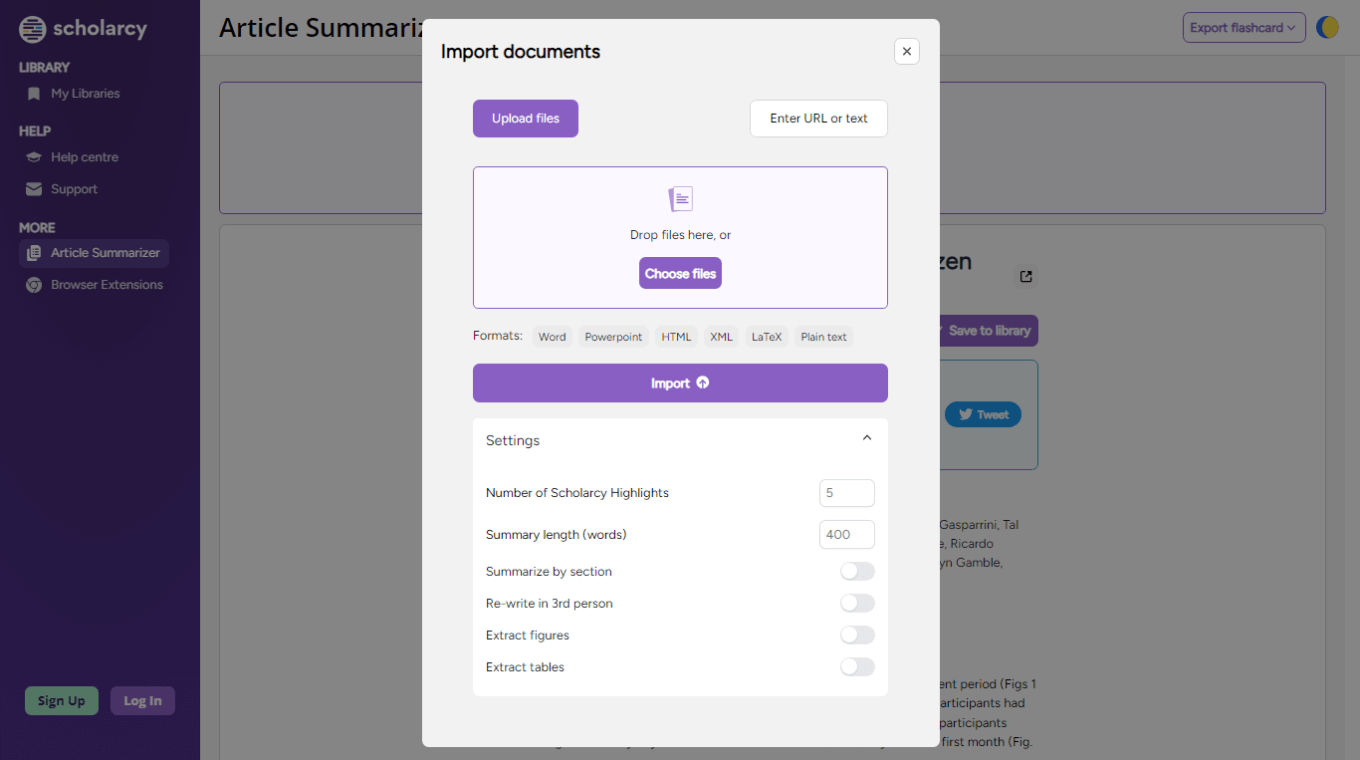
Export Methods: Just like many import methods, Scholarcy flashcards can be exported in different formats like Word, Markdown, and PowerPoint. With Scholarcy, you can either download the detailed content or only the summary.
Security & customer support
Scholarcy summarizer encrypts all the user data at rest and in transit. All the code and infrastructure analysis tools like Secrets Scanner, Synk, and Dependabot keep the software codes, containers, and scripts secure. This means Scholarcy is a reliable tool — and you can trust it with your data and media.
If you've any issues with Scholarcy browser extensions or Library Web App, there's a dedicated user guide and a FAQ section with all the common questions answered. There's also a help and support section where you can fill out the form and send a message to the customer support team.
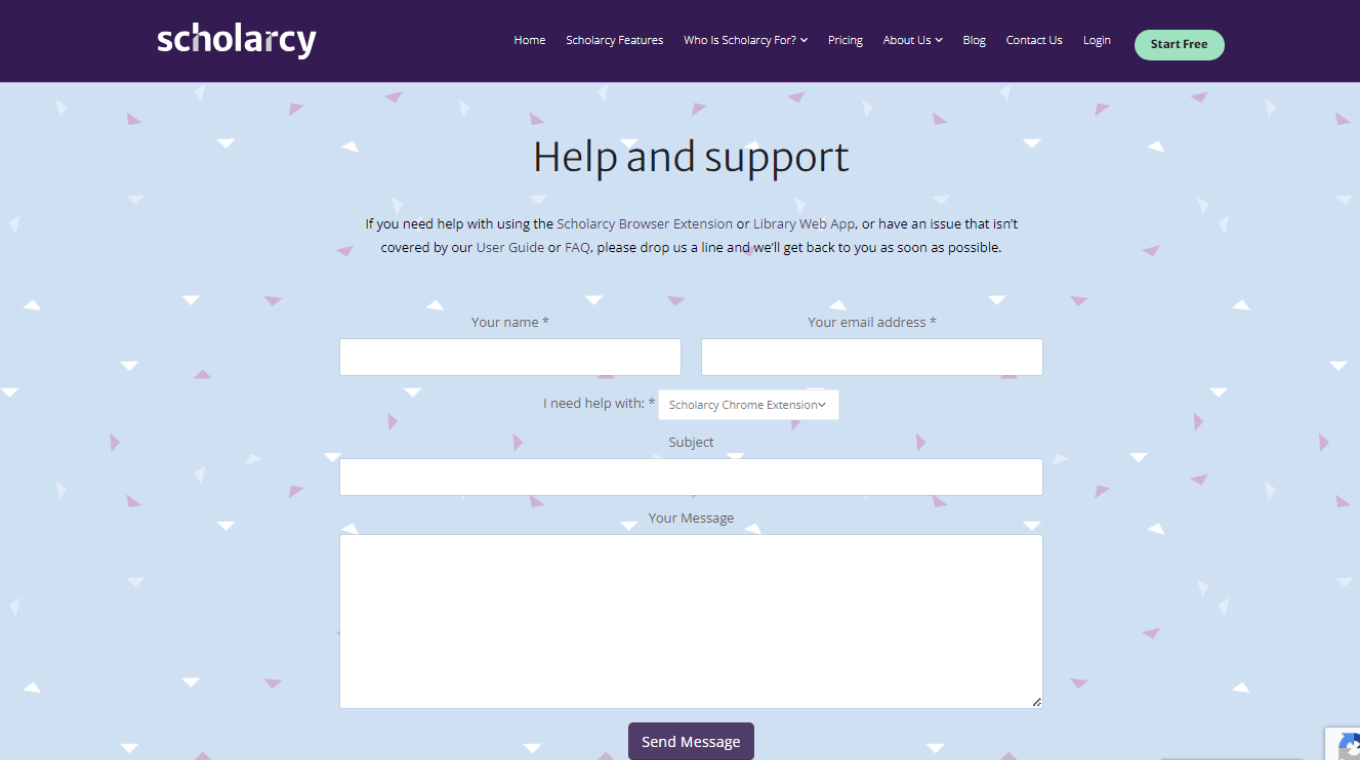
Pros & cons
While Scholarcy research paper summarizer does a good job of condensing the lengthy documents, it comes with a few limitations. In this section, I'll reveal some pros and cons you'll need to keep in mind before choosing the tool.
Pros
Scholarcy comes with free Microsoft Edge and Chrome extensions.
The summary flashcards can be downloaded and imported to your favorite knowledge management tools like Obsidian, Notion, and Roam.
With only a single click, you can share all the summaries with team members or colleagues.
Cons
There's no mobile application available for Scholarcy.
You'll have to pay additional fees to access Scholarcy Library.
Sometimes, the generated output does not have all the important information.
The final verdict
A Scholarcy summarizer is like an AI assistant that will create summaries for any research papers, reports, or articles. This app will help you get things done, summarize the important stuff, and hopefully save you some time from manually reading and condensing information.
But for summarizing audio and video files, you'll need to use a tool that goes beyond just audio to text or video to text conversion. Take Notta, for example. It's a complete note-taking tool that can record audio/video, convert voice into text, and then generate an AI summary with key chapters and action items.
 Ready to revolutionize your post-meeting workflow? Give Notta's AI Summary Templates a try today and experience the difference for yourself. Simply select the template that best fits your needs, and watch as Notta transforms your raw notes into polished, concise summaries. Your time is precious – let Notta help you make the most of it.
Ready to revolutionize your post-meeting workflow? Give Notta's AI Summary Templates a try today and experience the difference for yourself. Simply select the template that best fits your needs, and watch as Notta transforms your raw notes into polished, concise summaries. Your time is precious – let Notta help you make the most of it.
Try Notta - the best online transcription & summarization tool. Transcribe and summarize your conversations and meetings quickly with high accuracy.
FAQs
What is better than Scholarcy?
Scholarcy is an AI article summarizer that can condense long documents. Some popular Scholarcy alternatives include QuillBot, TLDR This, SMMRY, Resoomer, PrepostSEO, and Sassbook. I've tested and experimented with the top 10 article summarizers previously. You can check out the top features, pros, and cons of these tools to choose the one that fits your needs.
What is the best research paper summarizer?
Scholarcy is a great research paper summarizer that has the ability to create a short recap of long articles. If you need an alternative that works like Scholarcy but offers some more features, PDFgear and IBM Watson Dictionary are other good options to check out.
What free tools are like Scholarcy?
Notta is a free note-taking tool that comes with a recording, transcribing, and summarizing feature. It's a step ahead of Scholarcy. With Notta, you can get transcripts of any audio or video file on any device within a few minutes.
Its Notta AI Summary Generator feature can generate summaries of lengthy transcripts. The AI summary tool gives you an overview, key chapters, and action items of any media file — so you don't have to spend time watching the entire recording.