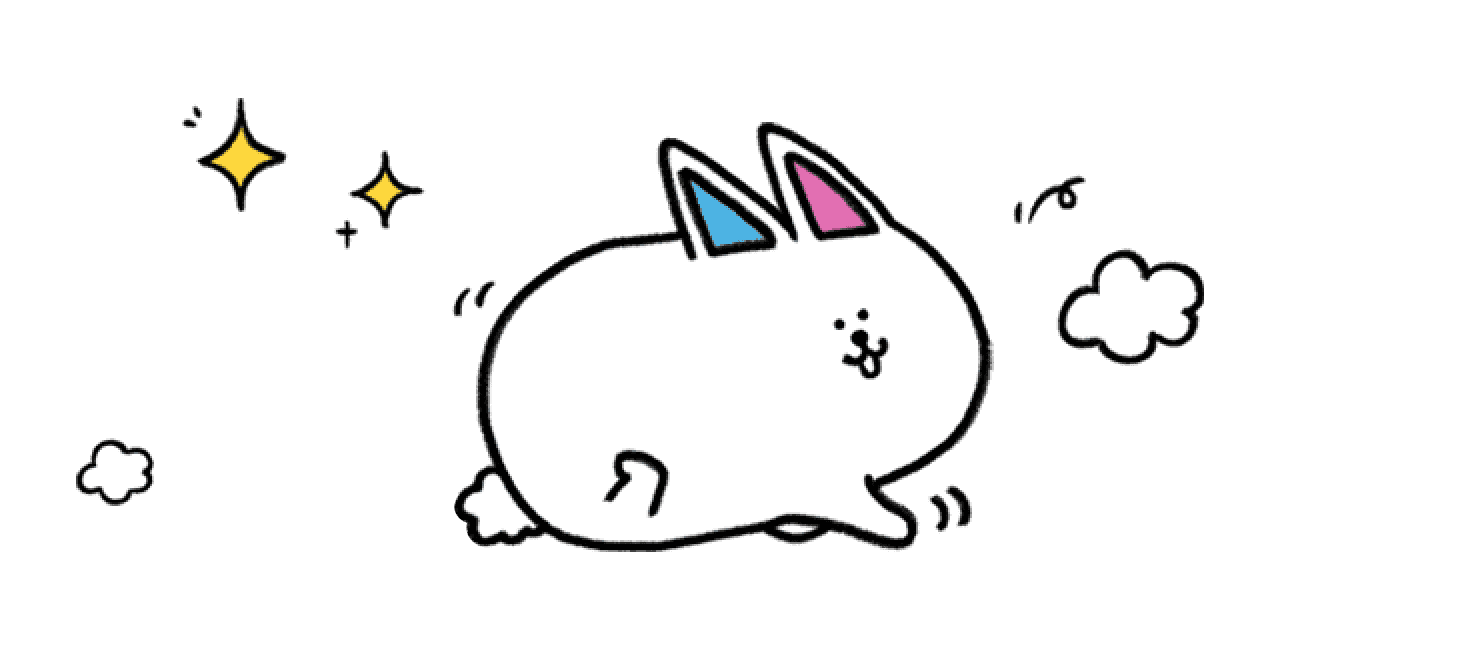Notta Web Update V2.10.0
March 1, 2022
Notta Web 2.10.0 has been released. Several new features will be introduced to improve the service. Let's try it now.
Content
Notta Bot is compatible with the corporate version of Microsoft Teams.
Integration: send transcripts to Notion in a flash.
Confident Level: quickly find and correct errors in transcripts.
Checkout what's new in Notta Web app.
Notta Bot is compatible with the corporate version of Microsoft Teams.
Just add "Notta Bot" to your web conference, and the high-performance AI will automatically record and transcribe your meeting in real time, helping participants to focus on the content of the conversation.
With this update, Notta Bot is now also compatible with Microsoft Teams Enterprise Edition!
How to use Notta Bot
With the following simple steps, you can automatically record and transcribe web conferences easily.
1. Log in to Notta web version
2. Click the "Join Live Meeting" button, paste the invitation URL (Zoom, Google Meet, Microsoft Teams) and click the "Transcribe Now" button.
*Notta Bot name cannot be specified for Google Meet and Microsoft Teams due to web conferencing system limitations.
3. Once the connection is established, Notta Bot will be added to the meeting and automatic transcription will start.
4. That's it. Now you can hand over the heavy workloads of note-talking and leave it with Notta.
Integration: save transcripts to Notion in a flash.
Once you export your transcripts to Notion, you can view all the content including images, notes, and timestamps. and speakers (generated by Notta Bot). *Please note that if you edit text in Notion, the result will not be synchronized to Notta.

Confident Level: quickly find and correct errors in transcripts.
The "confidence level" is the AI's self-assessment of the accuracy of the word transcription.
Once texting is complete, you can immediately find results with possible errors.
You can choose to edit it and correct it or check it and ignore it.
If the transcription result is inaccurate, there are several possible causes.
1. the volume is too low, which may affects the quality of the transcription.
2. environmental noise around the audio will also affects the quality of the transcription.
3. the network connection may be faulty, affecting the quality of the transcription.
Checkout what's new in Notta Web app.
Click here to view the upgrade history and new feature introduction of Notta web version.
You can also view it at https://www.notta.ai/en/changelog