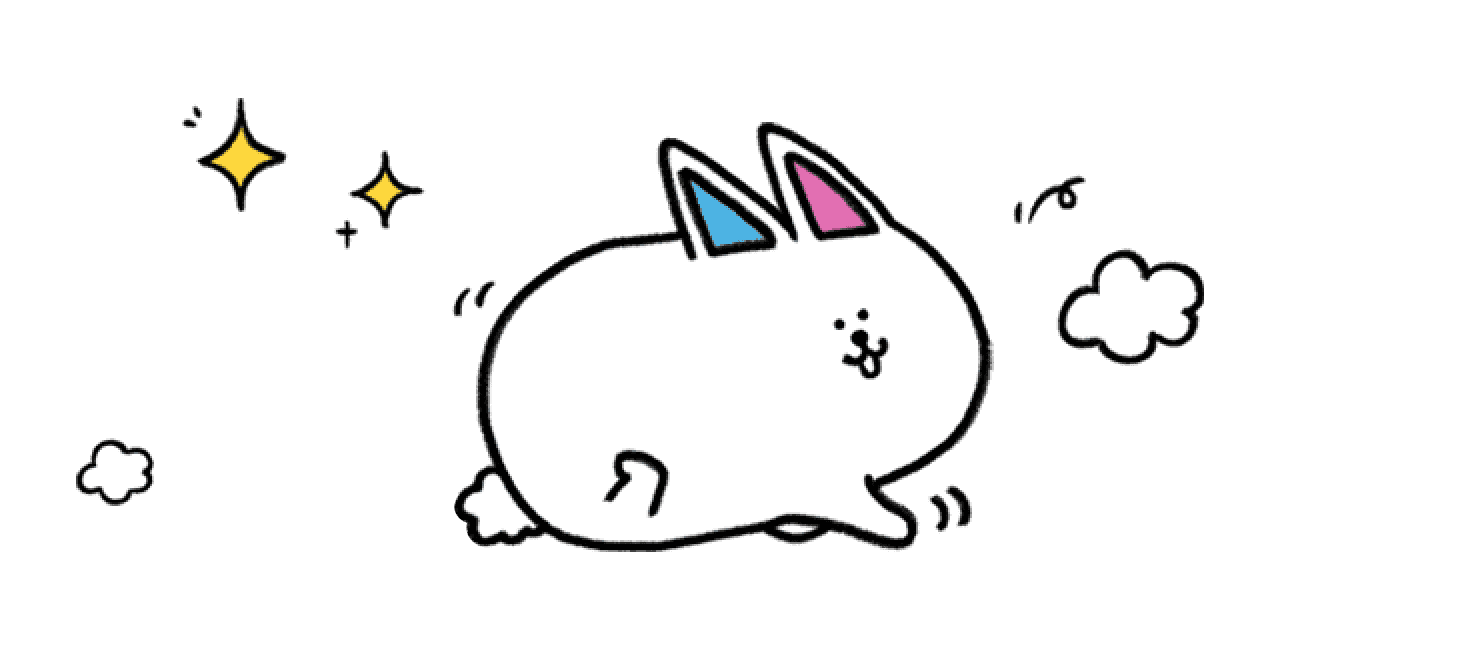Notta Web Update V2.6.0
December 23, 2021
Notta Web 2.6.0 has been released. Several new features are coming to improve the service. Let's try it out.
Contents
New features added to "Notta Bot" and chrome extension "Notta Audio Clipper".
Use the tagging function to double the efficiency of checking and editing work on the Web version.
Audio / video files can be imported from a PC.
New features added to Notta Bot and Notta Audio Clipper extension
While transcribing in real time, you can now insert images, tag, copy text, and much more.
There are various usage scenarios, but for example, while playing a podcast on a web page, you can open a new tab and edit the transcription data in the web version.
Image of using "Notta Audio Clipper", an extension that converts audio content on every page into text
You can easily edit your data while enjoying the podcast.

Use Notta Audio Clipper to transcribe your favorite podcasts

Never miss out key points
Boost your efficiency with tags
There are two tagging methods. You can select a block of text on the screen or mark it directly from the audio seek bar. The tag attached to the seek bar marks any time. Instead, text block tags can mark the entire time zone. For example, if you select a text block, all conversation and text from 00:00 to 00:15 will be marked at once. For seek bars, mark every second.
What are the benefits of tagging conversation blocks?
1. Never miss an important point. It helps you organize information more efficiently.
2. Clicking on a tag will take you to the marked content for a quick review.
Tip: If you want to reduce the number of tags, you can merge multiple conversation blocks into one block and then mark it.

Select multiple blocks

Create one block
Bulk upload of audio and video files from PC
With this update, you can upload multiple audio and video files to transcribe.
To make editing work on Notta Web smoother, first try importing audio/video files from your computer.
Bulk upload on Notta Web is very easy.
1. Log in to the Notta Web and click "Import".
2. Drag and drop multiple files, or open a folder and select.
3. You're all set.

Drag or select files to import
Supported file formats are as follows.
Video: avi, rmvb, flv, mp4, mov, wmv
Audio: mp3, wav, caf, aiff, m4a
💡 Tip: There is no limit to the number of files, but if you are a premium member, you will not be able to transcribe when the total length of the files exceeds 1800 minutes (30 hours). It is possible to purchase additional transcription time. We apologize for the inconvenience, but please purchase using the app.