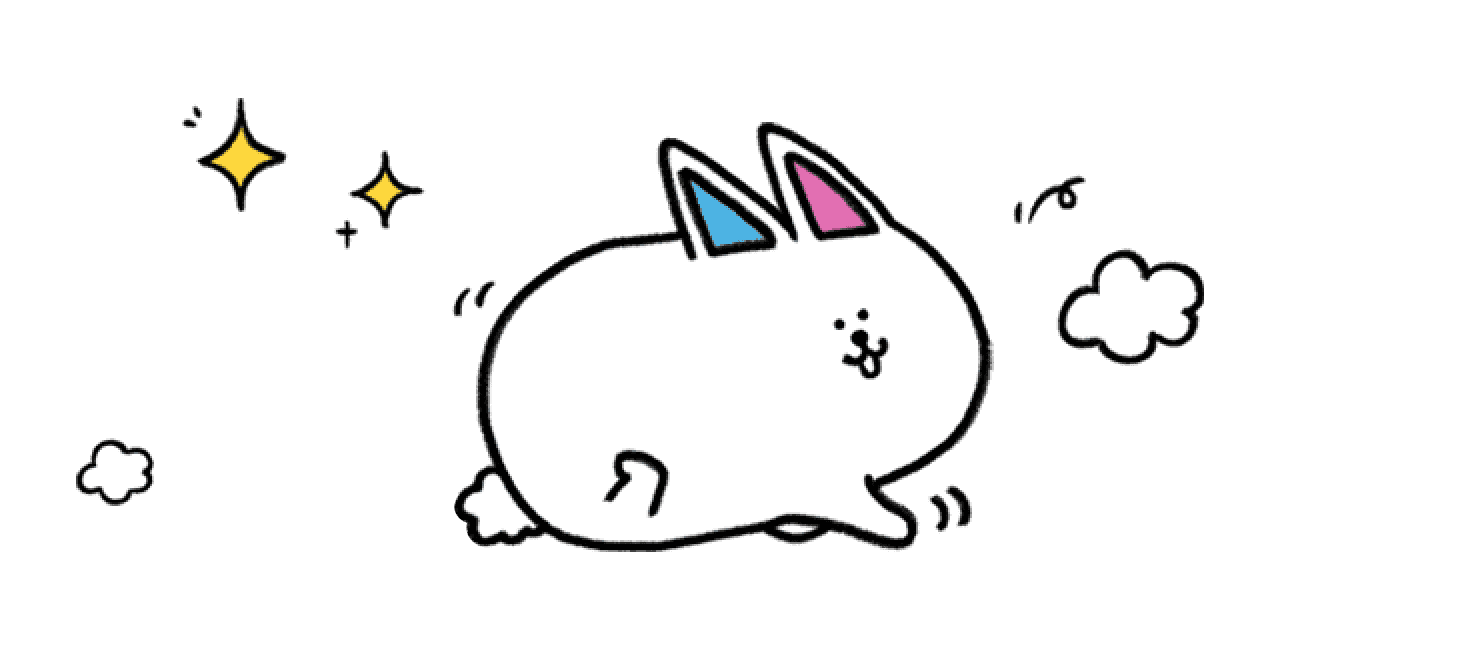Notta Web Update V2.7.0
January 6, 2022
Notta Web 2.7.0 has been released. Several new features will be introduced to improve the service. Let's try it now.
Content
Notta Bot, re-evolved. Compatible with Google Meet and Microsoft Teams
Double the efficiency of editing work on the Web version by adding text search / replace / conversion functions
Export function update
Notta Bot, re-evolved. Compatible with Google Meet and Microsoft Teams
Simply add "Notta Bot" to your web conference and high-performance AI will automatically record and transcribe, helping participants focus on the content of the conference rather than recording it.
Due to its popularity, Zoom, Google Meet and Microsoft Teams are now available!
In addition, Notta Bot can now distinguish speakers when leveraging web conferencing transcription features such as Zoom, Google Meet, and Microsoft Teams .
How to send a Notta Bot to your online meetings
You can automatically record and transcribe a web conference with the following simple steps. Even beginners can easily operate it.
Log in to Notta Web
Click the "Transcription of Web Conference" button
Paste the invitation URL (Zoom, Google Meet, Microsoft Teams) on Notta Bot and click the "Transcription" button
Once the connection is complete, the Notta Bot will be added to the meeting and automatic transcription will
begin

Double the efficiency of editing work on the Web version by adding text search / replace / conversion functions
Text search / replace function
It is now possible to search for a specified string and replace it with the specified character.
You can select multiple replacement targets based on the search results, and you can replace multiple character strings at once.
It is easy to use, and when you press the "Search" button on the details screen, enter the character you want to replace in the upper search window and search, and if you want to replace the character, enter the character you want to replace in the input box below and " Just click "Replace" and you're done.
If you want to replace all characters, click "Replace All".

Export function update
With this update, the export function now supports the adjustment of "Elapsed time" and "Delete line breaks".

Include elapsed time: Elapsed time is also exported.
Delete all line breaks: Transcription results can be output without line breaks.
💡 Tip: The file formats that can be adjusted are as follows.
TXT, DOCX, PDF