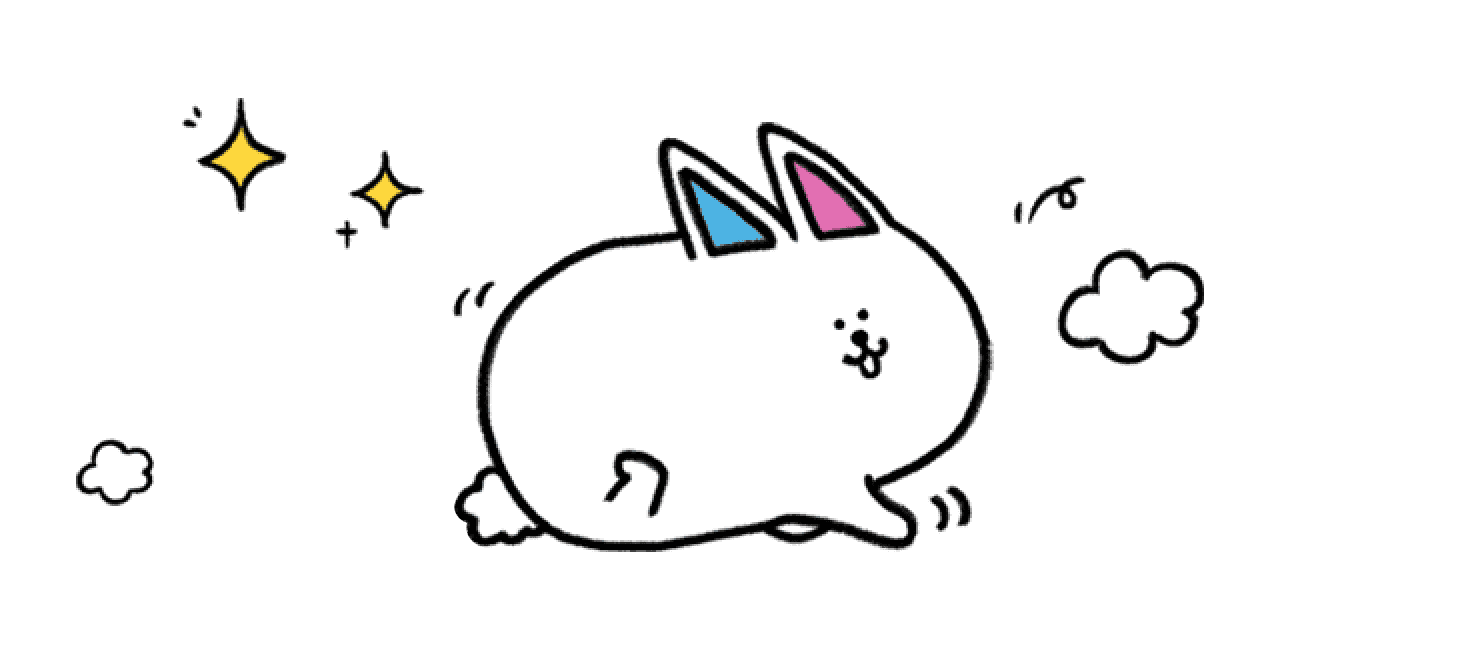Notta Web Update V3.0.0
April 26, 2022
Notta Web 3.0.0 has been released. Several new features will be introduced to improve the service. Let's try it now.
Content
Introducing Notta Team Workspace
You can now transcribe YouTube videos
Introducing Notta team workspace
Notta Team workspace is now available. You can create a team workspace and invite members to join and manage transcription data together.
How to invite members
Log in to Notta Web, click the Notta icon at the top-left corner, then click "Create Workspace". Once you have subscribed to Team plan, you can invite others by entering their email address.
Invited members can join the team workspace by clicking the button in the email.

Explore the team workspace
Only team owner can manage, invite, and delete team members.
Every team member have access to all Pro features such as 1,800 minutes transcription quota per month, import audio/video files for transcription, live transcribe Zoom/Google Meet/Microsoft Teams meetings, export transcripts and audio recordings, etc.
In team workspace, transcripts and audio recordings created by team members can also be viewed and edited by others. Notice that only the team owner can permantely delete the workspace and transcription data.
Transcribe YouTube videos made easy.
Now you can transcribe YouTube videos.
Log in to Notta Web, click "Import FIles".
Copy and paste the URL of the video you want to transcribe, and then click "Upload".
Done! Please wait for a few moments before completing the transcription.