


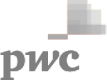



Easily capture every word with AI transcription
Notta AI-powered transcription tool is designed to convert your audio and video recordings into accurate, readable text transcripts with ease. Whether it's for important meetings, interviews, podcasts, YouTube videos or voice messages, leveraging Notta can significantly streamline communication, enhance efficient collaboration, and take team productivity to the next level.
How to transcribe film to text
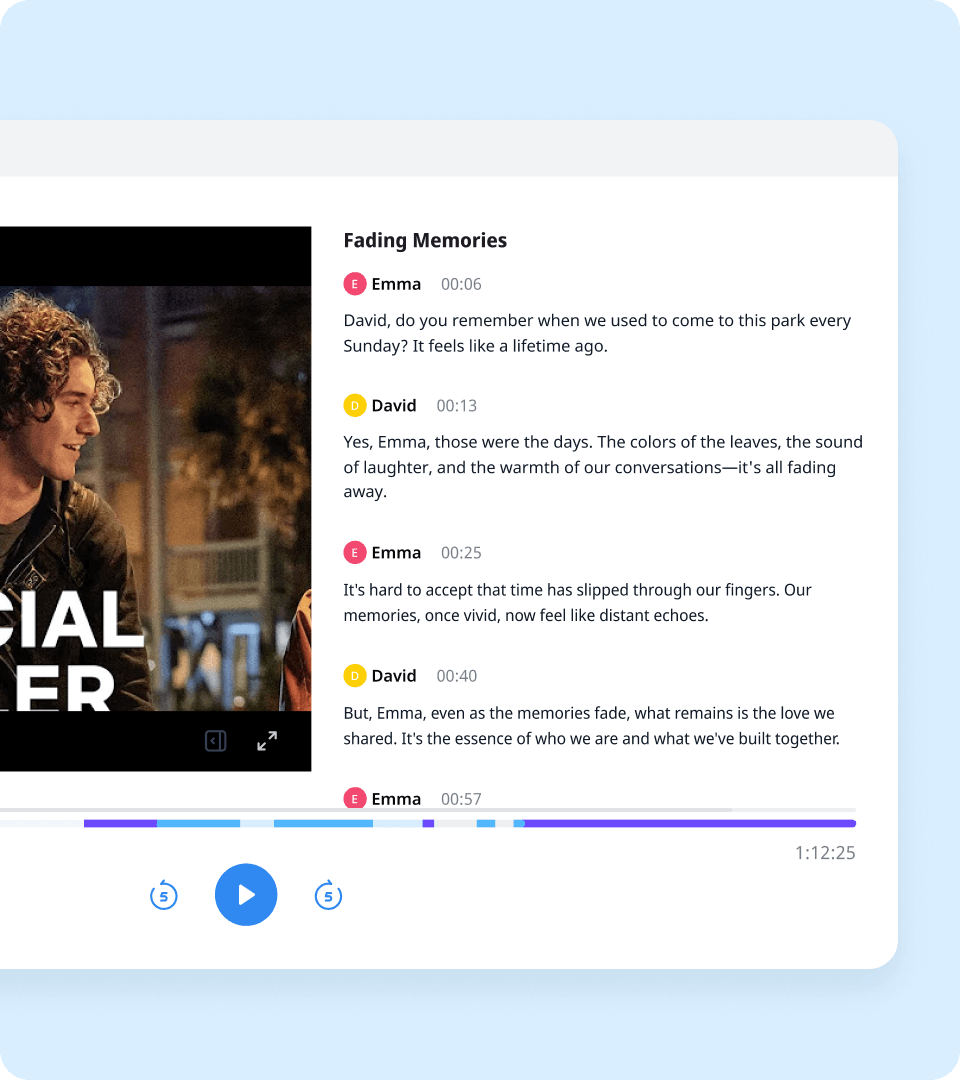
1. Import your footage
Log into your Notta account, simply click on the 'Import Files' button. From there, you have two options: drag and drop your footage directly or click on 'Select Files' to browse through your computer and choose the files you want to import. Whether your footage is in WAV, MP3, M4A, CAF, or AIFF audio format, or AVI, RMVB, FLV, MP4, MOV, or WMV video format, Notta has got you covered.
2. Transcribe video to text
Click 'Upload' and the platform will automatically transcribe the audio or video document for you. The user-friendly text editor allows you to easily review and make any necessary edits to the transcription. If you come across any errors or need to add important information, simply make the changes directly in the editor.
3. Export or share the transcript
Whether you prefer TXT, DOCX, SRT, PDF, or XLSX, Notta has got you covered. Just select the format that suits your needs best, and with a simple click on "Export", Notta will save the transcription directly to your device. Click 'Share' to send the transcription to your team or anyone else you need to collaborate with.
Enhance your transcription experience with Notta
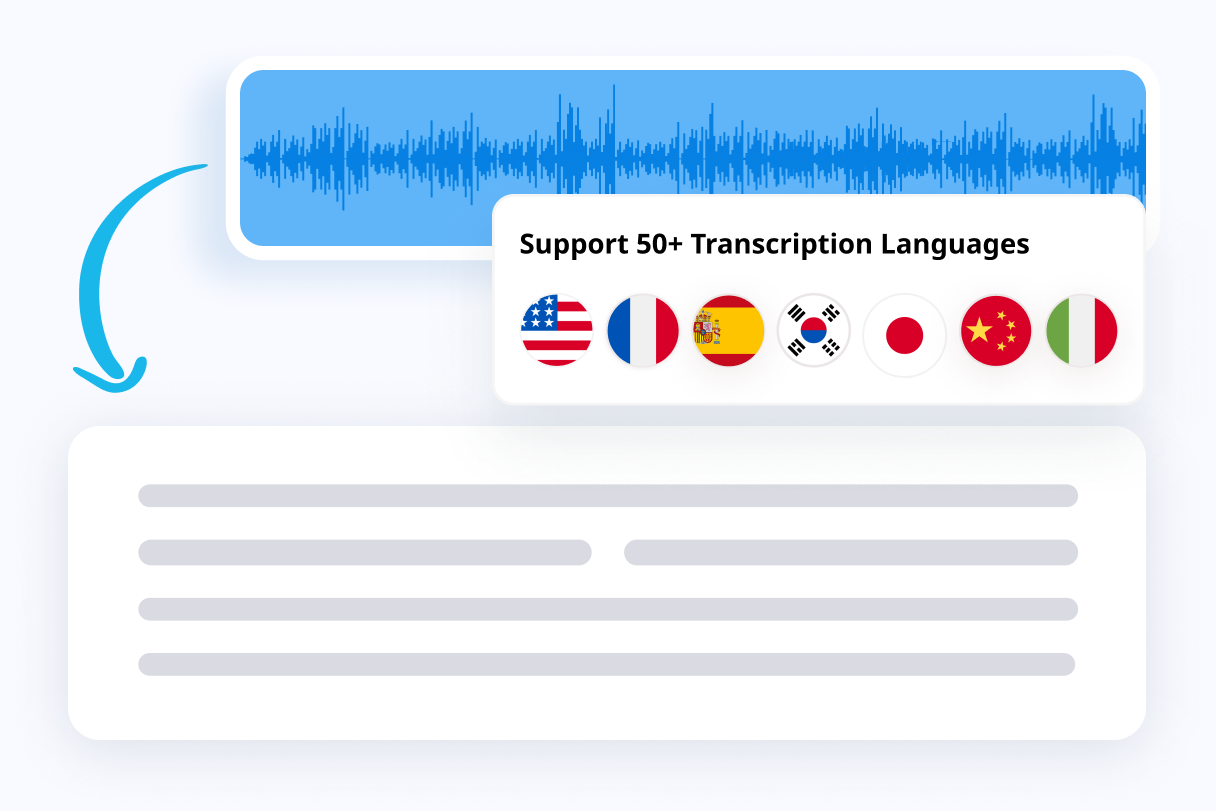
Focus on your conversations instead of constantly taking notes
Tired of constantly juggling between participating in conversations and taking notes? Say goodbye to distractions and hello to seamless engagement with Notta - the best online transcription tool. Notta’s audio-to-text capabilities are available in 50+ languages.
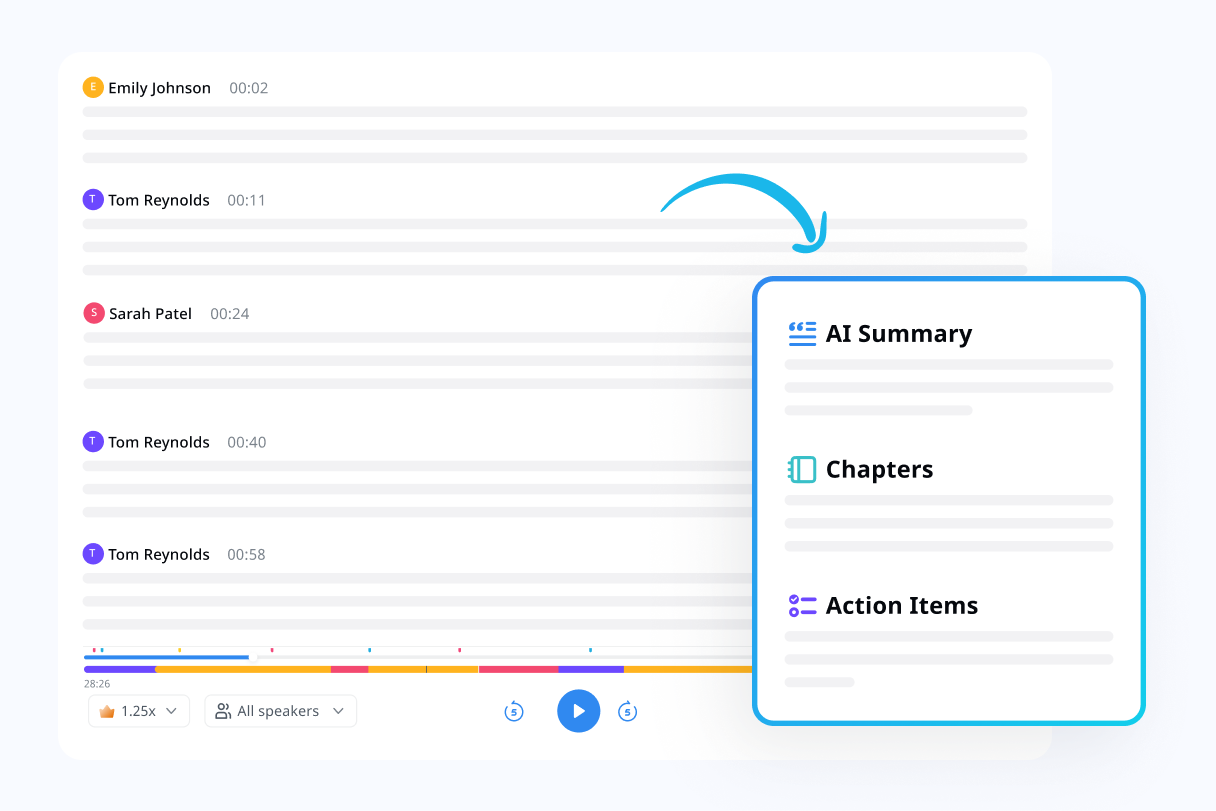
Summarize meetings with AI templates to stay organized
Notta uses AI to automatically transcribe and summarize your meetings so you can make decisions faster. With Notta’s pre-defined templates, you can streamline post-meeting processes and ensure that key insights and action items are captured accurately and efficiently.

Easily export & share in multiple ways to boost productivity
Notta offers unparalleled flexibility with various export file formats and sharing methods. Effortlessly export transcripts in various formats such as TXT, PDF, DOCX, or SRT, and share them via email, link, or integrated apps like Notion, Salesforce, and Zapier.
Why choose Notta
Multi-language
Notta supports 58 languages, including English, Spanish, German, Russian, French, Portuguese, Hindi, and many more. Translation service is also available.
Security & privacy
Notta guarantees compliance with top security regulations, including CCPA, SSL, APPI, and GDPR. Data encryption is also guaranteed with S3 and AWS RDP services.
High accuracy
With 98.86% accurate for voice recognition, you can trust that Notta will provide accurate transcriptions for your audio or video files.
Multiple export formats
Including audio, TXT, DOCX, SRT, PDF, or XLSX. This versatility allows you to tailor the format to your specific needs.
Sync across devices
Allows you to access your transcriptions from any device, whether it's your computer, tablet, or smartphone. This flexibility ensures that you can work on your transcriptions wherever and whenever it's convenient for you.
AI summary
Notta generate automatic summaries powered by AI. Use this trusted, handy AI tool to gain insight on your transcript, along with actionable steps to improve it.
Frequently asked questions
What is Film and TV transcription?
Film and TV transcription is the process of converting spoken dialogue from video or audio footage into written text. This text can be used for a variety of purposes, such as creating subtitles, generating transcripts, or facilitating script creation. Film and TV transcription is crucial in the entertainment industry, as it allows filmmakers, video producers, and documentarians to easily reference and search through their footage, making editing and post-production processes more efficient.
Why is Film and TV transcription important?
Film and TV transcription plays a crucial role in the entertainment industry. It is important for a variety of reasons:
1. Accessibility: Transcribing films and TV shows allows individuals with hearing impairments to enjoy the content.
2. Translation and Localization: Transcribing films and TV shows also enables translation and localization efforts.
3. Editing and Post-Production: Having a transcription of the footage makes the editing and post-production processes much more efficient.
4. Script Creation: Film and TV transcription can aid in script creation.
5. Research and Analysis: Transcriptions provide a valuable resource for research and analysis purposes.
How to get transcripts of Film or TV
To get transcripts of your film or TV footage, you have three main options.
The first option is to type out the transcript manually yourself. This can be time-consuming and labor-intensive, but it allows for complete control over the accuracy and formatting of the transcript.
The second option is to hire a transcription service. There are many professional transcription services available that can provide accurate and timely transcripts for your footage. However, this option can be costly and may require coordination and communication with the service provider.
The third and increasingly popular option is to use AI-powered software like Notta. With Notta, you can easily upload your video files and the software will automatically transcribe them for you.
How to get fast film transcription services?
To get transcripts of your film or TV footage:
Step 1: Upload your video files to Notta.
Step 2: Review and make any necessary edits to the transcription.
Step 3: Export and share it with your team.
What is the difference between transcription and subtitling?
Transcription and subtitling are two related but distinct processes in the realm of film and TV production.
Transcription involves converting spoken dialogue from audio or video footage into written text. This text can then be used for a variety of purposes, such as generating a script, facilitating editing and post-production processes, or creating subtitles.
On the other hand, subtitling involves creating text captions that appear on the screen alongside the audio or video content. Subtitles are typically used to provide translations of the dialogue for viewers who do not understand the original language.
Transcription focuses on creating a written record of the dialogue while subtitling focuses on providing a visual representation of the dialogue for viewers.
What our users say
Learn More
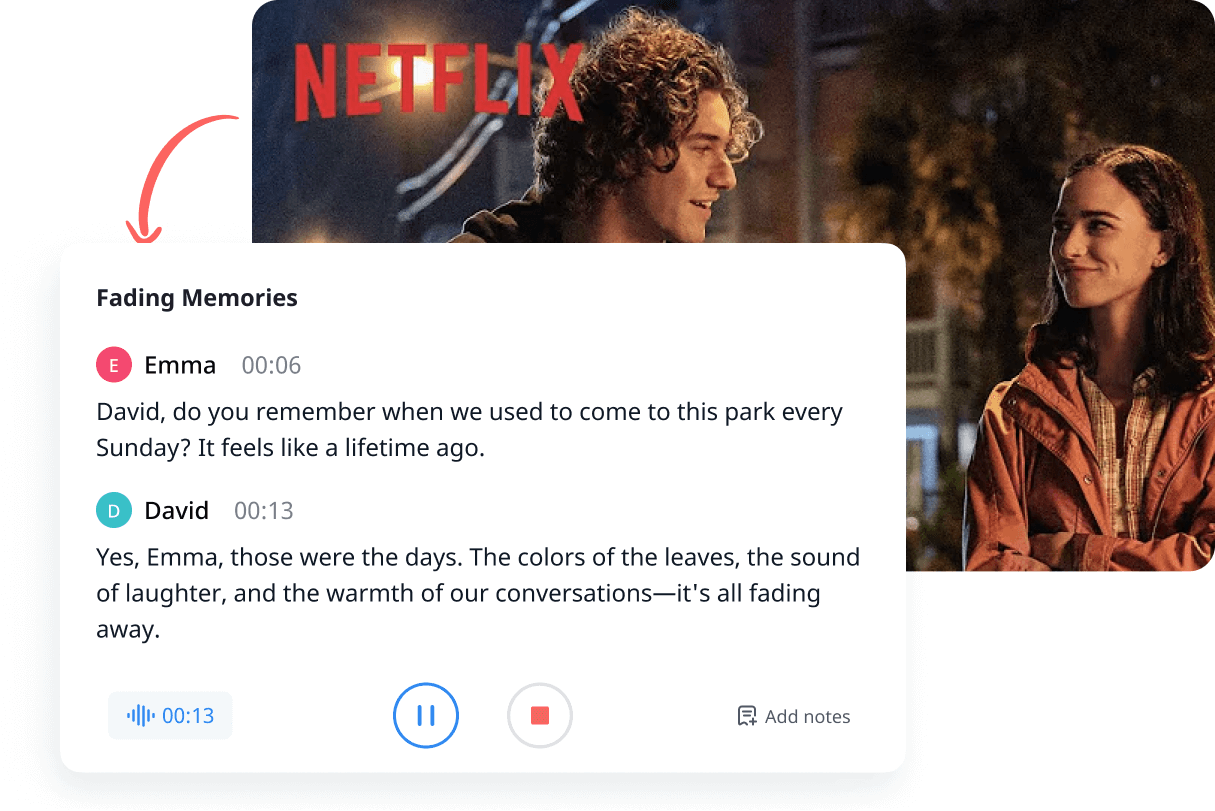

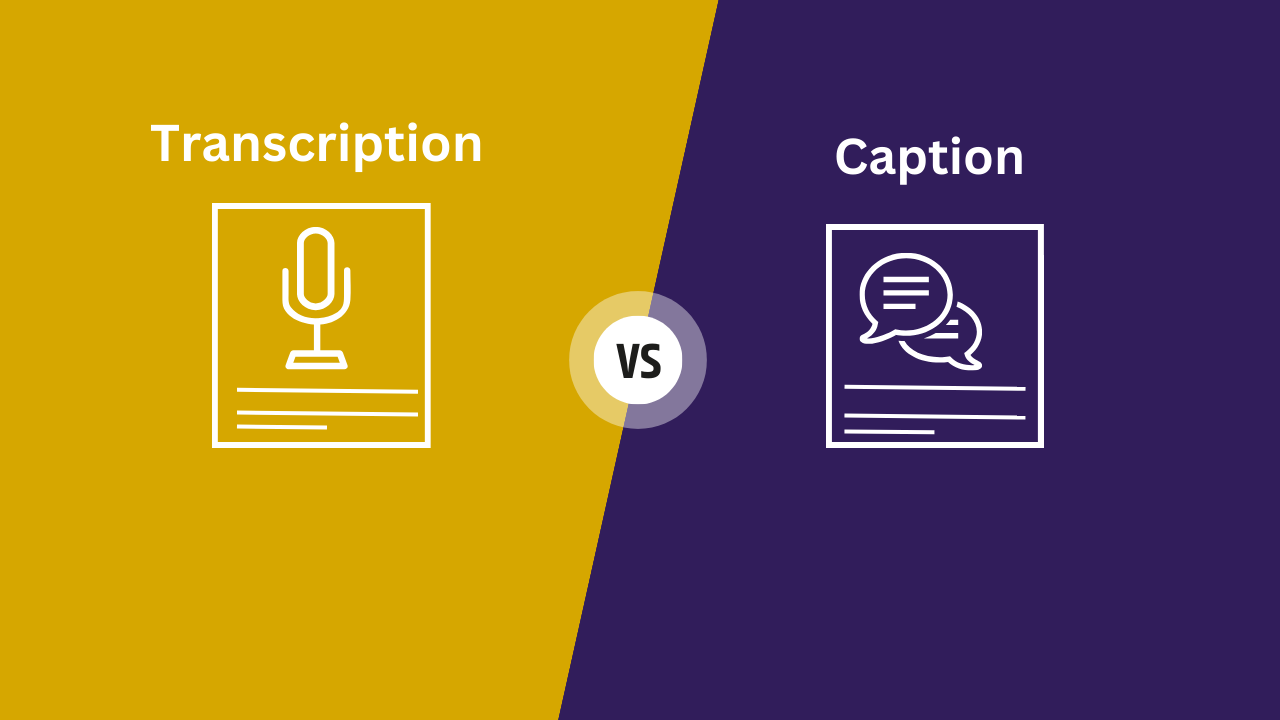

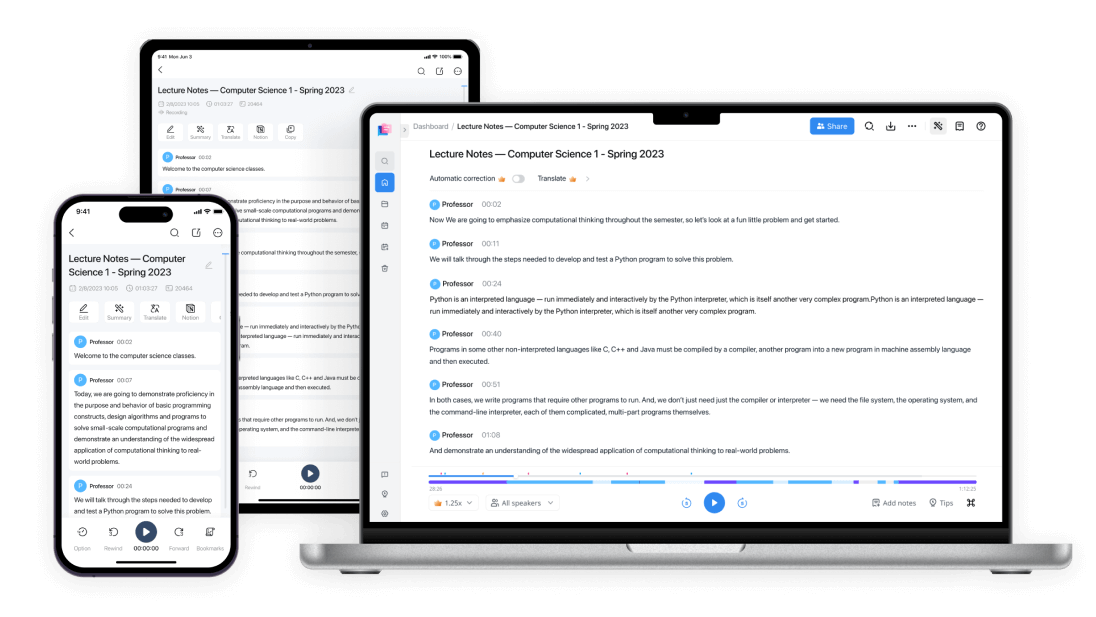
Edna Gordon
Content Creator
Notta is an absolute lifesaver! I recently started my YouTube channel and the tedious task of captioning all my videos was really taking its toll. Notta has made it so much easier for me to create captions quickly and accurately. I couldn't be more thankful for their service!