Convert M4A to text with Notta in one click
Notta provides a fully automated solution for transcribing speech from M4A audio files into accurately formatted text transcripts using advanced neural networks. Through industry-leading technology, Notta can recognize spoken words and convert them into written form with over 98.86% accuracy.Once transcription is complete, you have full control to review, edit or modify the text however you prefer. Any corrections provided will help Notta boost its future recognition capabilities. With its powerful yet intuitive workflow, Notta makes transcoding audio effortless so you can focus on content, not transcription.
How to transcribe a M4A file to text?
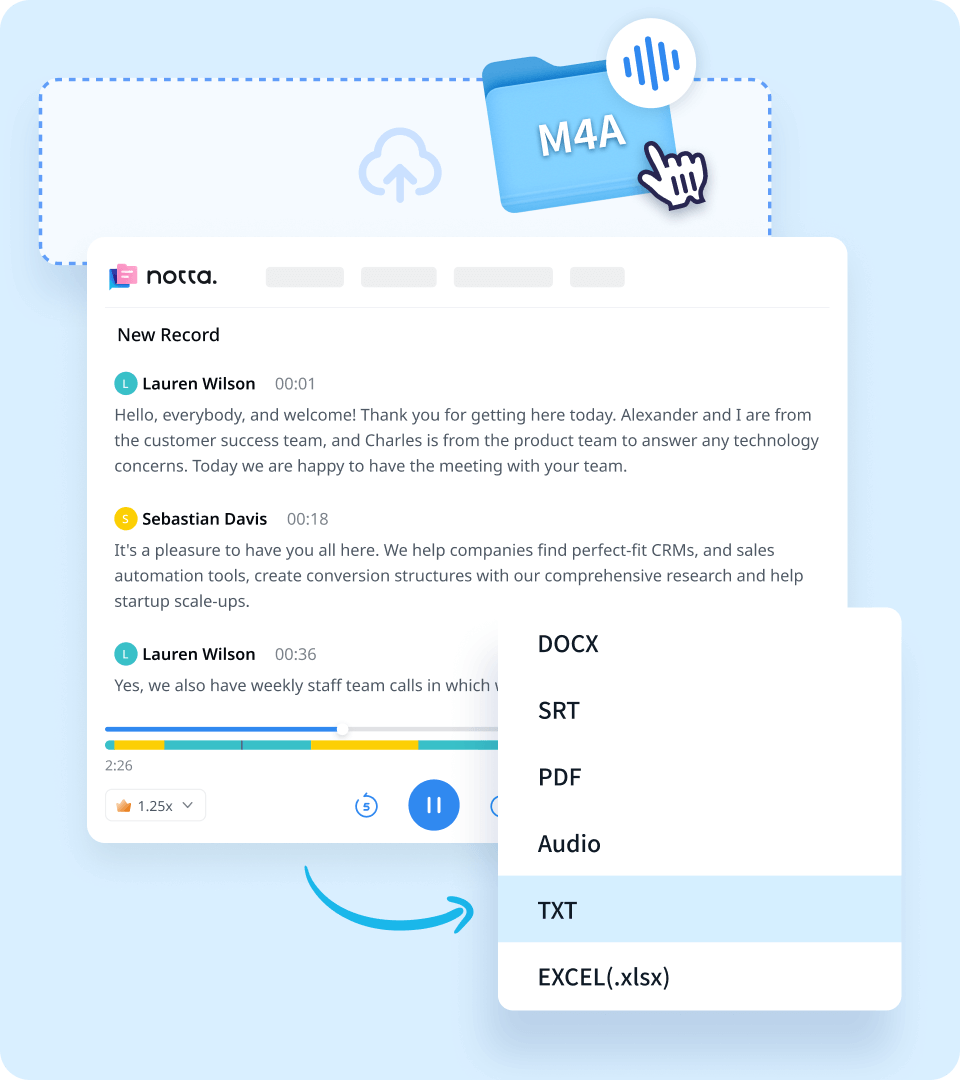
1. Upload your M4A file
Sign up for Notta and log in to Notta Web. On the right side of the dashboard, click 'Import Files', then choose the language your M4A file is in as the transcription language. Drag and drop the file or select it by clicking 'Select Documents'. You can directly paste a URL as well.
2. Transcribe M4A
Once you finish uploading the file, Notta will automatically start the transcription. The maximum uploaded file size is 1GB(audio) / 10 GB(video). Notta will complete the transcription in minutes. In addition, you can have your transcript translated to various languages by using our 'Translate' feature on the Notta mobile app.
3. Export and share
Once the transcription is complete, you can export your text in multiple formats such as TXT, DOCX, SRT, XLSX, or PDF. By clicking the 'Share' button, you can create a unique URL for your transcript, enabling easy sharing and collaborative reviewing of the text online.
Effortlessly convert M4A to text

Seamless conversion
Easily upload your M4A file and transcribe in a fast speed.
Capture every word and detail with 98.86% accuracy.
Access Notta's transcriptions across multiple platforms for seamless and efficient work.
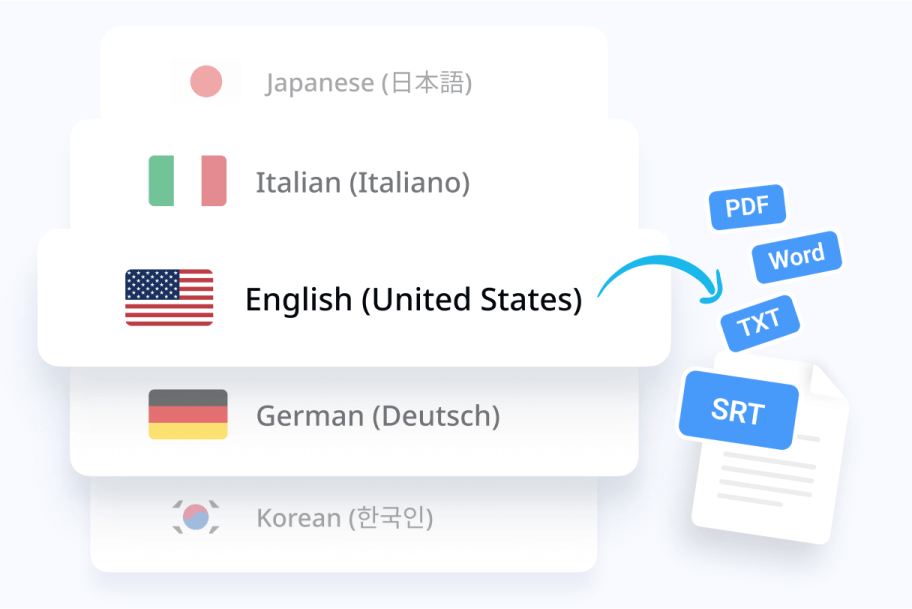
42 languages translation
Translate your transcriptions into multiple languages with Notta's advanced translation feature.
Edit your content to higher accuracy as needed.
Download your translation with only translated text.

AI summary
Condense lengthy transcriptions into concise summaries in one click.
Save time and quickly extract key information from your transcriptions with AI-generated summaries.
Easily share your summary with teammates.
Why choose Notta?
High Accuracy
With its advanced speech recognition algorithms, Notta offers accurate transcription services with a 98.86% accuracy rate.
Security & Privacy
Notta complies with security standards such as SSL, GDPR, APPI, and CCPA, to ensure users’ data security. Additionally, we encrypt all data using AWS' RDP and S3 services.
Multiple File Types
Notta supports a wide range of file formats, including WAV, MP3, M4A, CAF, AIFF, AVI, RMVB, FLV, MP4, MOV, and WMV. You can also transcribe online content directly from YouTube, Dropbox, or Google Drive links.
Multi-language
Notta supports converting speech to text in 58 languages, including English, Spanish, German, French, Portuguese, Japanese, Hindi, and many more.
Team Cooperation
Notta also allows you to collaborate with your colleagues on the same transcript. You can edit text, add notes like Project, To-do and insert images in the Team Workspace.
Sync Across Devices
Your transcriptions are automatically synchronized across devices, allowing you to access data from various devices such as Mac, iPhone, iPad, Android tablets, and web browsers like Google Chrome, Safari, Microsoft Edge, and Firefox.
What our users say
Frequently asked questions
Can I upload my M4A files from online platforms?
Sure! You can import your M4A files from different online platforms, currently we support YouTube, Dropbox and Google Drive. Copy and paste the links to start quick conversion!
Notta
Descript
Otter
Happyscribe
Rev
Which formats can I export my M4A audio transcript to?
You can export your M4A audio transcript in a variety of text formats, including TXT, DOCX, SRT, XLSX, and PDF. The export can include timestamps, marks and notes, etc.
MP3 vs M4A: which is better?
It all depends on your needs. While M4A offers better sound quality, MP3 is compatible with most devices and software. If your main concern is compatibility, then MP3 is the way to go. However, if you attach more importance to sound quality, M4A would be a better choice.
How do I convert M4A to MP3?
Notta’s Online Audio Converter can do that for you:
Upload your M4A file by dragging and dropping it to the designated area or clicking 'Upload Files'.
Choose MP3 as your desired format and the audio quality, then click 'Convert'.
Get the converted file.
We also support conversion between many other formats, including MP3, WAV, AAC, AIFF, RMVB, AVI, and WMV.
Can I convert M4A to text for free on my phone?
The Notta mobile app can definitely help you! It is available on the App Store and Google Play. Sign up for a 3-day free trial with your Google or Apple ID. You can unlock all of the Pro features for 3 days. Then, upload your M4A file and try out our quick and accurate transcription!
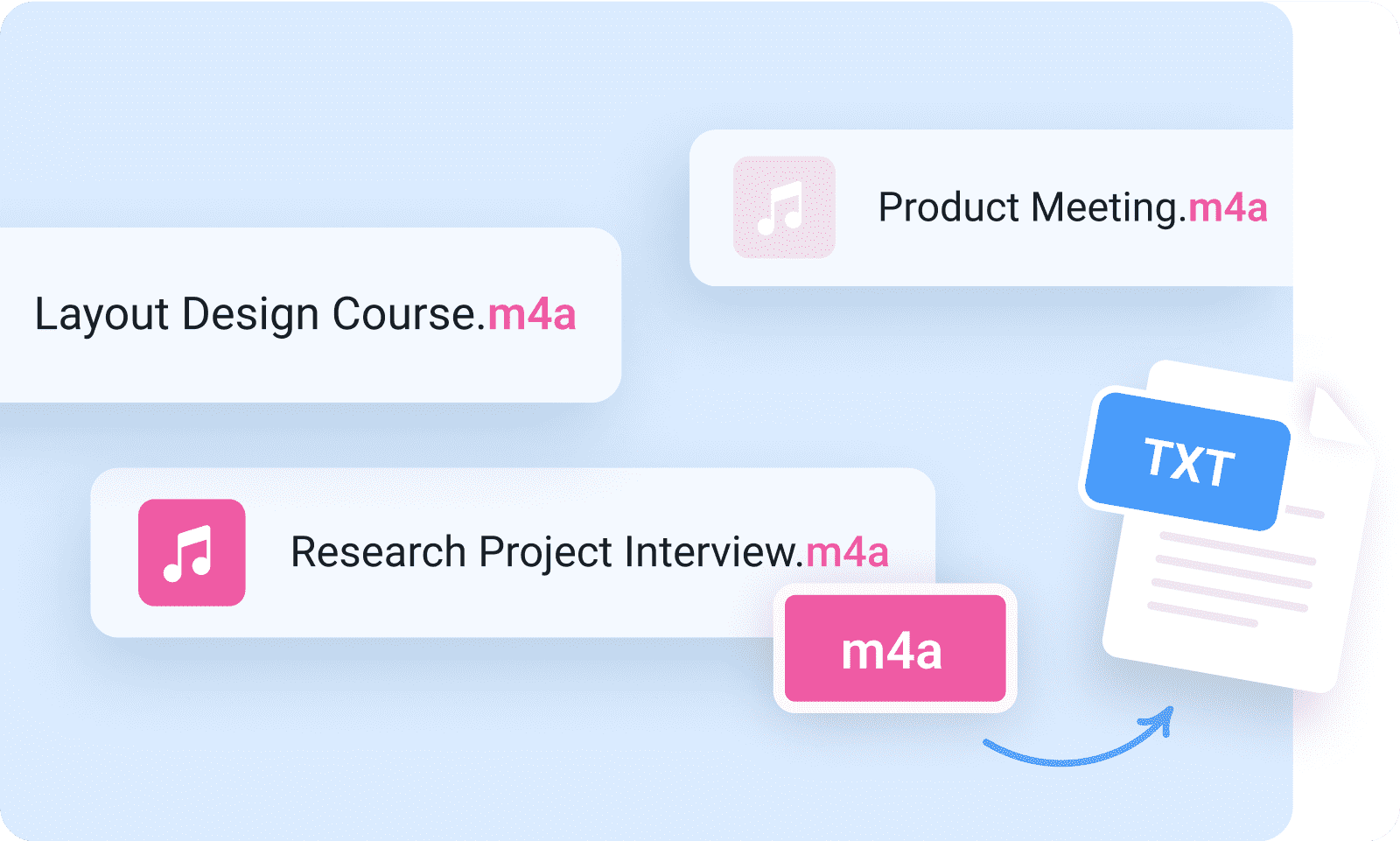
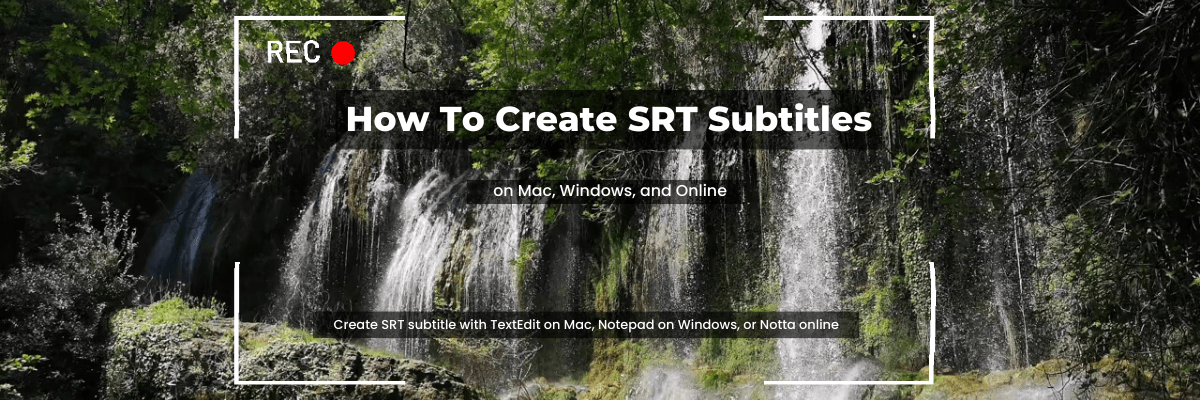


Tommy Gilmore
Content Creator
It is not easy to find an online audio to text converter for German. Luckily, Notta supports German transcription. Get it, try it and you will love it.