
9 Best Transcript Summarizers Powered by AI
Unlock the power of AI — Notta's meeting assistant records, transcribes and summarizes meeting minutes with one click.
If you're a knowledge worker who often attends meetings or listens to a lot of videos (YouTube or podcasts), you understand the importance of AI transcription tools. But if you've ever tried to read all the transcripts, you know it can waste even more precious hours. That's why AI transcript summarizer apps are so helpful.
Many advanced AI tools can record calls, transcribe audio to text or video to text and then summarize the transcript to extract key insights and action items. While there are many summarizing apps available out there that can get the job done in most cases, not all of them are designed for you.
For this article, I tested more than 40 top transcript summarizers — and here are the best ten. I've covered everything from meeting summary generators to YouTube summarizers, and even podcast summarizing apps.
Best transcript summarizers: At a glance
| Platform | Price Range | Top Features | System Compatibility | Best For |
|---|---|---|---|---|
| Notta | One free forever plan and paid plans from $13.49 per user per month. | Supports 58 transcription languages and detailed summaries. | Windows, macOS, Android, iOS, Chrome Extension | Transcribing and summarizing any audio/video files with high accuracy. |
| Sonix | Paid plans from $10 per hour to $5 per hour (plus $22 per user per month). | Multiple integrations and custom summary length. | Windows, macOS, API Access | Generating concise summaries of transcripts. |
| Fireflies.ai | One free plan and paid plans from $18 to $29 per seat per month. | Keyword extraction and bullet-point notes. | Windows, macOS, Android, iOS, Google Chrome Extension, API Access | Summarizing transcripts with keywords. |
| AssemblyAI Playground | Free. | Use LeMUR and real-time transcription. | Windows, macOS, Android, iOS | Creating custom summaries of audio files. |
| Transcribe video. Summarizer | Free. | Upload direct links and summarize live meeting transcripts. | iOS | Summarizing audio and video files on iOS devices. |
| YouTube Transcript AI Summary | Free. | Summarize YouTube captions and customized prompt entry. | Google Chrome Extension | YouTube video transcripts. |
| Recast Studio | Paid plans from $19 to $149 per month. | Shownotes and built-in transcript editor. | Windows, macOS | Podcast episodes. |
| Tactiq | Free. | ChatGPT meeting assistant and summarize YouTube videos. | Google Chrome Extension | ChatGPT meeting summary. |
| Sembly AI | One free plan and paid plans from $10 to $20 per month. | Multi-language support and Semblian. | Windows, macOS, Android, iOS, Google Chrome Extension | Smart meeting notes. |
What makes a good transcript summarizer?
Many great AI transcript summarizers provide a central place for transcribing your meetings audio or video to text and then summarizing the content into short, informative text.
As I tested the transcript summary generators available, I narrowed down my recommendations based on some strict criteria. Here's what I looked for while evaluating the apps.
Easy to Use: A good AI summarizer app should have a nice, intuitive interface. While testing the apps, I made sure every app on this list is easy to use and suitable for people with different experience levels.
Powerful Editing Features: There are not many tools that allow you to edit the transcript or summary. Some of the solid summary generators included in this list come with a built-in editor to improve the output quality.
Cost-effectiveness: You don't need an expensive subscription to a dedicated summarizer to create one or two summaries per month, nor do you have to use a free tool that's filled with annoying ads. Many of the tools in this list are completely free, whereas others come with a free plan or an affordable paid plan.
Integrations: Primarily, you'll need an app that can connect with popular video conferencing platforms like Zoom, Google Meet, Webex, and Microsoft Teams to transcribe and summarize live meetings. I also gave extra weight to apps that can integrate with third-party apps like Notion or Salesforce so you can share the files with team members in just one click.
List of the best transcript summarizers
The most important thing for meeting transcript summarizers is summary output. That goes beyond how the summary looks — the best summarizers should generate output with key insights, action items, and other important information.
I tested each online transcript summary app to see how well it performed while summarizing easy and complex files. Here's what I found.
#1 Notta: Best for transcribing and summarizing audio & video files with high accuracy
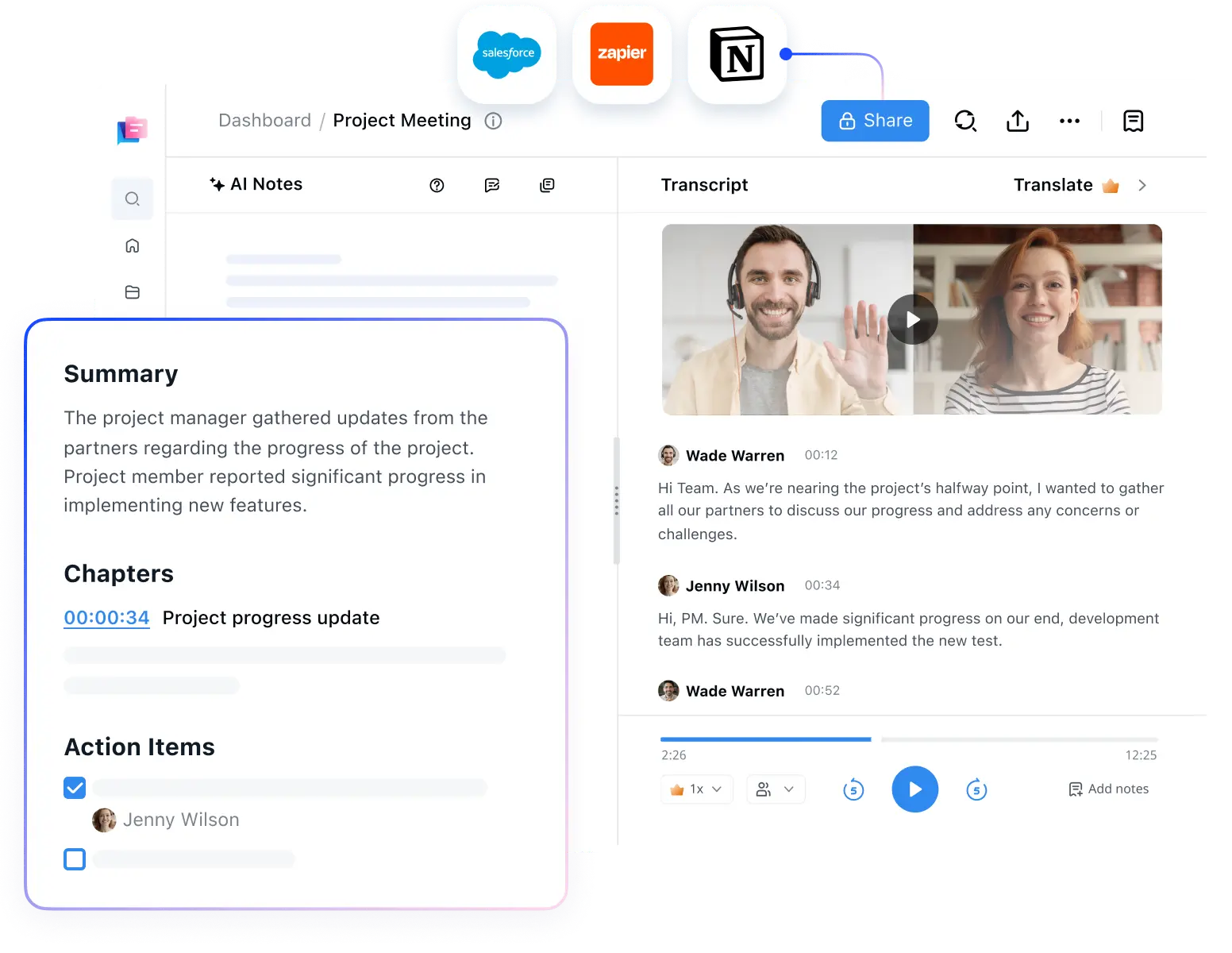
Notta is the gold-standard AI note-taking app available on every platform — including Windows, macOS, Android, and iOS. In terms of features, Notta goes above and beyond most of its rivals. It can record, transcribe, and summarize lengthy audio and video files — with just a few simple clicks.
While testing, I found Notta to be among the best and relatively easy-to-use apps — a difficult combination to achieve. You can find all the options like Record an Audio, Record a Video, Transcribe Live Meetings, and Import Files right on the dashboard. This beginner-friendly option is great for those new to AI note-taking, transcribing audio to text or video to text , and summarizing files.
Key Features
Informative Summaries: A great feature of Notta is its AI Summary Generator, which can generate a short summary with action items and key chapters highlighting important topics.
Handy Chrome Extension: Notta comes with a Google Chrome extension to transcribe any audio (speech) from the web page — which can then be summarized via the web app.
Supports Multiple Languages: This AI tool can support up to 58 transcription and 42 translation languages, so your content can reach a global audience.
New AI Templates: Simply select the template that best fits your needs, and watch as Notta transforms your raw notes into polished, concise summaries.

Pros
Notta does a solid job in recording, transcribing, and summarizing audio and video files with 98.86% accuracy.
With just a few clicks, you can share and export the transcript and summaries in many formats like PDF, TXT, EXCEL, SRT, and DOCX.
You can generate transcripts and summaries directly via URLs or by dragging and dropping the media files.
Cons
The free Notta plan is limited, and you'll need to choose a paid plan to access all the features.
There's no option to summarize online blogs or articles.
Pricing
Free Forever Plan
Pro Plan: $13.49 per user per month
Business Plan: $27.99 per user per month
Enterprise Plan: Contact Sales
System Compatibility
Windows
macOS
Android
iOS
Google Chrome Extension
Let our AI do the heavy lifting - record, transcribe, and summarize meetings - so that you can focus on the conversations.
#2 Sonix: Best for generating concise summaries of transcripts
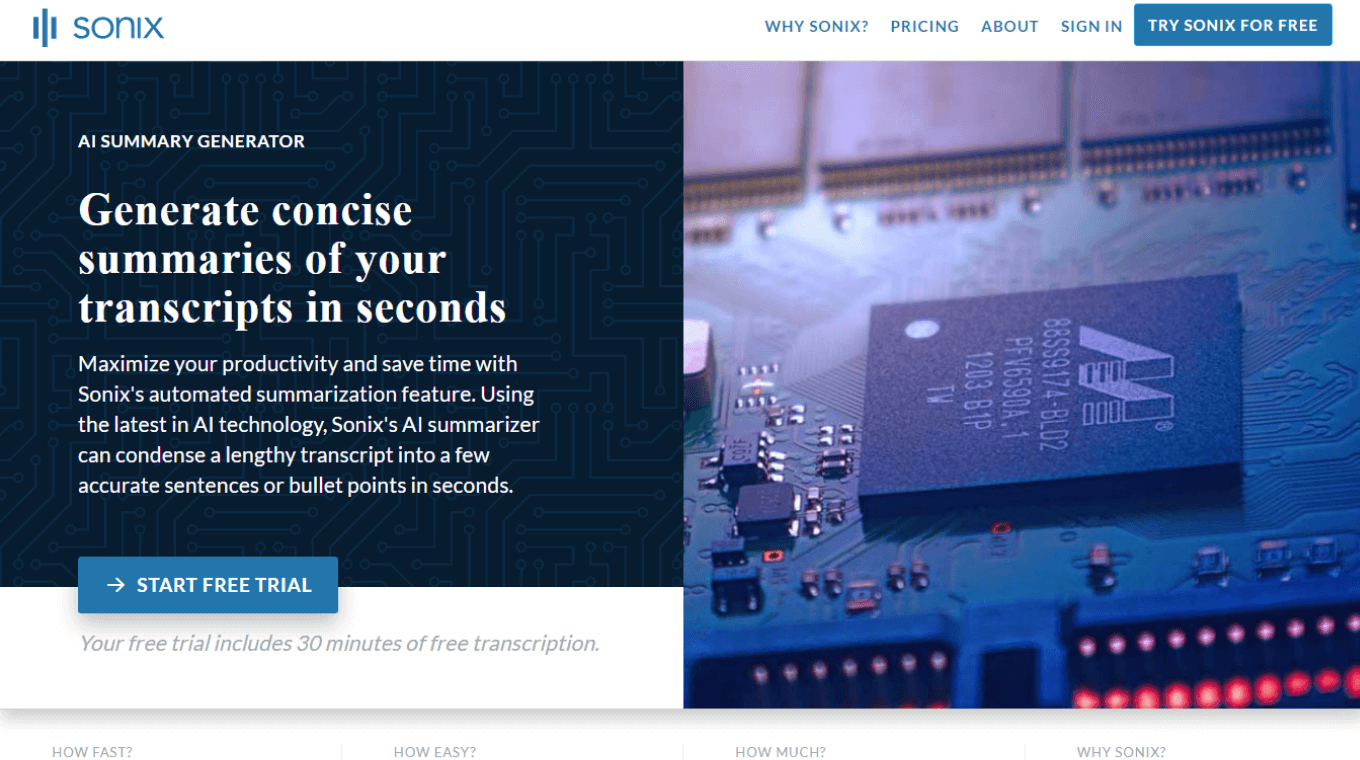
Sonix's best feature, perhaps, is its ability to generate automated summaries in bullet points or paragraph formats. When the meeting is over, you can automatically generate an informative summary and send that information to the CRM of your choice. (You can check my Sonix.ai review to know if it's worth your time.)
It's pretty easy to use: just click the summary button, and Sonix's advanced language processing models will quickly generate a short version of the transcript. One thing where Sonix falls short is that there's no free plan available — but, of course, there's a 30-minute free trial if you need to test the AI tool.
Key Features
Integrations: Sonix integrates well with many popular platforms like Evernote, Salesforce, Google Drive, Zapier, and Dropbox.
Custom Summary Length: Whether you want to convert summaries into bullet points or comprehensive paragraphs, Sonix's AI summary generator has got you covered.
Easy Translations: With Sonix, you can translate the summaries into 40+ languages, like Arabic, German, Danish, Greek, English, and Italian.
Pros
With Sonix, you can share the transcript and summary via a secure read-only sharing link.
You can generate a summary of the transcript in paragraph or bullet format.
It summarizes the transcripts in less than 3 seconds — which is relatively quick.
Cons
There's no free plan or version available to test Sonix.
The AI summary feature is available only in expensive premium and enterprise plans.
You may not find AI summaries as excellent as that of its competitors.
Pricing
Standard (Pay-as-you-go) Plan: $10 per hour
Premium Subscription: $5 per hour plus $22 per user per month
Enterprise Subscription: Contact Sales
System Compatibility
Windows
macOS
API Access
#3 Fireflies ai: Best for summarizing transcripts with keywords
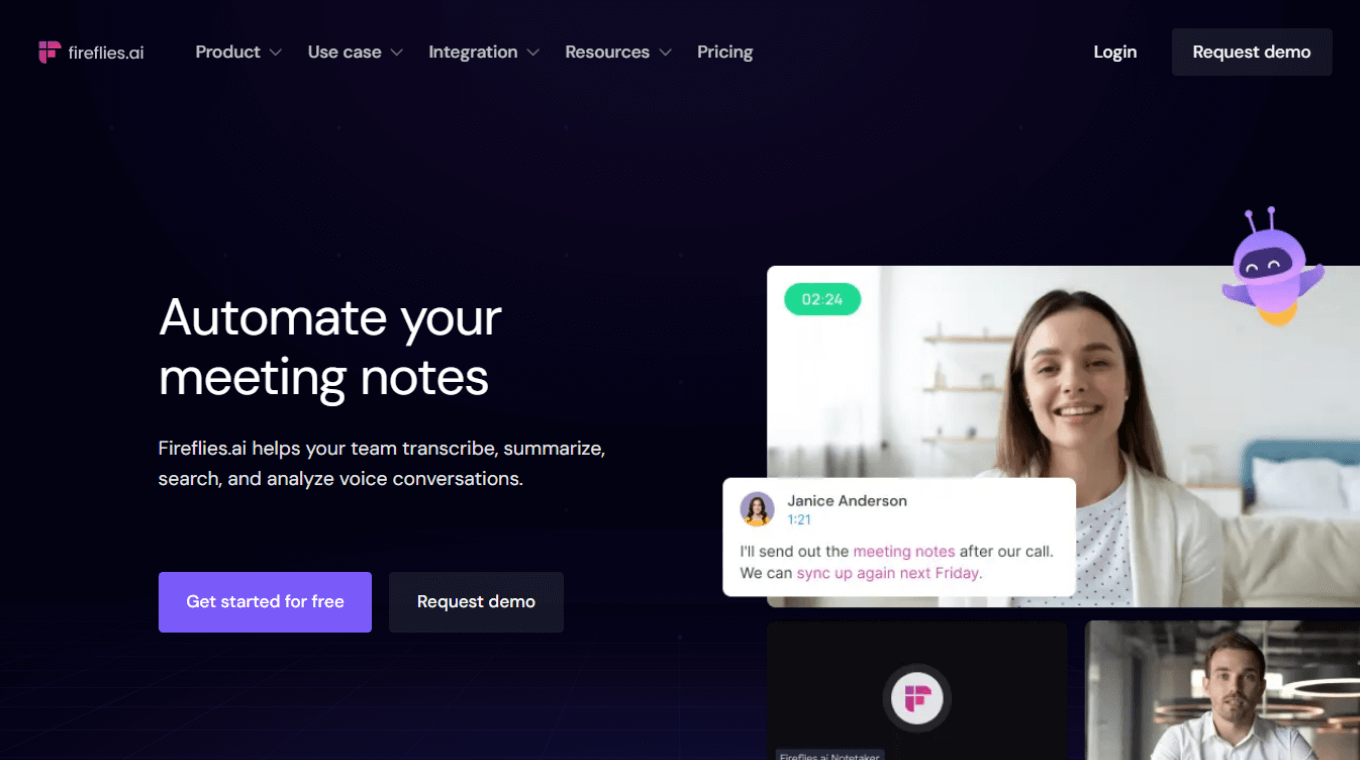
Fireflies ai is a well-known AI meeting assistant that recently released the AI Super Summaries feature. With the help of the Fireflies ai bot, you can record live meetings, convert speech to text, and then generate a short summary. While testing, I found the AI summary was detailed enough — and could be shared back to clients as call notes or updates.
Key Features
Keyword Extraction: The AI tool automatically identifies the important keywords discussed in the meeting so you can quickly find the key takeaways.
Bullet-Point Notes: What I really found helpful is its ability to summarize notes into actionable bullet points.
Get Action Items: Fireflies quickly identifies and summarizes the action items so your team members stay in the loop.
Pros
You can share the summaries directly to Notion or as Google Docs within Google Drive.
With Fireflies, you can organize the meeting recaps into different channels.
Fireflies offers paraphrased meeting summaries in a human tone.
Cons
The free Fireflies plan is limited in features.
The AI Super Summaries feature is only available in the paid plan that starts at $18 per seat per month.
I found the Fireflies summary a bit too long compared to other options available on this list.
Pricing
Free Forever Plan
Pro Plan: $18 per seat per month
Business Plan: $29 per seat per month
Enterprise Plan: Custom Pricing
System Compatibility
Windows
macOS
Android
iOS
Google Chrome Extension
API Access
#4 AssemblyAI Playground: Best for creating custom summaries of audio files
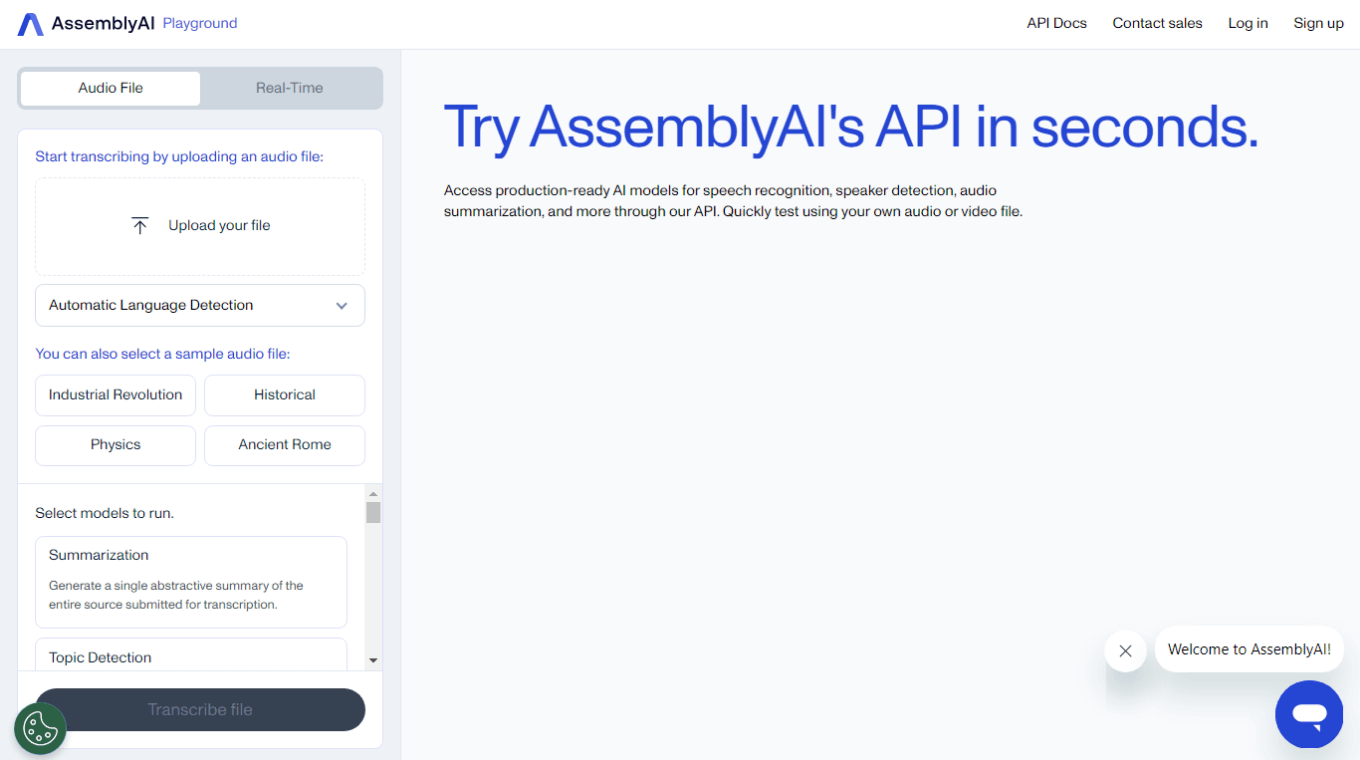
AssemblyAI Playground is an application that offers real-time transcription, which lets you record voice to generate transcripts and summaries. You can even upload audio files from your device, and the AI tool will transcribe and summarize the text.
My favorite feature is Use LeMUR, where you can add the summary requirements — and the tool will automatically generate the desired result. Just type a prompt with summary format, length, and other details — and watch the magic of the tool. It's perfect for those instances when you need a custom summary.
Key Features
Use LeMUR: Whether you want to generate summaries as TL;DR, short sentences, or bullet points, just type the questions and watch the tool summarize meeting transcripts.
Upload Files: With AssemblyAI Playground, you can directly upload audio files for quick transcription and summarization.
Real-Time Transcription: This feature helps anyone record their voice and then summarize the text in any way they want.
Pros
You can ask as many follow-up questions as you want — and, that too, for free.
It's completely free to use.
With AssemblyAI Playground, you can record audio or upload files to generate transcripts and summaries.
Cons
You cannot share the transcripts or summaries with AssemblyAI Playground.
It takes 15-30% of the file duration to generate transcription, which may not be ideal for longer files.
You cannot transcribe or summarize video files.
Pricing
Free
System Compatibility
Windows
macOS
Android
iOS
With Notta, you can easily generate meeting minutes, turning spoken content into written records with 98.86% accuracy. Stay organized and capture every key detail in your meetings.
#5 Transcribe video. Summarizer: Best for summarizing audio & video on iOS devices
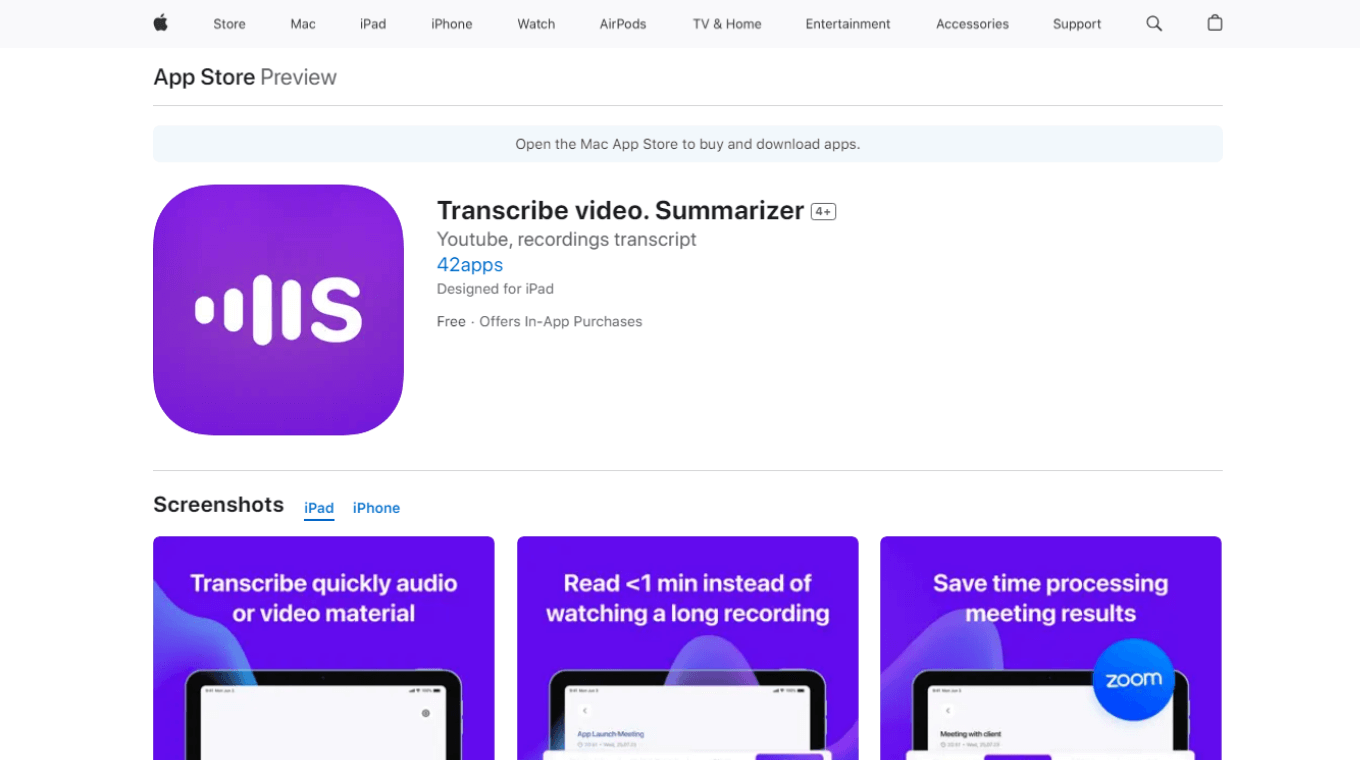
Transcribe video. Summarizer is one of the best YouTube transcript summarizers for iOS devices. I'd go as far as to say the AI summarizer has all the basic requirements covered: you can generate summaries by directly adding the YouTube video link or uploading the files for transcription and summarization. While testing it with a YouTube video, I found it was pretty much accurate in identifying the spoken words and extracting the key points.
Key Features
Upload Direct Links: Transcribe video. Summarizer supports uploading direct links to audio or video files to generate a quick transcript and summary.
Meeting Transcripts: If you want to transcribe and summarize Zoom, Slack, and even Google Meet calls on iOS devices, Transcribe video. Summarizer might make sense.
Sharing Options: The clear, concise summaries can be quickly shared with team members on Slack, Snapchat, and Facebook — with just a few clicks.
Pros
Transcribe video. Summarizer has an easy-to-use, modern interface that's ideal for beginners.
It's absolutely free to use — though there are in-app purchases available.
The AI transcript summarizer uses advanced GPT technology to extract key points.
Cons
Currently, this mobile application only supports the English language.
It's only designed for iOS devices.
It may not work accurately for complex topics.
Pricing
Free (offers in-app purchases)
System Compatibility
iOS
#6 YouTube Transcript AI Summary: Best for summarizing YouTube video transcripts
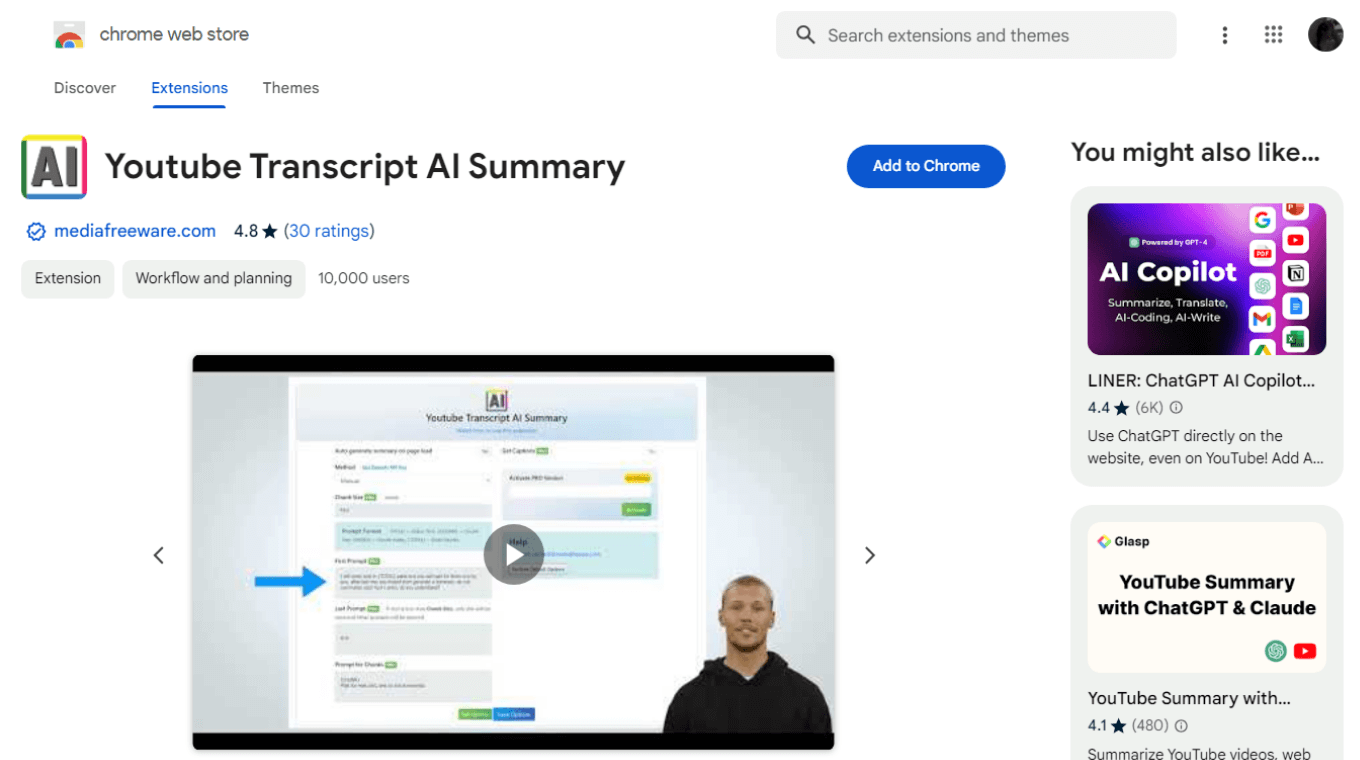
YouTube Transcript AI Summary is a Google Chrome extension that creates decent summaries of YouTube videos. One feature I love in YouTube Transcript AI Summary is the ability to summarize YouTube videos and even captions. This allows you to get the information from lengthy videos quickly — without even watching the whole content.
Key Features
Summarize YouTube Captions: The Pro version of the tool also supports summarizing the captions of YouTube videos.
Customized Prompt Entry: If you want to generate more accurate summaries, enter the custom prompt and let the transcript summarizer do its job.
Two Types of Summaries: With YouTube AI Transcript, you can create short versions with automatic AI or manual summary features. While the automatic AI summary is a good choice for quick summaries, the manual option is great for generating a more personalized summary.
Pros
You can select different subtitle languages for summaries.
It comes with various features, including text splitting, automatic summary, manual summary, and customized prompt entry features.
It generates YouTube video transcript summaries with ChatGPT and Claude.
Cons
The accuracy of the output will depend on custom prompts.
The Chrome extension is limited to YouTube content.
It supports only the English language.
Pricing
Free
System Compatibility
Google Chrome Extension
#7 Recast Studio: Best for summarizing podcast episodes
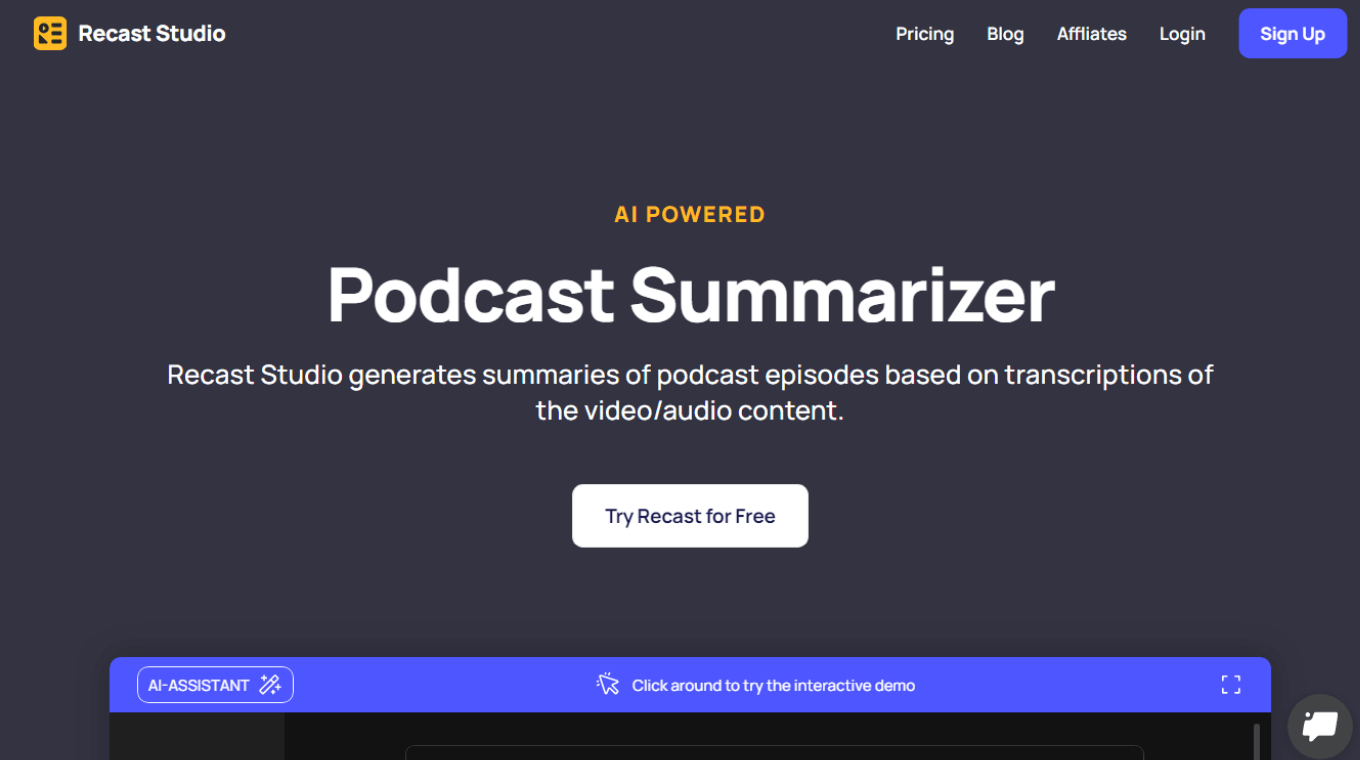
Recast Studio is one of my choices for podcast summarizing — using nothing but a transcript. It also comes with a built-in editor to make the transcript perfect for professional use.
The part where Recast Studio falls short is in its pricing. It does not come with a free plan like other summary generators I tested. You'll have to spend $19 per month to start using the app and generate podcast summaries.
Key Features
Shownotes: Along with summaries, Recast Studio can automatically generate shownotes of podcast episodes.
Transcript Editor: Unlike most of the tools in this list, Recast Studio comes with a built-in editor to edit and fix the errors in the transcript.
Automated Email: With this AI-powered podcast transcript summarizer, you can even send an automatically drafted email with an informative summary to all your team members.
Pros
Recast Studio can generate summaries of podcast episodes.
You can try the AI tool for free — though there's no dedicated free plan available.
Recast automatically extracts the important highlights from the podcast episode to create short video clips.
Cons
It's mainly designed for podcast summaries.
Presently, the AI-powered tool only supports the English language.
There's no free plan available.
Pricing
Starter Plan: $19 per month
Professional Plan: $29 per month
Premium Plan: $49 per month
Business Plan: $149 per month
System Compatibility
Windows
macOS
#8 Tactiq: Best for summarizing ChatGPT meeting summary
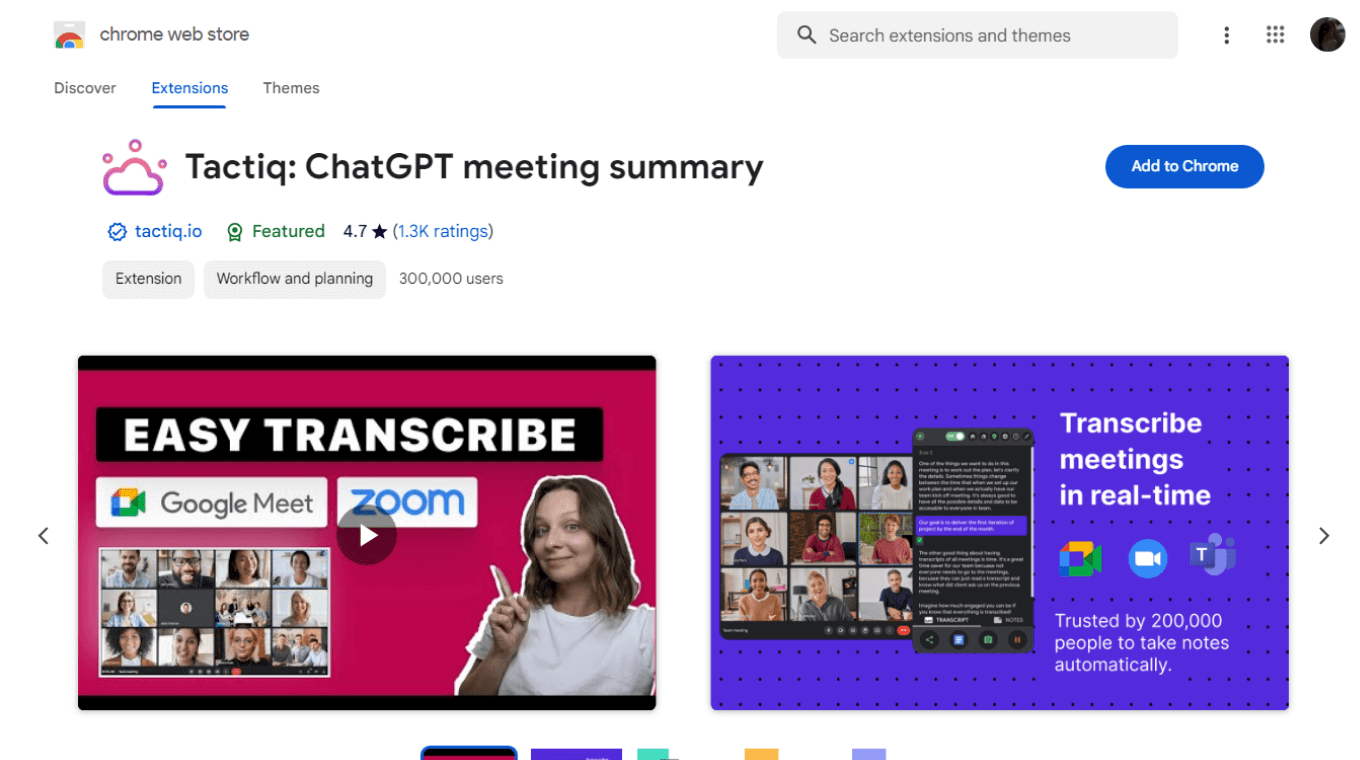
Tactiq Chrome extension tries to offer everything you need to summarize meeting transcripts and share information with team members. I especially loved the ChatGPT Meeting Assistant feature, which can answer your questions about the transcripts and summaries. It's powered by GPT-4 technology that has the ability to extract important information and key takeaways from long YouTube videos.
Key Features
Integrations: Tactiq can connect with many popular platforms like Zoom, Webex, Google Meet, and Microsoft Teams in one click. It can then auto-detect key takeaways, action items, and more.
ChatGPT Meeting Assistant: With this feature, you can even ask questions from ChatGPT — and the chatbot is there to answer and assist you.
Summarize YouTube Videos: The free Chrome extension helps you extract important information from the YouTube video with just a few simple clicks.
Pros
Tactiq Chrome extension uses an advanced GPT-4 model.
All the summaries can be shared with the team members on Slack and Microsoft Teams.
It uses generative AI to extract important information for the meeting summary.
Cons
Tactiq is limited to specific platforms.
Sometimes, you'll see inaccuracies in the generated transcripts and summaries.
It does not support all the languages.
Pricing
Free
System Compatibility
Google Chrome Extension
#9 Sembly AI: Best for summarizing smart meeting notes
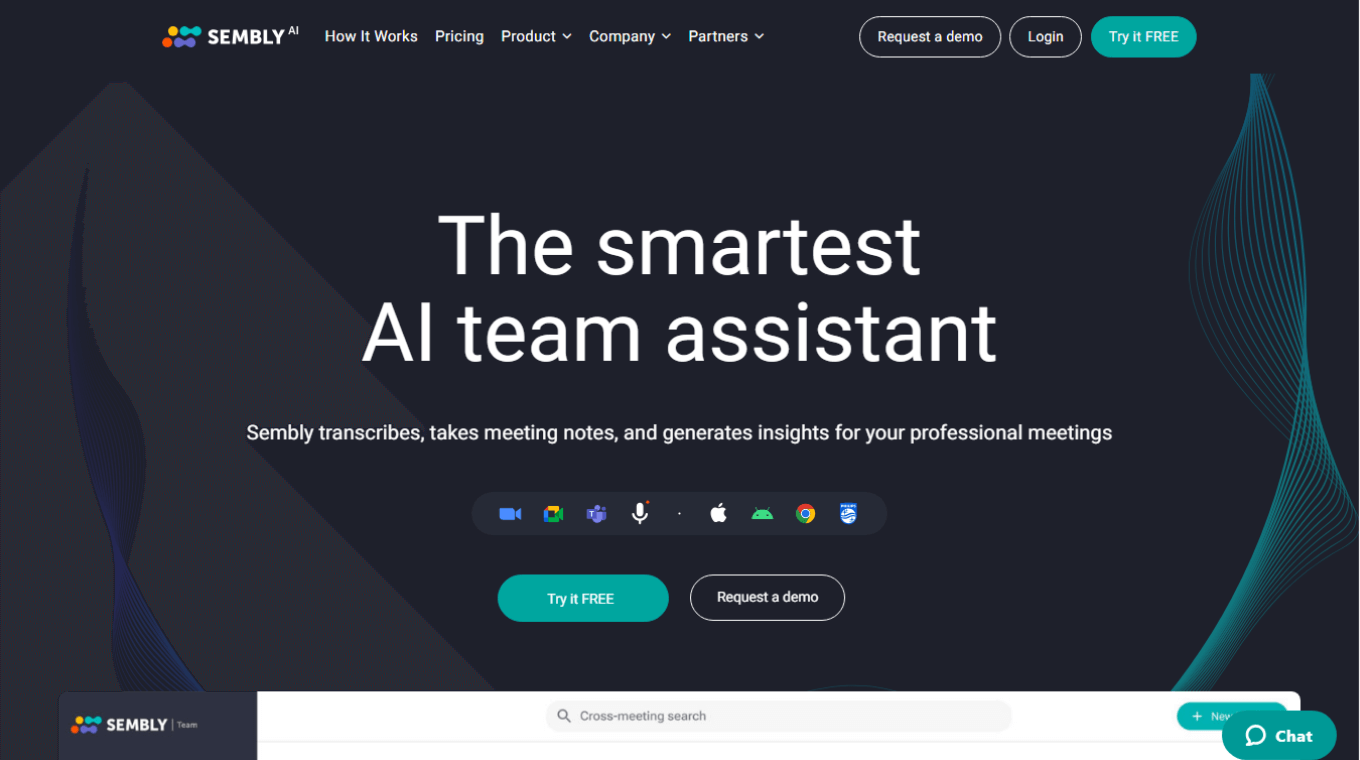
Sembly AI is one of the popular and smartest AI team assistants that can transcribe, take notes, and even generate insights from professional meetings. While it offers a free plan, it's limited to personal use — and may not be ideal for teams.
One thing I appreciated about Sembly AI compared to other tools in this list is Semblian (your ChatGPT for meetings). It's pretty helpful if you want to get quick information about the meeting — with just a few messages.
Key Features
Multi-language Support: Sembly AI supports 40+ languages, including English, French, Dutch, Japanese, German, and Italian.
Sharing Options: Once the summary is ready, you can easily share the meeting notes in markdown or PDF format. You can even share the files directly with Sembly users or via a guest link.
Semblian: It's like ChatGPT for your meetings that can craft personalized messages highlighting key takeaways and action items.
Pros
For mixed-language meeting sessions, Sembly AI picks the language that's most appropriate for that meeting.
The meeting notes can be exported to markdown, PDF, or shared via a guest link.
You can easily generate summaries of Google Meet, Zoom, and Microsoft Teams meetings.
Cons
The AI Meeting Summary feature is available only in the paid plans.
Sometimes, the meeting insights provided by Sembly AI are not very actionable.
There's no free plan for teams.
Pricing
Personal Plan: Free
Professional Plan: $10 per month
Team Plan: $20 per month
Enterprise Plan: Contact Sales
System Compatibility
Windows
macOS
Android
iOS
Google Chrome Extension
Key takeaways
As with most things, the best way to summarize the transcripts will depend on your specific needs. Some apps can only summarize YouTube videos, whereas other AI tools are designed for meetings. I suggest you check out the free trials or free plans for any of the AI transcription summarizing apps that look like they could work for you.
But if you don't want to follow a trial-and-error method and wish for a transcript summarizer that can transcribe and summarize anything from YouTube videos to meetings and even locally stored media files, trust the Notta AI note-taking tool.

FAQs
What AI can summarize transcripts?
Many AI summarizers like Notta can quickly extract important information from the transcript. It's a powerful tool that can transcribe everything everyone says in the meeting, podcast, or even YouTube video and then summarize it in different chapters, action items, and an overview.
Another great feature of this AI note-taking app is 'Notta Bot,' which records and transcribes ongoing Zoom, Google Meet, Microsoft Teams, and Webex conversations. When the meeting is over and the transcript is ready, it'll start its magic to summarize transcription.
How do you summarize a video quickly?
AI tools are automating most of the tasks — and summarizing videos is no different. Notta is one such AI note-taking app that brings recording, transcribing, and summarizing in one place. Here's how to summarize any video with Notta.
Step 1: Start the summary process by creating a free Notta account and then selecting the 'Import Files' option available right on the dashboard.
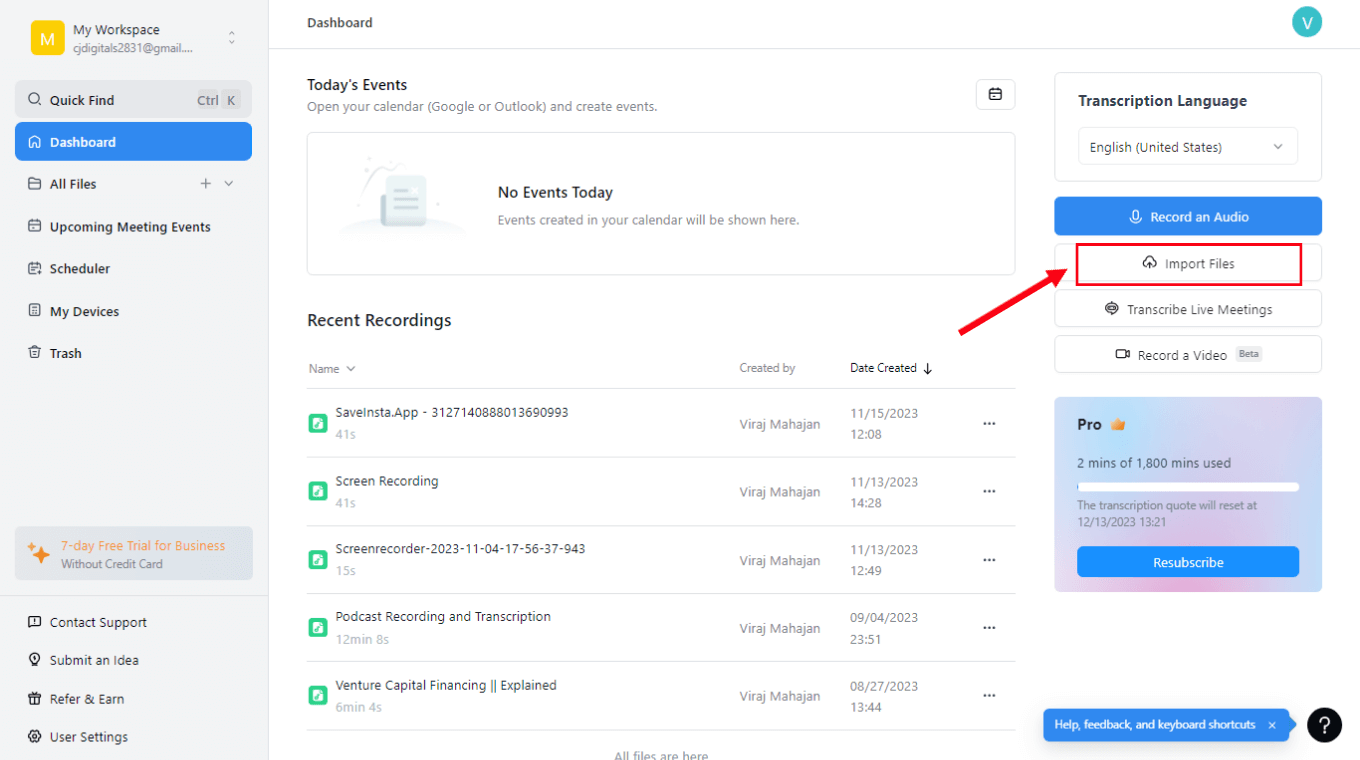
Step 2: Drag and drop the video file locally stored on the computer or add direct URLs of Dropbox, YouTube, or Google Drive files to start the transcription process.
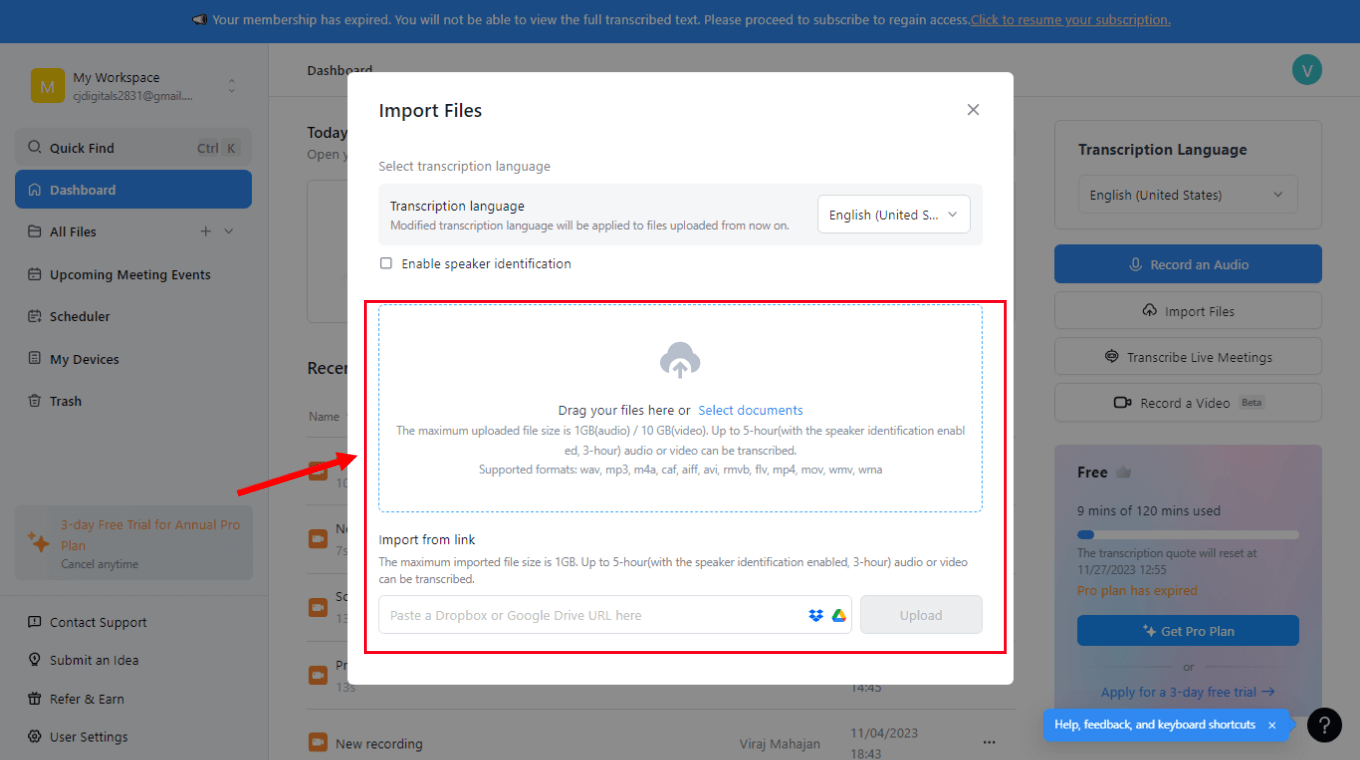
Step 3: Once the transcript is ready, click the 'AI Summary Generator' icon and watch as Notta generates a detailed summary.
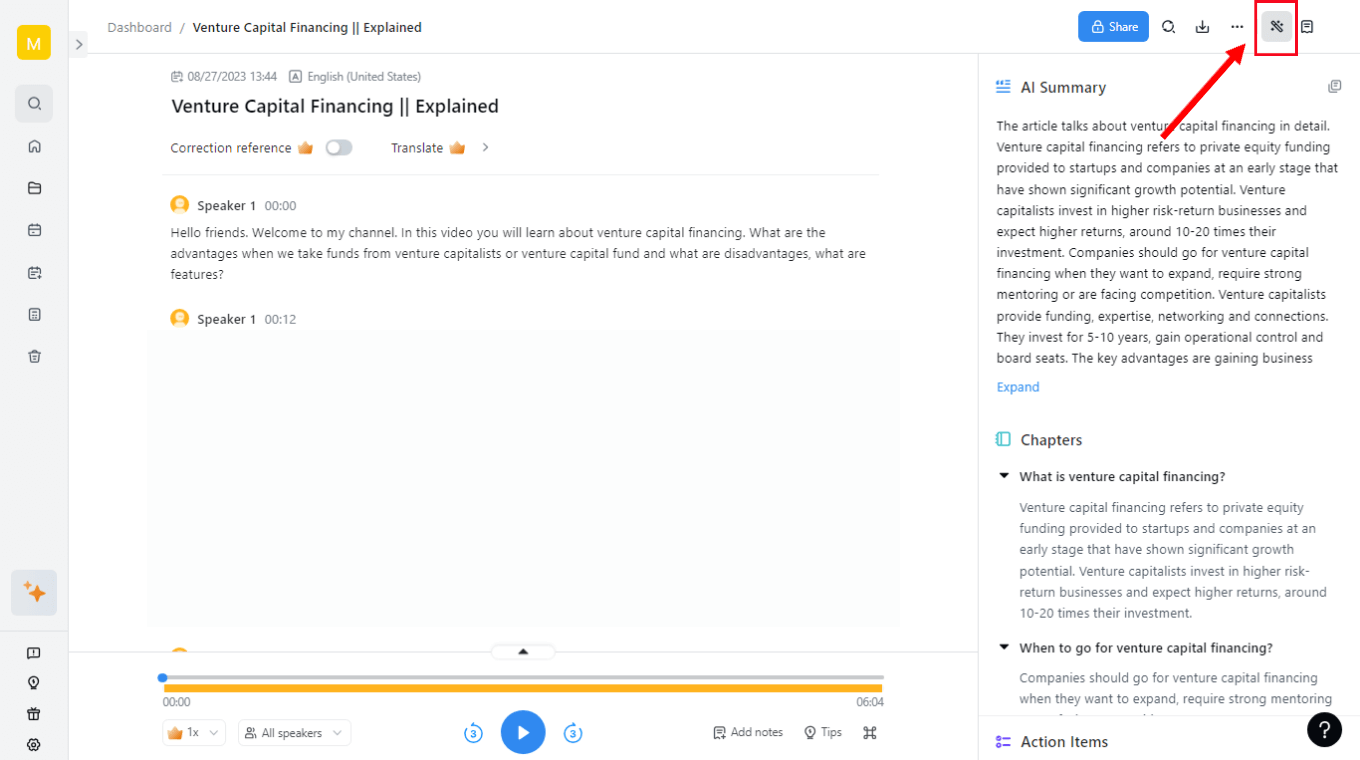
Notta even takes more work off your to-do list by helping you share the summaries to different channels like Salesforce or Notion.