Easily capture every word with AI transcription
Notta AI-powered transcription tool is designed to convert your audio and video recordings into accurate, readable text transcripts with ease. Whether it's for important meetings, interviews, podcasts, or voice messages, leveraging Notta can significantly streamline communication, enhance efficient collaboration, and take team productivity to the next level.
How to Transcribe CAF to Text
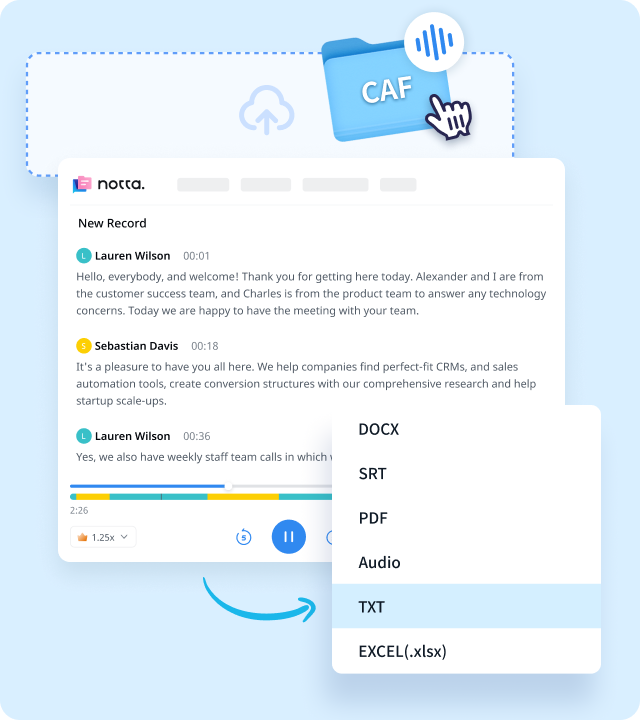
1. Import your audio files
Create your Notta account and sign in to your dashboard on your chosen device. Next, click on the ‘import files’ button on the right side of the screen. Don’t forget to choose your CAF to text transcription language! From there, drag and drop your CAF file or click ‘select documents’ to upload the CAF file directly.
2. Transcribe audio to text
Notta will begin the transcription process when the file is uploaded. It can take a few minutes to generate transcripts, depending on the size of the file. Notta also allows you to translate the transcribed text into multiple languages, such as Spanish, German, and Russian.
3. Export or share the transcript
You can download your transcript in various formats such as .TXT, .DOCX, .SRT, .XLSX, or .PDF by selecting the 'Export' button. To share your transcript with others, click the 'Share' button, and Notta will provide a unique URL. Additionally, for sharing specific sections, simply highlight the desired text blocks and click 'Share' to generate links for these excerpts.
Enhance Your Transcription Experience with Notta
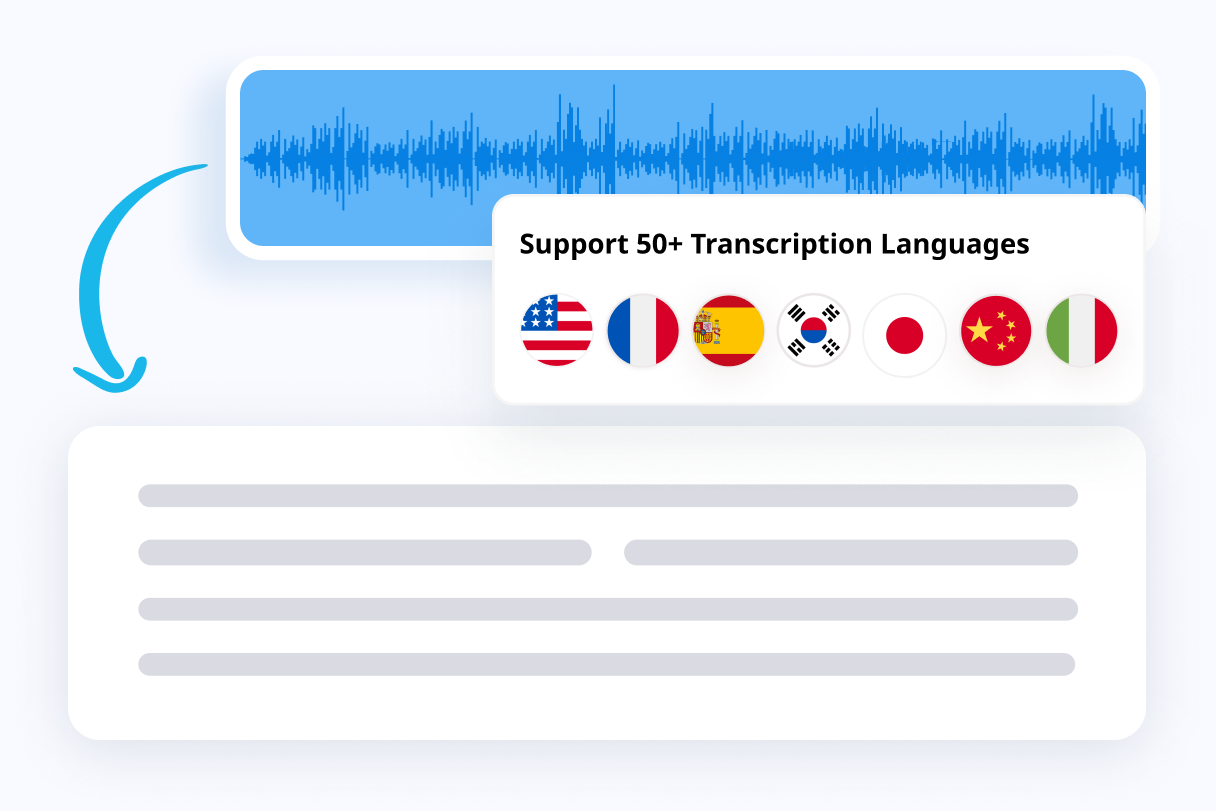
Focus on your conversations instead of constantly taking notes
Tired of constantly juggling between participating in conversations and taking notes? Say goodbye to distractions and hello to seamless engagement with Notta - the best online transcription tool. Notta’s audio-to-text capabilities are available in 50+ languages.
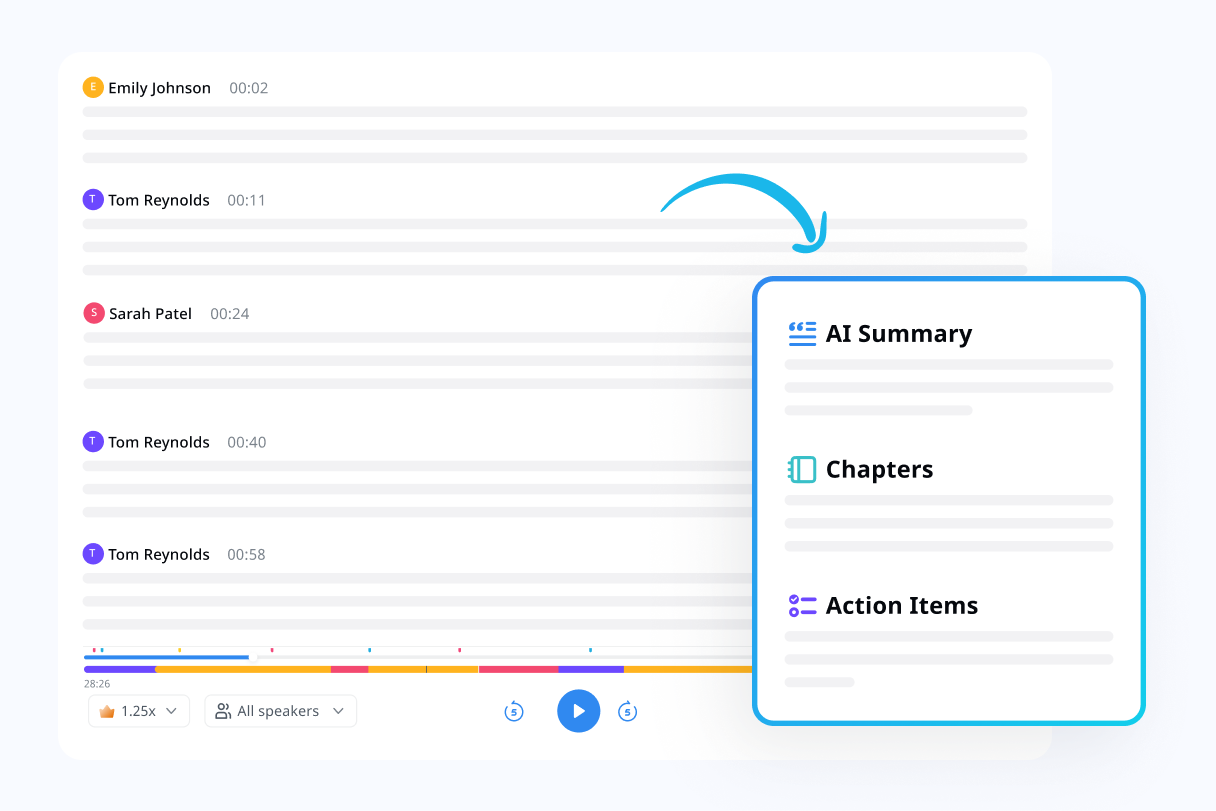
Summarize meetings with AI templates to stay organized
Notta uses AI to automatically transcribe and summarize your meetings so you can make decisions faster. With Notta’s pre-defined templates, you can streamline post-meeting processes and ensure that key insights and action items are captured accurately and efficiently.

Easily export & share in multiple ways to boost productivity
Notta offers unparalleled flexibility with various export file formats and sharing methods. Effortlessly export transcripts in various formats such as TXT, PDF, DOCX, or SRT, and share them via email, link, or integrated apps like Notion, Salesforce, and Zapier.
Why Choose Notta
Multi-language
Notta can recognize and convert CAF audio to text in 58 different languages. No matter what vernacular your audio file uses, Notta can get you accurate text transcriptions in minutes.
Security & Privacy
Notta complies with all security regulations, including GDPR, CCPA, SSL, and APPI. Rest assured that the CAF to text you convert with us are fully protected, and your privacy is accounted for.
High Accuracy
Notta uses advanced machine learning algorithms to ensure a 98.86% rate of accuracy. That way, you know the text you’re getting really does say exactly what your audio clip does.
Multiple Export Formats
You can export your transcribed files as .TXT, .DOCX, .SRT, .PDF, or even .XLSX files. Regardless of what final format you need your text in, Notta’s software has got you covered.
Team Cooperation
With Notta, you can use a shareable URL to collaborate with teammates on your transcripts. You can edit the text, add notes, and insert images in our convenient Team Workspace.
Fast Transcript
If you need your CAF file transcribed to text quickly, Notta is the way to go. It can transcribe 1 hour of audio in as little as 5 minutes, getting you results at lightning-fast speeds.
What Our Users Say
Frequently Asked Questions
What is a .CAF file?
CAF stands for Core Audio Format. This file type was created by Apple back in 2005 and is a way for Apple to store high-quality CAF audio. This file type is compatible with any macOSX 10.4 device as well as other Apple products with higher operating systems.
These files are an improvement of the AIF, WAV, and AIFF file types thanks to their increased capacity, which now exceeds the 4GB file size limit. You’ll typically use CAF files when using Logic Studio and Soundtrack Pro, to name a few.
How long does it take to transcribe a CAF file to text?
Typically, to convert a CAF file to text it won’t take more than a few minutes. Remember, this depends on the file size that you’re dealing with. Larger files will take longer to transcribe than smaller files. As an example, however, with Notta, a 1-hour CAF audio file can be transcribed to text in as little as 5 minutes.
How can I convert CAF to text for free online?
Create an account on the Notta website and log in to your dashboard.
Upload the CAF file you want to convert to text and then wait for Notta to complete the conversion. This should only take a few minutes.
Either share a URL with your new text file or download the text file to your computer.
Is there an app to transcribe CAF files to text?
Yes! You can download Notta for free from the Google Play Store or from the Apple App Store. Once you’ve installed the app on your iPhone or Android device, you can use your Google or Apple ID to get a free three-day trial. Then, just upload your CAF files to get started transcribing them to text.
How accurate is a CAF to text transcription?
With Notta, a CAF-to-text transcription is more than 98% accurate. This is thanks to the software’s advanced machine-learning algorithms. On top of using these transcription tools, Notta is also constantly improving itself, making the accuracy of your CAF-to-text transcriptions more accurate the more you use the service.
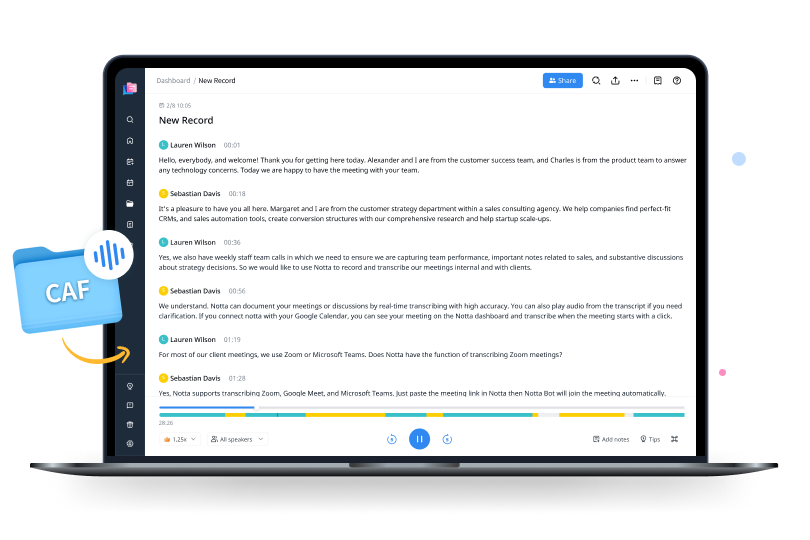



Jane Watson
Executive
I stumbled across Notta when I needed to convert a CAF to text file quickly, and it hasn’t disappointed me. This product is one of the fastest CAF to text audio converters out there and has made it easier for me to get write-ups of meetings after the fact. If you need a quick converter that gets accurate results for your converted files, Notta is the way to go.