Easily capture every word with AI transcription
Notta AI-powered transcription tool is designed to convert your audio and video recordings into accurate, readable text transcripts with ease. Whether it's for important meetings, interviews, podcasts, or voice messages, leveraging Notta can significantly streamline communication, enhance efficient collaboration, and take team productivity to the next level.
How to Transcribe MOV to PDF
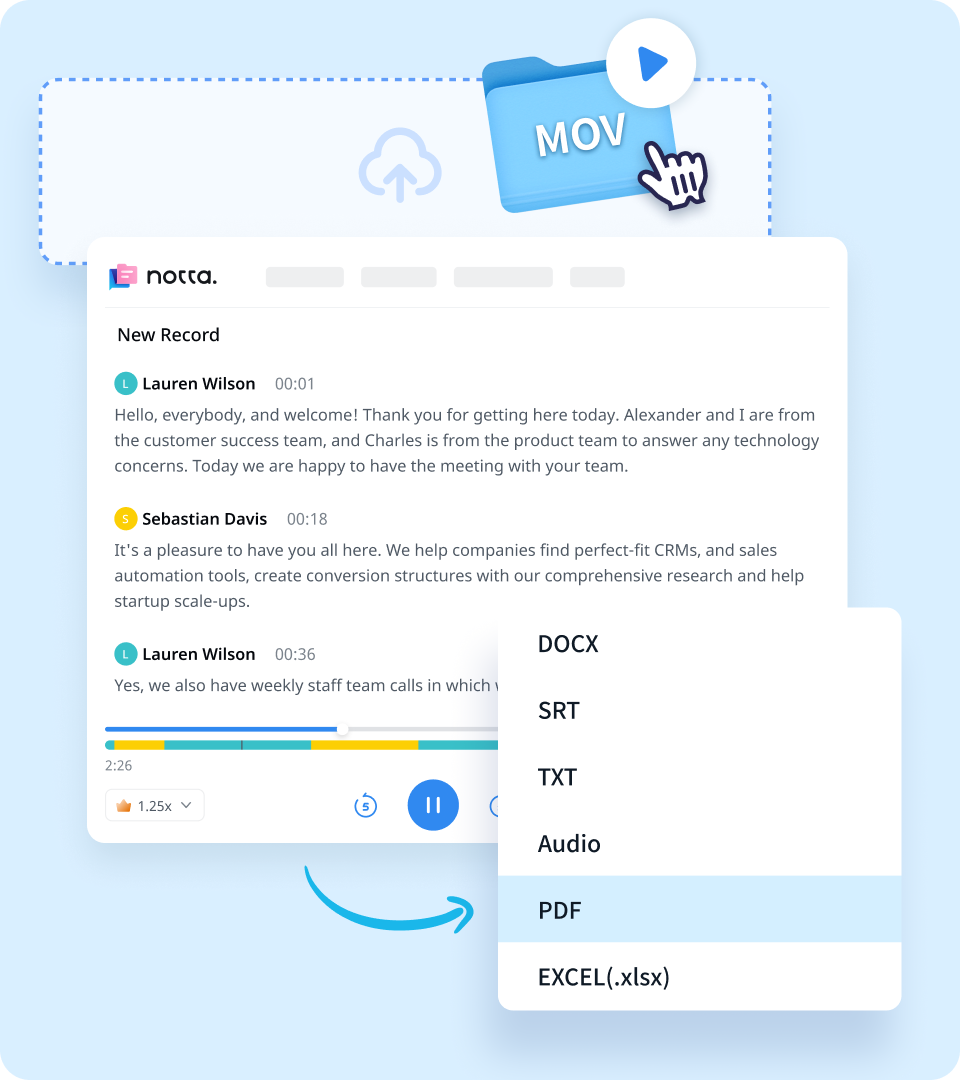
1. Import your video files
Sign up for a Notta account and log in. Click 'Import Files' on the right side of the dashboard and choose the language your MOV file is in as the transcription language. Drag and drop the file or select it by clicking 'Select Documents'.
2. Transcribe video to text
Once the file is uploaded, Notta will automatically start transcribing it. The transcription process may take some time (mostly a few minutes), depending on the size and audio complexity of your recording. The translation service is available after the transcription.
3. Export or share the transcript
By clicking the 'Export' button, you can export your MOV file transcript in various formats like TXT, DOCX, SRT, XLSX, and PDF. To share the audio and transcript with others, just click the 'Share' button to generate a link. They don’t need a Notta account for viewing! You are also able to choose some specific text blocks for focused sharing.
Enhance Your Transcription Experience with Notta
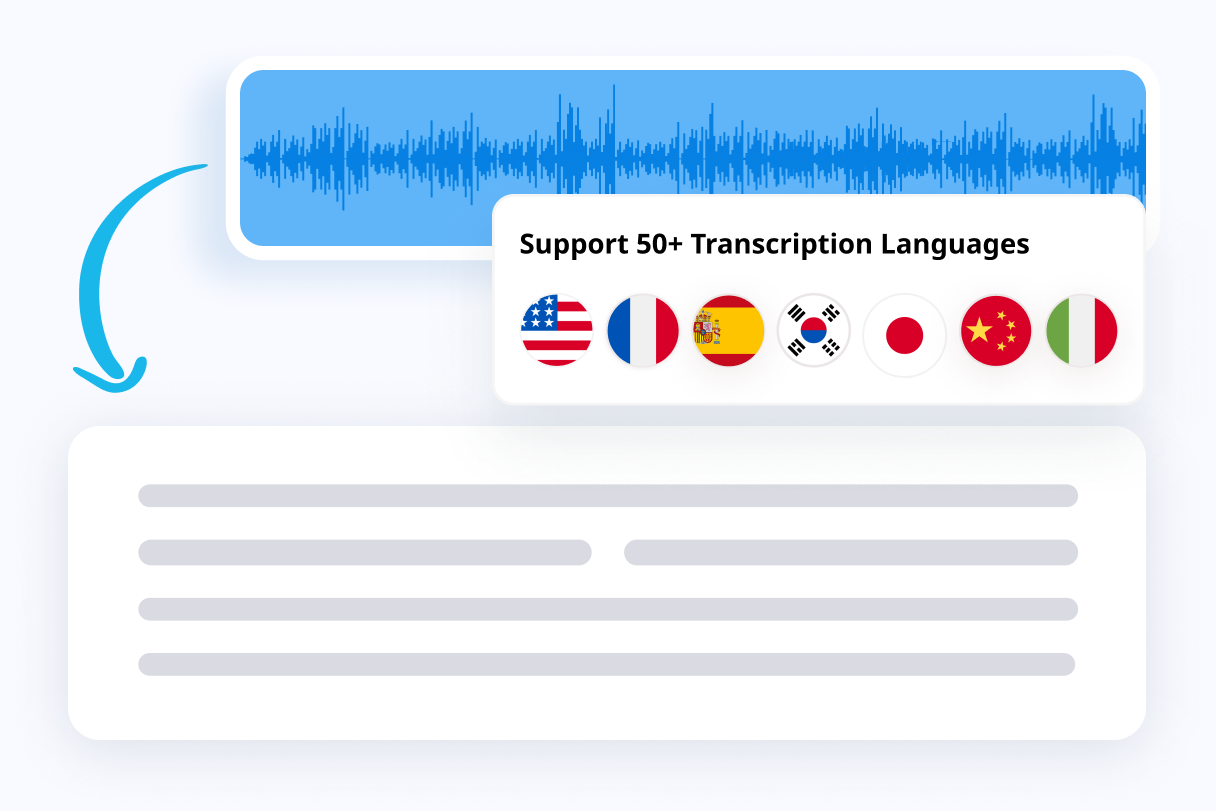
Focus on your conversations instead of constantly taking notes
Tired of constantly juggling between participating in conversations and taking notes? Say goodbye to distractions and hello to seamless engagement with Notta - the best online transcription tool. Notta’s audio-to-text capabilities are available in 50+ languages.
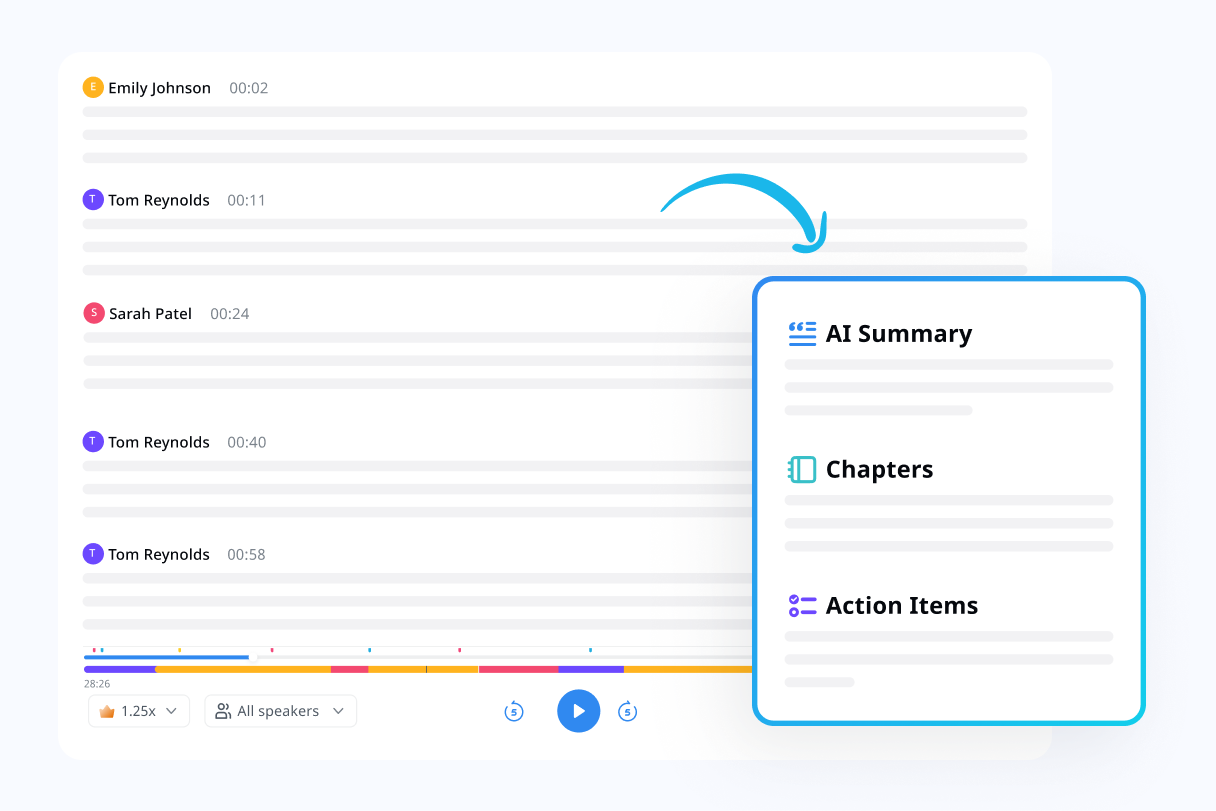
Summarize meetings with AI templates to stay organized
Notta uses AI to automatically transcribe and summarize your meetings so you can make decisions faster. With Notta’s pre-defined templates, you can streamline post-meeting processes and ensure that key insights and action items are captured accurately and efficiently.

Easily export & share in multiple ways to boost productivity
Notta offers unparalleled flexibility with various export file formats and sharing methods. Effortlessly export transcripts in various formats such as TXT, PDF, DOCX, or SRT, and share them via email, link, or integrated apps like Notion, Salesforce, and Zapier.
Why Choose Notta
Easy to Use
Notta has an intuitive interface that is easy to use. You can transcribe your video and audio materials and edit them with ease.
Security & Privacy
Notta complies with security regulations such as SSL, GDPR, APPI, and CCPA. All data is encrypted with AWS' RDP and S3 services.
High Accuracy
Notta uses advanced AI algorithms to transcribe your MOV to PDF with great accuracy. Our transcription accuracy for high-quality audio can reach a 98.86% rate.
Versatility
Notta supports a wide range of audio and video file formats, including MOV, RMVB, MP3, MP4, WMV, FLV, AVI and more. You can transcribe any audio or video content using the software.
Cost-Effective
Notta is an affordable transcription solution compared to traditional transcription services. You can save a lot of money by using the software instead of hiring a human transcriber.
Time-Saving
With Notta, you can convert your MOVs to PDFs in just a few clicks. 1 hour of audio can be transcribed in 5 minutes.
What Our Users Say
Frequently Asked Questions
Can video files be converted to PDF?
Yes, with the help of Notta, video files can be easily converted to PDF. The transcription software is designed to recognize different audio and video formats and transcribe them into text format. Here’s how simple it use to transcribe your PDF files with Notta.
Step 1: Import your MOV file to Notta using the ‘Import files’ option.
Step 2: Wait until Notta transcribes your file.
Step 3: Use the ‘Export’ option to transcribe your file to PDF.
Can you Convert a MOV video file to PDF?
Yes, you can easily convert a MOV video file to PDF using Notta transcription software. This powerful tool not only transcribes audio and video files, but also allows users to convert them into various formats, including PDF.
Are MOV files editable?
MOV files are video files and are not typically editable in their native format. However, there are video editing software programs available that allow users to edit MOV files and make changes to the video content. If you are looking to edit a MOV file, you will need to use a video editing software program that is capable of importing and editing the MOV file format.
What apps can edit a MOV file?
If you need to make changes or edit your MOV file before converting it to a PDF, there are several video editing apps available. Here are some popular apps that can edit MOV files:
1. Adobe Premiere Pro
2. Final Cut Pro
3. iMovie
4. Windows Movie Maker
How long does it take Notta to convert a MOV file?
One of the greatest benefits of using Notta transcription software is its lightning-fast speed. Notta can convert a 1-hour MOV file into a PDF document in as little as 5 minutes, depending on the quality of the audio and the size of the file.
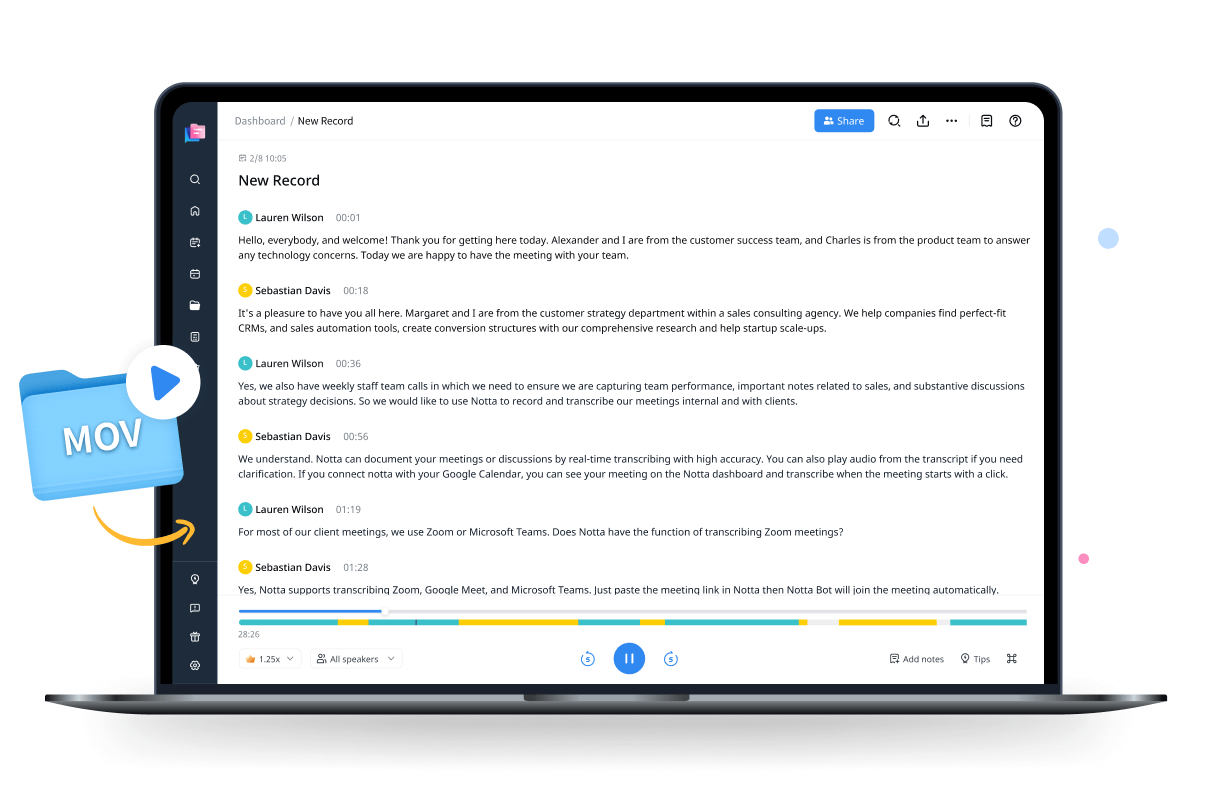


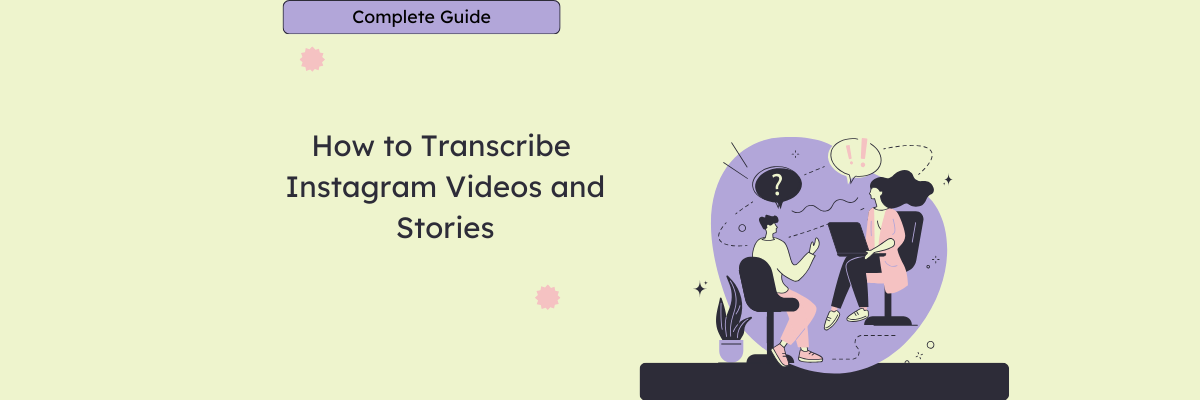
Edna Gordon
Content Creator
Notta is an absolute lifesaver! I recently started my YouTube channel and the tedious task of captioning all my videos was really taking its toll. Notta has made it so much easier for me to create captions quickly and accurately. I couldn't be more thankful for their service!