
10 Best Zoom Transcription Services to Transcribe Your Meeting
Unlock the power of AI — Notta's meeting assistant records, transcribes and summarizes meeting minutes with one click.
Struggling to keep track of everything discussed in your Zoom meetings? Taking notes during a fast-paced conversation can be stressful and distracting, making it easy to miss important details. Whether you’re a busy professional managing back-to-back calls or a student attending virtual lectures, having an accurate meeting transcript can save time and boost productivity.
To help you find the best solution, we researched and tested the top Zoom transcription services. From user-friendly features to precise accuracy, these tools are designed to meet a variety of needs. In this guide, we’ll share our top 10 recommendations to make your meetings more organized, accessible, and efficient. Keep reading to find the right transcription tool for you!
Does Zoom provide a transcription service?
Yes, Zoom provides a transcription service built into their software. However, Zoom’s transcription service is limited and will require significant editing for a usable transcript, memo, or work report. For example, Zoom’s transcription doesn’t include capitalization or punctuation, so you need to edit and add in all punctuation to make your transcription readable.
What makes a good Zoom transcription service?
While creating this guide, I compared many features to understand what makes an excellent Zoom transcription service. Here are the top 5 features I found to be most important when creating this guide:
Accuracy: Above all else, accurate transcription software is crucial. Otherwise, you’ll waste valuable time editing your transcription for mistakes and formatting your transcription into a usable work memo, notes page, or report. When listed on the website, I included the exact accuracy percentage reported by the software company.
Pricing: An excellent Zoom transcription service is a worthwhile investment that can save money, time, and frustration. However, I did check if the pricing was both competitive and reasonable. After all, overspending on Zoom transcription services won’t do anything for you. I also included options with different pricing models, as some people may prefer a one-time fee for the audio transcribed, while others may prefer a subscription model.
Editing Capabilities: A great transcription software should offer a variety of editing features to quickly perfect your transcript and generate notes, reports, and memos. No transcription service is 100% accurate, so I looked into software that has user-friendly editing capabilities.
Flexibility: I looked into Zoom transcription services that offer great flexibility in how you can use them. For example, does the software provide a mobile app or Chrome extension so you can use it on your preferred device or browser?
Recording options: How does the Zoom transcription service integrate with Zoom? Does it offer a built-in recording option or a Live bot? Or do you need to record the Zoom meeting separately and upload it to the transcription service to work?
10 best Zoom transcription services
1. Notta

Notta is the ultimate user-friendly meeting transcription app with a mobile app, Chrome extension, and browser option. You can use Notta to transcribe live and post-recording audio, which has 98.86% accuracy, making it an excellent choice for anyone needing accurate transcriptions for their work, studies, or personal growth.
However, the best way to use Notta for Zoom transcriptions is their Notta Bot. Notta Bot can be scheduled to automatically join your video meetings on Zoom, Microsoft Teams, and Google Meet. You can connect your Google Calendar to Notta and schedule to send Notta Bots to join your Zoom meetings on the calendar.
I also love that Notta connects to Notion, allowing you to export your transcripts to Notion easily. In addition, you can export your transcripts in multiple formats, including .pdf, .docx, .txt, and .xlsx. Notta can also generate reports and memos from your transcriptions, saving time and energy. Its automatic correction and editing while you speak will also save you time for making edits later.
Lastly, Notta doesn’t share data with third parties or collect data. The software keeps your private information encrypted while in transit to ensure this.
Verdict: Best for individuals who want to transcribe live meetings & edit transcripts.
Key Features:
Syncs transcripts across multiple devices.
Add images and comments to the transcript.
Highlights text as it plays to make playback seamless.
Auto-join and transcribe online meetings with Notta bot(your online meeting assistant).
Generate summaries with action items powered by AI.
Pricing:
Free plan
Pro: $13.49 per user per month
Business: $27.99 per user per month
Enterprise: contact sales
Supported video conferencing platforms: Zoom, Google Meet, Webex, and Microsoft Teams
Supported transcription languages: 58 languages, including English, Spanish, Chinese, Japanese, Arabic, and French.
Experience the power of Notta‘s transcription for your Zoom meetings. From brainstorming sessions to client meetings, Notta empowers you to extract value and make informed decisions.
2. Otter

Otter has an Otter Assistant feature that allows you to record in-person, hybrid, virtual, and mobile meetings. Otter Assistant can also be synced to your Google or Microsoft calendar, allowing you to automatically schedule the Otter Assistant to join your Zoom, Microsoft Teams, and Google Meet calls.
Otter’s AI technology continues to improve transcription accuracy by learning your team’s conversational styles and vocabulary.
Otter takes notes in real-time and generates an automatic summary of the Zoom meeting. All your notes are stored in one central, accessible, secure place, helping you stay on track with your transcripts. I like that Otter allows you to edit, annotate, and share your transcripts with colleagues.
Verdict: Ideal for team-based businesses.
Key Features:
Speaker identification.
Multiple export options.
Live captioning available.
Team collaboration features.
Pricing:
Free plan
Pro: $16.99 per month
Business: $30 per month
Enterprise: contact sales
Supported video conferencing platforms: Zoom, Google Meet, and Microsoft Teams
Supported transcription languages: English and regional accents
3. Verbit
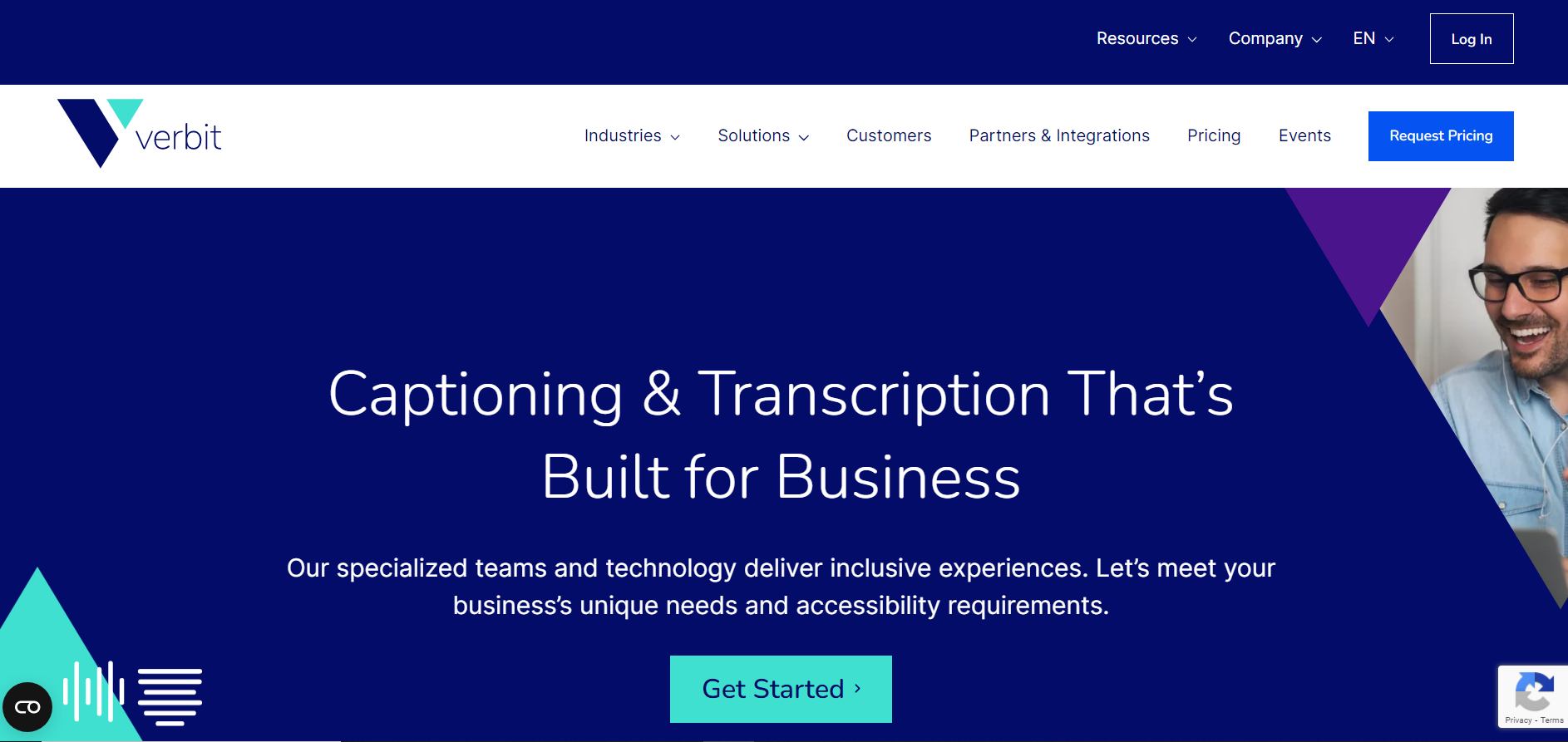
Verbit is an ideal platform for companies that host regular live events and large meetings. Verbit offers professional-grade accuracy and the ability to schedule real-time services. I like that they have an accurate and searchable transcription base. Their software is also AI-based and can create customizable transcripts that you can format in many ways.
The biggest downside to Verbit is that they currently only offer transcription services in English and Spanish, which is a lot fewer supported transcription languages than other transcription services on this list.
Verdict: Best for accessibility and compliant meeting procedures.
Key Features:
Integrated captions that support ADA guidelines.
24/7 End-to-End support.
Integrates with Google Drive, Zoom, Vimeo, YouTube, Dropbox, and more.
Pricing:
Custom pricing based on each project.
Supported video conferencing platforms: Zoom and Microsoft Teams
Supported transcription languages: English and Spanish
4. Grain

Grain can auto-record Zoom, Google Meet, and Microsoft Teams meetings when you connect your calendar and set record rules indicating which types of meetings you want Grain to record. Alternatively, Grain can capture meetings ad-hoc if you enter the Zoom meeting ID or link.
I like Grain’s “Share a Highlight” feature, which allows you to create a transcript snippet and share it on Notion, Slack, Twitter, or via email. Another unique feature is Grain’s ‘Summarize Conversations’ feature, which compresses a 60-minute meeting into a 3-minute video summary. This feature is excellent for work as you can share a short summary of a meeting with coworkers unable to make the meeting or bosses wanting a quick overview of what was discussed.
Verdict: Ideal for individuals interested in sharing clips of the transcription
Key Features:
Integrates with Salesforce, Notion, Slack, and more.
Search across conversations.
Build a team’s video meeting workspace.
Pricing:
Basic Plan: $0
Starter Plan: $19 per user per month
Business Plan: $39 per user per month
Enterprise Plan: contact sales
Supported video conferencing platforms: Zoom, Google Meet, and Microsoft Teams
Supported transcription languages: Bulgarian, Croatian, Catalan, Czech, Danish, Dutch, English, Finnish, French, German, Greek, Italian, Latvian, Norwegian, Polish, Portuguese, Romanian, Russian, Slovak, Slovenian, Spanish, and Turkish.
5. Fathom
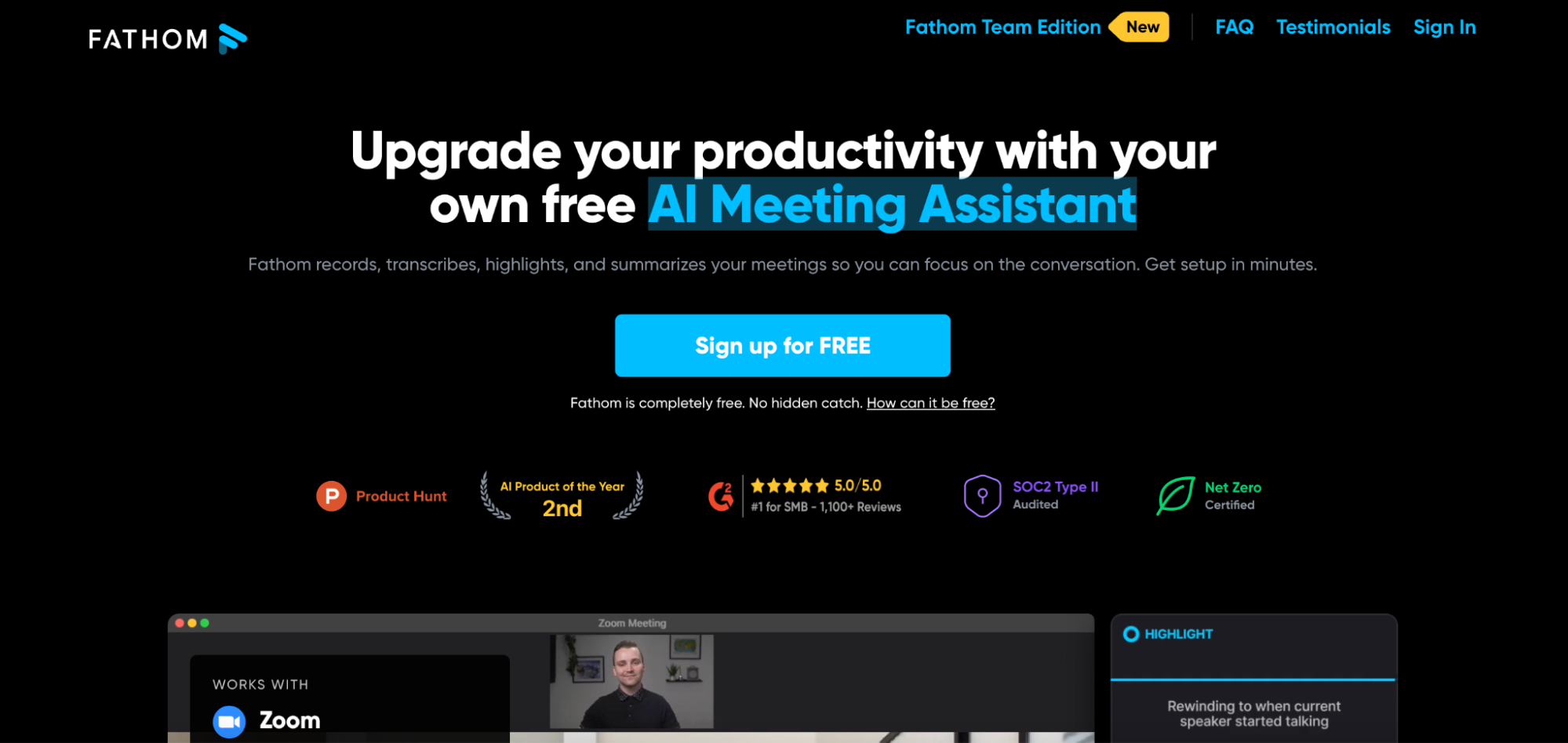
Fathom, a recent addition to the AI meeting assistant market, is initially focused on simplifying note-taking for Zoom meetings. It has now expanded its support to include Google Meet and Microsoft Teams.
While Zoom users can easily access Fathom within the app marketplace, users on other platforms will need to download the desktop software for seamless integration.
Verdict: Best for individuals managing meetings from start to finish
Key Features:
Automated note-taking for Zoom meetings.
Integration with Google Docs and Gmail.
Highlight crucial points during a meeting with a single click.
Instant download link of transcripts and Zoom captions.
Pricing:
Free for individual use.
Free trial available for two weeks.
For teams and companies: $48 per month per company.
Supported video conferencing platforms: Zoom, Google Meet, and Microsoft Teams
Supported transcription languages: English, French, Spanish, Italian, German, and Portuguese
6. Fireflies.ai

Fireflies is a conversation-tracking platform that transcribes, records, and analyzes meetings and video calls. If you are interested in assessing sales or client calls, Fireflies may be a good choice for you due to their detailed call analysis.
You can schedule Fireflies to join your Zoom calls and record and transcribe the meeting. I like Fireflies’ collaborative features, such as highlighting specific parts of the Zoom call and sharing this highlight with coworkers or colleagues rather than sending them an entire transcription. Its search function is another win that allows you to review an hour-long call in less than five minutes by searching for top highlights and action items within the transcript.
Verdict: Ideal for individuals interested in many integration options.
Key Features:
Chrome Extension allows you to capture meetings directly.
SOC 2 Type 2 & GDPR Certified for top-notch security.
Support lots of video meeting platform integrations.
Pricing:
Free Plan: $0
Pro Plan: $18 per seat per month
Business Plan: $29 per seat per month
Enterprise Plan: contact sales
Supported video conferencing platforms: Google Meet, Microsoft Teams, Webex, Skype, Bluejeans
Supported transcription languages: English and other 69 languages.
7. Happy Scribe

Happy Scribe offers transcription and subtitle services and you can share your transcripts or subtitles in a view-only or edit mode, allowing you to collaborate with others on the transcript if you wish. Happy Scribe’s automatic transcription has an 85% accuracy rate, but their human-made and human translation offer a 99% guaranteed accuracy.
I like that it is team-friendly software because you can create spaces to share files with the rest of your team and integrate them with many popular work applications.
However, you must be the host of the Zoom call to use Happy Scribe as you will need to save the Zoom recording and then upload it to Happy Scribe. It doesn't support real-time transcription for online meetings.
Verdict: Ideal for users needing nearly perfect accuracy
Key Features:
Upload unlimited audio or video.
Files are protected and private.
Integrates with Zapier, YouTube, and more.
Pricing:
Free Plan: $0
Basic Plan: $17 per user per month
Pro Plan: $29 per user per month
Business Plan: $49 per user per month
Optional add-on: Human-made services: $1.75 per minute
Supported video conferencing platform: GoToMeeting, Microsoft Teams, Skype
Supported transcription languages: Over 60 languages, including English, French, Spanish, Portuguese, Italian, Polish, German, and Dutch
8. Go Transcribe

Go Transcribe has a simple interface that converts video recordings into text in minutes. While Go Transcribe doesn’t offer a built-in bot that records Zoom calls, you need to upload the meeting recordings and let the app transcribe the audio or video files within a couple of minutes. It supports various video formats, including AVI, FLV, M4V, MPEG, MPG, MTS, WMA, and WMV.
Go Transcribe offers a powerful editing suite that allows you to highlight, delete, edit, and comment on the transcript. You can also listen to your recording faster to make the task go by quicker. Its free trial is another perk, and no credit card is required.
Verdict: Best for users who need to deal with lots of audio and video files.
Key Features:
Email support.
Unlimited storage.
Timestamps by paragraph.
Pricing:
Pay as you go: $12/hour
Standard subscription: $36/month
Business subscription: $90/month
Supported video conferencing platform: Zoom and Goto Meetings
Supported transcription languages: English and other 30 languages, including various accents and dialects.
9. 3PlayMedia

3PlayMedia offers accurate closed captioning and transcription services, including real-time live captioning and audio descriptions. It allows you to edit audio for derivative and research content easily.
If you work in the legal or medical industries, 3PlayMedia provides accurate, HIPAA-compliant, and secure solutions for transcriptions. Each video file goes through two rounds of professional transcription to ensure your transcription has the highest possible accuracy. Lastly, I like that 3PlayMedia offers organization features and allows you to monitor the status of your files as they are transcribed.
Verdict: Ideal for users needing HIPAA-compliant and secure transcriptions
Key Features:
Caption encoding and open captioning are available.
Integrates with Vimeo, YouTube, Zoom, JWPlayer, and more.
Accessibility compliant.
99% accuracy rate on all files.
Pricing:
Express plan is $2.95 per minute for English transcription.
Enterprise plans are customized to your needs.
Supported video platforms: Amara, Brightcove, Cvent, Facebook, and Vimeo.
Supported transcription languages: English, Spanish, 20+ languages in total.
10. Temi

Temi is a speech-to-text transcription service using advanced speech recognition software to create transcripts in under five minutes. With no additional cost, Temi includes simple editing tools to perfect your transcription, a review and edit function, speaker identification, and custom timestamps to make reviewing your transcript easier. We also like that they offer a mobile app to record memos, meetings, and lectures on the go.
The biggest downside to Temi is that it doesn’t automatically integrate with Zoom, so you must record your Zoom call first, and then upload it to Temi for transcription.
Verdict: Good for individuals needing text transcription on the go.
Key Features:
Export your files as MS Word, VTT, SRT, PDF, and more.
90 to 95% accuracy rate.
Custom timestamps.
Pricing:
Free trial
pre-purchase basis payments of $0.25 per minute
Supported video conferencing platforms: N/A
Supported transcription languages: English
Why do you need Zoom transcription service?
Instead of using Zoom’s transcription service, I suggest using a Zoom transcription service from another company. Here are just a few reasons you need a Zoom transcription service instead of using Zoom’s built-in transcription service:
Advanced editing capabilities: For example, Notta highlights text as you listen and allows you to edit the text in real-time.
Edit your transcription on the go: Some transcription services allow you to edit on your laptop, smartphone, tablet, or other devices, which is far more convenient than being limited to editing on your computer alone. These services are also designed to be user-friendly on different devices, so their functionality is often better than the default transcription service on Zoom.
Support more languages: Zoom transcription supports 11 languages currently. However, other Zoom transcription services may support over 100 languages, giving you more options for transcribing.
Team collaboration: Many Zoom transcription services provide advanced features for teams such as creating folders, sorting and renaming your files, and the ability to save data to multiple formats. Some services, like Notta, even allow you to insert images, making your transcription more visually appealing.
Key takeaways
An excellent Zoom transcription software saves you time and energy by reducing the manual workload of needing to record notes during your Zoom call. Their features can streamline your work, allowing you to record critical information for yourself and your colleagues.
Before selecting a transcription service, I recommend you list essential features. For example, are you okay uploading a recording of the Zoom call to the transcription service, or would you prefer a real-time transcription service like the Notta Bot? Are editing and collaborative features a massive deal for you?
Notta is an ideal choice for Zoom transcriptions because it offers real-time and post-meeting transcription options and many editing, collaboration, and export features to save you time, frustration, and energy.
Strive to remain fully engaged and actively participate in your Zoom meetings. Let Notta take care of the transcription, allowing you to concentrate on the meeting at hand.

FAQs
Is it free to use Zoom live transcription?
Yes, Zoom live transcription is free. However, the accuracy of Zoom live transcription compared to other speech-to-text and transcription software is lower, making it a poorer choice for transcribing your meetings and calls.
How can I convert a Zoom recording to text?
You can convert a Zoom recording to text by uploading it to a transcription or speech-to-text service like Notta.
The transcription service will convert the audio recording into a text file and, typically, provide you with tools to make edits to the transcription text, formatting, and punctuation so that you can convert the transcript into notes, memos, reports, or a study guide.
How to enable and use Zoom live transcription?
To enable and use Zoom live transcription, take the following steps in your user settings:
Step 1: Go to ‘Settings’ and locate the Meeting section. Scroll down to ‘Meeting Advanced Settings.’ Locate ‘Closed Captioning’ under this section.
Step 2: Click the toggle button and turn it from gray to blue. Click ‘Enable’ when the new message box display appears on the screen.
Step 3: Check the box beside ‘Allow live transcription service to transcribe meetings automatically.’
Step 4: Click the ‘Save Captions’ toggle button and turn it from gray to blue. This will save a copy of the transcript for both hosts and participants.
Why my Zoom meeting is not live transcribing?
Your Zoom meeting is not live transcribing if you don’t have your closed captioning Zoom settings set to ‘Enable live transcription service to transcribe meeting automatically.’ If this button isn’t toggled to blue under your ‘Settings,’ Zoom will not live transcribe.
How do you transcribe a Zoom meeting in real-time?
You can transcribe a Zoom meeting in real-time by activating Zoom’s live transcription feature. Alternatively, I recommend using a 3rd-party speech-to-text or transcription software to transcribe your Zoom meeting.
This software typically has better accuracy and more built-in features that allow you to quickly edit, collaborate, format, and share your transcription. Depending on the software, it may even offer a live bot that joins your Zoom call so that you can rest easy knowing your meeting is being transcribed live and nothing is being missed.