Convert Greek speech to text with high accuracy
Notta offers a seamless experience in transforming speech to text across Greek and more than 50 additional languages, eliminating the need for manual transcription. Our powerful platform allows you to effortlessly transcribe audio into text with a single click. Leverage our Greek speech-to-text feature to convert spoken words into editable text, streamlining communication processes and maximizing efficiency.
How to Transcribe Greek Audio to Text
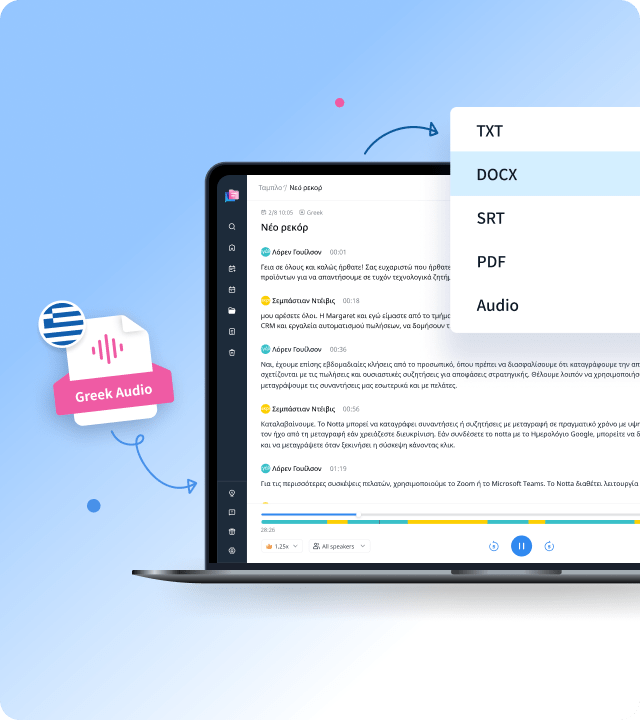
1. Upload Greek audio
Start by creating a Notta account. When your new dashboard appears, click 'Import Files' on the right side of the dashboard. You will see a dropdown menu where you can change the transcription language to Greek. Drag the audio to the window or click 'Select Documents' and locate your audio file.
2. Review and edit the transcript
Notta will finish the transcription in a few minutes. Click on the transcript to view, edit, and add notes or images on the editor. The translation service is available after the transcription.
3. Export or share the transcript
You can then export the transcript in a variety of formats. These formats include TXT, DOCX, SRT and PDF. You can also easily share them with anyone. Once you click the “Share” option, you can instantly copy the link or share it on social media.
Enhance Greek Audio-to-Text Experience with Notta
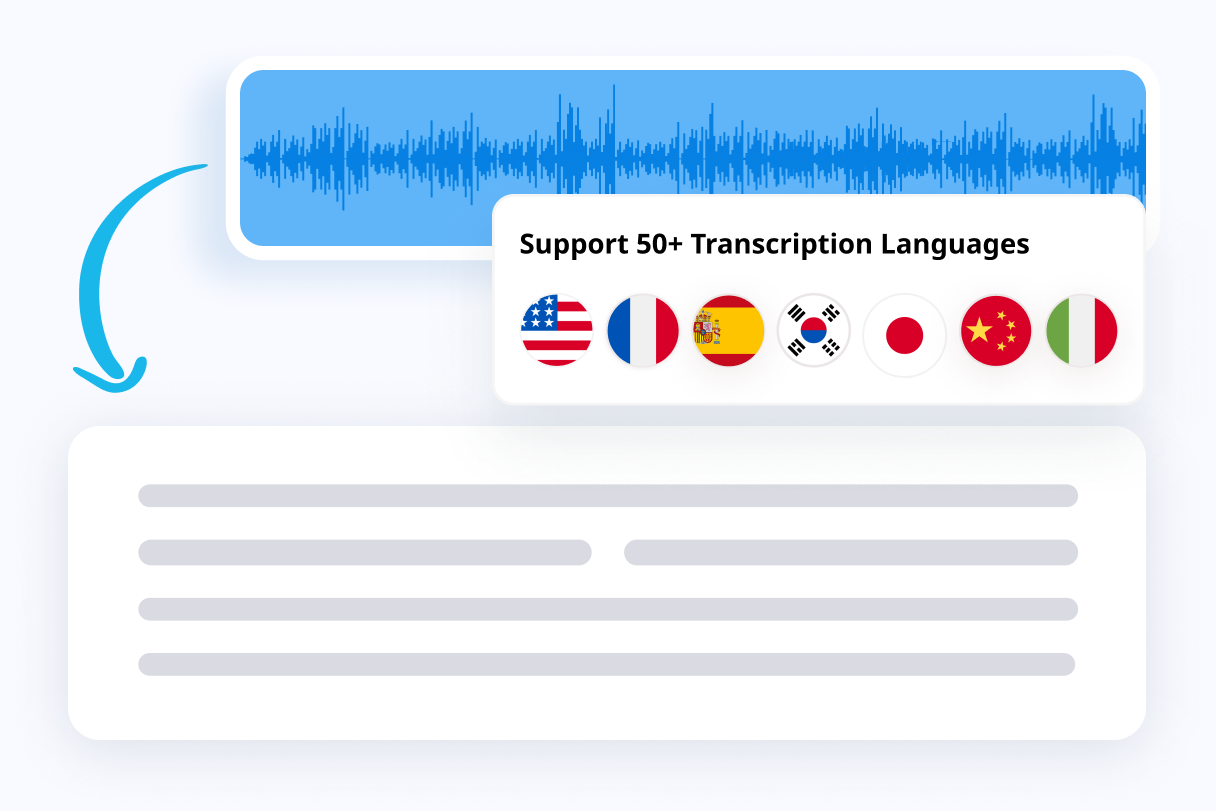
Focus on your conversations instead of constantly taking notes
Tired of constantly juggling between participating in conversations and taking notes? Say goodbye to distractions and hello to seamless engagement with Notta - the best online transcription tool. Notta’s audio-to-text capabilities are available in 50+ languages.
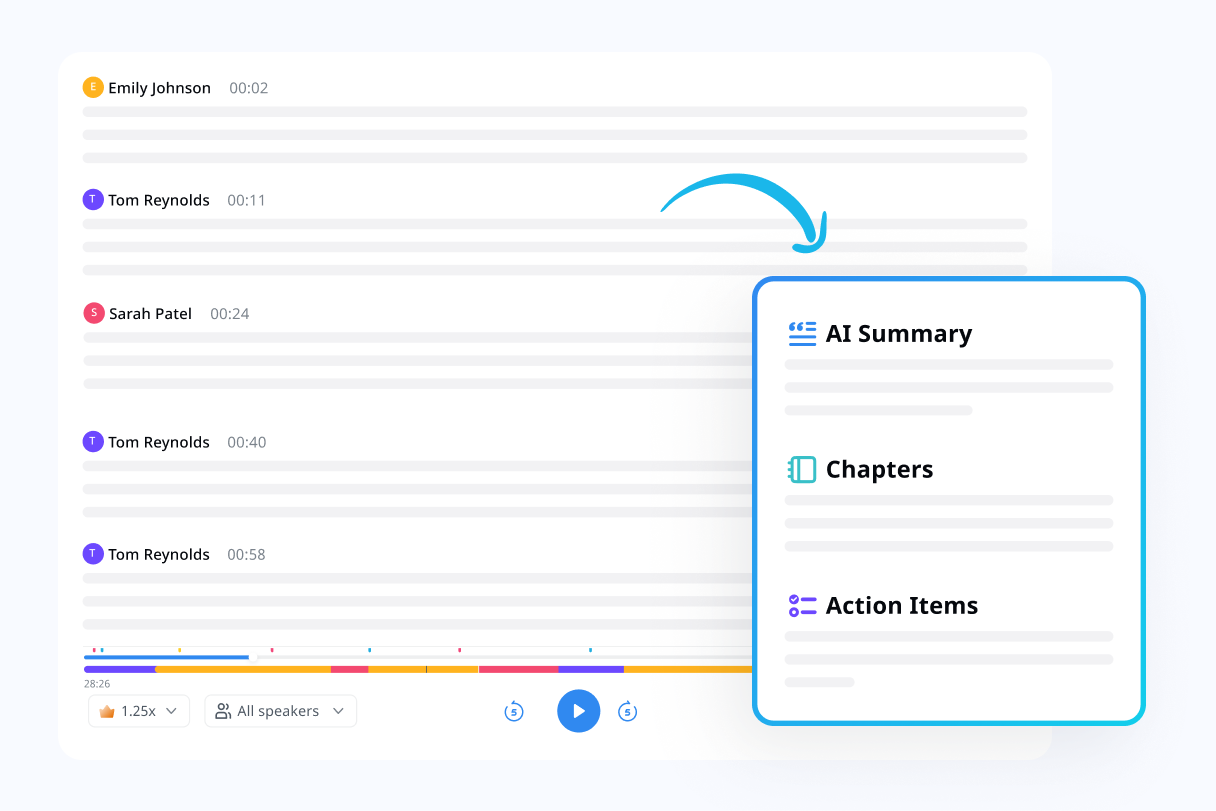
Summarize meetings with AI templates to stay organized
Notta uses AI to automatically transcribe and summarize your meetings so you can make decisions faster. With Notta’s pre-defined templates, you can streamline post-meeting processes and ensure that key insights and action items are captured accurately and efficiently.

Easily export & share in multiple ways to boost productivity
Notta offers unparalleled flexibility with various export file formats and sharing methods. Effortlessly export transcripts in various formats such as TXT, PDF, DOCX, or SRT, and share them via email, link, or integrated apps like Notion, Salesforce, and Zapier.
Why Choose Notta
Multi-language
Quickly and easily transcribe files in various formats, in 58 different languages such as Greek, French, Armenian, English, Spanish and more.
Safeguard Data
Feel secure knowing your data is safe and private when using Notta. With AWS services for encryption and security, you know your data is protected. Protect your data with features like SSL, GDPR, APPI, and CCPA.
High Accuracy
We use advanced machine learning algorithms to detect words and phrases with more accuracy and precision. Experience superior quality results with up to 98.86% accuracy for high-quality audio.
Multiple File Types
Easily transcribe files in multiple audio formats (e.g. WAV, MP3, M4A, AAC, CAF, AIFF, AVI, RMVB, FLV, MP4, MOV, and WMV). You can even directly paste a YouTube link and get a transcription of the full video.
Multi-Terminal Synchronization
Keep all of your audio transcriptions organized and accessible from any device, including Mac, iPhone, iPad, and Android tablets or web browsers such as Chrome, Firefox, Safari, and Edge.
Fast Transcription
Automating the task of manually transcribing audio into text cut down your workload significantly. Notta can transcribe 1 hour of audio recording in just 5 minutes!
What Our Users Say
Frequently Asked Questions
What file formats can you export your transcript to?
Notta can export transcripts in TXT, DOCX, SRT, XLSX, or PDF.
TXT (Plain Text) is the simplest format and works with nearly every text editor and word processor.
DOCX (Microsoft Word Open XML Document) is a file type developed by Microsoft that is compatible with Microsoft Office applications, such as Word.
SRT (SubRip Subtitle File) is the most popular format for encoding subtitles and other captions.
XLSX (Microsoft Excel Open XML Spreadsheet) is a spreadsheet format compatible with Microsoft Excel applications.
PDF (Portable Document Format) is the most commonly used format for documents since it preserves the formatting and fonts of the original file, allowing for quick and easy sharing without requiring additional software.
Who needs to use Greek transcription services?
Whether you are a student, a teacher, an academic researcher, or an author, if you need to quickly and accurately transcribe audio or video recordings in Greek, then Notta is the perfect solution for you. With Notta's automated transcription service, you can turn your audio and video files into accurate and searchable transcripts with minimal effort and time investment.
Can Google translate audio files?
The short answer is no, Google does not offer an audio-to-text transcription service. However, you can use Notta to transcribe an audio in Greek and many other languages. We also offer translations for Greek audio and video recordings. The process is easy to use; simply upload the audio file to Notta, and it will be transcribed into text automatically.
What is the turnaround time for Greek transcription?
When it comes to the turnaround time for Greek transcription services, Notta can provide the fastest service available. Notta is capable of automatically transcribing a 1-hour file in just 5 minutes. It also offers 98.86% accuracy with its transcription service. You can also get real-time transcription while in a Zoom, Google Meet, or Microsoft Teams meeting.
Is it possible to transcribe a Greek video from YouTube?
Yes! You can directly paste a YouTube link and get a transcription of the full video. When using transcription services for videos from YouTube, you will get a text document with a timecode that matches the video. This makes it easy to go back and find the exact spot in the video the speaker is talking about.
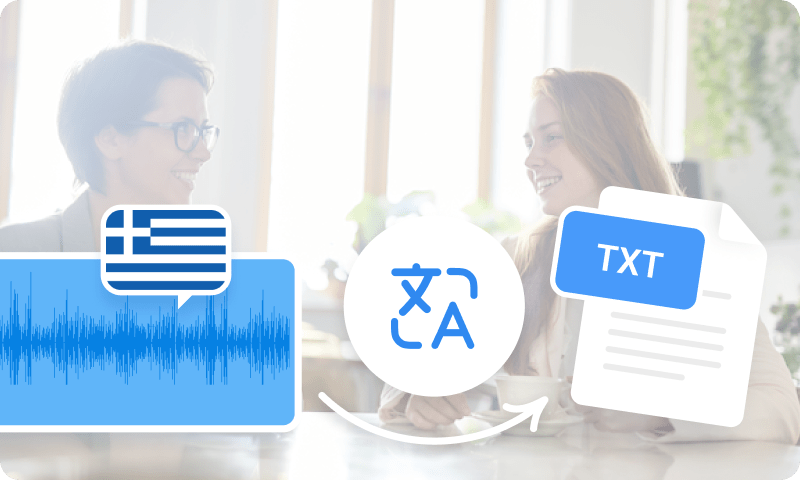



Spiros Xenellis
Translator
As a professional translator for podcasts and songs, I need to quickly and accurately transcribe audio and video recordings for translation. I recently discovered Notta and I am really impressed with how easy it is to use. I was able to quickly and easily create transcripts in different languages with just a few taps on my phone. The software automatically creates time-coded transcripts that make it easy to sync up the original audio/video with the translation.