
4 Best Tactiq Alternatives for Meeting Transcription in 2025
Unlock the power of AI — Notta's meeting assistant records, transcribes and summarizes meeting minutes with one click.
Tactiq is a highly competent AI meeting assistant that automates note-taking and generates transcripts of virtual meetings — but it's far from the only highly competent app out there. So, if you've been using Tactiq just because it's a great transcription tool, it might be worth seeing if something else suits you better.
Depending on the use case (and, most importantly, budget), there are a number of Tactiq alternatives for you to consider. I've done extensive testing on the best Tactiq alternatives that basically do everything that you might expect from an AI meeting assistant. After a week-long testing on 20+ apps, here are my 4 top picks.
Alternatives to Tactiq: At a glance
| Platform | Price | Top feature(s) | Best for |
|---|---|---|---|
| Notta | Free plan Paid plans from $13.49 per user per month | Real-time transcriptions, translations, and summarizations. | Transcribing multilingual meetings with a high accuracy. |
| Fathom | Free plan Team Edition from $32 to $39 per user per month | CRM integration and multilingual transcriptions. | Generating and syncing notes to CRM. |
| tl;dv | Free plan Paid plan costs $29 per user per month | Ask AI and AI-powered search. | Generating transcript excerpts. |
| Grain | Basic free plan Paid plan from $19 to $39 per user per month | AI-powered follow-up emails and AI summaries. | Meeting clips. |
What is Tactiq?
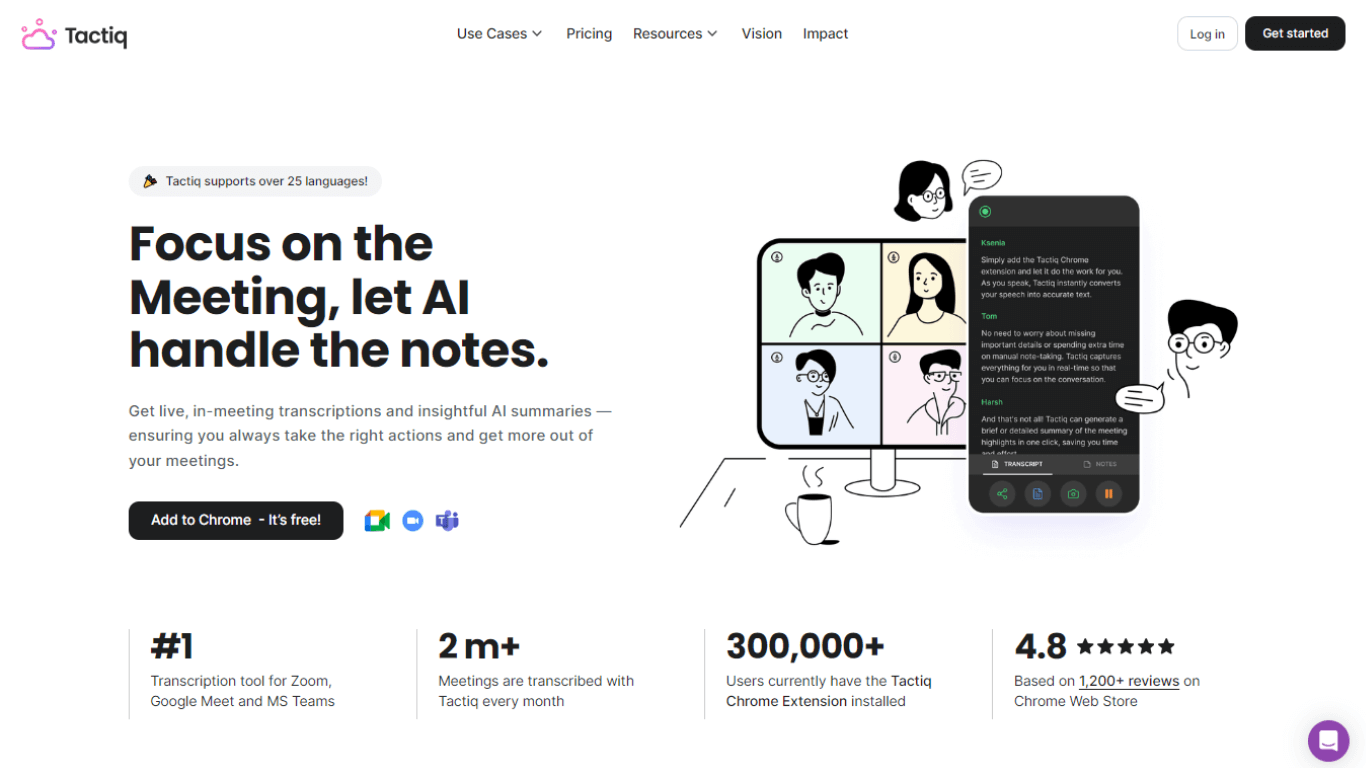
Tactiq is an AI meeting assistant for Zoom, Google Meet, and MS Teams that takes care of literally every aspect of note-taking during online meetings. It delivers a clean transcript at the end of the meeting so all the team members can review the discussion and even keep the important notes handy for the future.
It has an intuitive dashboard that even helps you generate actionable insights from the meetings in just a single click. While Tactiq offers a free forever plan, it is limited to only 10 free transcriptions per month. If that sounds like a lot less — or you want to try another AI meeting assistant — you might need to look for some Tactiq alternatives.
What makes a good Tactiq alternative?
There are many great AI meeting assistants on the market, but not all of them come close to rivaling Tactiq for every transcription need. Here are the criteria I used to test and choose some of the best Tactiq alternatives out there.
Clean and User-Friendly Interface: I was looking for a Tactiq alternative that has a clean and uncluttered interface. It should make the overall speech-to-text process easy — even for beginners.
Value for Money: The cost of AI meeting assistants should directly depend on the features offered. For example, I included largely meeting-focused AI transcription apps that do not charge more than $40/user/month.
Integrations: I prioritized Tactiq alternatives that can integrate well with many third-party applications, including Zoom, Google Meet, Microsoft Teams, Slack, Google Drive, and more.
AI Transcription: Every app I tested and included in this list offers automated transcription that's easy, fast, and convenient. While a human transcription service can be a great add-on feature, it is useful for industries with a lot of technical jargon.
List of 5 best Tactiq alternatives
The apps on this list are truly designed to transcribe virtual meetings. I put several dozen of the best-rated Tactiq alternatives to test, and these were the five that impressed me the most.
#1 Notta: Best for transcribing multilingual meetings

If you're looking to record, transcribe, and summarize audio/video files or live virtual meetings, you might need a dedicated AI transcription tool like Notta. It is a great choice for transcribing interviews, podcasts, and YouTube videos, with an accuracy rate of 98.86%.
For small to large teams, the Notta AI transcription tool can be a sensible choice as it brings together speed and accuracy. Just like Tactiq, it integrates with many video conferencing platforms like Zoom, Google Meet, Microsoft Teams, and Webex to record, transcribe, and summarize conversations.
Pros
Both the meeting transcription and summarization features are great.
It comes with a generous free forever plan.
Unlike Tactiq, Notta helps you record audio or video — which can then be transcribed into text.
Supports 58 transcription languages.
Provide real-time meeting translation services for 50+ languages.
Cons
You'll need a paid plan to use advanced features like transcript translation.
Pricing
Free Plan
Pro Plan: $13.49/user/month
Business Plan: $27.99/user/month
Enterprise Plan: Contact Sales
Notta offers the most integrated AI meeting notes, summaries, and action items so nothing gets missed.
#2 Fathom: Best for generating & syncing notes to CRM
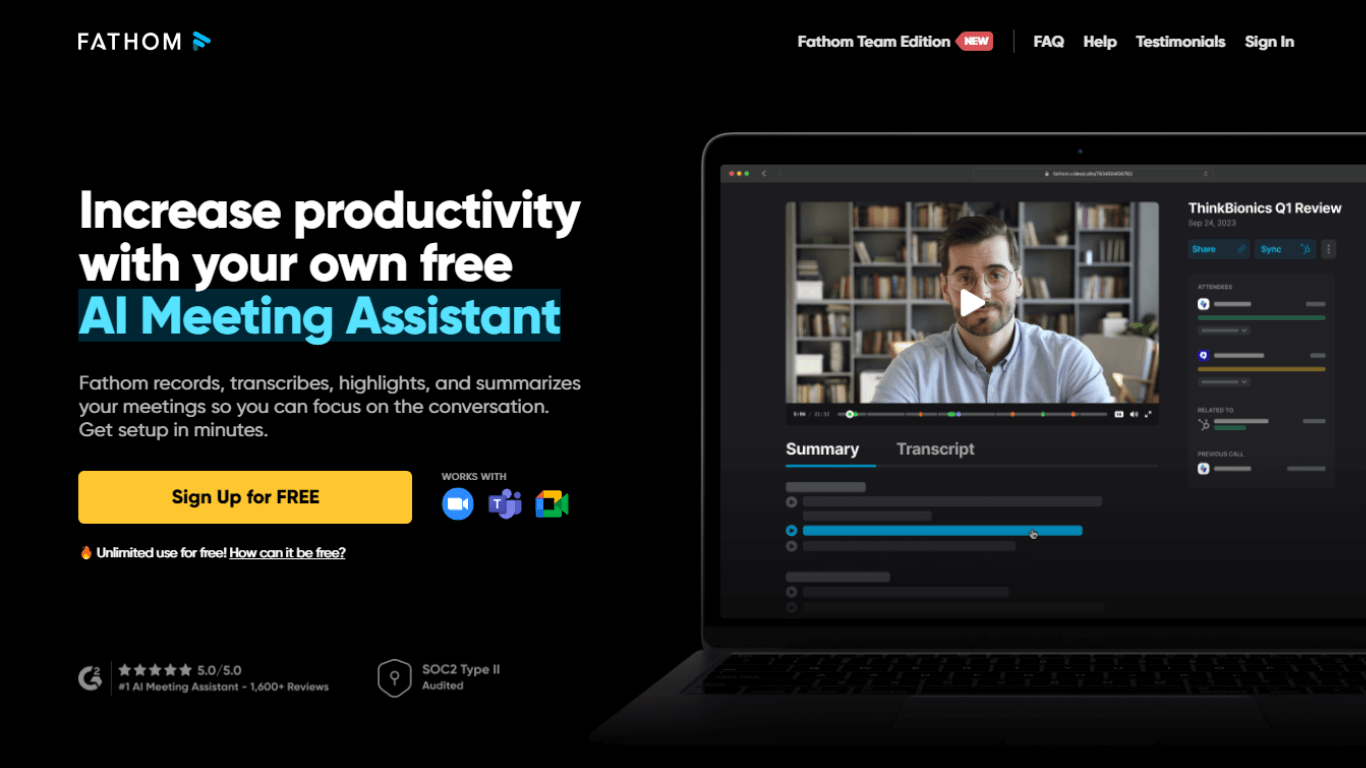
Fathom is a free Tactiq meeting transcript alternative that can record, transcribe, highlight, and even summarize meetings in minutes. It integrates well with Zoom, Microsoft Teams, and Google Meet — and once the meeting transcription is ready, Fathom sends it directly to the CRM of your choice. If you need a free AI meeting assistant that does not come with a lot of advanced features, then Fathom might seem a great option.
Pros
Fathom supports 28 languages, including English, French, Spanish, and German.
It offers a generous free version to transcribe all the meetings.
You can directly copy and paste fully-formatted content from Fathom to any Gmail, Google Docs, or Task Manager.
Cons
There are some quirks when transcribing Microsoft Teams or Google Meet conversations.
It might not be ideal for professionals or teams.
The transcripts might not be 100% accurate.
Pricing
Free Plan
Team Edition
Standard Plan: $32/user/month
Pro Plan: $39/user/month
#3 tl;dv: Best for generating transcript excerpts
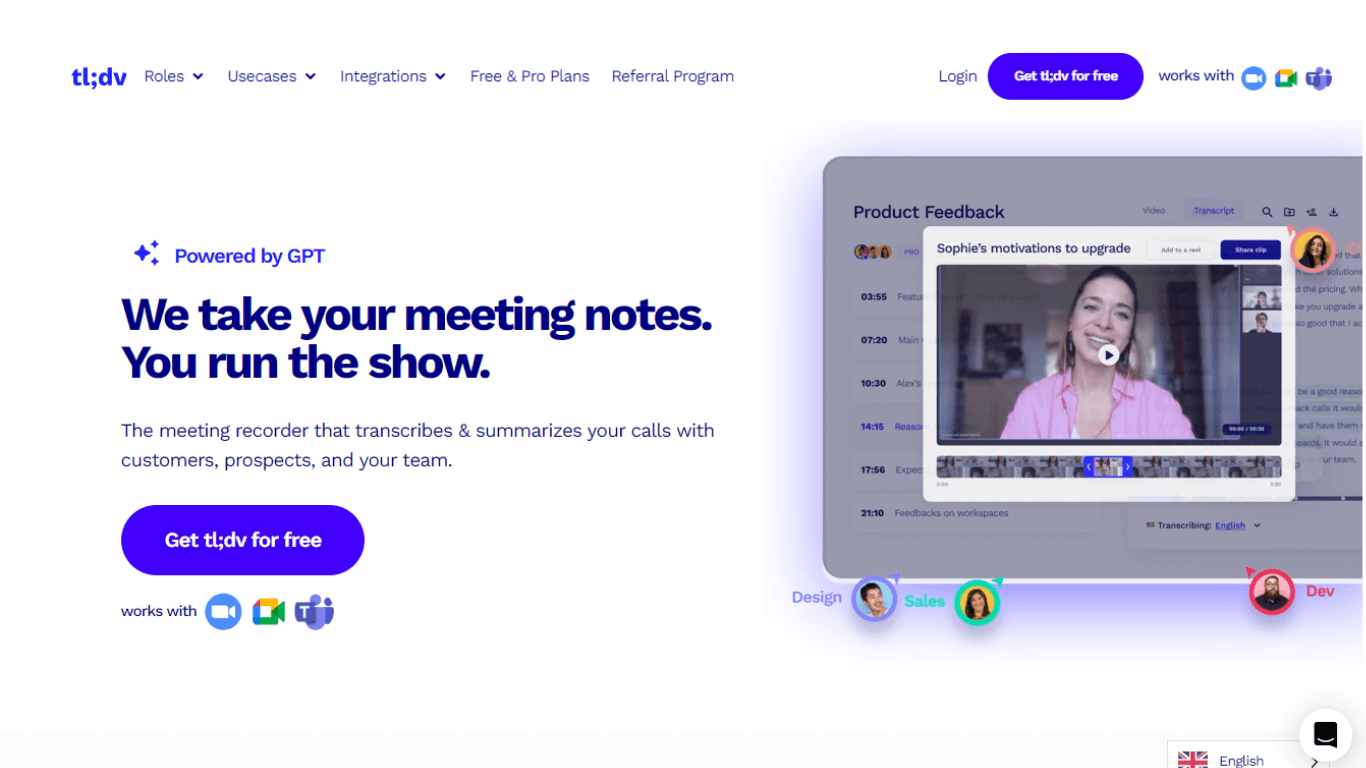 tl;dv is a Tactiq transcription alternative that focuses on recording, transcribing, and summarizing calls in minutes. One of the mind-blowing features of tl;dv is its AI-powered search feature that scans the content and provides a detailed breakdown of meetings that matches the entered search term. If that feels lengthy, tl;dv can summarize the results with the help of AI.
tl;dv is a Tactiq transcription alternative that focuses on recording, transcribing, and summarizing calls in minutes. One of the mind-blowing features of tl;dv is its AI-powered search feature that scans the content and provides a detailed breakdown of meetings that matches the entered search term. If that feels lengthy, tl;dv can summarize the results with the help of AI.
Pros
tl;dv supports over 30 transcription languages, including Japanese, Korean, Hindi, English, and Dutch.
There's an Ask AI feature to search call moments with specific keywords.
It can integrate with many popular third-party apps like Slack, HubSpot, Google Docs, and Notion.
Cons
tl;dv does not automatically start recording or transcribing meetings.
The paid plans of tl;dv are more expensive compared to other AI meeting assistants in this list.
Currently, it does not offer Webex integration.
Pricing
Free Plan
Pro Plan: $29/user/month
Enterprise Plan: Contact Sales
#4 Grain: Best for creating clips from meetings
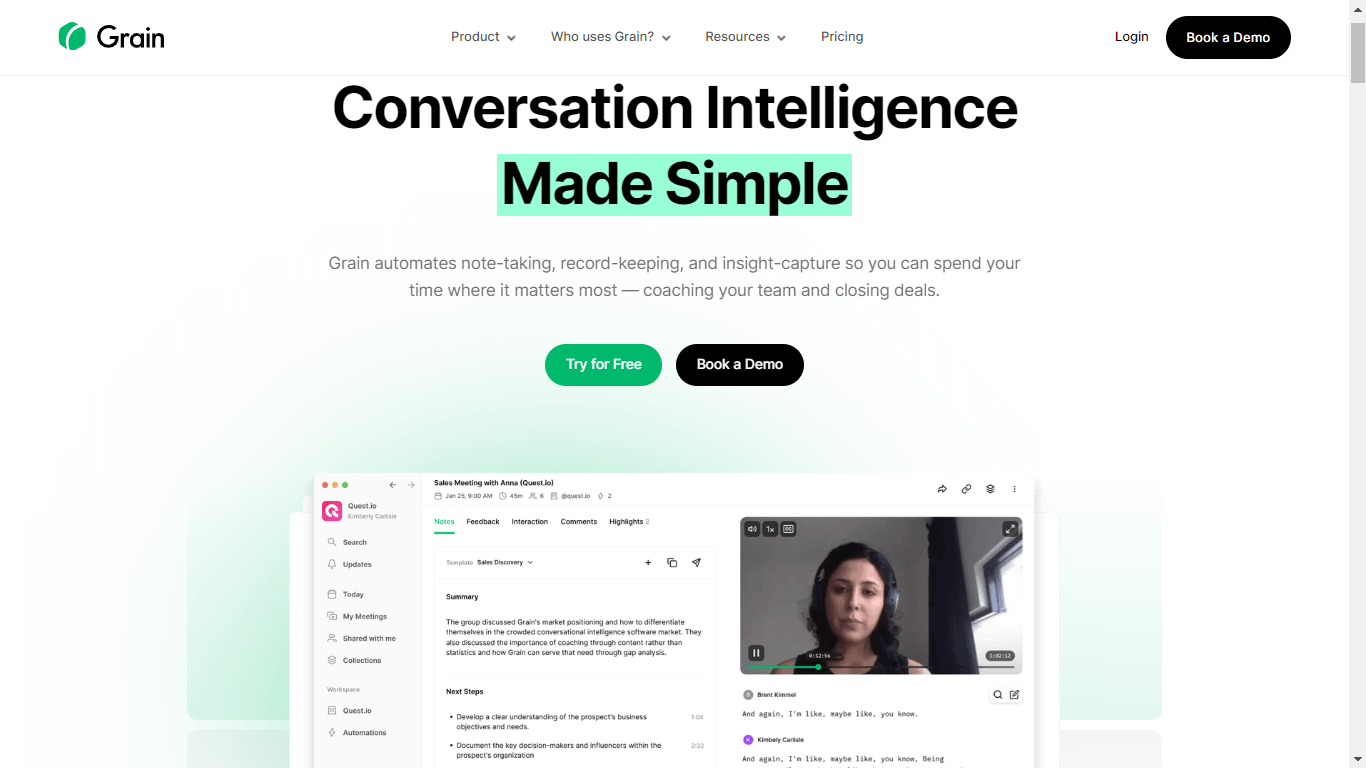 Grain is more of a conversation intelligence platform rather than only an AI meeting assistant. It can automate note-taking and record-keeping — so you can focus more on what's being said in the meeting. While Tactiq has similar features, I found Grain much more intuitive and smoother — especially for creating meeting clips. Grain also creates decent AI summaries of calls, so you don't have to read the entire transcript.
Grain is more of a conversation intelligence platform rather than only an AI meeting assistant. It can automate note-taking and record-keeping — so you can focus more on what's being said in the meeting. While Tactiq has similar features, I found Grain much more intuitive and smoother — especially for creating meeting clips. Grain also creates decent AI summaries of calls, so you don't have to read the entire transcript.
Pros
Grain can automatically join meetings to record and transcribe all the conversations.
It also has a time-stamped notes feature.
You can create AI-powered follow-up emails with just a click.
Cons
Grain's paid plans are more expensive than many other options available out there.
The free plan does not include all the features.
It might not be ideal if you are looking for a basic AI transcription tool.
Pricing
Basic Plan: $0
Starter Plan: $19/user/month
Business Plan: $39/user/month
Enterprise Plan: Contact Sales
Streamline your meeting documentation process with Notta AI meeting assistant. Easily search, review, and share meeting notes.
Which Tactiq alternative should you use?
When considering a Tactiq alternative, it's helpful to check what kind of features it offers. The best Tactiq transcription alternative will vary depending on your transcription requirements, the level of accuracy you need, and, most importantly, your budget. Most of the AI meeting assistants in this list have free plans — so test a few and pick the one that aligns with your needs. If you want a decent AI transcription tool that works well and provides many advanced features at an affordable price, you may consider checking out Notta!
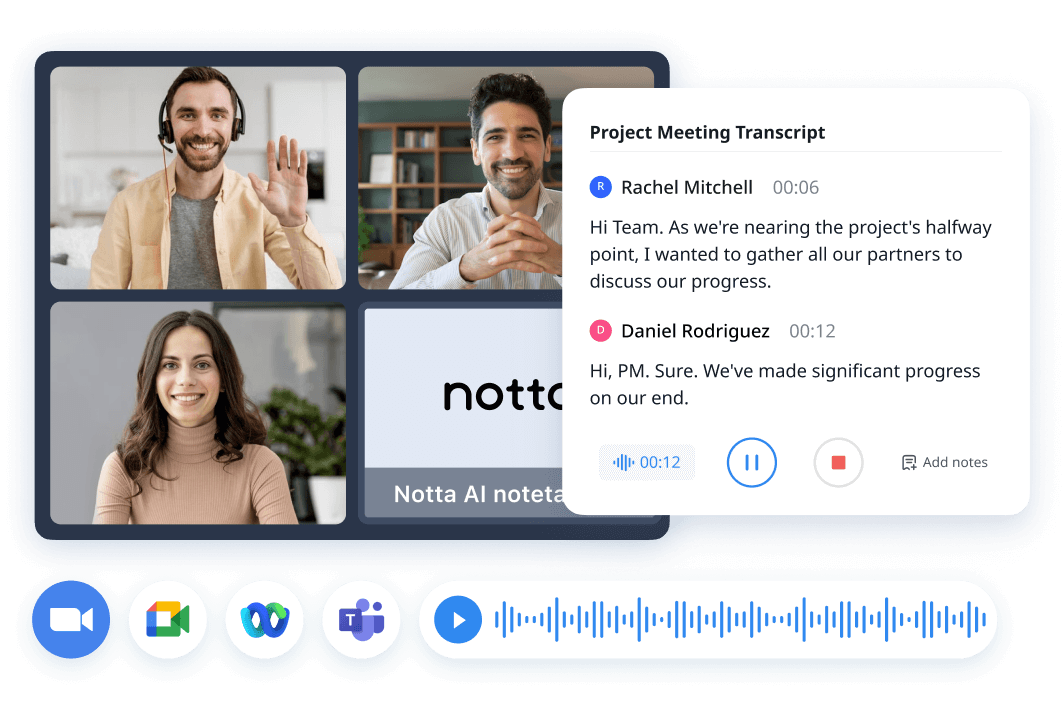
FAQs
Does Tactiq work on Zoom?
Yes, Tactiq can integrate well with the popular video conferencing tool Zoom. Whenever you attend a Zoom meeting, you'll see a Tactiq widget that can be expanded to view the entire transcript. All these transcripts can be automatically saved to your Google Drive account.
Does Tactiq record audio?
Tactiq does not record audio or video, but it can transcribe Zoom, Google Meet, and Microsoft Teams meetings with just a few clicks. If you want to record audio and then convert the words into text, you'll need to consider a Tactiq alternative like Notta.