
Top 14 Sonix.ai Alternatives in 2025
98% accurate, real-time transcription in just a few clicks. 58 languages and multiple platforms supported.
In order to create a meeting transcript, remove the filler words (like um and uh), or share it with team members, you'll need AI transcription software. Sonix.ai is one highly competent AI transcription tool — but it's far from the only competent app out there.
While reviewing Sonix.ai, I found that the tool doesn't check every box for every team. Depending on what you need (like real-time transcription, a generous free plan, or a robust AI summary), there are plenty of alternatives to Sonix on the market.
So, if you've been using Sonix.ai, it might be worth seeing if something else suits you better. I've done extensive testing on top AI tools for basically every device and also conducted some head-to-head comparisons of Sonix.ai with a handful of other apps to create this list of 14 Sonix alternatives.
Alternatives to Sonix.ai at a glance
Here's a brief rundown of the 14 best Sonix alternatives discussed in this article.
| Product | Price range | Top features | Best for |
|---|---|---|---|
| Notta | One free plan and paid plans range from $13.49 per user per month. | Chrome Extension and AI Summary Generator. | Recording, transcribing, and summarizing audio and video files with high accuracy. |
| Descript | $0 to $30 per user per month. | Voice cloning with Overdub and Studio Sound. | Video editors and podcasters. |
| Trint | $60 to $75 per user. | Collaborative editing and powerful search engine. | Large enterprises with a flexible budget. |
| Otter.ai | $0 to $40 per user per month. | Live captions and custom vocabulary. | Writing and summarizing voice notes. |
| Happy Scribe | $0 to $49 per user per month. | Interactive editor and workspace collaboration. | Audio transcriptions and video subtitles. |
| Maestra | $10 per hour to $29 per user per month plus $5 per hour. | YouTube transcript generator and interactive text editor. | Creating captions, voiceovers, and subtitles. |
| SpeedScriber | $15 to $270 and more, depending on the transcription minutes. | Advanced editing controls and multiple import/export options. | macOS users. |
| Rev | Rev Max Subscription and pay-as-you-go model. | Automatic live captions and interactive editor. | Recurring transcription needs. |
| Verbit | $0.15 to $2.69 per minute. | Custom formatting and integrations with third-party apps. | Live captioning and transcription. |
| Fireflies.ai | $0 to $29 per seat per month. | Detects transcription tone and AI summaries. | Transcribing meetings on Zoom, Google Meet, and other web conferencing platforms. |
| Google Cloud Speech-to-Text | Free $300 credits when creating a new account and 60 transcription minutes per month. | Global vocabulary and automatic punctuation. | Basic transcription needs. |
| Transkriptor | $9.99 to $30 per month. | Text editor and multiple speaker recognition. | Transcribing speech using Chrome Extension. |
| SpeechText AI | $10 to $99. | Domain-specific models and multi-language transcription. | Domain-specific transcription. |
| Audext | Depends on an hourly basis. | Speaker identification and in-built editor. | Converting audio to text. |
What makes a good Sonix.ai alternative?
I've been a technology writer for over a decade and a podcaster for some time, meaning I'm frequently interviewing creators and subject matter experts and conducting meetings with team members. I would be lost and flooded with information without a good transcription tool.
While the choice of the best Sonix alternative — or the right transcription tool — will depend on your specific needs, there are a few things that I think the right tool must do. Here are a few important things (or features) a good voice-to-text tool should have.
Affordability: The best transcription tools should be accessible to almost anyone — they should either have a robust free plan, or the paid plans should be affordable.
Ease of Use: There are many pretty sophisticated speech-to-text transcription tools out there, but they cater more heavily to large enterprises with high customization needs. This can make the UI design pretty intimidating for everyone else, so the choice of tool should be user-friendly for all teams and industries.
Collaboration: Every team works differently, but one thing is the same: sharing content with others and collaborating on the same transcript. The best Sonix alternative should offer advanced collaborating features — like highlighting, editing, sharing, or embedding the transcript.
Integrations: Like any other AI tool, a transcription app can support your workflow and improve productivity if it can integrate with other third-party apps you already use.
List of the 14 best Sonix.ai alternatives
I've spent my share of time testing 40+ transcription tools by creating an account and seeing how they compare. After all my testing and evaluation, I found 14 apps I'd consider to be good alternatives to Sonix.
#1 Notta — Best for transcribing audio & video files
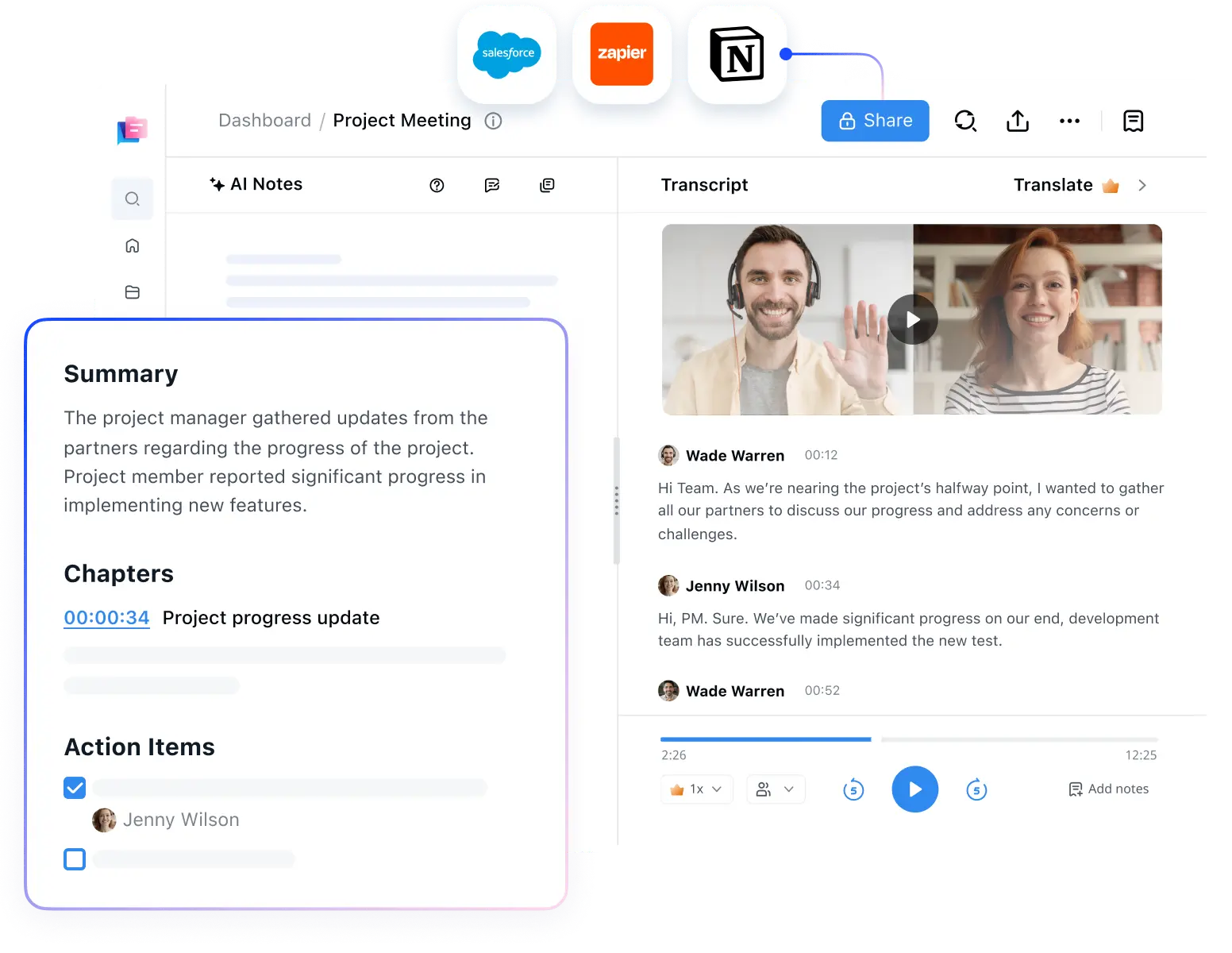
If you want an AI transcription app that is user-friendly, offers a free version, and has about every feature you can think of, it's hard to top Notta. It's very easy to use — and you can transcribe everything from pre-recorded files to ongoing (Zoom, Google Meet, Webex, or Microsoft Teams) meetings in real-time.
The editing and collaboration features are beyond basic: you can edit transcripts, add notes, create to-do lists, and even share the transcribed file with your team members. Unlike Sonix.ai, Notta offers a Notta Bot that can join meetings on your behalf and save the recording and transcription for later reference.
Key Features
AI Summary Generator: Notta's summary feature lets you create shorter versions of transcripts in the form of an overview, chapters, and action items.
Chrome Extension: With the help of Notta Chrome Extension, you can transcribe audio directly from the browser.
Integrations: Notta integrates with many third-party apps, from web conferencing platforms (like Zoom, GMeet, Webex, and MSTeams) and note-taking apps (like Notion) to your Salesforce.
Pros
Notta offers a generous freemium plan with 120 minutes/month so you can test the features before investing money.
The user interface is pretty simple and structured, which makes it ideal for everyone — both beginners and professionals.
The paid plans start at only $13.49 per user billed monthly — or $8.17 per user per month billed annually — which is quite affordable.
Cons
You need a stable Internet connection to use Notta and generate transcripts.
The free plan does not include all the features — though it is great for beginners.
Pricing
Free Plan: $0
Pro Plan: $13.49 per user per month
Business Plan: $27.99 per user per month
Enterprise Plan: Contact Sales
Notta can convert your spoken interviews and conversations into text with 98.86% accuracy in minutes. Focus on conversations, not manual note-taking.
#2 Descript — Best for video editors and podcasters
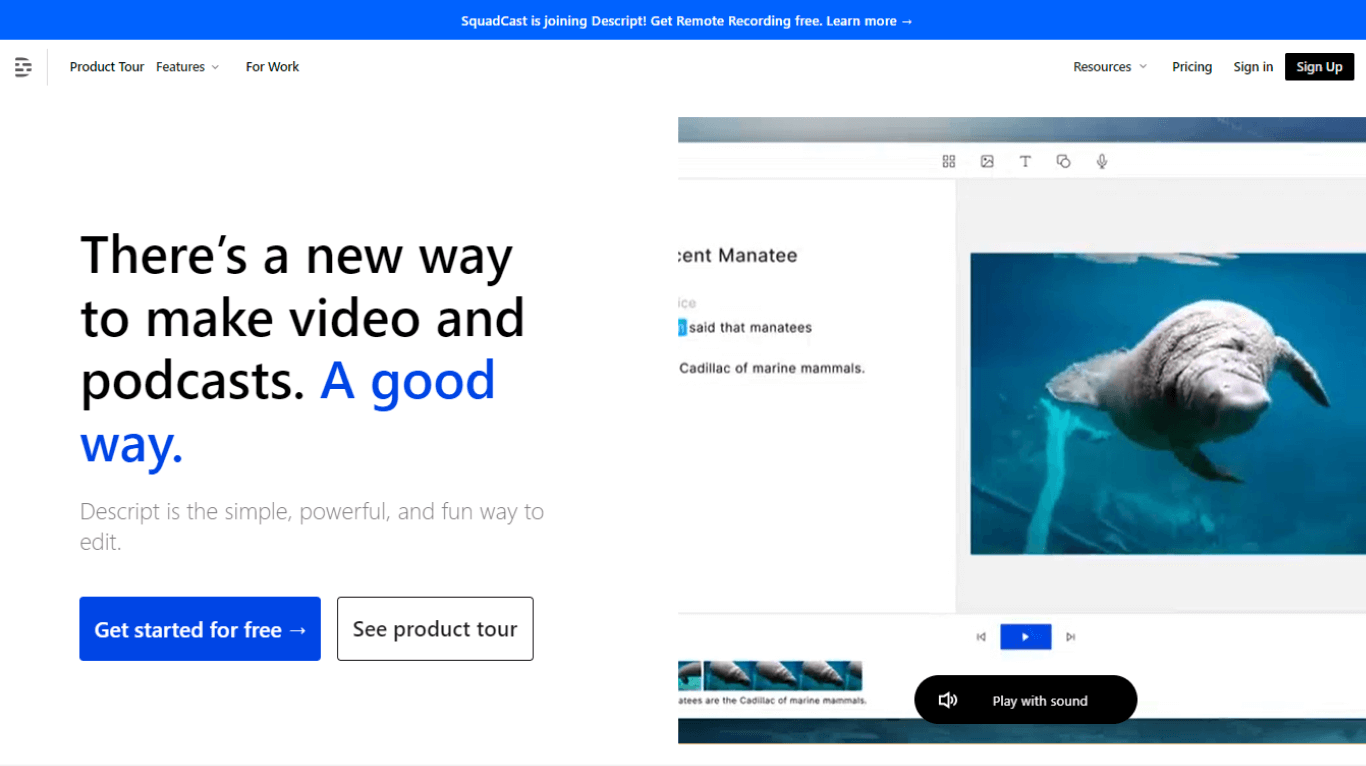
Descript is a great Sonix.ai competitor for podcasters and video editors who are looking to create polished transcripts. While comparing Otter.ai and Descript (the two Sonix alternatives), I tried Descript to edit my podcast — and found it pretty decent. A part where Descript isn't as stellar as its alternatives is its accuracy.
Key Features
Voice Cloning with Overdub: The feature lets you create multiple voices, so you can enter sentences in the middle of the recorded podcast.
Regenerate Feature: Descript's AI-powered generative audio technology can recreate any voice that matches the recording environment.
Studio Sound: If the audio or video has a lot of background noise or echo, you can use this feature to make your recording look professional.
Pros
You can remove the filler words from the generated transcripts with one click.
Descript integrates with podcast publishing platforms like Captivate, Buzzsprout, Hello Audio, and Podcast.io.
It offers advanced editing options to make the job of regular podcasters and video editors easy.
Cons
The speaker identification feature is less accurate compared to its alternatives.
Descript's White Glove human transcription service is relatively pricey.
It is more geared towards video editors and podcasters.
Pricing
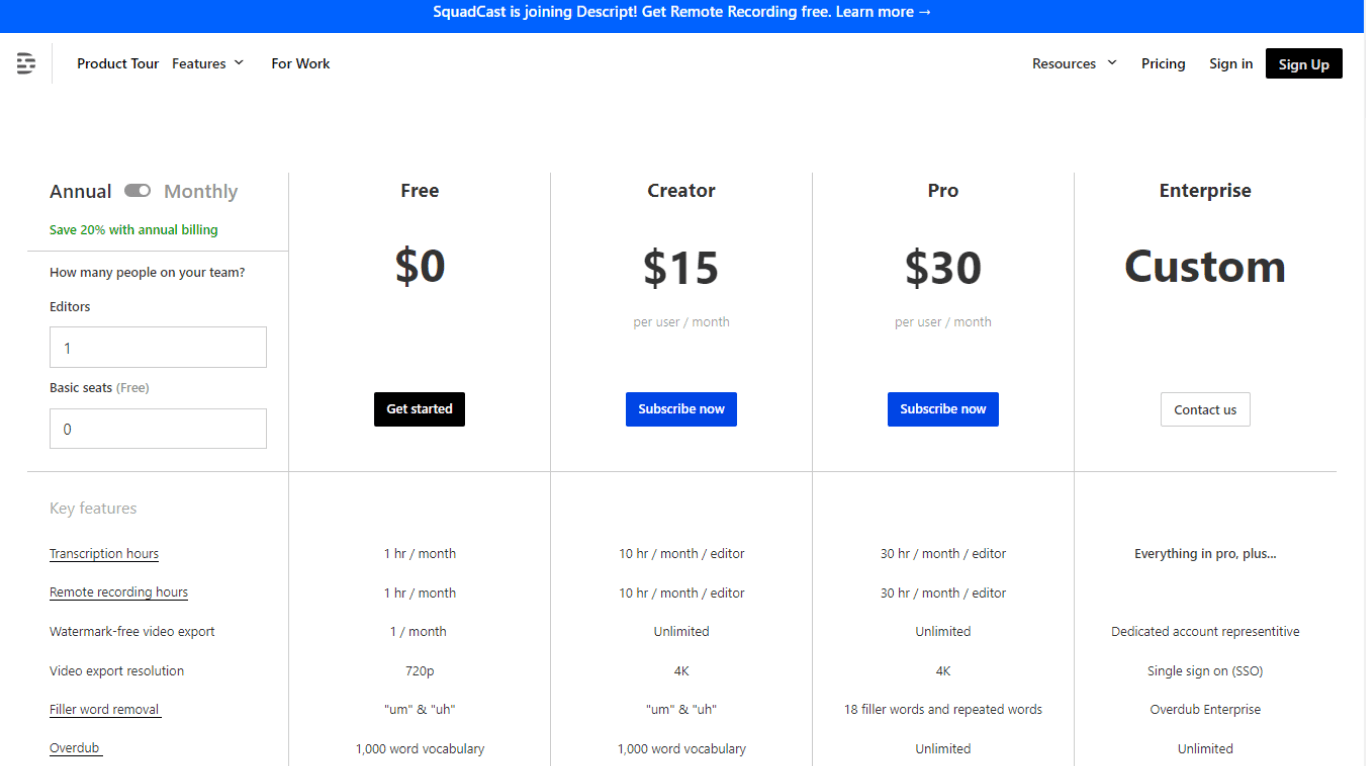
Free Plan: $0
Creator Plan: $15 per user per month
Pro Plan: $30 per user per month
Enterprise Plan: Contact Sales
#3 Trint — Best for large enterprises with a flexible budget
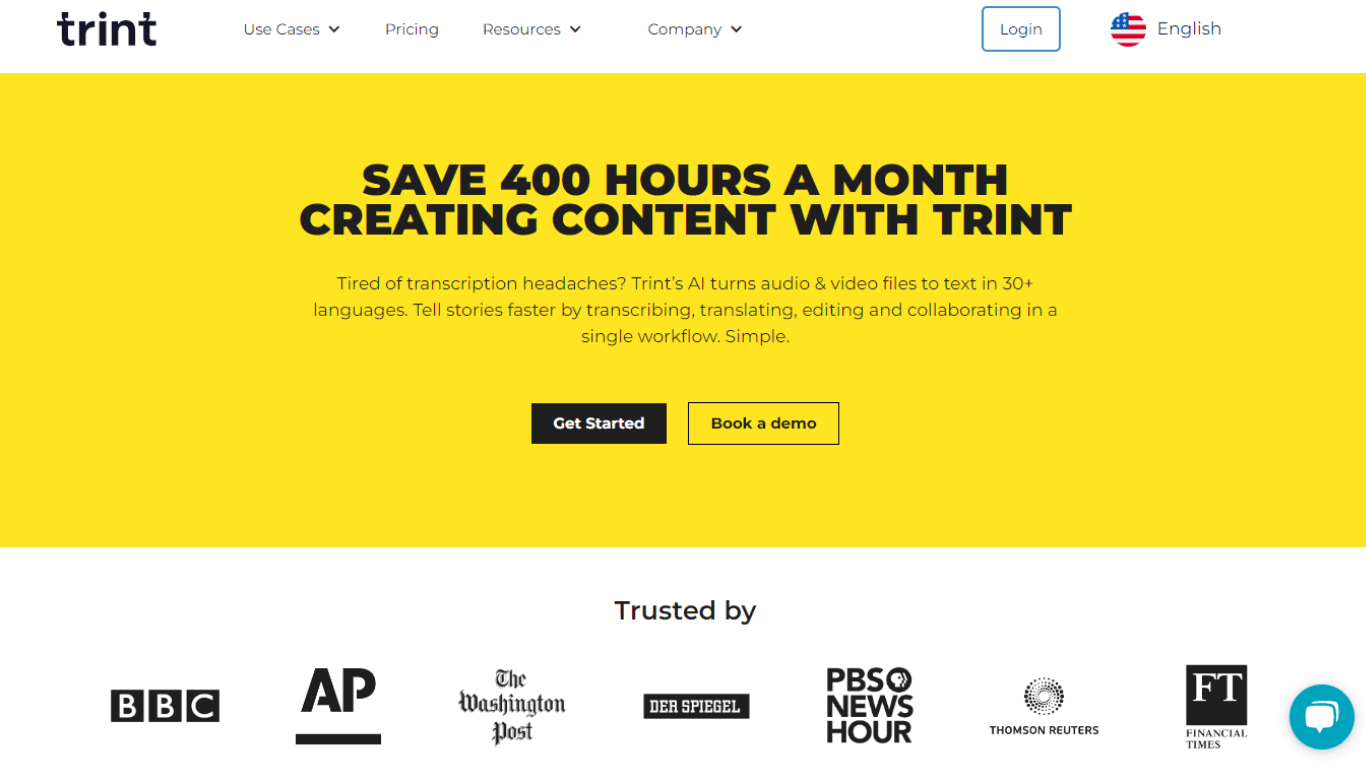
Trint offers a lot of the same transcription features as Sonix, like real-time collaboration, multilingual transcription support, and an easy-to-use interface.
But when you compare them, Trint outperforms Sonix as it helps you transform audio or video transcripts into podcasts and articles.
Keep in mind that you have to spend nearly $60 per user to use Trint for transcribing files — which can be expensive for individuals and small teams.
Key Features
Collaborative Editing: With Trint, you can upload media files and invite colleagues to add notes, comments, and highlights for a seamless editing process.
Powerful Search Function: This feature lets you discover insights with a quick search.
Closed Captions: Trint also creates video captions and makes content accessible to a wider audience.
Pros
Trint's mobile apps — for both Android and iOS — make capturing audio and transcribing in real-time a breeze.
The transcription app converts voice to text in over 30 languages.
The editorial tools let you create podcasts, soundbites, scripts, and articles.
Cons
Trint's paid plans are extremely expensive, starting from $60 per user per month.
There is no free plan available.
The speaker identification feature sometimes makes mistakes.
Pricing
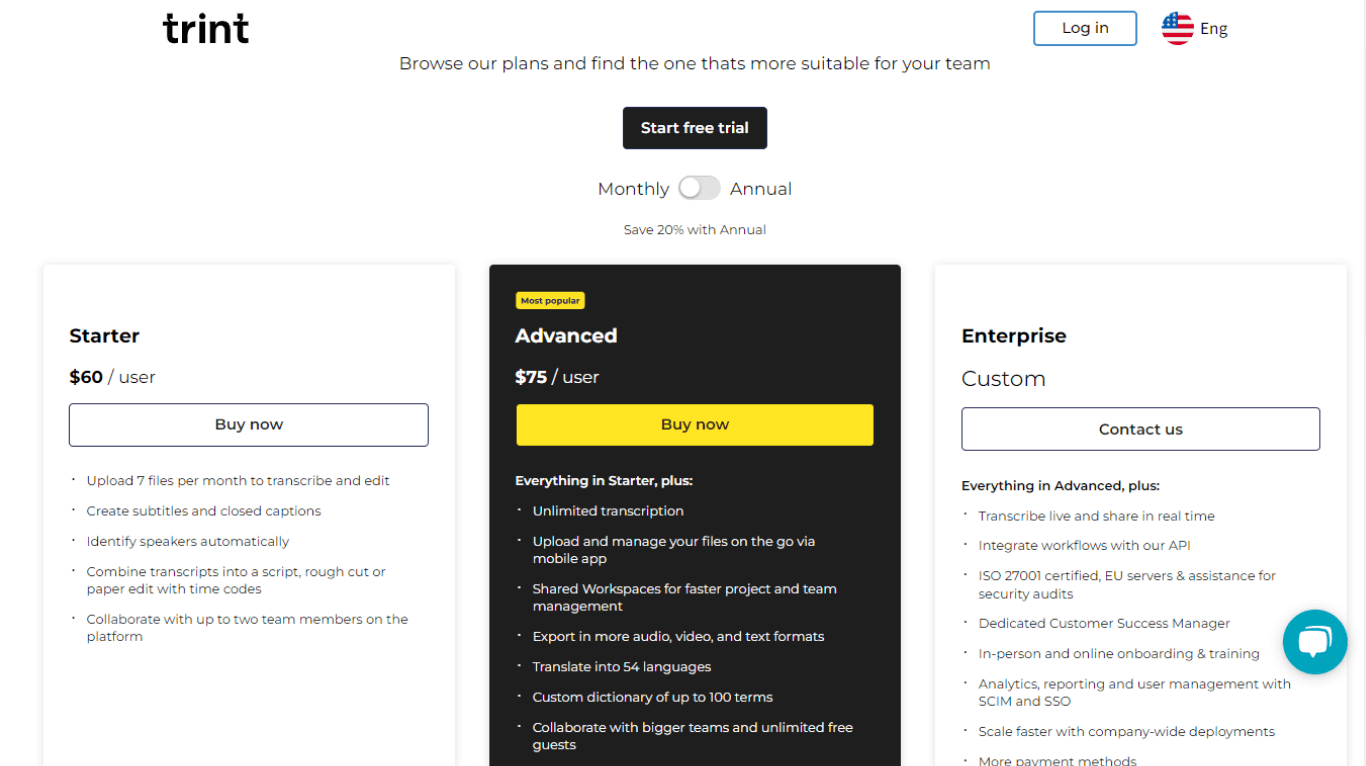
Starter Plan: $60 per user
Advanced Plan: $75 per user
Enterprise Plan: Contact Sales
#4 Otter.ai — Best for writing and summarizing voice notes
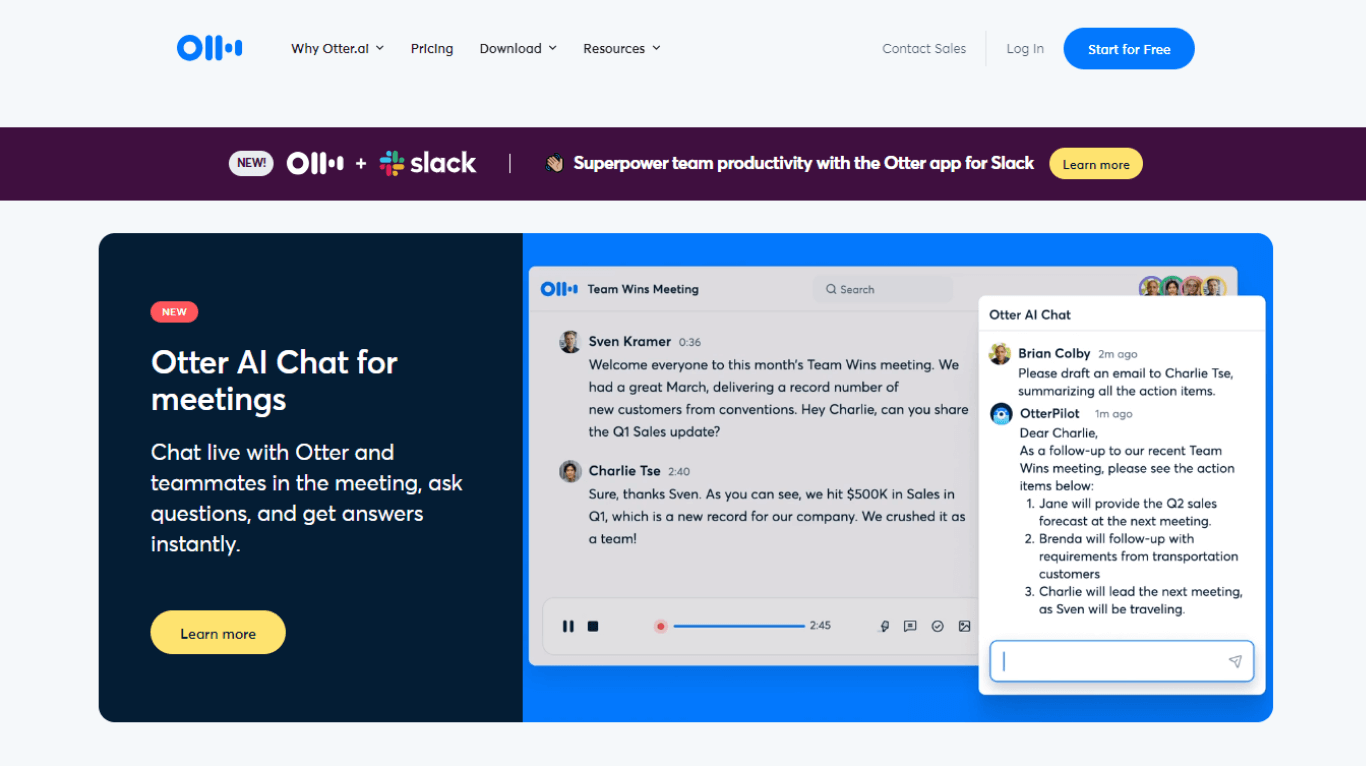
Another option worth considering is Otter.ai — an AI transcription tool that is geared toward those people who attend meetings often.
Both Sonix and Otter.ai are modern AI transcription tools that provide an intuitive web app; the latter works well on Android and iOS devices.
Otter.ai departs from Sonix, though, in a number of key ways. For example, Otter.ai offers a bot (like Notta) that enters the meetings to record and transcribe meetings in real-time.
Key Features
Live Captions: Otter.ai helps you generate live captions for Zoom and Google Meet meetings.
Syncs with Calendar: You can connect calendars (like iOS, Microsoft Outlook, and Google Calendar) with Otter.ai to see all the scheduled events on the dashboard.
Custom Vocabulary: When using Otter to create meeting transcripts, you can create custom vocabulary to increase accuracy for industry-specific jargon.
Pros
Unlike Sonix, Otter offers a free plan and lets you transcribe three files in a lifetime.
The summary feature helps you turn the meeting transcript into a task list faster and with action items.
There is a set of collaboration tools to make information available to everyone and keep all the team members on the same page.
Cons
The free plan is limited compared to other Otter.ai alternatives.
It only supports English (USA and UK) language.
The accuracy of complex audio files might be quite low.
Pricing
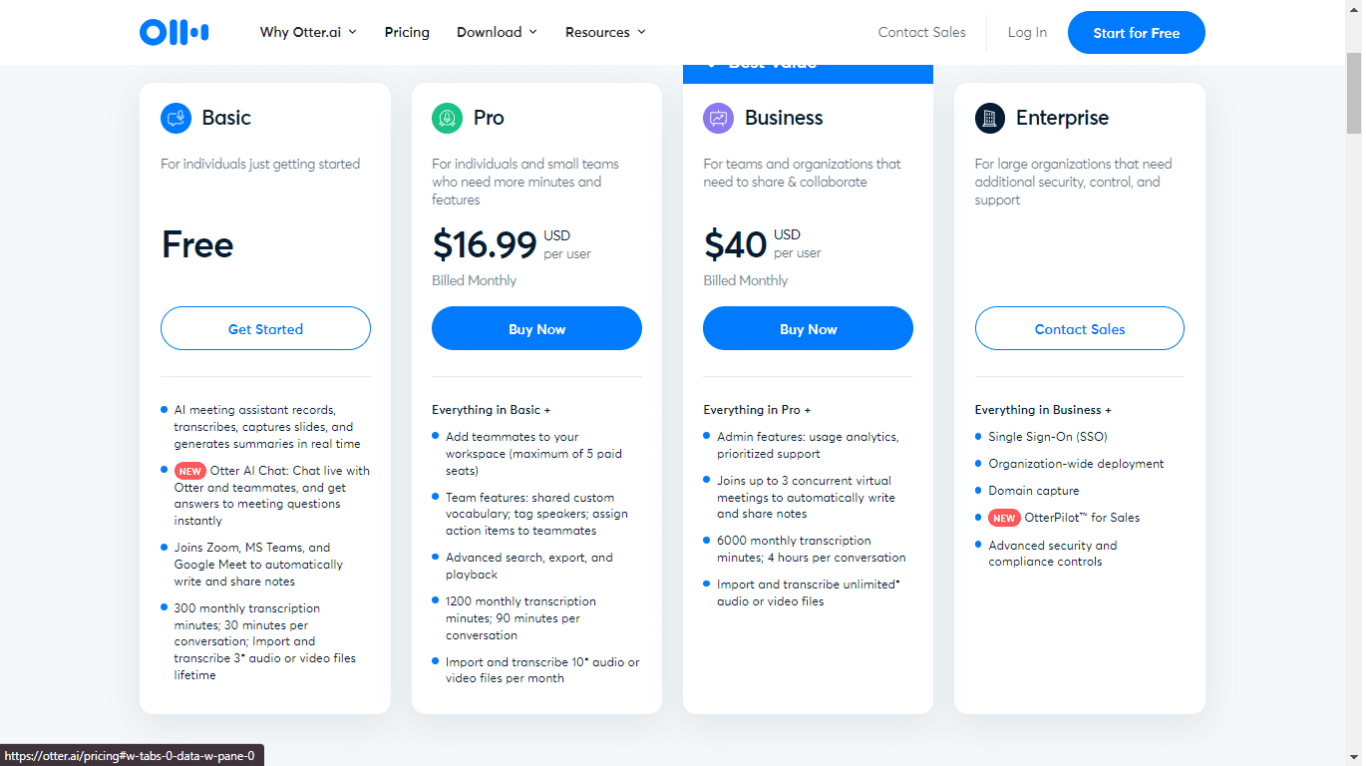
Free Plan: $0
Pro Plan: $16.99 per user per month
Business Plan: $40 per user per month
Enterprise Plan: Contact Sales
#5 Happy Scribe — Best for audio transcriptions and video subtitles
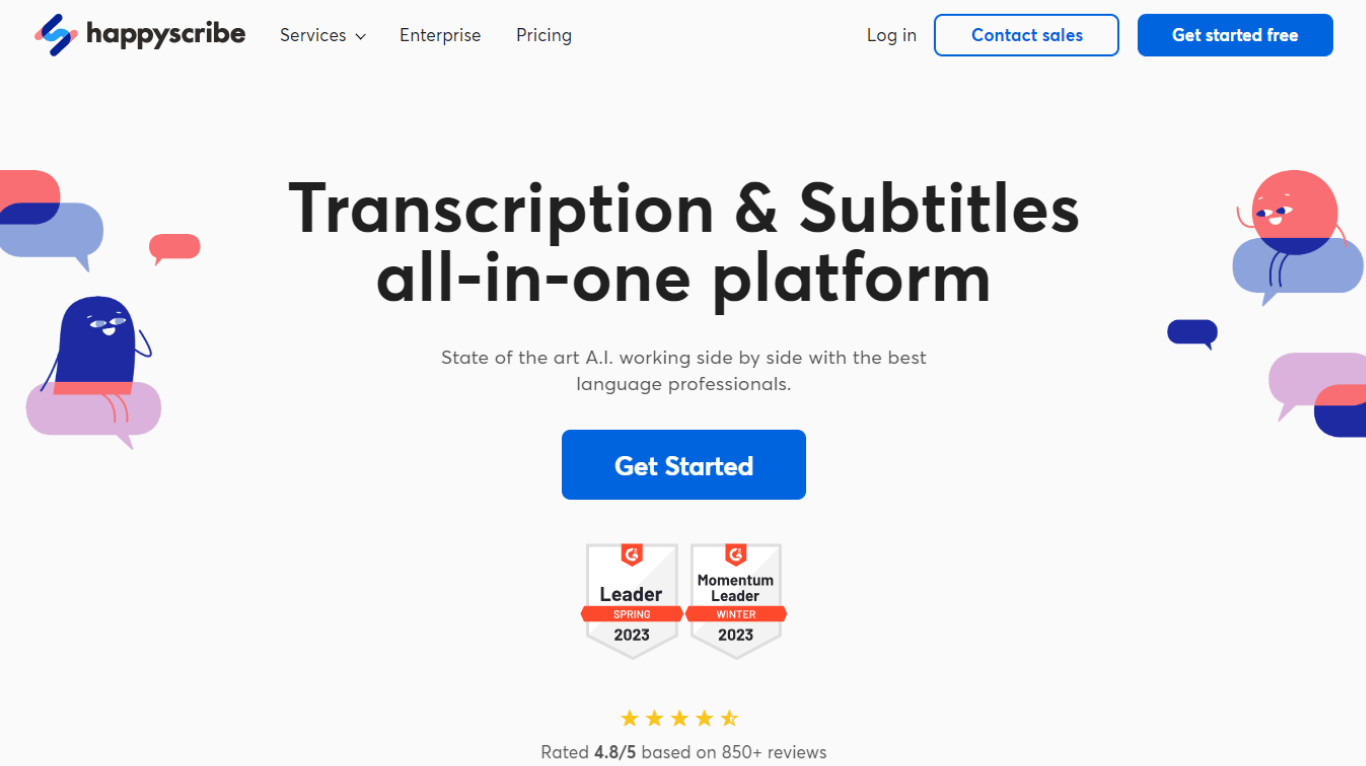
Both Sonix and Happy Scribe are great AI transcription tools to generate transcripts and video subtitles, but the difference lies in pricing. While Sonix's pricing structure is project-based or per hour, Happy Scribe charges monthly.
If you're someone looking for a free Sonix.ai alternative, Happy Scribe's starter plan might make more sense. But you cannot expect the transcript to be as accurate as that of Sonix, as the accuracy rate of Happy Scribe's automatic transcription service is only 85%.
Key Features
Interactive Editor: Happy Scribe provides an interactive editor for transcribers and subtitlers to streamline the way you interact with transcripts.
Workspace Collaboration: You can create workspaces and share files with the team members, which means effective collaboration.
Multiple Export Formats: Happy Scribe supports many export formats, like Word, PDF, JSON, SRT, VTT, AVID, Final Cut, and Premiere.
Pros
The web interface is thoughtfully designed and implemented.
Happy Scribe offers both automatic and human-made transcription services.
The AI transcription and subtitling app supports transcription in over 120 languages.
Cons
There is no mobile app or Chrome Extension available.
Happy Scribe's automatic transcription service is only halfway accurate, which means you've to spend more time on editing.
Some advanced features are only available in specific subscription plans.
Pricing
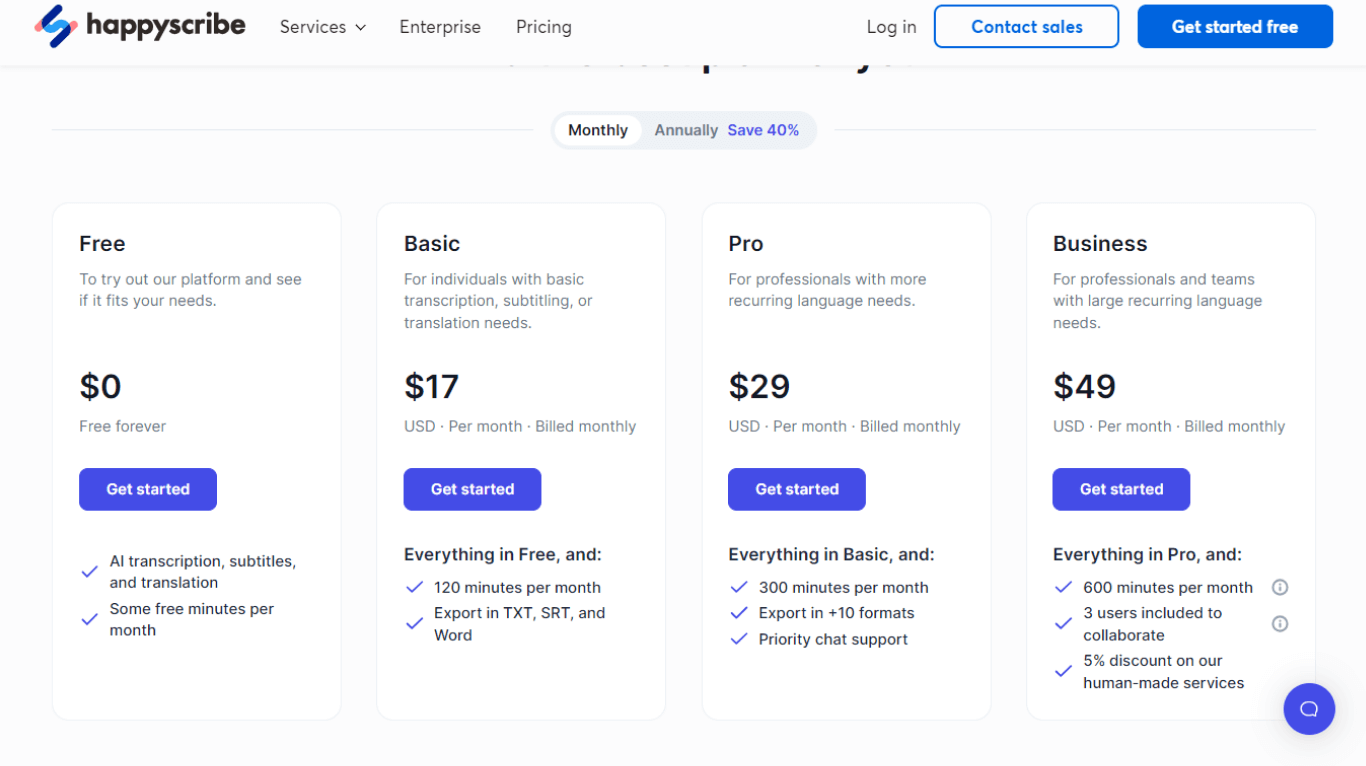
Free Plan: $0
Basic Plan: $17 per user per month
Pro Plan: $29 per user per month
Business Plan: $49 per user per month
Optional add-on
Human-made Services: $1.75 per minute
Fed up with slow documentation? With Notta, you can record and access error-free transcripts seamlessly synced across all your devices.
#6 Maestra — Best for creating voiceovers
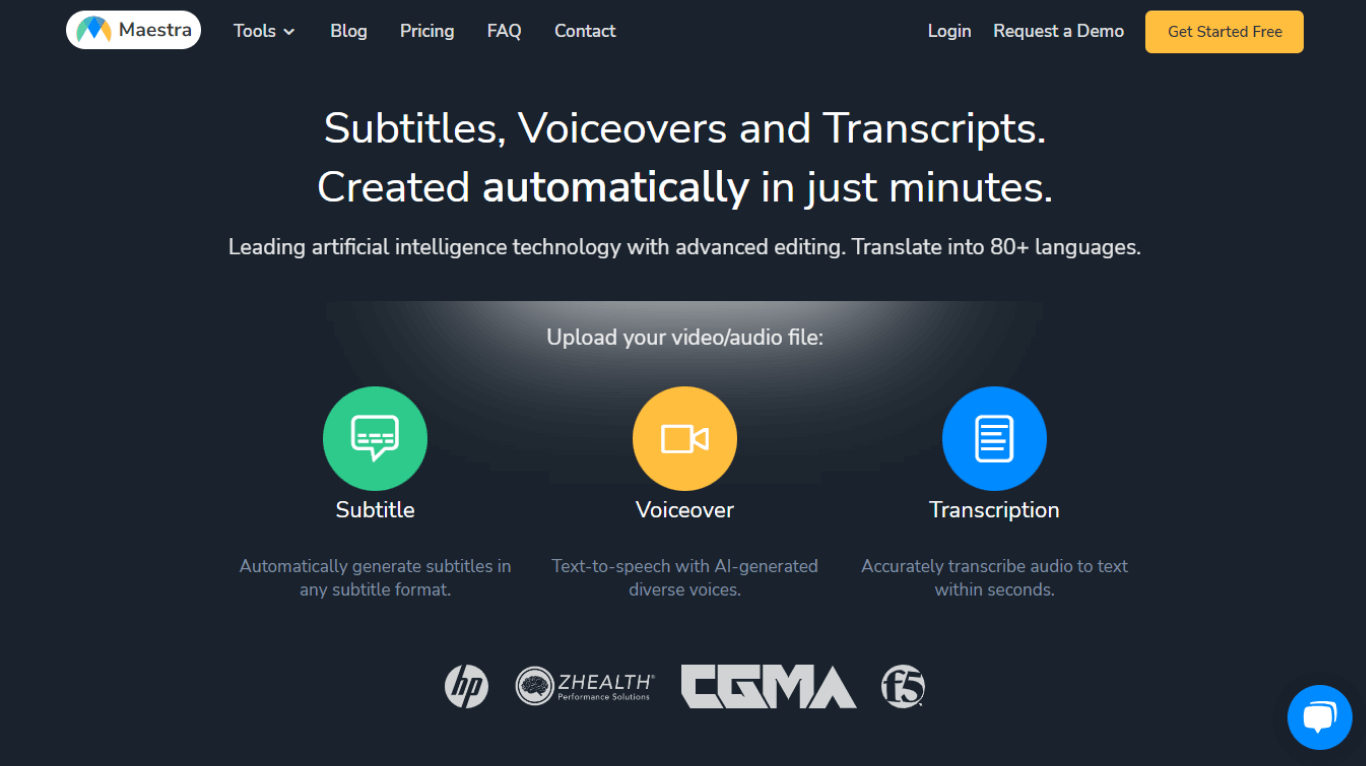
The main difference between Sonix and Maestra is that, while Sonix is only for subtitlers and transcribers, Maestra also offers voiceover features. With advanced artificial intelligence technology, you can create transcripts, captions, and voiceovers with a click. If you want to use Maestra, be ready to shell out $10 per hour for transcription.
Key Features
YouTube Transcript Generator: You can generate transcripts of YouTube videos, which can then be shared with automatically generated captions — all using the embeddable player of Maestra.
Interactive Text Editor: The built-in editor helps fix errors, add comments, highlight text, adjust playback speed, and share transcripts with others.
Custom Dictionary: Add the words that are industry-specific or are likely to be miss-transcribed by the speech recognition engine.
Pros
Maestra lets you transcribe and translate media files in over 75 languages.
You can add notes or format the text using the built-in transcription editor.
The automatic voiceover is available in over 35 languages.
Cons
Sometimes, the voiceover feature does not work well.
There is no free plan available for testing the tool.
The pay-as-you-go models and subscriptions are relatively expensive.
Pricing
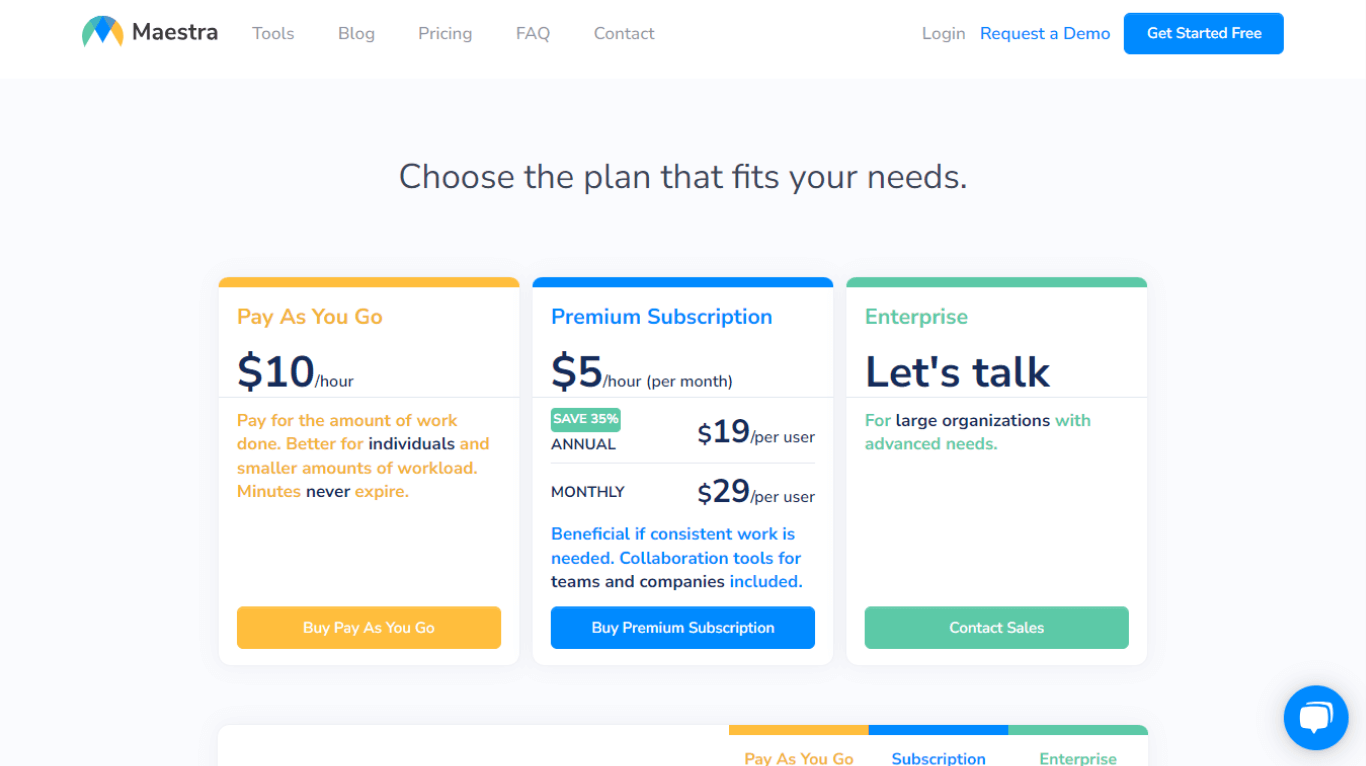
Pay-As-You-Go Plan: $10 per hour
Premium Plan: $5 per hour per month plus $29 per user per month additional fees
Enterprise Plan: Contact Sales
#7 SpeedScriber — Best automatic transcription app for macOS users
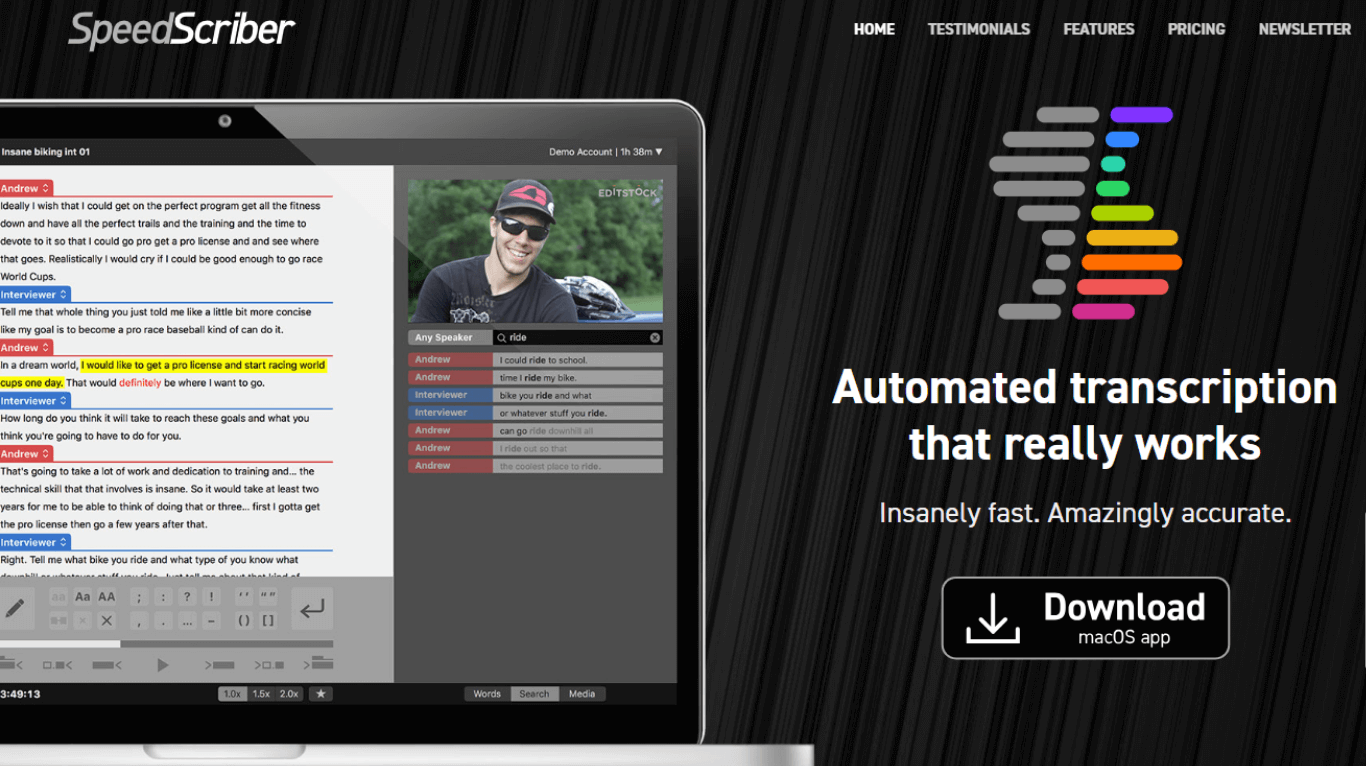
If you are a macOS user looking for an automatic transcription app, SpeedScriber is worth checking out. You can directly import files (both audio and video) from Finder or clips from Apple Final Cut Pro X and transcribe them in minutes. It's a nice, simple AI tool that functions as a good Sonix alternative for individuals who use macOS.
Key Features
Import Options: Directly add files from Finder or Apple Final Cut Pro X.
Editing Controls: With the help of SpeedScriber's editor, you can quickly make punctuation or word changes for polished transcripts.
Multiple Export Options: Once the file is transcribed, you can print or export to PDF, Avid DS, text file, iTunes Timed Text, Word, and more.
Pros
You get 15 free transcription minutes to test the tool.
SpeedScriber is a basic transcription tool, which makes it ideal for beginners.
It takes only a few minutes to transcribe the file — though the exact time is not mentioned on the official website.
Cons
There are no advanced transcription options available.
It is designed only for macOS users and not for Windows.
Sometimes, the editing process can be lengthy.
Pricing
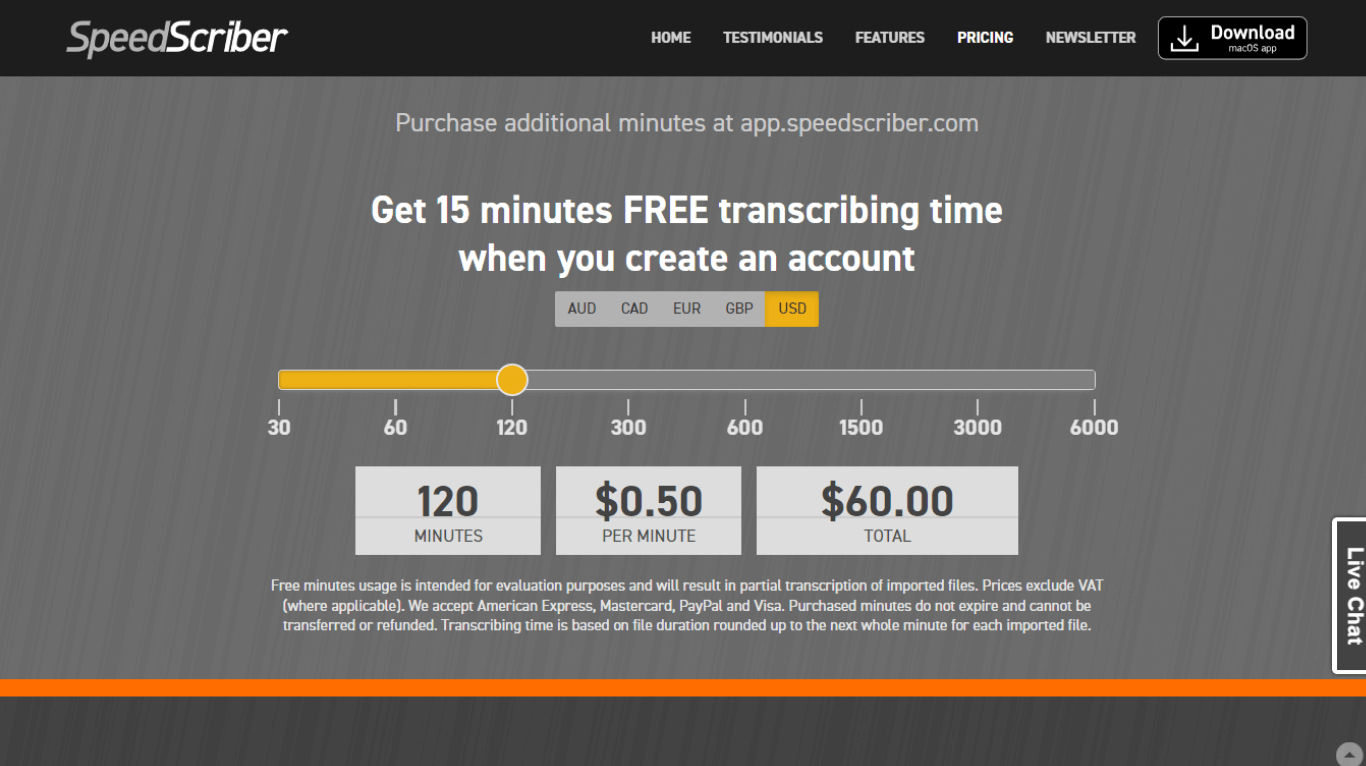
30 minutes transcription: $15
60 minutes transcription: $30
120 minutes transcription: $60
300 minutes transcription: $141
600 minutes transcription: $270
#8 Rev — Best for recurring transcription needs
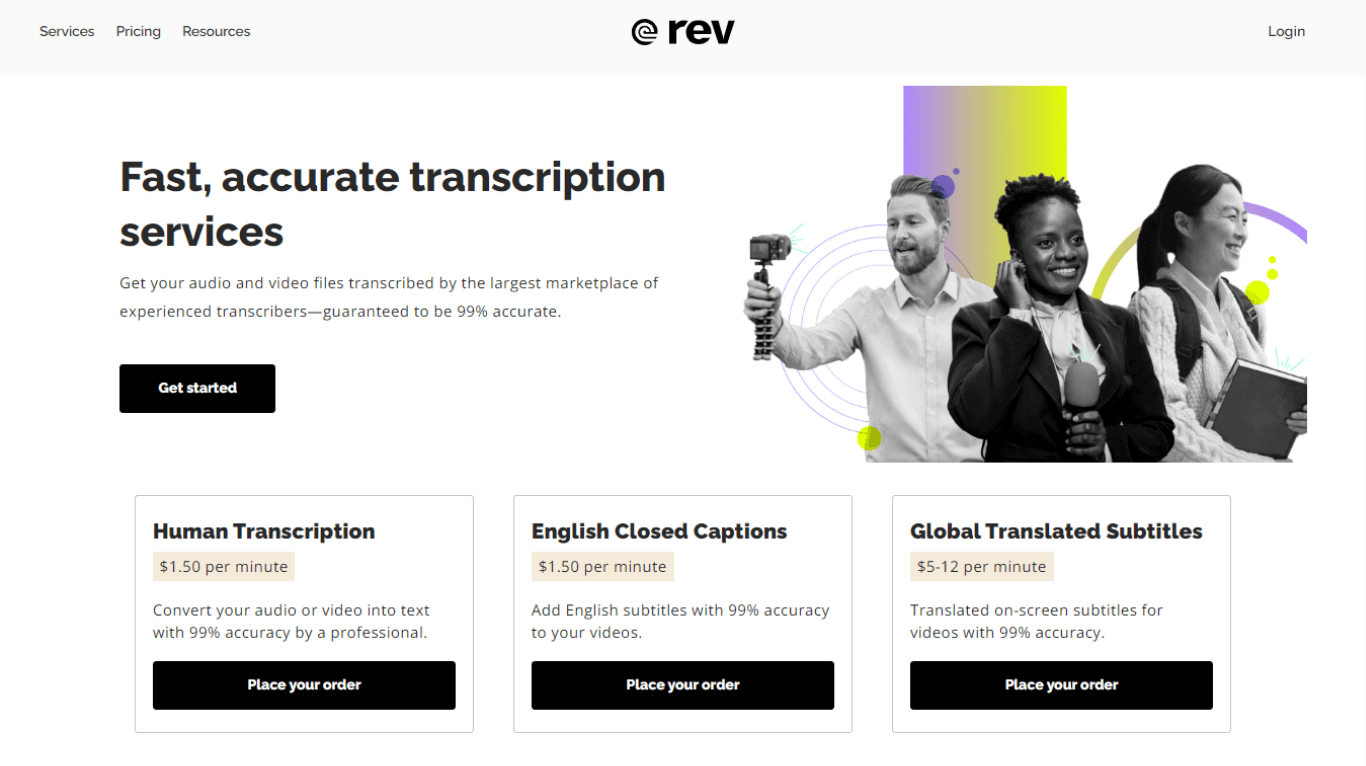
Rev's automatic transcription service doesn't match Sonix's features like accuracy or editing options, but it offers excellent human transcription services. Another feature where Rev has an edge over Sonix is its affordable pricing for larger subscription needs.
While Sonix charges $22 per user per month plus $5 per hour fees, Rev's Max Subscription starts at $29.99 per user per month. This means if you want to transcribe 30 hours of media files, Sonix will cost around $172 ($22 + $5*30), whereas Rev will cost merely $29.99.
Key Features
Interactive Editor: Rev's free editor lets you highlight, customize, and share transcripts with anyone you want.
Simple Syncing: This Sonix alternative can fit seamlessly into your workflow by integrating with apps like Dropbox, Google Drive, Vimeo, and many other platforms.
Automatic Live Captions: Rev makes Zoom sessions engaging by providing real-time text on the screen.
Pros
Rev is more affordable for large enterprises with recurring transcription needs compared to Sonix.
The human-generated transcription services are 99% accurate, so you don't have to spend much time editing.
It does a solid job with the turnaround time.
Cons
There is no option to add a personal or custom dictionary for automated transcription service.
Rev's automated transcription service is less accurate (90%).
The AI tool does not offer customized editing features.
Pricing
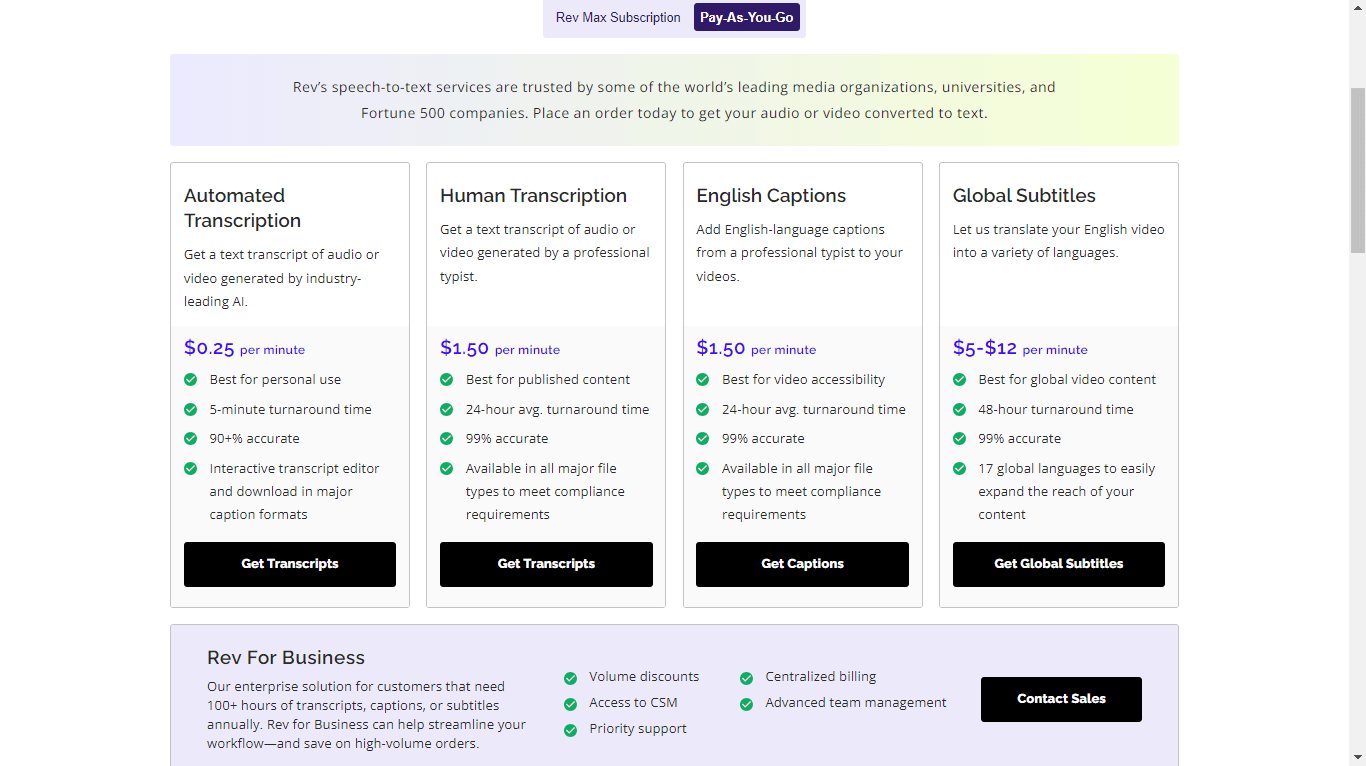
Pay-As-You-Go Model
Automated Transcription: $0.25 per minute
Human Transcription: $1.50 per minute
English Captions: $1.50 per minute
Global Subtitles: $5-12 per minute
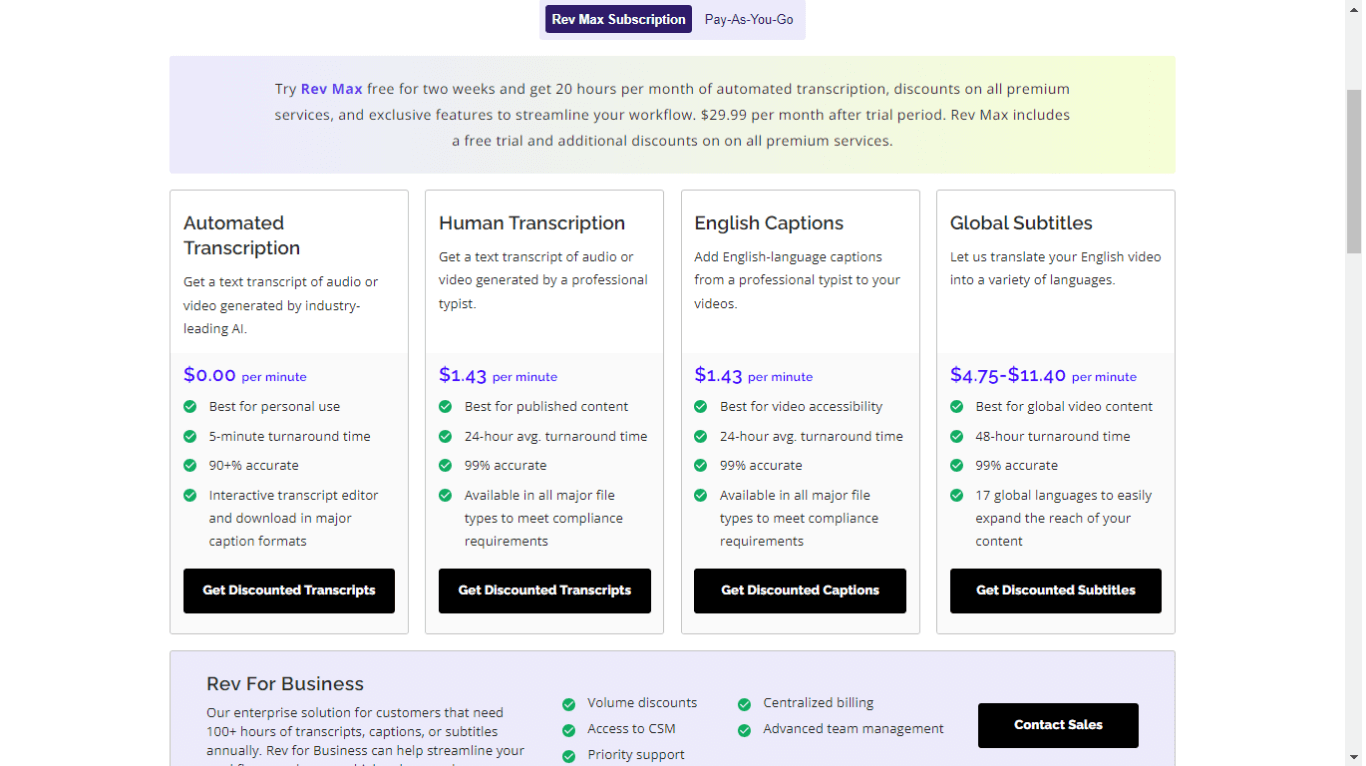
Rev Max Subscription: $29.99 per month with add-ons including
Automated Transcription: $0.00 per minute
Human Transcription: $1.43 per minute
English Captions: $1.43 per minute
Global Subtitles: $4.75-$11.40 per minute
Rev For Business: Contact Sales
#9 Verbit — Best for live captioning and transcription
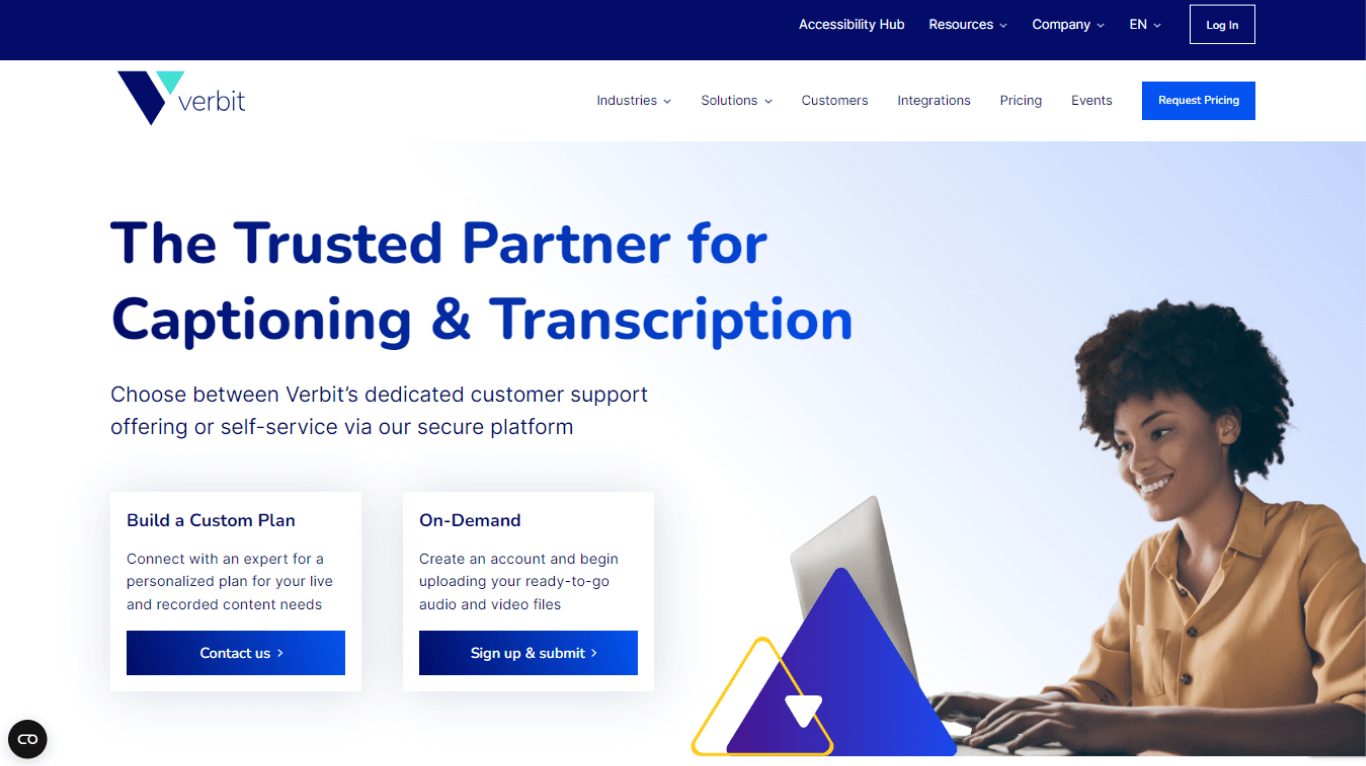
Verbit is another advanced Sonix.ai alternative that provides many services, including live captioning, real-time transcription, closed captioning, audio/video transcription, audio description, translation, and live minute and note-taking.
What makes it special from Sonix is that you can choose a legal transcription service that is specially designed by legal experts. You can expect a high-quality, accurate final transcript within 5-8 business days — though it is less ideal for someone with a tight deadline.
Key Features
Integrations: Verbit connects with many third-party apps (like YouTube, Brightcove, Dropbox, Canvas, Frame.io, Google Drive, One Drive, and more) to automate the workflow and improve productivity.
24*7 Support: With Verbit, you can receive live round-the-clock assistance from a dedicated support team.
Custom Formatting: You can export the neatly formatted transcript in PDF, JSON, CSV, Word document, or plain text.
Pros
Verbit transcribes the media files quickly — though the exact time is based on which plan you choose.
It is easy to use with a user-friendly interface.
It can be seamlessly integrated into LMS (like Canvas) or media management software (like Kaltura).
Cons
You have to contact the team and get a customized quote to use all the services provided by Verbit — which might seem unnecessary work to some users.
There are fewer customer reviews to determine if it's worth a try.
You'll need to edit and proofread the transcript.
Pricing
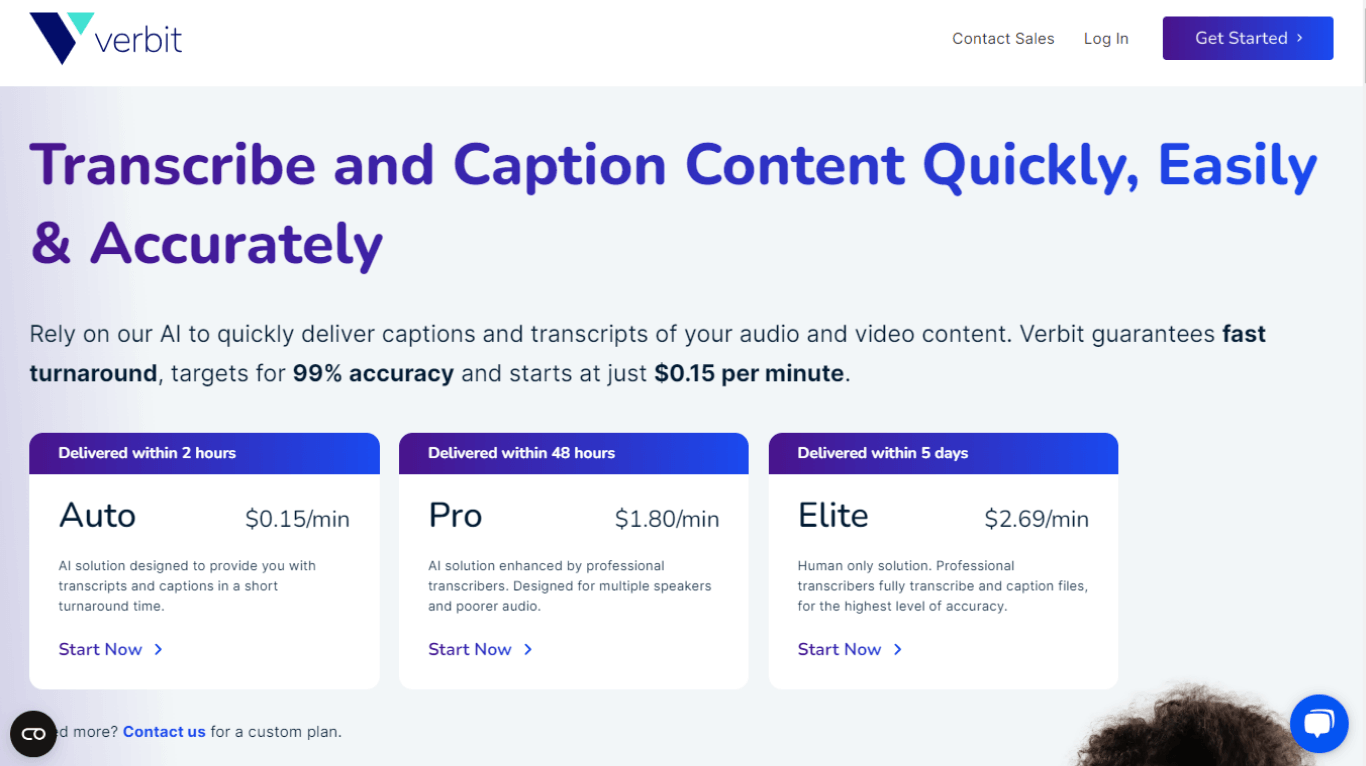
Auto Plan: $0.15 per minute
Pro Plan: $1.80 per minute
Elite Plan: $2.69 per minute
Fill in the form to get a custom quote from Verbit's team and use all the services.
#10 Fireflies.ai — Best for meeting transcription
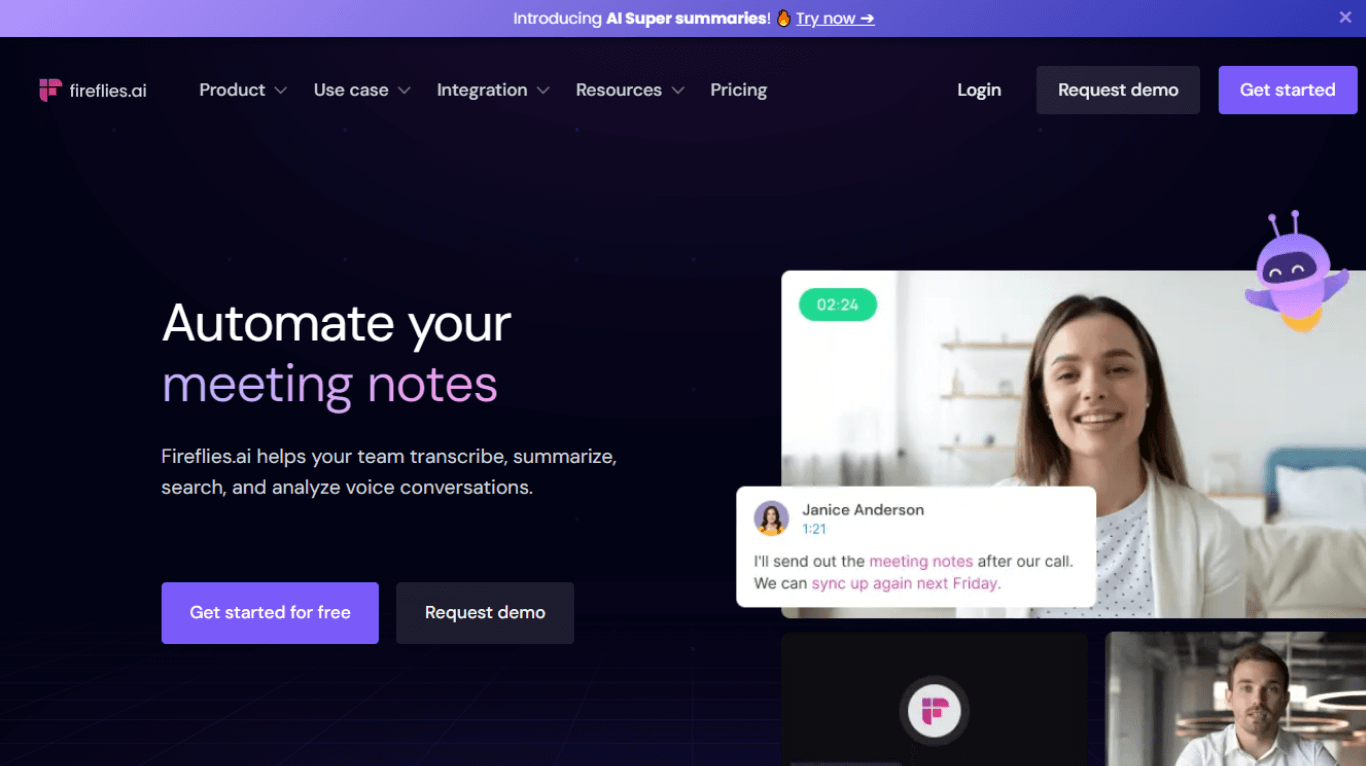
Yes, I know, you might be thinking Fireflies.ai is more of an AI meeting assistant and less of a transcription tool. But the reason it made the cut was that, although it's technically an automatic note-taking tool, you can also upload and transcribe the locally stored files using Fireflies.ai.
With this in mind, it's probably one of the best AI transcription tools for teams that want to transcribe meetings across web conferencing platforms (like Zoom) or import media files from their device.
One of the AI tool's strengths is definitely the integration with third-party apps like RingCentral, Aircall, Webex, Zoom, and other platforms. But Fireflies didn't match Sonix's accuracy, although its organization system is similar to Slack, where you can create channels and organize your meeting transcripts however you want.
Key Features
Detect Transcript Tone: Fireflies.ai's sentiment analysis feature uses natural language processing technology to determine the tone of the transcript.
AI Summary: Fireflies.ai lets you create detailed summaries of the transcription — though I found it to be a bit long in certain cases.
Ask Fred Feature: This ChatGPT-like feature answers all your questions regarding the generated transcripts so you can quickly understand what was discussed in the session.
Pros
Fireflies.ai's bot can enter the meeting to record and transcribe meetings in real-time.
You can create soundbites of meeting clips, which can then be shared with team members.
There is a free plan available that offers limited transcription credits with 800 minutes of storage/seat.
Cons
Sometimes, Fireflies.ai takes a bit longer to transcribe the media files.
The accuracy of Fireflies.ai is only 90%, which is comparatively less than other AI tools.
Most advanced features — like smart search — are available in expensive paid plans.
Pricing
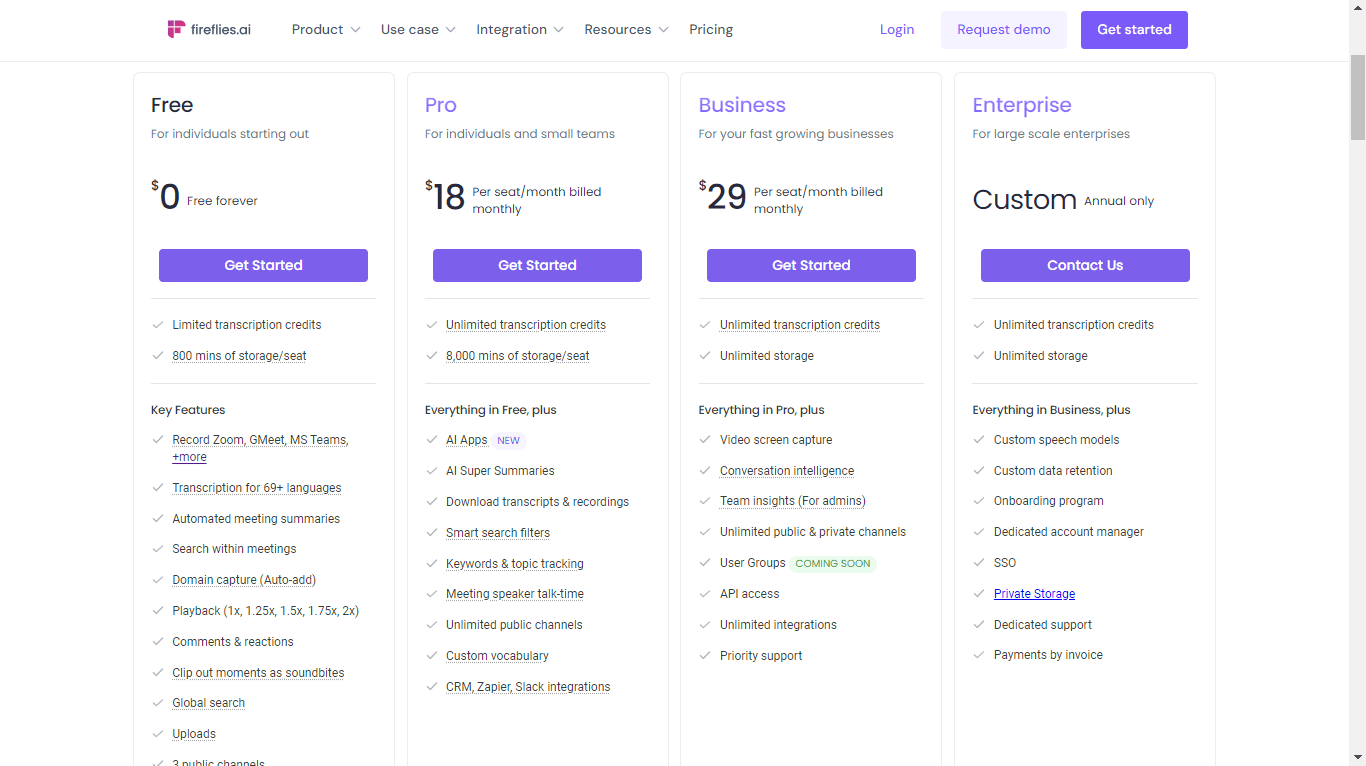
Free Plan: $0
Pro Plan: $18 per seat per month
Business Plan: $29 per seat per month
Enterprise Plan: Contact Sales
#11 Google Cloud Speech-to-Text — Best for basic transcription
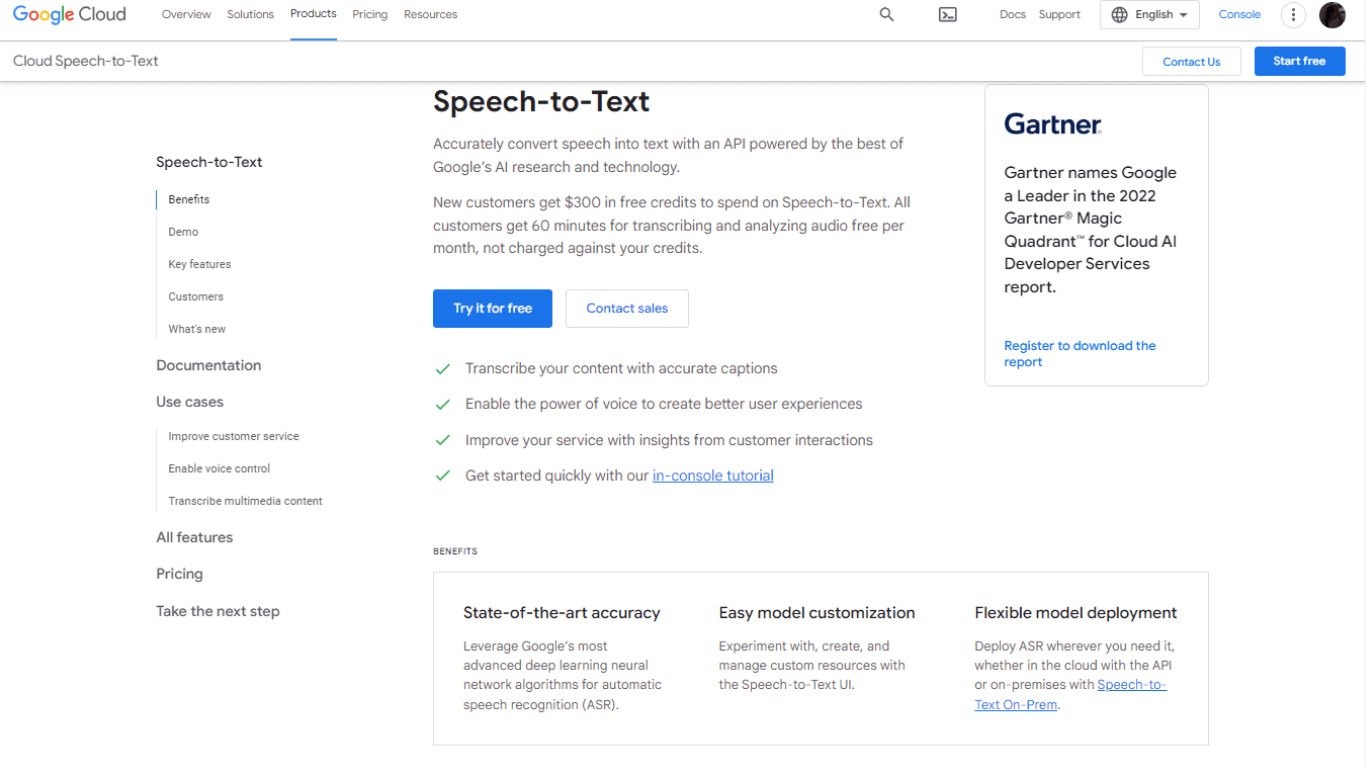
Google Cloud Speech-to-Text platform uses state-of-the-art and advanced deep learning neural network algorithms for ASR (Automatic Speech Recognition). If you are someone who wants to transcribe once or twice, Google's transcription tool might make more sense. But if you need some advanced features like AI summary, custom dictionary, integrations, etc., you might have to look elsewhere.
Key Features
Global Vocabulary: Google Cloud Speech-to-Text platform supports over 125 languages and variants for transcription.
Automatic Punctuation: The tool accurately adds punctuations (like commas, periods, and question marks) to the transcripts.
Noise Robustness: It can handle noisy audio, so you get a more accurate transcript.
Pros
You can transcribe audio or video or add captions and subtitles to your streaming content.
The speech diarization feature predicts which speaker said what in the transcript.
It is relatively affordable compared to other AI transcription tools.
Cons
Google Cloud Speech-to-Text does not offer any advanced features.
Some users have mentioned the transcription speed is much slower.
Sometimes, the AI tool inaccurately transcribes files with different accents.
Pricing
New users get $300 free credits.
Existing users get 60 minutes of transcribing audio files per month.
#12 Transkriptor — Best for transcribing speech using Chrome extension
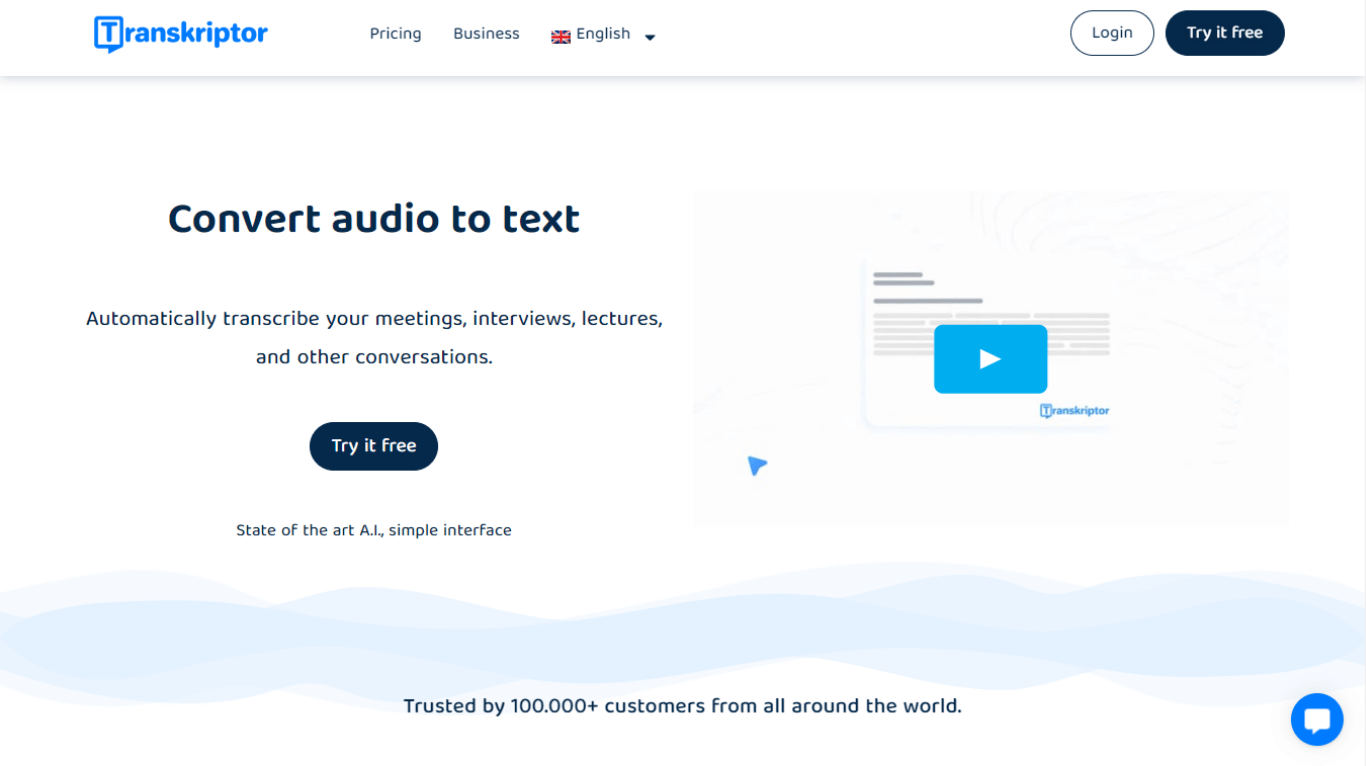
If you (like me) want an AI tool with a free Chrome Extension, mobile apps, and a virtual bot, Transkriptor might be worth a try. Just like the Otter.ai bot, Transkriptor's virtual meeting bot integrates with Microsoft Teams, Google Meet, and Zoom to transcribe ongoing conversations.
Key Features
Text Editor: With Transkriptor's rich text editor, you can correct minor errors or change speaker names by listening to the media file in slow motion.
Multiple Speaker Recognition: The speech-to-text tool can detect and separate different speakers in the transcribed file.
Transcription from Link: You can transcribe files from third-party apps like Google Drive, Onedrive, and YouTube.
Pros
You can export transcriptions in different formats like Word, TXT, SRT, or plain text.
Transkriptor supports over 100+ languages like English, Turkish, Hebrew, Italian, German, Arabic, Chinese, and Dutch.
It is available on the web, Android, and iOS.
Cons
Sometimes, there are problems transcribing complicated and technical words.
The speaker identification feature is not very accurate.
The interface could be more user-friendly.
Pricing
Transkriptor pricing and plans
Lite Plan: $9.99 per month; 5 hours transcription
Premium Plan: $24.99 per month; 40 hours transcription
Small Teams Plan: $30 per month; 50 hours per member per month
Enterprise Plan: Contact Sales
#13 SpeechText AI — Best for domain-specific transcription
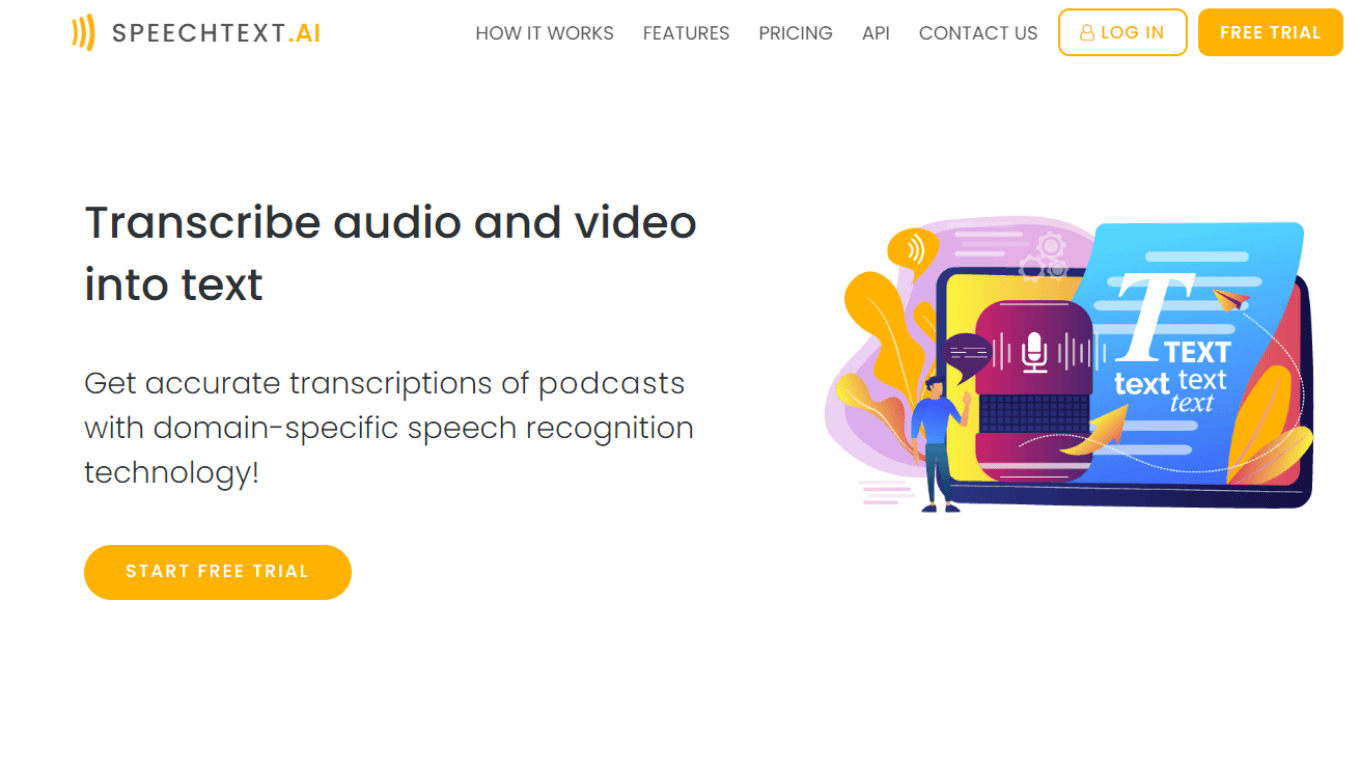
As the name defines, SpeechText AI uses advanced AI and speech recognition technology to convert speech to text.
It is a fast and user-friendly transcription service that transcribes files and lets users search audio data in natural language.
But that's just a part of what makes it a great Sonix alternative — the real power lies in the domain-specific models that accurately transcribe files with industry-specific terms and multiple speakers.
Key Features
Multi-language Transcription: The speech-to-text tool supports over 30 languages and non-native speakers' accents for transcription.
Domain-Specific Models: They provide different domain-optimized models to improve the transcription accuracy rate.
Editing Tools: The proofreading interface is easy to use and helps users to edit the generated text faster.
Pros
The AI tool automatically adds punctuation like question marks, full stops, periods, commas, etc., in audio or video transcripts.
The service streamlines the multi-participant conversation by identifying different speakers.
You can export the audio transcripts in different formats like TXT, DOCX, PDF, etc.
Cons
There is no free plan available.
The paid plans are expensive for large enterprises or individuals with recurring transcription needs.
SpeechText.AI's transcriber bot takes longer to transcribe the files (for example, it takes 30 minutes to transcribe a 1-hour long meeting).
Pricing
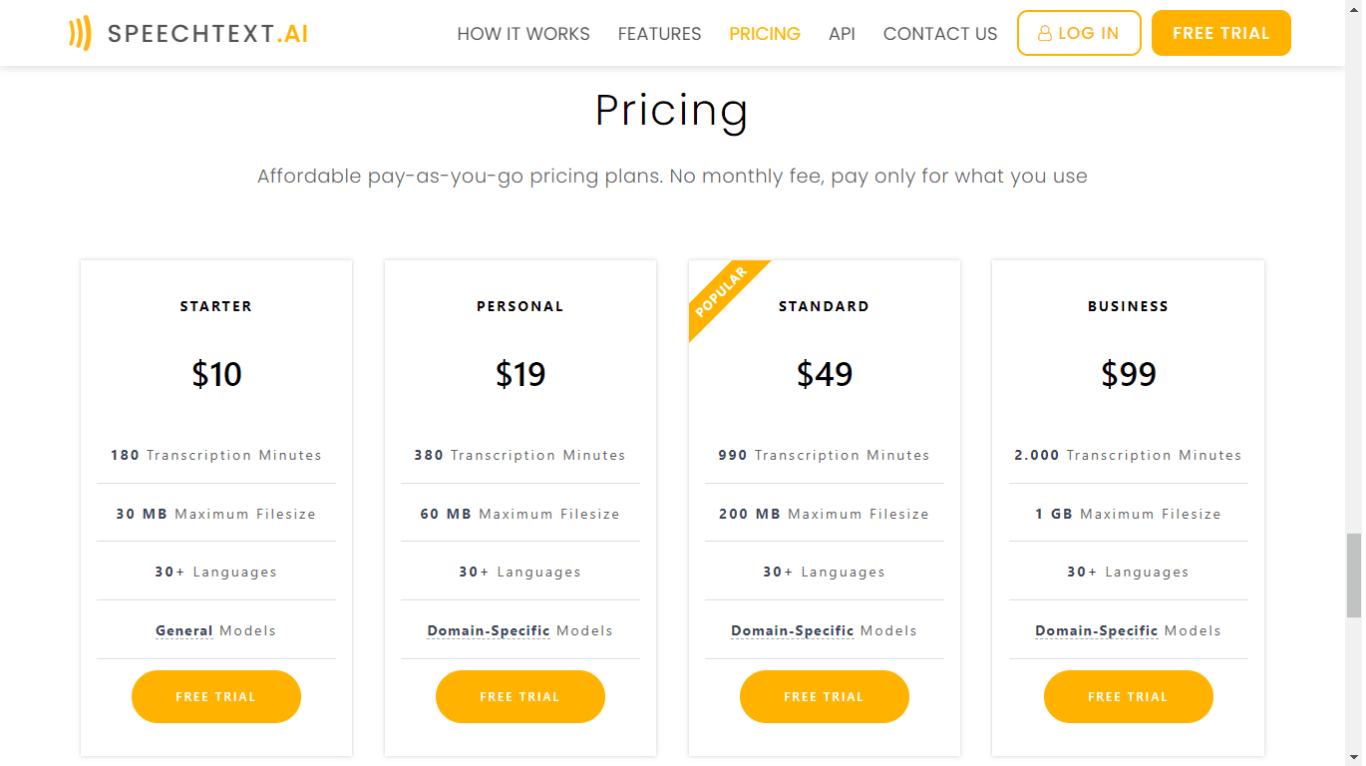
Starter Plan: $10
Personal Plan: $19
Standard Plan: $49
Business Plan: $99
#14 Audext — Best for converting audio to text
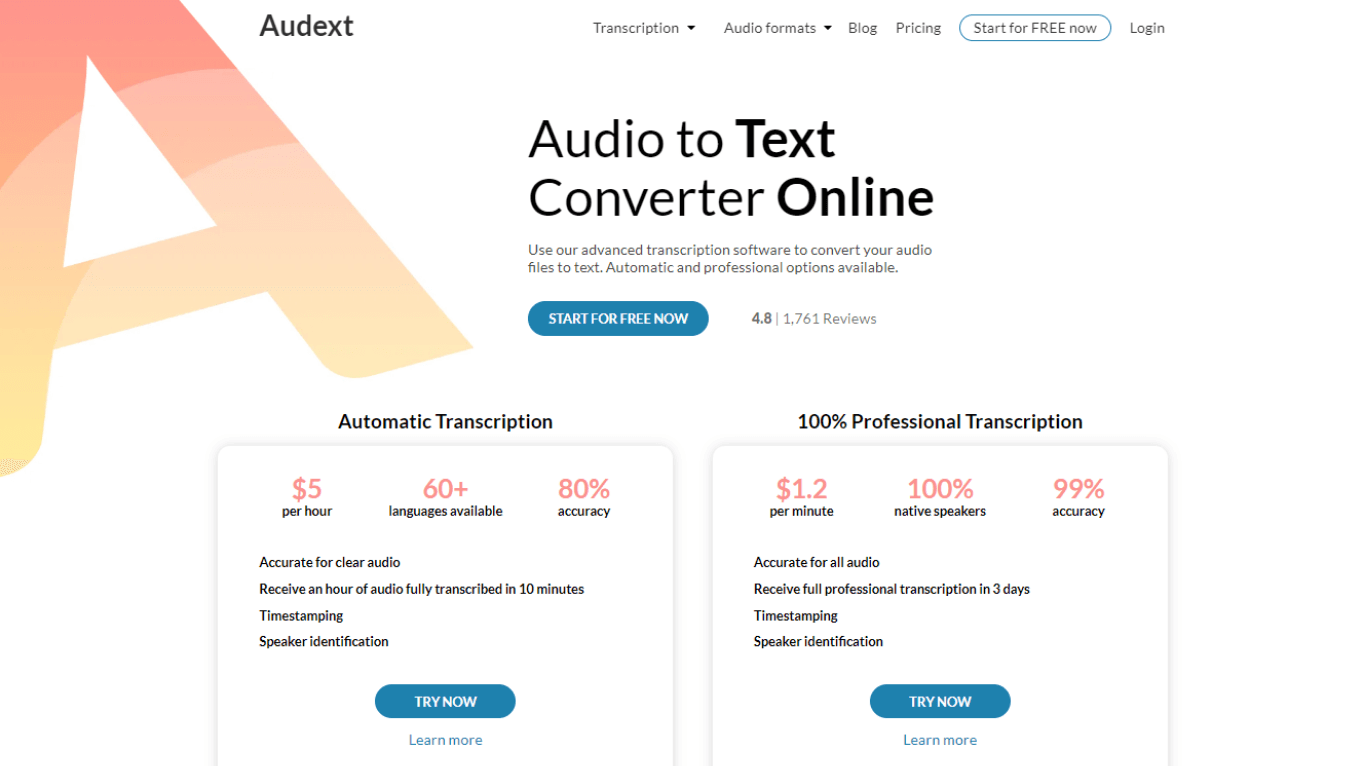
Audext is a moderately priced audio-to-text converter for individuals and teams. Feature-wise, the AI transcription tool falls somewhere in the middle, offering advanced features like speaker identification and the ability to highlight the active word, adjust playback speed, or edit the track while omitting features like AI summary.
Key Features
In-Build Editor: With this feature of Audext, you can find and replace words, edit track using playback speed, and highlight text — which streamlines the overall editing process.
Speaker Identification: The AI tool detects who is speaking in the audio or video during transcription.
Manual Transcription Service: Audext's human transcription service — starting at $1.2 per minute — transcribes audio with 99% accuracy, but you'll receive the transcribed file in 3 days.
Pros
The advanced AI tool offers both automatic and human-generated transcription services.
It supports over 60 transcription languages, including English, Russian, Korean, German, Dutch, and Spanish.
It provides a text editor to polish the transcribed file without leaving the Audext dashboard.
Cons
The automatic transcription service is only 80% accurate, which means the editing process takes a lot of time.
You only get 10 free minutes to test the AI tool.
It might transcribe large-sized files slowly.
Pricing
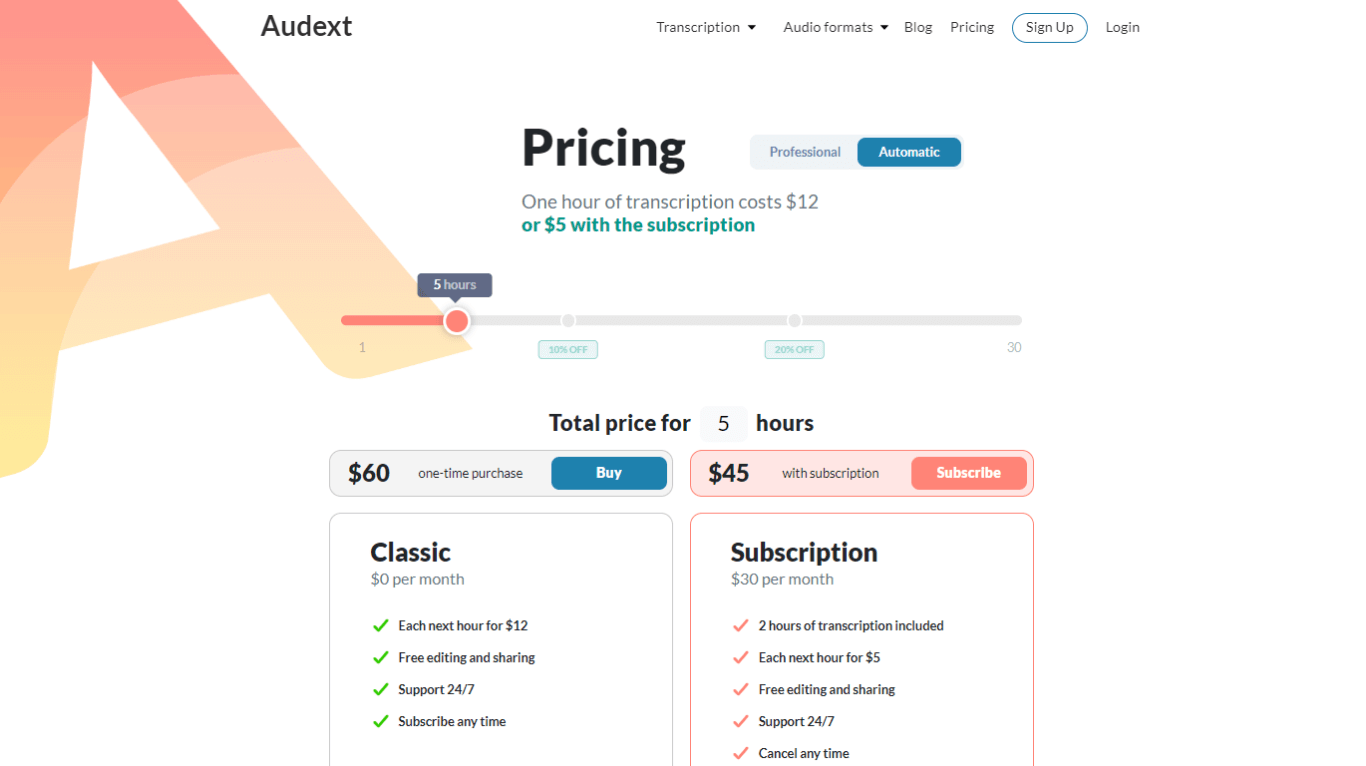
Classic Plan: One-time purchase for $60 to transcribe up to 5 hours of audio or video. For each next hour of transcription, you'll be charged $12.
Subscription Plan: $45 ($30 per month plus $5 for each hour)
Enterprise Plan: Contact Sales
Which Sonix.ai alternative should you use?
At this point, I think the decision of the best Sonix alternative should be pretty clear for most potential users. If you think the best transcription tools for the job are always premium products with relatively expensive price tags, Notta might shock you with its noteworthy features, generous free plan, and affordable paid plans.
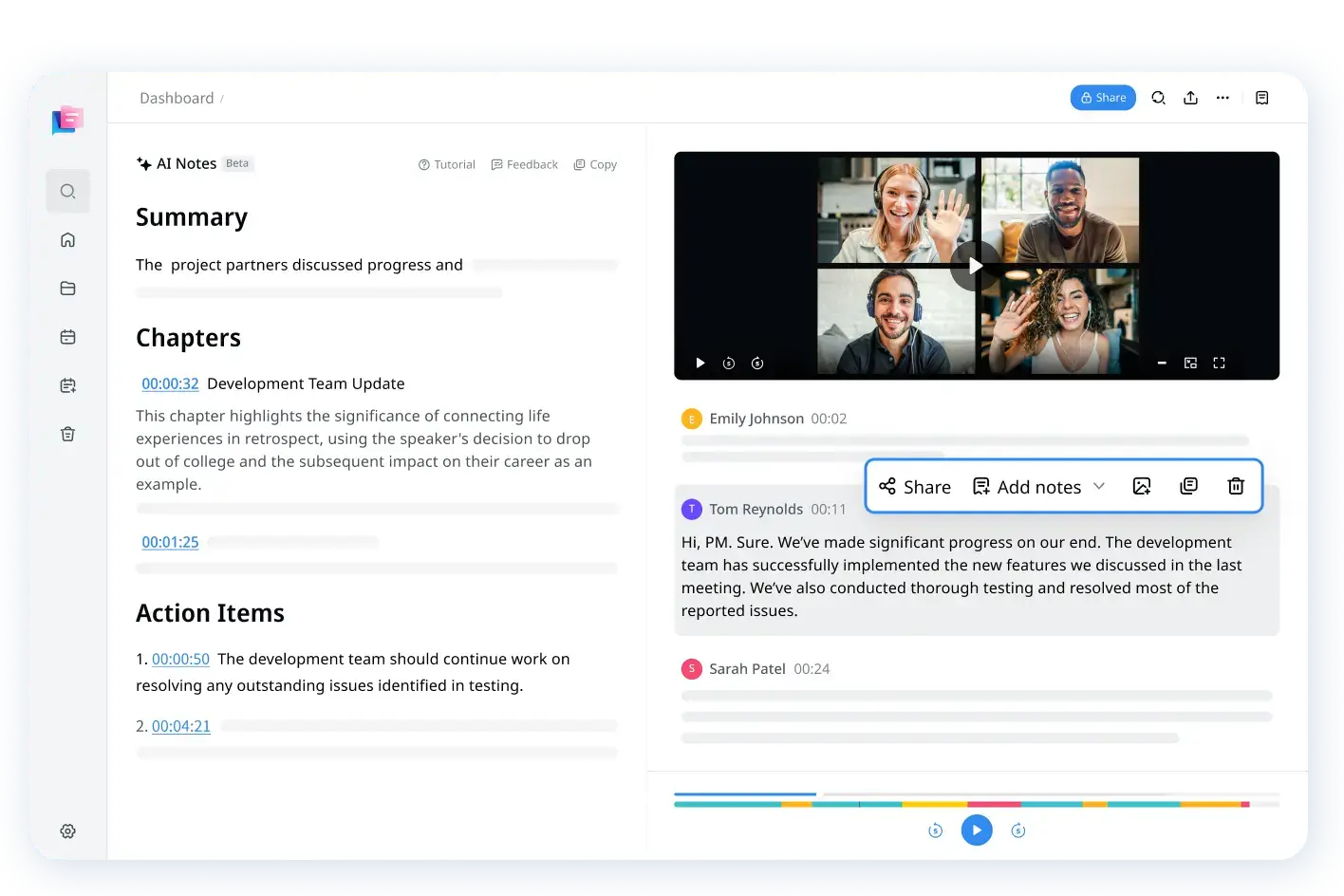
While Sonix lets you upload files and generate transcripts, Notta is a step ahead as it can integrate well with Zoom, Google Meet, Webex, or Microsoft Teams to record and transcribe meetings in real time. So, don't wait; sign up for a free Notta account and generate polished transcripts with little to no errors!
FAQs
Is Sonix HIPAA compliant?
Sonix's voice-to-text tool is planning to launch its HIPAA-compliant transcription service. The Sonix Medical Transcription uses the latest artificial intelligence and natural language processing technology to accurately and safely transcribe medical documents.
How can I use Sonix for free?
Sonix does not offer a free plan to test its features and functionalities before upgrading to the paid plan — though you can sign up for a free 30 transcription minutes. You might see 'no credit card required' for the trial, but (in real) you've to enter your credit card information to start the 30-minute free trial.
What is the most accurate transcription tool?
There is no single answer to this question — as the accuracy of transcription tools will depend on the audio quality, background noise, and more. Notta is one of the popular Sonix alternatives that offer a higher accuracy rate of 98.86%. You can transcribe online meetings, audio/video files, interviews, and podcasts with high accuracy and fast turnaround time.